Truly Wireless EarbudsB2User Guide

 SUPPORT
SUPPORT
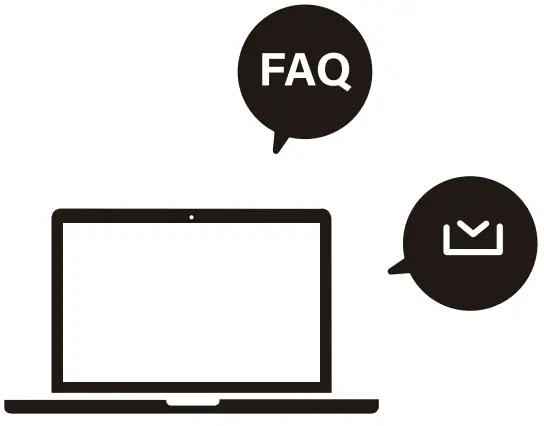
For FAQs, detailed user manuals, and more information, please visit https://www.axloie.com or contact us via Email – [email protected].
 WEARING
WEARING
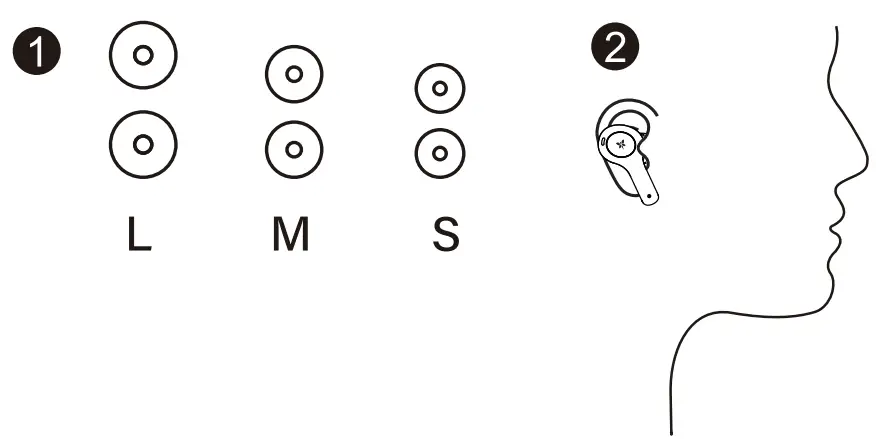
Choose the silicone ear tips that are most suitable for your ears (The medium-sized ear tips are pre-mounted on the earbuds).
 CHARGING
CHARGING
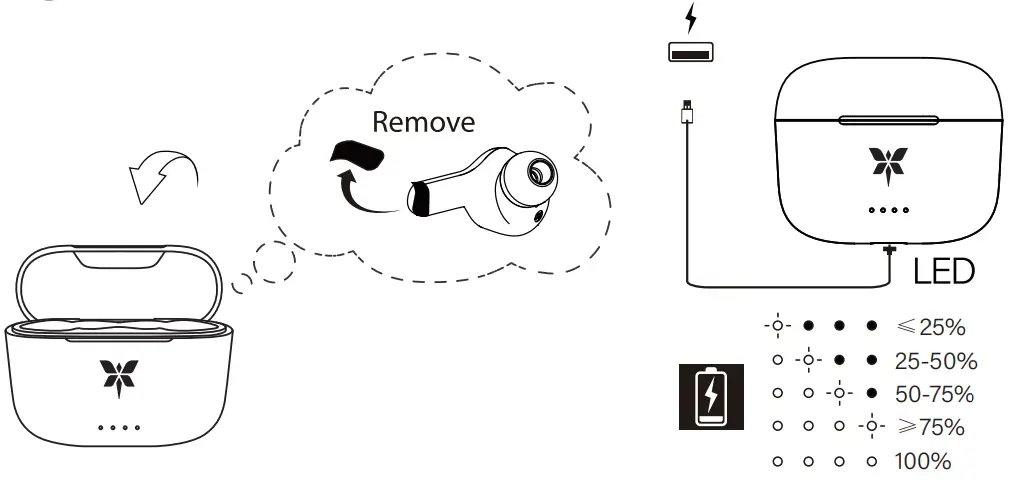
For initial use, please tear off the protective films from earbuds first, and use the USB-C cable to charge the charging case (with earbuds in the case).
 ON/OFF
ON/OFF
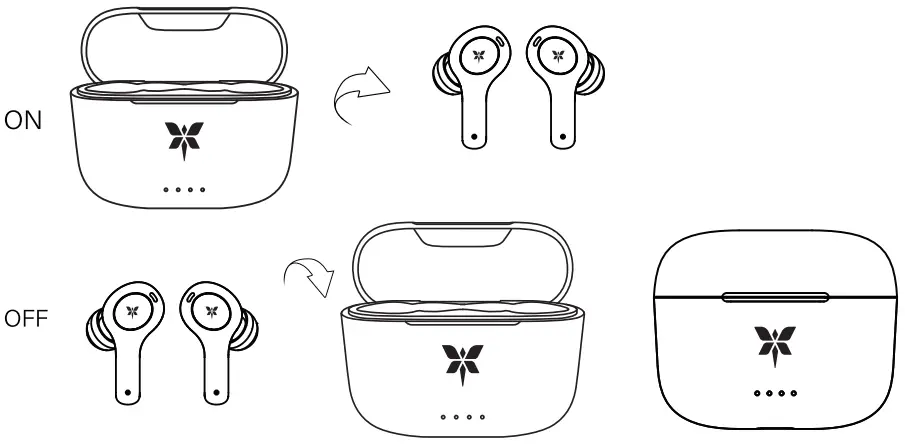
If the charging case still has battery power, the earbuds will automatically turn on once you open the charging case and take them out of the case. If you need to turn off the earbuds, please put them back into the case correctly.Note: The earbuds can be turned on manually by pressing and holding the touch buttons on earbuds for 2 seconds, or turned off manually by pressing and holding the buttons for 5 seconds in non-playing status.
 PAIRING
PAIRING
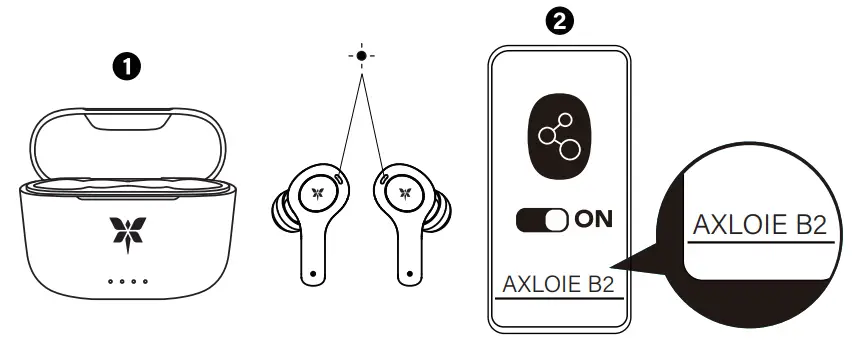
Pairing: Open the charging case and take out the earbuds, the earbuds will automatically enter Bluetooth pairing mode. The indicator of the main earbud will flash red and white light alternately and the indicator of the secondary earbud will flash white light once every 3 seconds. Select “AXLOIE B2” from the Bluetooth list of your device and click to connect.
 CONTROL
CONTROL
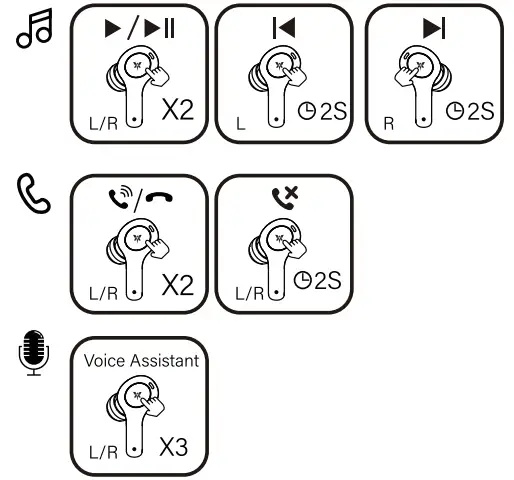
Play/pause: Double-tap L/RPrevious/next song: Press and hold L/R for 2 secondsAnswer/hang up a call: Double-tap L/RReject a call: Press and hold L/R for 2 secondsVoice Assistant (e.g. Sid): Triple-tap L/RNote: The earbud itself doesn’t support volume adjustment, please adjust the volume via the volume up/down keys on your mobile phone.
 RESET
RESET
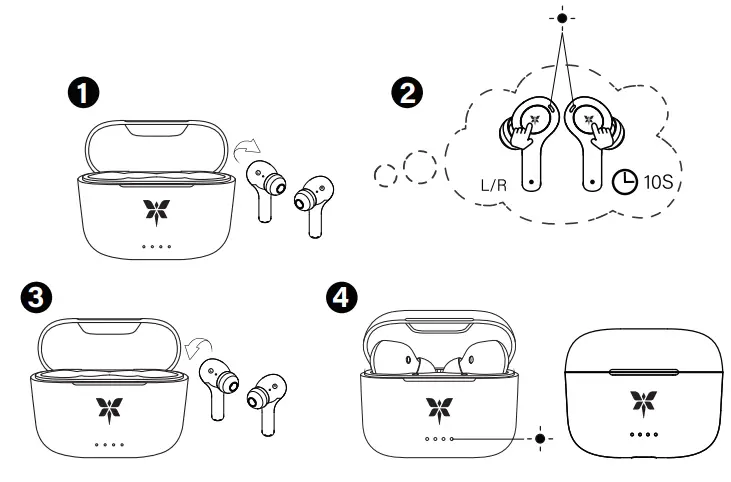
if the earbuds cannot pair with each other or pair with other devices, please reset the earbuds. Take the earbuds out of the charging case, manually turn off the earbuds, then simultaneously press and hold L and R for 10 seconds in a power-off state. At this time, the LED indicators of the earbuds will flash red light 3 times. Put the earbuds back into the charging case, close the charging case, and the earbuds have been reset successfully.
 DESCRIPTIONS OF LED INDICATORS
DESCRIPTIONS OF LED INDICATORS

LED indicators of charging case:White light flashes for 4s then goes out (charging case in low battery) Flashing white light (charging case hasn’t been fully charged) White light constantly on (charging case has been fully charged)LED indicators of earbuds:Breathing red light (earbuds haven’t been fully charged) Red light off (earbuds have been fully charged)
This device complies with Part 15 of the FCC Rules, Operation is subject to the following two conditions: (1) this device may not cause harmful interference, and(2) this device must accept any interference received, including interference that may cause undesired operation. This device complies with CAN ICES-3 (B)/NMB-3(B). Note: This equipment has been tested and found to comply with the limits for a Class B digital device, pursuant to Part 15 of the FCC Rules. These limits are designed to provide reasonable protection against harmful interference in a residential installation. This equipment generates, uses, and can radiate radio frequency energy, and if not installed and used in accordance with the instructions, may cause harmful interference to radio communications. However, there is no guarantee that interference will not occur in a particular installation. If this equipment does cause harmful interference to radio or television reception, which can be determined by turning the equipment off and on, the user is encouraged to try to correct the interference by one or more of the following measures:– Reorient or relocate the receiving antenna.– Increase the separation between the equipment and receiver.– Connect the equipment into an outlet on a circuit different from that to which the receiver is connected.– Consult the dealer or an experienced radio/TV technician for help.
Tel. US/CA: +1-888- 795-8560 Mon-Fri 9:00-17:00 ( PST)Email: [email protected]Model: AEA9Capacity: 400mAh/1.48WhInput: 5V![]() 1AOutput: 5V
1AOutput: 5V![]()
![]()
![]()
![]()
![]()


[xyz-ips snippet=”download-snippet”]

