User Manual

axloie Earphones
Your Earphones Overview
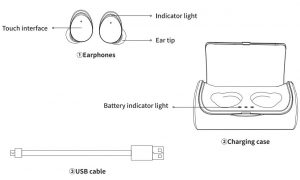
How to Wear
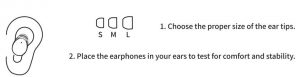
How to Use
- Turn on Simply remove the earphones from the charging case to automatically turn on.
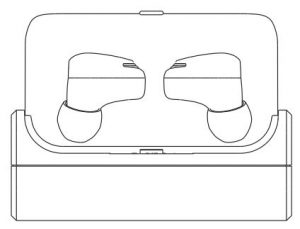
2. Connection Activate the Bluetooth feature on your phone, select “Magic” to pair and connect.
Thereafter, the earphones can automatically reconnect to the phone each time you turn them on.

3. Turn off Simply put the earphones in the charging case to automatically turn off.

Note: You can also press and hold the touch interfaces to turn on/off.
How To Connect
- Both earphones can be connected to a phone: see “How To Use”.
- An earphone can be connected to a phone
- Delete the “Magic” Bluetooth records on your phone (or other Bluetooth device).
- Only turn on one of the earphones.
- Turn on your phone’s Bluetooth, and search “Magic – L” or “Magic-R” to connect.
3. An earphone can be connected to two devices
- Delete the “Magic” Bluetooth records on your phone and iPad (or other Bluetooth device).
- Only turn on one of the earphones,
- Turn on your phone’s Bluetooth, and search “Magic-L” or “Magic-R” to connect.
- After a successful connection, turn off your phone’s Bluetooth.
- Turn on your iPad’s Bluetooth, and search “Magic-L” or “Magic-R” to connect.
- After a successful connection, reconnect to the earphone on your phone.
- Finally, the earphone will connect to your phone and iPad simultaneously.
Status Prompt
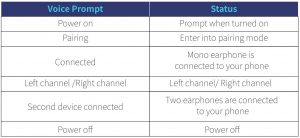

How to Control

How To Charge
- Charging the earphones Simply place them in the charging case and close the lid. The indicator lights of the earphones will be off when the earphones are fully charged.
- Charging the charging case Plug it into a USB power supply or wall charger. Three lights will light up when it is fully charged.
Factory Reset
- Place the earphones in the charging case, triple-tap on the touch interface.
- The indicator light will flash twice and go out for one second when reset.
- After resetting, it is necessary to re-pair the earphones to your phone.
Troubleshooting
- There is no audible sound after factory reset. Please reconnect the earphones to your phone: delete the “Magic” Bluetooth records on your phone, and Search “Magic” to reconnect.
- Only one earphone plays sound, how to pair both sides? Delete the “Magic” Bluetooth records on your phone, remove both earphones from the charging case at the same time. After turning on, tap the touch interface of left earphone (master) several times until you hear voice prompts “left channel” “right channel”. If it fails, try to restore the factory settings (see ” Factory Reset”)
- Can both earphones be connected to two devices at the same time? No, not yet due to technical limitations. Magic can fulfill the following situations: 1-connected-1 device, 1connected -2 devices, 2-connected -1 device (see “How To Connect”).
Precautions
- Please read the manual before using, and keep it for your future reference.
- Use the earphones under its working range (10 meters/33 feet), and the effect would be better if there is no obstacle between the connected devices.
- Use a charging plug made by a regular manufacturer
- Put the earphones in the charging case to prevent it from being lost or shut down due to insufficient power when left unused.
Warnings
- The earphones are waterproof but not for use in the water.
- Do not disassemble or modify the earphones and charging case, otherwise the warranty will be void.
- Do not expose them to fire or high temperatures.
Specifications
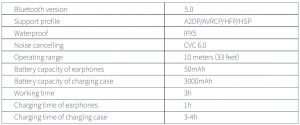
Email: [email protected]
Website: www.axloie.com
axloie Earphones User Manual – axloie Earphones User Manual –
Questions about your Manual? Post in the comments!
[xyz-ips snippet=”download-snippet”]

