 SMX-30VStereo/Mono MixableVideo MicrophoneOPERATIONMANUAL
SMX-30VStereo/Mono MixableVideo MicrophoneOPERATIONMANUAL
Quick Start Guide
- Insert two AA batteries matching the polarity inside the battery compartment.

- Slide the microphone’s shoe into your camera’s shoe slot.

- Tighten the thumbwheel by turning it counter-clockwise to secure the microphone. WARNING: Do Not Overtighten!

- Connect one end of the audio output cable to the microphone’s output jack.

- Connect the other end of the audio output cable to the mic input on your camera.

Function
The SMX-30V requires AA batteries in order to function. Please install before use.Power SwitchOFF: The microphone is powered off and will not drain the batteries.BATT: The microphone is powered on and will continue to drain the batteries even when disconnected from a camera.AUTO: The microphone will be powered on/off in conjunction with the connected camera and will be automatically powered off when disconnected. In order to work, the AUTO feature requires the connected camera’s MIC input to provide plug-in power. If the AUTO feature is not working, consult your camera’s manual.The LED Battery Indicator light illuminates RED continuously to indicate good battery life. From the time the LED first goes out, about 1 hour of battery life will remain; It isrecommended changing the batteries as soon as possible once this occurs.Position of the power switch
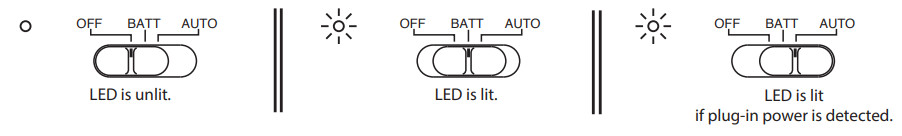
Stereo/Mono Mixing DialBy turning the mixing dial, you can vary the balance of audio captured by the stereo microphone and shotgun microphone. To record only from the stereo microphone, turn the dial fully counter-clockwise. To record only from the shotgun microphone, turn the dial fully clockwise. Or set the dial at any place in-between to create the desired mix of sound from the two microphones.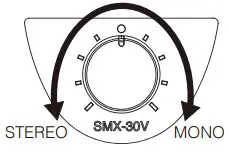 Gain Adjustment Switch-10: Reduces the audio output level by 10 dB. Use this setting if the level going into your camera is initially too loud. The level reduction occurs before the microphone’s gain stage so to protect against internal distortion as well.0: Disengages the gain adjustment and the output level is left unaffected.+20: Increases the audio output level by 20 dB. This setting is best for recording very soft sounds or for optimizing the signal-to-noise ratio with DSLR cameras.Shock MountWhen the subject is located near the edge of the visual field, the swivel function in the mount lets you point the microphone towards the subject without changing the position of your camera, via a horizontal rotation adjustment of approximately 30 degrees to the left or right. After attaching your camera to the microphone, rotate the micrograph One to the position you like. Attach the cable firmly to one of the notches on the shock mount to reduce the noise produced by contact. For more effective attachment, run thecable along with the shoe adapter before attaching it to a notch.
Gain Adjustment Switch-10: Reduces the audio output level by 10 dB. Use this setting if the level going into your camera is initially too loud. The level reduction occurs before the microphone’s gain stage so to protect against internal distortion as well.0: Disengages the gain adjustment and the output level is left unaffected.+20: Increases the audio output level by 20 dB. This setting is best for recording very soft sounds or for optimizing the signal-to-noise ratio with DSLR cameras.Shock MountWhen the subject is located near the edge of the visual field, the swivel function in the mount lets you point the microphone towards the subject without changing the position of your camera, via a horizontal rotation adjustment of approximately 30 degrees to the left or right. After attaching your camera to the microphone, rotate the micrograph One to the position you like. Attach the cable firmly to one of the notches on the shock mount to reduce the noise produced by contact. For more effective attachment, run thecable along with the shoe adapter before attaching it to a notch.

Low-Cut Filter SwitchThe low-cut filter switch can be used to help mitigate low-frequency noise when it’s present in the surrounding environment by reducing the gain of low frequencies recorded by the microphone. Examples of low-frequency noise include the hum from a fan, vehicles passing on a busy nearby street, buzz from fluorescent lights, air blowing from an HVAC system, etc.The low-cut Xfilter switch has two positions, indicated by a flat line and an angled line.

Cable (3.5 mm)Connect each end of the cable to the microphone’s output jack and your camera’s input jack.WindscreenThe Windscreen is designed to protect against light wind conditions when recording outdoors.
Specifications
| Polar Pattern: | Mono: Supercardioid |
| Freq Response: | 40 Hz – 20 kHz |
| Sensitivity: | -38 dB @ 1 kHz |
| Dyn Range: | 118 dB |
| S/N Ratio: | 82 dB, 1 Pa |
| Max Input Level: | 126 dB SPL (1 1% T.H.D.) |
| Max Output Level: | +10.2 dBu |
| Output Impedance: | 75 Ω |
| Power Req: | (2) AA batteries (not incl.) |
| Audio Output: | 3.5 mm stereo TRS female |
| Power Switch: | Off, Battery, Auto |
| Gain Control: | -10 dB, 0 dB, +20 dB |
| LCF: | 60 Hz, 3 dB/octave |
| Dimensions: | 47 mm x 111 mm x 154 mm |
| Weight: | 160 g (approx.) |
Caution
DO NOT ATTEMPT TO OPEN THE CASING OR MAKE ANY MODIFICATIONS TO THE INTERNAL ELECTRICAL COMPONENTS. ELECTRIC SHOCK OR INJURY MAY RESULT. ANY UNAUTHORIZED MODIFICATION TO THIS PRODUCT WILL VOID ALL APPLICABLE WARRANTIES.DO NOT STORE OR OPERATE THIS PRODUCT NEAR A HEAT SOURCE OR IN AN ENVIRONMENT OF EXTREME TEMPERATURES. AVOID EXPOSURE TO RAIN OR ANY OTHER SOURCE OF MOISTURE. DO NOT SUBMERGE IN WATER. IF THE EXTERIOR IS EXPOSED TO WATER, WIPE DRY BEFORE USE.REMOVE BATTERIES BEFORE STORING THIS MICROPHONE FOR AN EXTENDED PERIOD OF TIME. OLD ALKALINE BATTERIES HAVE THE POTENTIAL TO LEAK AND CAUSE DAMAGE TO THE INTERNAL COMPONENTS OF THE MICROPHONE. ADDITIONALLY, BATTERY ACIDCAN BE HARMFUL IF CONTACT IS MADE WITH THE SKIN OR EYES; IF THIS HAPPENS, WASH WITH WATER IMMEDIATELY. USE CAUTION WHEN HANDLING DISCHARGED BATTERIES.PLEASE TAKE THE TIME TO READ THIS MANUAL CAREFULLY AND KEEP IT FOR YOUR REFERENCE.
Parts
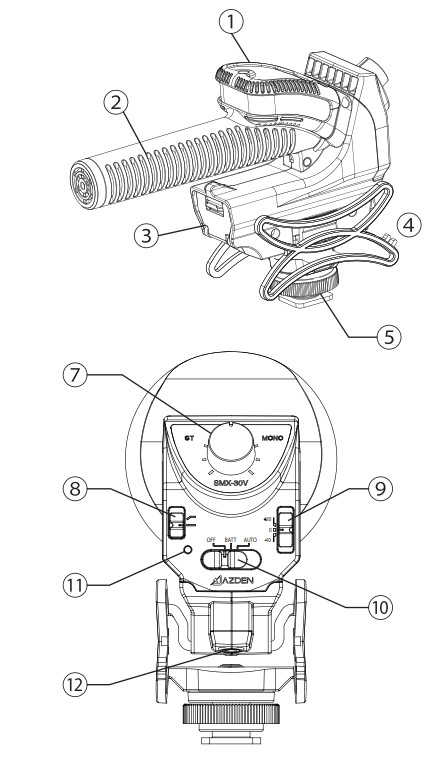
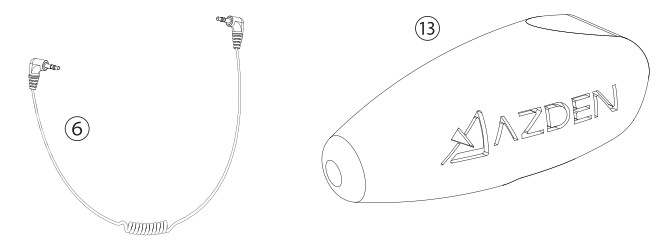
| ① Stereo microphone② Shotgun microphone (mono)③ Battery Compartment④ Shock Mount⑤ Shoe Mount⑥ 3.5 mm Audio Cable⑦ Stereo/Mono Mixing Dial | ⑧ Low-cut Filter Switch⑨ Gain Adjustment Switch⑩ Power Switch⑪ LED Battery Indicator⑫ Mic Output Jack⑬ Windscreen |
 REGISTER FOR YOUR 10 YEAR WARRANTY
REGISTER FOR YOUR 10 YEAR WARRANTY
Congratulations on your purchase of the Azden SMX-30V Stereo/Mono Mixable Video Microphone. This product is eligible for coverage under Azden’s Limited 10 Year warranty. To obtain your 10-year warranty, please register your microphone online at www.azden.com/register within 90 days of purchase.**Azden’s 10-year warranty is not available in all countries and not all Azden products are eligible.See www.azden.com for details.Azden Ten Year Limited WarrantyAzden Corporation warrants, to the first purchaser, that the Azden brand product purchased is free from defects in material and workmanship. Azden’s sole obligation under this warranty shall be to provide, without charge, repair or replacement (at Azden’s sole discretion), within ten years from the date of purchase. A dated receipt is required to establish the date of purchase and online registration within 90 days of purchase is required to receive warranty service under this Ten Year Limited Warranty. The cost to ship a failed product to and from Azden or to its dealer shall not be covered by this warranty.This warranty is the sole and exclusive express warranty given with respect to the product and all other warranties, expressed or implied, are hereby excluded. Neither Azden nor the dealer who sells this product is responsible for indirect, incidental, or consequential damages.This warranty does not extend to any defect, malfunction, or failure caused by misuse, abuse, accident, the act of God, faulty hookup, unauthorized modification, connecting this product to equipment for which it is not intended, or defective associated equipment.
Customers in the Asia and Oceania markets contact:Azden Corp., 1-12-17 Kamirenjaku Mitaka-shi, Tokyo, 181-8533 JapanTel: +81-1-422-55-5115 (Japan) • Fax: +81-422-55-0131 (Japan)www.azden.co.jp • email: [email protected]Customers in the North/South America and European markets contact:Azden Corp., 200 Valley Road, Suite 101, Mt. Arlington, NJ 07856Tel: +1-973-810-3070 • Fax: +1-973-810-3076www.azden.com • email: [email protected]
References
[xyz-ips snippet=”download-snippet”]


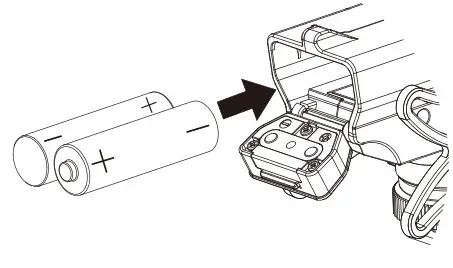

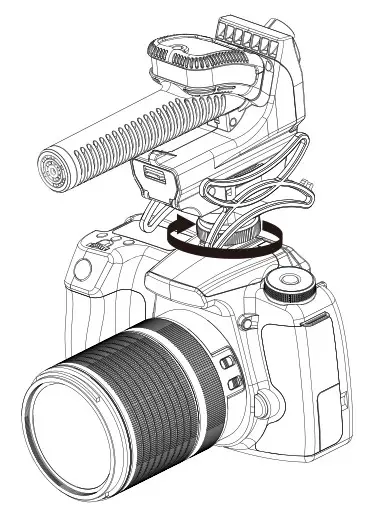
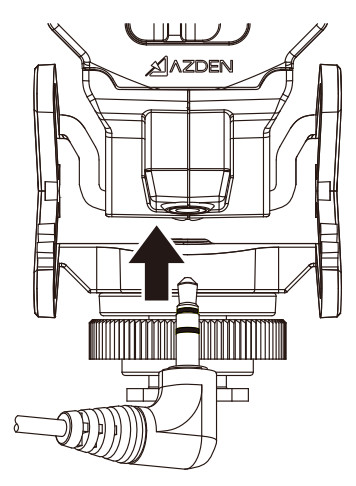

 REGISTER FOR YOUR 10 YEAR WARRANTY
REGISTER FOR YOUR 10 YEAR WARRANTY