AZULLE Access3 Fanless Mini Desktop PC

What’s in the box?
|
|
|
|
|
How can I set it up?
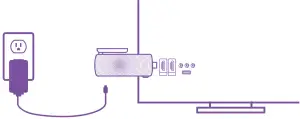
- Connect the SV power adapter to the Access3.
- Insert your Access3 to the TV or monitor’s HD input.
- Turn on the Access3 by pressing the power button.
- Choose the correct high definition input and enjoy your Access3!
Specifications
| Intel Apollo Lake N3350 / N3450 | |
| Windows 10 Pro | |
| Wake U On LAN/ PXE / Auto Power ON | |
| 2 GB / 3 GB / 4 GB / 6 GB | |
| 32 GB/ 64 GB | |
| Intel HD Graphic (Gen9 LP) 12EU / 18EU(N4200) | |
| Dual band 2.4Ghz/5Ghz | |
| 1 Gigabit | |
| Bluetooth 4.0 | |
| xl Port, 4K @30fps | |
| x2 3.0 Ports | |
| Up to 256 GB | |
| 3.5 mm Jack | |
| 5V/3A | |
| 5.2 in x 2 in x 0.75 in |
The perfect match!

|
Wouldn’t it be awesome to enjoy your Access3 from t he comfort of your couch?Allow us to introduce you The Lync. It is the ultimate multi -functional remote control recognized for its smooth Gyroscope technology and audio chat capabilities complete with a backlit QWERTY keyboard and 3D motion sense handgrip for easy web browsing media streaming, and creating physically-engaged gaming experience. With the latest infrared Al technology, the Lync is able to learn the functions of most remotes. Plug it into your Access3 and take your experience to a whole new level! |
Port Layout
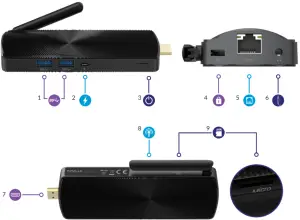
 USB 3.0
USB 3.0 Power Input
Power Input Power Button
Power Button Kensington Lock
Kensington Lock Ethernet Port
Ethernet Port Audio Output Jack
Audio Output Jack HD Output
HD Output Antenna
Antenna Micro SD Card Slot
Micro SD Card Slot
Confused?
 No worries! We’re here for you.
No worries! We’re here for you.
 Chat live with a real person!www.azulletech.com
Chat live with a real person!www.azulletech.com
 Customer Service: 786.233.6769 ext.1Technical Support: 786.233.6769 ext.2
Customer Service: 786.233.6769 ext.1Technical Support: 786.233.6769 ext.2
 Email us! We’ll get back to you as soon as possible! [email protected]
Email us! We’ll get back to you as soon as possible! [email protected]
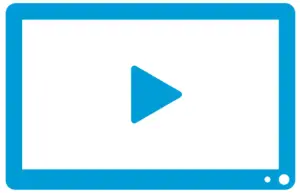 If you have questions about our products or need guidance, please visit our You Tube channel, where you’ll find instructional videos. If you don’t find what you’re looking for, please let us know. We actively seek to improve your customer experience.
If you have questions about our products or need guidance, please visit our You Tube channel, where you’ll find instructional videos. If you don’t find what you’re looking for, please let us know. We actively seek to improve your customer experience.
Visit our You Tube channelhttps://goo.gl/b2COvr Check out How-to videos https://goo.gl/X44CXf
Check out How-to videos https://goo.gl/X44CXf
Watch product reviewshttps://goo.gl/TDe
Stay in touch!

We would love to hear from you! We encourage you to leave a product review.Your feedback will not only allow us to improve our customer satisfaction, but it helps others make a well informed purchasing decision.
 @azulletech
@azulletech
* 1ntel Inside and the Intel Inside logo are trademarks of Intel Corporation in the U.S and/or other countries.* Windows is either a registered trademark of a trademark of Microsoft Corporation in the U.S and/or other countries.This equipment has been tested and found to comply with the limits for a Class B digital device, pursuant to Part 15 of the FCC Rules. These limits are designed to provide reasonable protection against harmful interference in a residential installation. This equipment generates uses and can radiate radio frequency energy and, if not installed and used in accordance with the instructions, may cause harmful interference to radio communications. However, there is no guarantee that Interference will not occur In a particular installation. If this equipment does cause harmful Interference to radio or television reception, which can be determined by turning the equipment off and on, the user is encouraged to try to correct the Interference by one or more of the following measures:
— Reorient or relocate the receiving antenna.— Increase the separation between the equipment and receiver.— Connect the equipment into an outlet on a circuit different from that to which the receiver is connected.— Consult the dealer or an experienced radio/TV technician for help.
This device compiles with part 15 of the FCC Rules. Operation Is subject to the following two conditions:(1) This device may not cause harmful interference, and (2) this device must accept any interference received, including interference that may cause undesired operation.
Changes or modifications not expressly approved by the party responsible for compliance could void the user’s authority to operate the equipment.
FCC Radiation Exposure StatementThis equipment complies with FCC radiation exposure limits set forth for an uncontrolled environment. This equipment should be Installed and operated with minimum distance 20cm between the radiator & your body

[xyz-ips snippet=”download-snippet”]


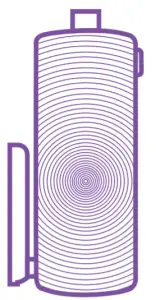 Access3
Access3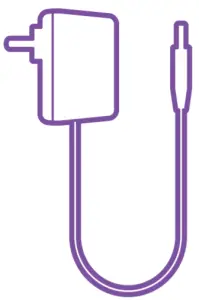 Power adapter 5V/3A
Power adapter 5V/3A HD Adapter
HD Adapter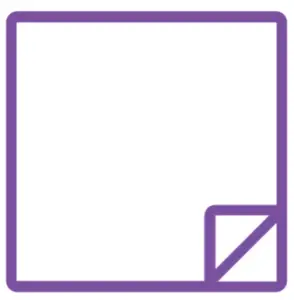 Quick Guide
Quick Guide