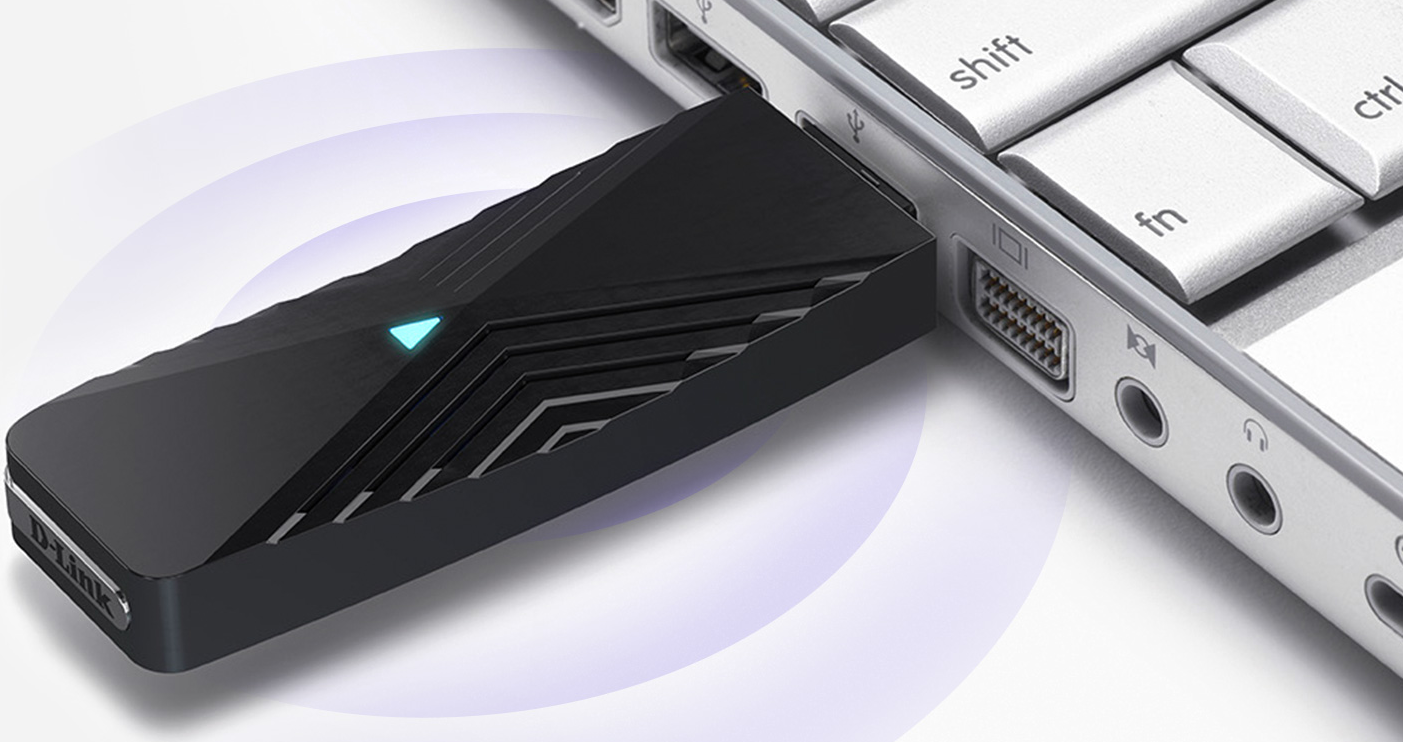AZULLE AG3222 Access4 Fanless Mini PC Stick

In the Box
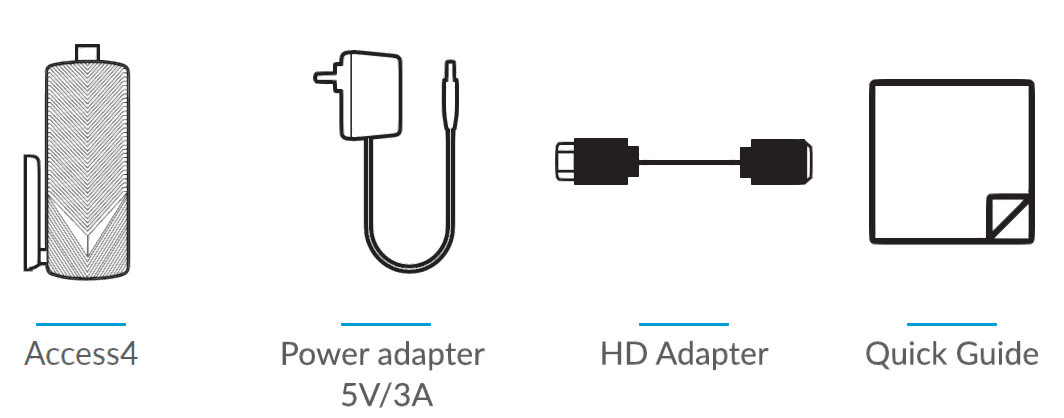
How to Setup
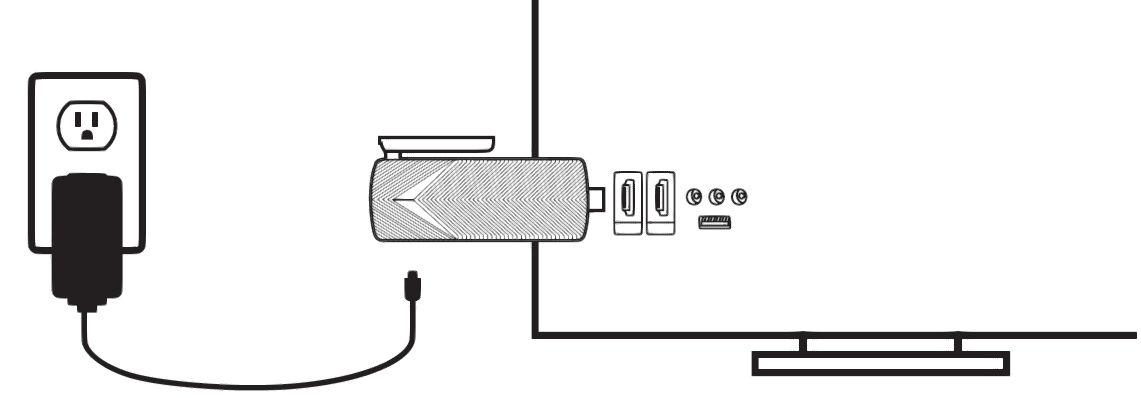
NEED HELP?
We’re Here For You  For Video Tutorials Visit Our You Tube Channel: Youtube.com/AzulleTechLearn how to get more out of your device on our blog, visit: Azulle.com/stories
For Video Tutorials Visit Our You Tube Channel: Youtube.com/AzulleTechLearn how to get more out of your device on our blog, visit: Azulle.com/stories
THINK SOLUTIONS
Find the perfect match for your device. Visit our shop to browse accessories for your device. Discover how our Mini PC’s can power solutions for your home or business like home entertainment and video conferencing.

PORT LAYOUT
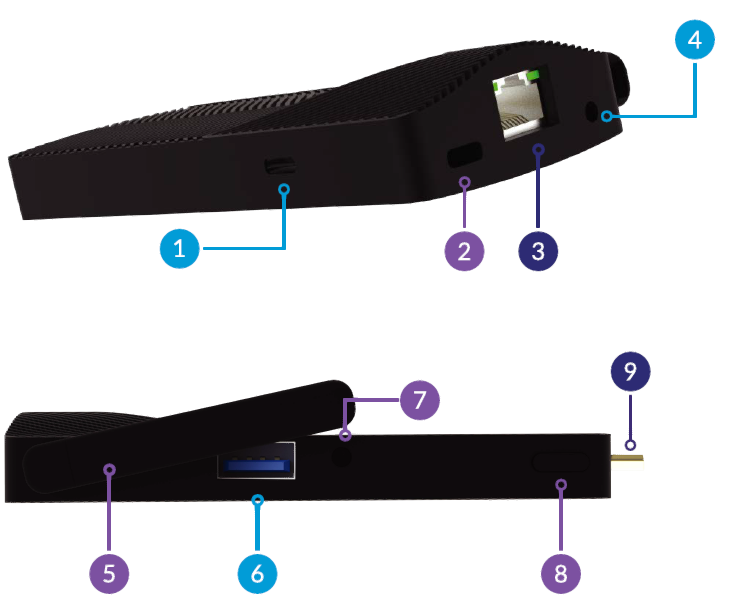
- USB Type-C
- Kensington Lock
- Ethernet port
- 3.5 mm Audio Jack
- Antenna
- USB3.0
- Power Input
- Power Button
- HD Output
CONNECT
Stay In TouchFollow us to keep up with the latest news, and share your #MiniMoments with us @AzulleTech #GoMiniSign-up for our Newsletter to receive exclusive offers and be the first to find out about releases. Azulle.com/Contact
Leave A ReviewVisit bit.ly/AzulleReview and select Access4 listing to leave a review and help people learn about Azulle and decide if our Mini PCs are right for their home or business.

SPECIFICATIONS
ProcessorGemini Lake N4020/N4120/J4025/J4125/N4000/J4005/N4100/J4105
Operating System: Windows 10 Pro/ IOT 2019/ Ubuntu Linux
BIOS: Wake On LAN I PXE , Auto Power ON
RAM: 4GB LPDDR4
Storage: 64 GB /128GB
WI-FI: Intel AC3165 Dual Band
GPU: Intel HD Graphic 600
Ethernet: 1 Gigabit
Bluetooth: 4.2
HD Output: 2.0 4K @60FPS
USB Ports: x1 3.0 I x1 USB-C
Micro SD Card Slot: Up to 512 GB
Audio Output: 3.5 mm Jack
Power in: 5V/3A
Power out: 5V/1.5A
Dimensions: 5.1x2x0.8 in
* Intel Inside and the Intel Inside logo are trademarks of Intel Corporation in the U.S and/or other countries.* Windows is either a registered trademark of a trademark of Microsoft Corporation in the U.S and/or other countries.
This equipment has been tested and found to comply with the limits for a Class B digital device, pursuant to Part 15 of the FCC Rules/ These limits are designed to provide reasonable protection against harmful interference in a residential installation. This equipment generates uses and can radiate radio frequency energy and, if not installed and used in accordance with the instructions, may cause harmful interference to radio communications. However, there is no guarantee that interference will not occur in a particular installation. If this equipment does cause harmful interference to radio or television reception, which can be determined by turning the equipment off and on, the user is encouraged to try to correct the interference by one or more of the following measures:
- Reorient or relocate the receiving antenna.
- Increase the separation between the equipment and receiver.
- Connect the equipment into an outlet on a circuit different from that to which receiver is connected.
- Consult the dealer or an experienced radio/TV technician for help.
This device compiles with Part 15 of the FCC Rules. Operation is subject to the following two conditions: (1) this device may not cause harmful interference, and {2) this device must accept any interference received, including interference that may cause undesired operation.Changes or modifications not expressly approved by the party responsible for compliance could void the user’s authority to operate the equipment.To maintain compliance with FCC’s RF Exposure guidelines, This equipment should be installed and operated with minimum distance between 20 cm the radiator your body: Use only the supplied antenna.

[xyz-ips snippet=”download-snippet”]