AZULLE Byte Plus Mini PC Review

Package Contents
|
|
|
|
Product Specifications
| Processor | Intel® CherryTrail 28350 Quad-Core, 1.44 GHz (Burst speed up to 1.84 GHz) |
| Graphics Processor | Intel® HD Graphics |
| RAM | 2GB DDR3L |
| Storage | 32GBeMMC Expandable |
| Operating System | Windows10 |
Intel Inside and the Intel Inside logo are trademarks of Intel Corporation in the U.S. and/or other countries.Windows is either a registered trademark of a trademark of Microsoft Corporation in the U.S. and/or other countries.
*This equipment has been tested and found to comply with the limits for a Class B digital device, pursuant to Part 15 of the FCC Rules. These limits are designed to provide reasonable protection against harmful interference in a residential installation. This equipment generates uses and can radiate radio frequency energy and, if not installed and used in accordance with the instructions, may cause harmful interference to radio communications. However, there is no guarantee that interference will not occur in a particular installation. If this equipment does cause harmful interference to radio or television reception, which can be determined by turning the equipment off and on, the user is encouraged to try to correct the interference by one or more of the following measures: — Reorient or relocate the receiving antenna. — Increase the separation between the equipment and receiver. — Connect the equipment into an outlet on a circuit different from that to which the receiver is connected. — Consult the dealer or an experienced radio/TV technician for help. This device complies with part 15 of the FCC Rules. Operation is subject to the following two conditions: (1) This device may not cause harmful interference, and (2) this device must accept any interference received, including interference that may cause undesired operation. Changes or modifications not expressly approved by the party responsible for compliance could void the user’s authority to operate the equipment. The antenna(s) used for this transmitter must be installed to provide a separation distance of at least 20 cm from all persons during the normal operations
Port Layout
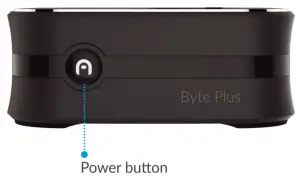

**Visit www.azulletech.com for full details
Connect to HDTV/Monitor
Processor
Adjusting the resolution of video output via VGA to HDTV or monitorFollow the steps below to enable audio output when connecting the Byte Plus to a TV or audio devices.

- Right click and choose “Graphics Properties”
- Double click “Display”
- Choose the desired “Resolution” and “Refresh Rate” to adjust the desired display on screen
Configuring Audio
Follow the steps below to adjust the video output when connecting the Byte Plus to a HDTV or monitor.
- Access the sound settings via the system “Control Panel”
- Under “Playback Devices”, click the display device that corresponds with your audio compatible display
- Click the “Set Default” button in the lower right hand corner
- Click “OK” to exit the setup
Connect with us! @azulletech
 Customer Service[email protected]www.azulletech.comTel: (786)233-6769
Customer Service[email protected]www.azulletech.comTel: (786)233-6769

[xyz-ips snippet=”download-snippet”]


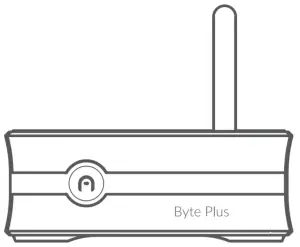 Byte Plus
Byte Plus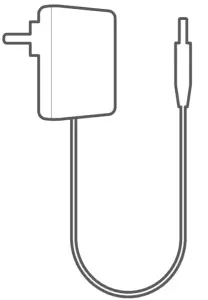 12V/1A Power Adaptor
12V/1A Power Adaptor Quick Guide & Support Card
Quick Guide & Support Card