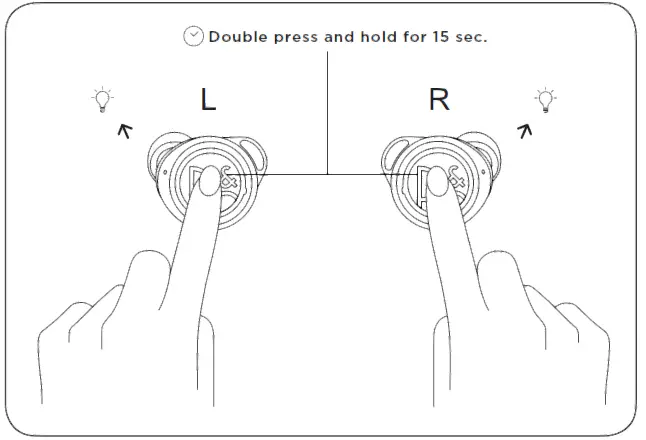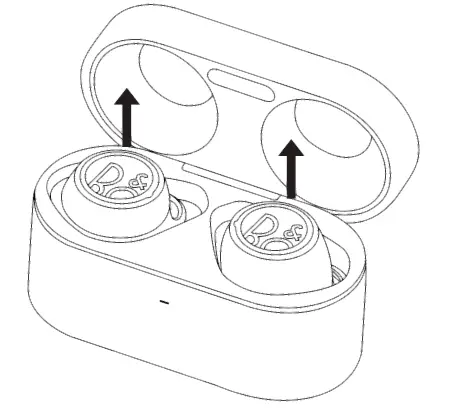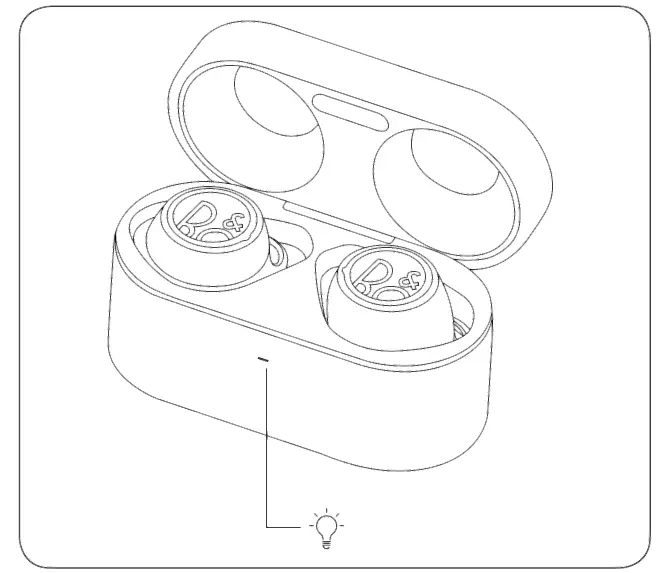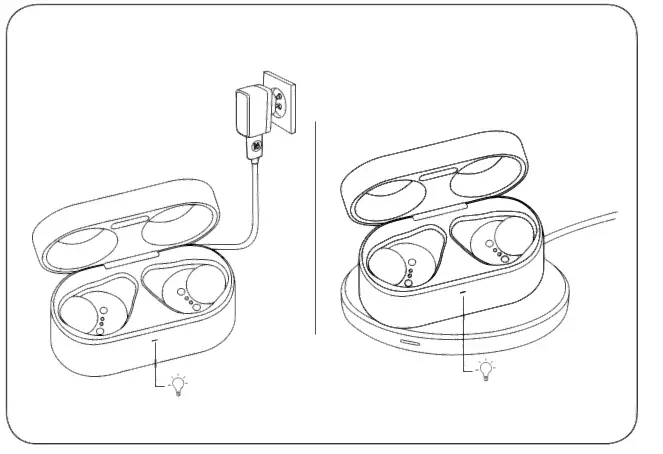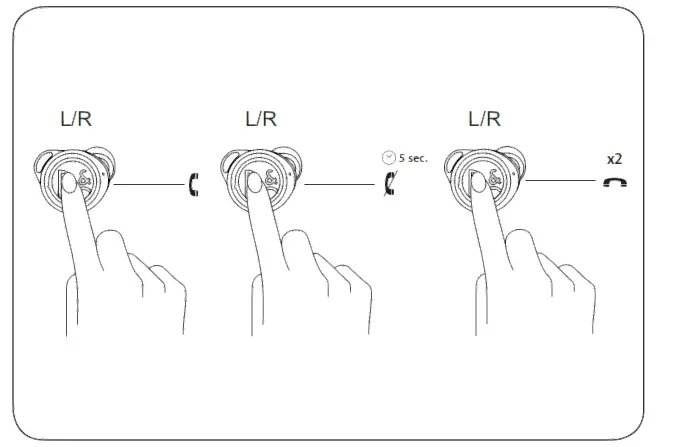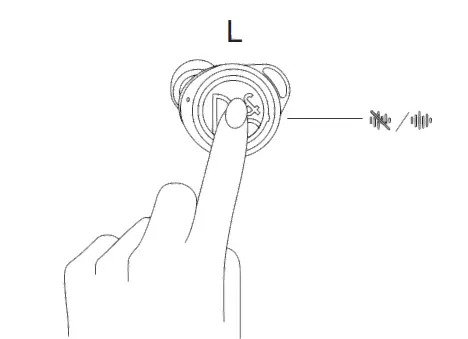Bang Olufsen Beoplay E8 Sport True Wireless In-Ear Bluetooth Earphones

Use the Bang & Olufsen App for setup, product customization and music enhancing features.
Box Overview
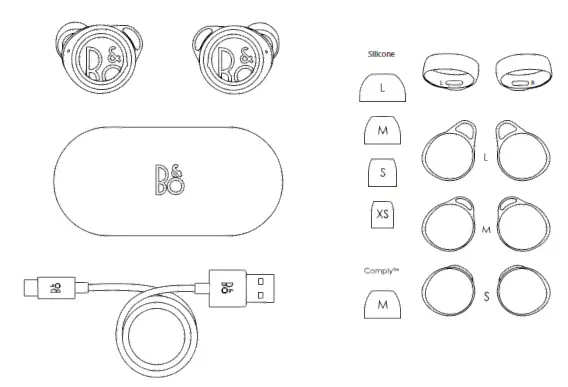
The box contains the Beoplay E8 Sport wireless earphones, a charging case, a USB-C charging cable, silicone tips in four sizes and Comply tips.
ComplyTM Tip
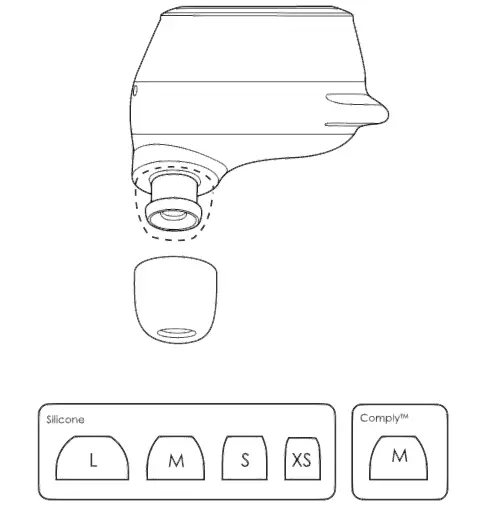 Beoplay E8 Sport contains Silicone tips and Comply tips with extra secure fit and a SweatGuardTM membrane that prevents humidity and wax from entering the sound port. Beoplay E8 Sport is fitted with medium Silicone tips out of the box. When using the ComplyTM foam tips, squeeze down the foam tip and roll the tip into a thin, round cylinder. Pull back and up on the ear into the canal.Gently insert the entire tip into the ear. Hold the tip in place until it expands. See www.complyfoam.com for more information.
Beoplay E8 Sport contains Silicone tips and Comply tips with extra secure fit and a SweatGuardTM membrane that prevents humidity and wax from entering the sound port. Beoplay E8 Sport is fitted with medium Silicone tips out of the box. When using the ComplyTM foam tips, squeeze down the foam tip and roll the tip into a thin, round cylinder. Pull back and up on the ear into the canal.Gently insert the entire tip into the ear. Hold the tip in place until it expands. See www.complyfoam.com for more information.
First time use
For first time use after unpacking, place the earphones in the charging case and remove them from the charging case to turn them on.
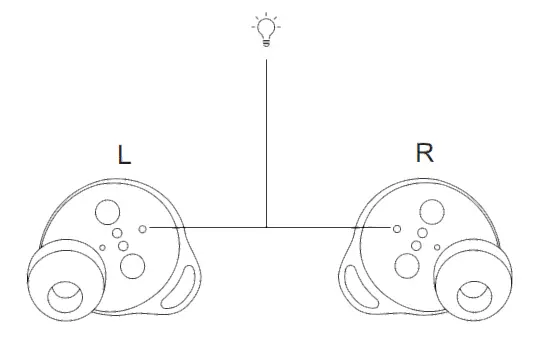
The earphones are ready for Bluetooth pairing when the status indicators flash blue. Turn on Bluetooth on your device and select Beoplay E8 Sport.
Bluetooth pairing
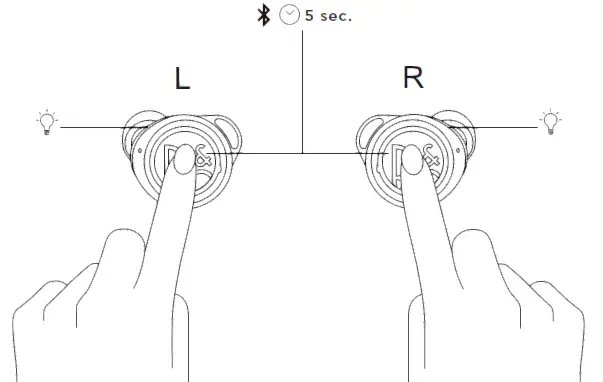
Alternatively, keep a distance of less than 20 cm between the left and right earphones, touch and hold both for 5 seconds to initiate Bluetooth pairing. The indicator starts flashing blue and a sound prompt is heard. Turn on Bluetooth on your device and select Beoplay E8 Sport.

Beoplay E8 Sport remembers previously connected devices. When turned on, Beoplay E8 Sport attempts to reconnect to previously connected devices.
Charging – Earphones
T o charge the earphones, place them in the charging case and close the lid. The indicator inside the charging case flashes orange when charging, and turns green when fully charged. Charging time is approximately 2 hours for 7 hours of playtime.
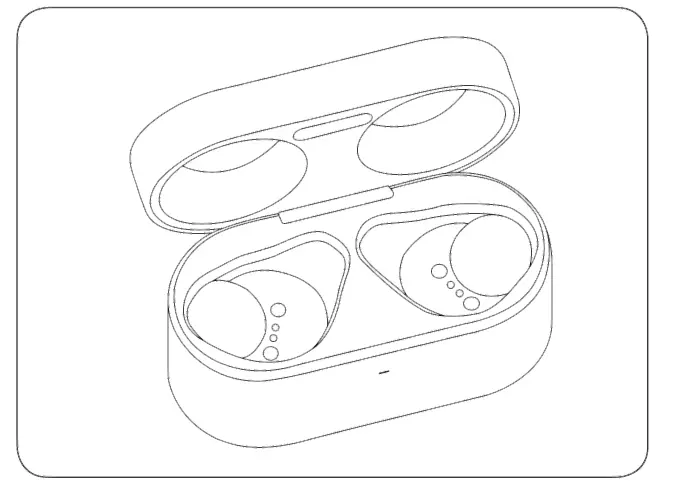
A f ully charged case provides up to 3.5 extra earphone charges when on-the-go. The charging case LED indicates the battery status of the charging case when it is opened without earphones in the case and when earphones are removed from the case.Green light indicates more than 1 charge is left; orange indicates less than 1 charge is left. Charge the case when light is red.
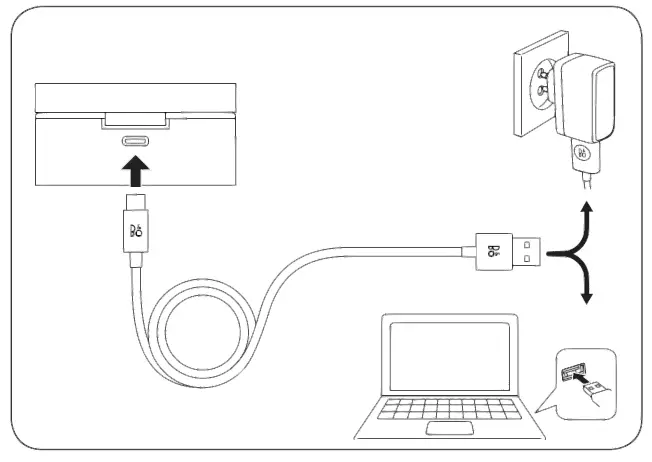
Charge the case using the USB cable connected to a computer or wall charger. Charging time is approximately 2 hours.

Alternatively, charge the case using a wireless charging pad. Place the case on the charging surface and ensure both the charger and case are in the charging mode as indicated by their respective indicators. Charging time is approximately 2.5 hours.
charging case indicator
When charging the case without the earphones, the indicator inside the charging case flashes orange, and turns green when fully charged.
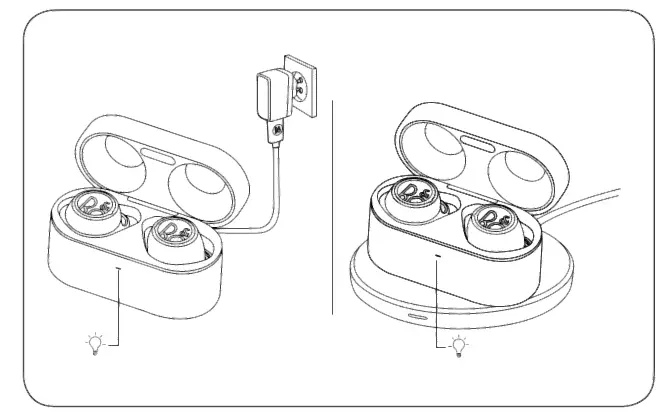
W hen charging both the case and earphones, the indicator inside the charging case flashes orange. The indicator flashes green when earphones are fully charged. Once both are fully charged, the indicator turns solid green.
Turn on
Remove earphones from the charging case or tap the right earphone to turn it on. The product indicator turns white, a sound is heard, and the product is ready for use.
Insert earphones
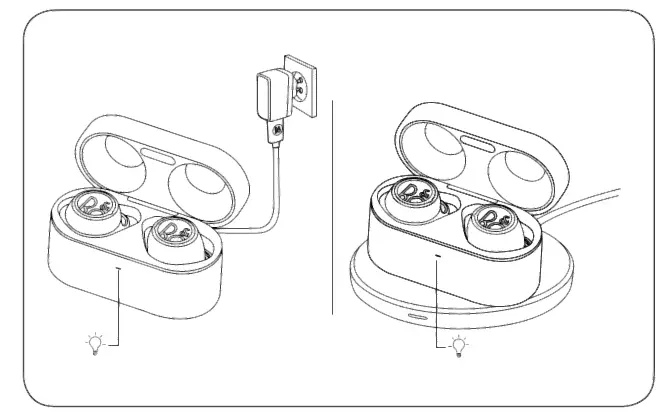
Call/music operations
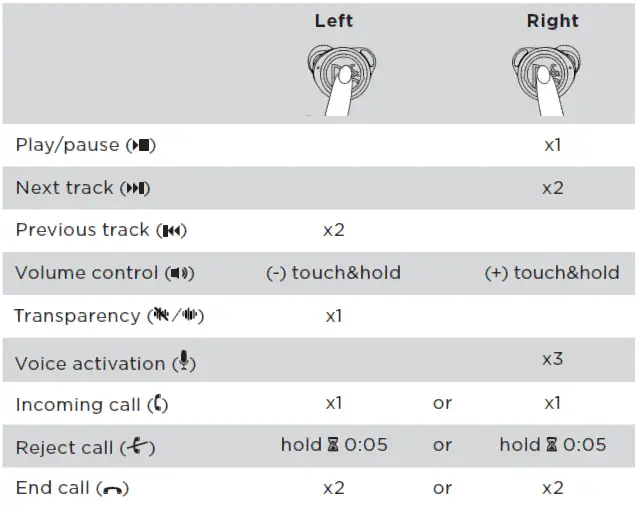
Playing music
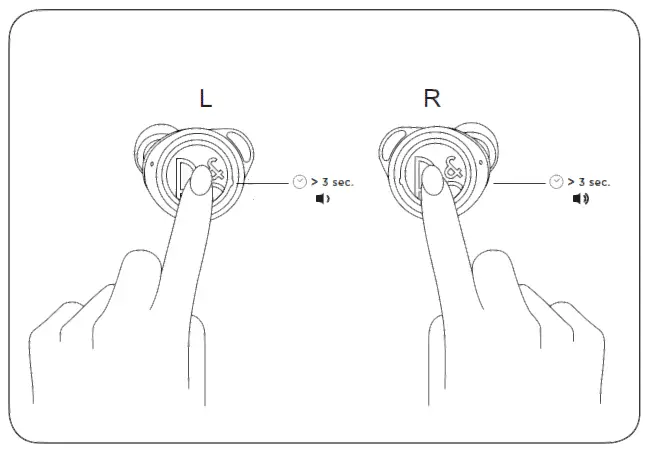
Tap and hold the left or right earphone to adjust volume.
Playing music
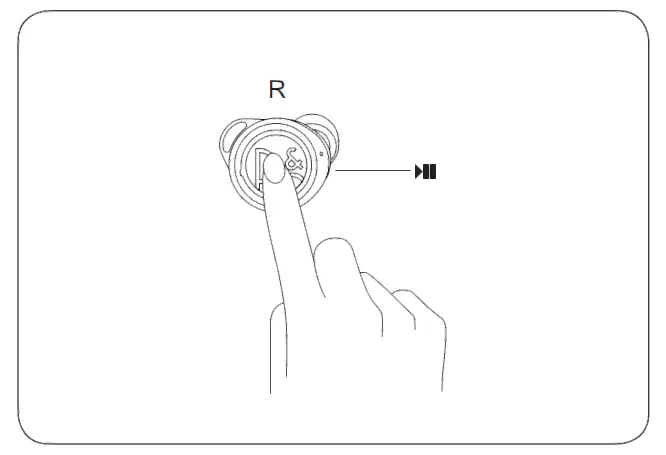
Tap the right earphone to pause or resume playback.
Playing music
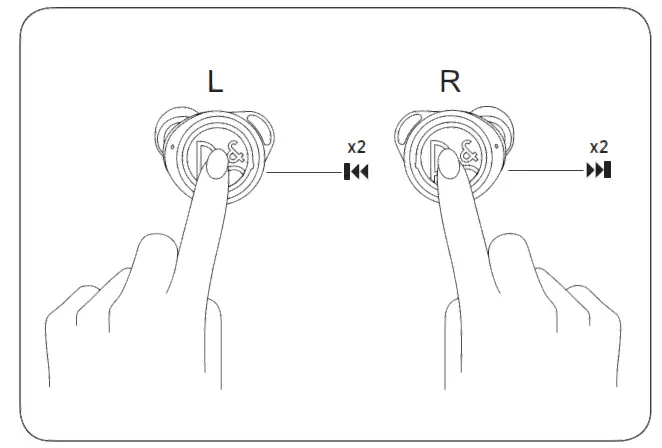
Double tap the left earphone to skip to the previous song and double tap the right earphone to skip to the next song during music playback.
Calling
For incoming calls, tap either one of the earphones to accept or hold for 5 seconds to reject. During a call, double tap either one of the earphones to terminate call or triple tap to transfer audio from Beoplay E8 Sport to the connected device.
Transparency
Tap the left earphone to enable/disable Transparency.
Voice activation
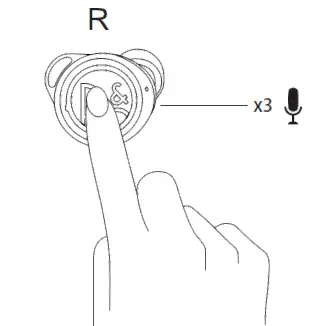
Triple tap the right earphone for voice activation.
Earphones reset and pairing
The left and right earphones are auto-paired with each other for first time use after unpacking. To reset and re-connect them, within 1 minute of removing them from the charging case, double press and hold the touchpads of both earphones for 15 seconds, until the LED indicator flashes green.After resetting, the earphones will automatically initiate Bluetooth pairing.
Register online at www.bang-olufsen.com/register-product to receive important information about product and software updates – and to get exciting news and offers from the BANG & OLUFSEN Group. If you have purchased your product at a BANG & OLUFSEN store or at www.bang-olufsen.com, you have automatically been registered
on.beo.com/beoplay-e8-sport-support
References
[xyz-ips snippet=”download-snippet”]