
35M-4400M Specturnm AnalyzerOperation manual

Product description
- Size: 145mm * 70mm * 30mm.
- Weight: 250g (excluding battery).
- Adopt STM32F407VET6 single chip computer+ 4.3-inch TFTLCD (480 * 800) color LCD screen.
- All aluminum alloy shell + rotary encoder control + all English display interface + USB power supply.
- USB power supply.(If you need a built-in battery version, please contact the supplier)
Performance index
- Spectrum display range: 35Mhz-4400Mhz; input impedance: 50 ohm.
- RBW: 100kHz, 200kHz, and 500KHz are adjustable.
- Number of screen scanning points: 700.
- Scanning span: 70m (100kHz), 140m (200kHz), 350m (500KHz).
- dBm range: – 70dB to +10dB . There is no amplification circuit inside the machine. If a small signal needs to be measured, an external amplifier is required.
Working principle
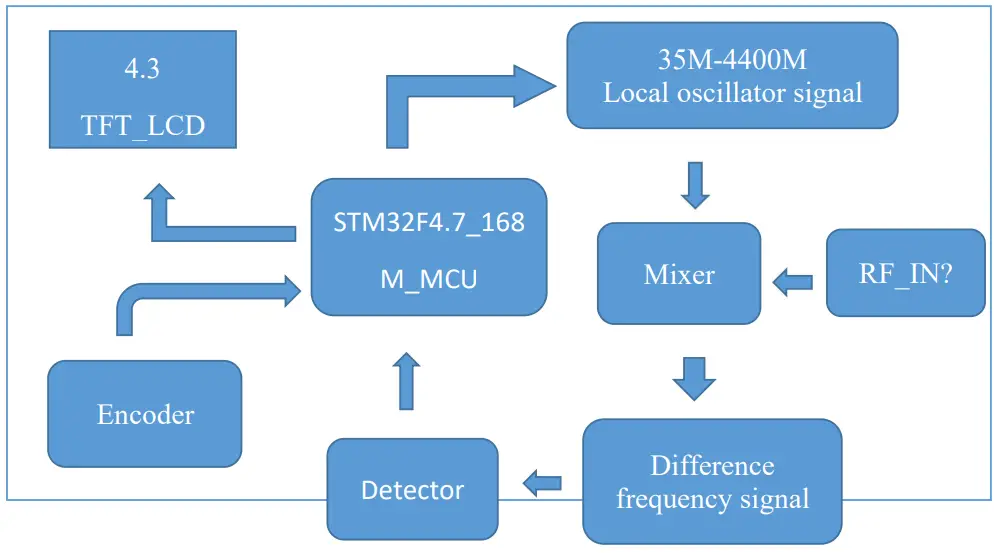
Functional block diagram
Introduction to display interface
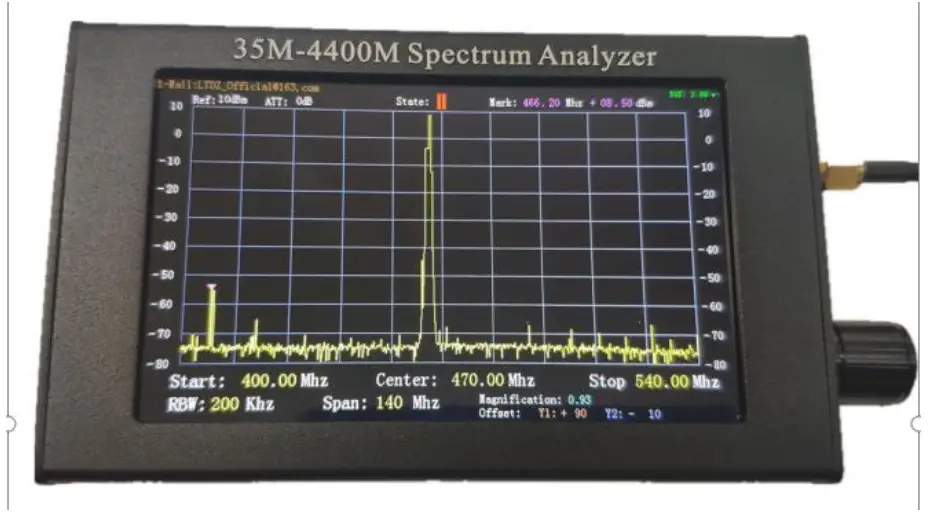
Plug in the USB power cord, turn on the switch, and you will see the following display interface.
Display interface menu introduction
- <Ref>:Reference level.default + 10dB(This version cannot be changed).
- <ATT>: Signal attenuation. (NC, To be developed).
- <State>: Working status,.you can control whether the spectrum is scanned by pressing the encoder. Parameters cannot be changed in the scan state. Working parameters can be configured in the suspended state. Power on enters the scanning state by default. You can press the encoder to put the device into the pause state, and then rotate the encoder to select different menus for setting. When you select different menus, the background of menu items will turn white. When the menu item turns white, press the encoder to enter the menu parameter setting function.
- <Mark>: Marker bit. In the scanning state, you can rotate the encoder to control the buoy to move on the screen and display the frequency of different positions. If the spectrum of the test signal appears on the screen, you can move the buoy to display the frequency value of the measured signal. In this version, the marker bits cannot be updated automatically and must be adjusted manually.
- <BAT>: BAT. In the upper right corner of the screen, battery information is displayed. By default, the device does not assemble batteries and uses USB cable for power supply. If you need batteries, you can contact the supplier to provide the version of the included batteries. The device supports 2000mAh lithium batteries and can work continuously for 4 hours.
- <Start>: Starting frequency. In the pause state, rotate the encoder until the start menu background turns white, and press the encoder to enter the start frequency setting. The center frequency, stop frequency, the span will change automatically according to the start frequency and RBW value without setting.
- <Center>: Center frequency.In this version, the center frequency value does not need to be set, only the start frequency and RBW value need to be set, and the center frequency will be calculated and updated automatically.
- <Stop>: Stop frequency.In this version, the Stop frequency value does not need to be set, only the start frequency and RBW value need to be set, and the center frequency will be calculated and updated automatically.
- <RBW>: Minimum resolution。 The device uses a 480 * 800 color TFT screen and 700 points in the middle as scanning width. RBW can set100kHz, 200kHz and 500KHz, so the scanning width that the screen can display at one time is 70m-350m. Important note: when the device hardware filter is 500k,and RBW is set to 100K – 500k, the effect is the best. Because the equipment adopts the heterodyne scanning mode, the local oscillator signal and the signal to be tested will generate the differential frequency signal through the mixer, and because of the fundamental harmonic, there will be multiple groups of combined differential frequency. In order to select the most appropriate differential frequency signal, the filter bandwidth is0-500k, That is to say, when the difference between the local oscillator signal and the frequency value of the signal to be measured is between 0-500k, the difference frequency signal will enter the geophone through the filter. So if you know the approximate frequency range of the signal to be tested, for example, to test the signal of the walkie talkie, the default frequency of the walkie talkie is about 462m, you can set the RBW to 100k, so the span is 70m, the start frequency can be set to 430m, and the stop frequency is 500m. On the contrary, if you don’t know the approximate frequency of the signal to be tested, you can set the RBW to500K to expand the single scanning range and search the signal quickly. When the signal is found, you can reduce the RBW to check a more accurate spectrum.)
- <Span>: Scan width.In this version, the Scan width value does not need to be set, only the start frequency and RBW value need to be set, and the center frequency will be calculated and updated automatically.
- <magnification>:Multiple parameter.This is a very important parameter. It is used for calibration. Before leaving the factory, it will make a simple calibration for the settings. If it is found that the waveform error of the spectrum is very large in use, it can be calibrated by modifying this parameter.
- <offset>: Y1:Modify this parameter to raise or lower the overall position of the spectrum waveform. The default bottom noise waveform is about – 75db. If you adjust the parameter of recognition, generally you need to adjust Y1 to move up or down the whole spectrum waveform. If the low noise is at the bottom of the screen, forming a straight line, the value of Y1 should be increased appropriately, and the low noise should be adjusted to about – 75db.Y2:Spectrum power value fine-tuning, when modifying this parameter, it is important to modify the offset of the original ADC data, which will affect the display waveform position, but it is not as obvious as the mapping and Y1. It is mainly used for fine-tuning, and generally does not need to be adjusted.
Detailed explanation of product working principle.
This product adopts the superheterodyne scanning principle. A 35m-4400m reference signal source is generated by adf4351 PLL chip, and the difference frequency signal is generated by mixing with the external measurement signal. After passing the filter, it enters the geophone circuit to detect the difference frequency signal amplitude and transform it into a voltage signal and send it to the single-chip ADC for sampling. After processing, the single-chip microcomputer displays the spectrum through a 4.3-inch TFT display screen. A scanning spectrometer can measure the frequency of the signal to be measured in the frequency range of 35m-4400m, and estimate the amplitude of the signal to be measured by detecting the difference frequency amplitude. Because the scanning range is very large (35m-4400m), the hardware circuits of different frequency bands are the same, so there will be errors in the measured amplitude. In order to solve this problem, two functions of gain multiple and offset y1y2 are added.
Measured pictures
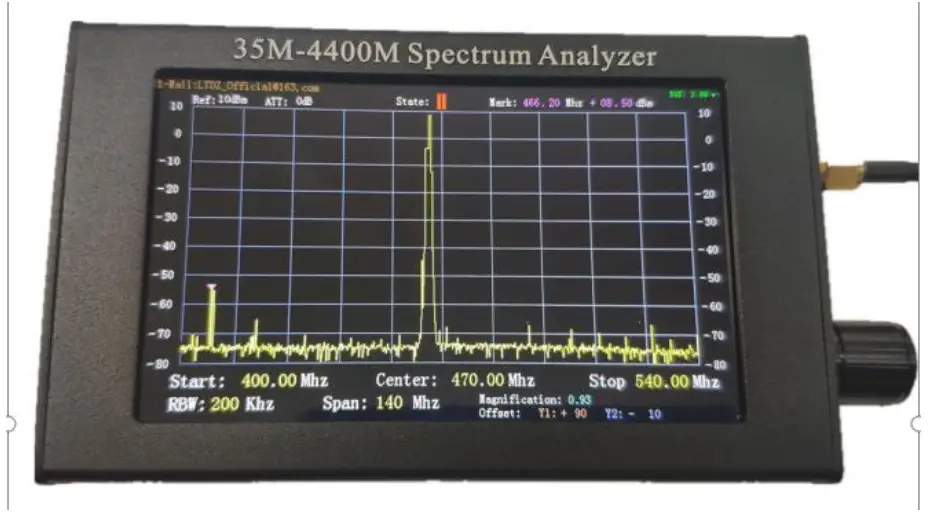 |
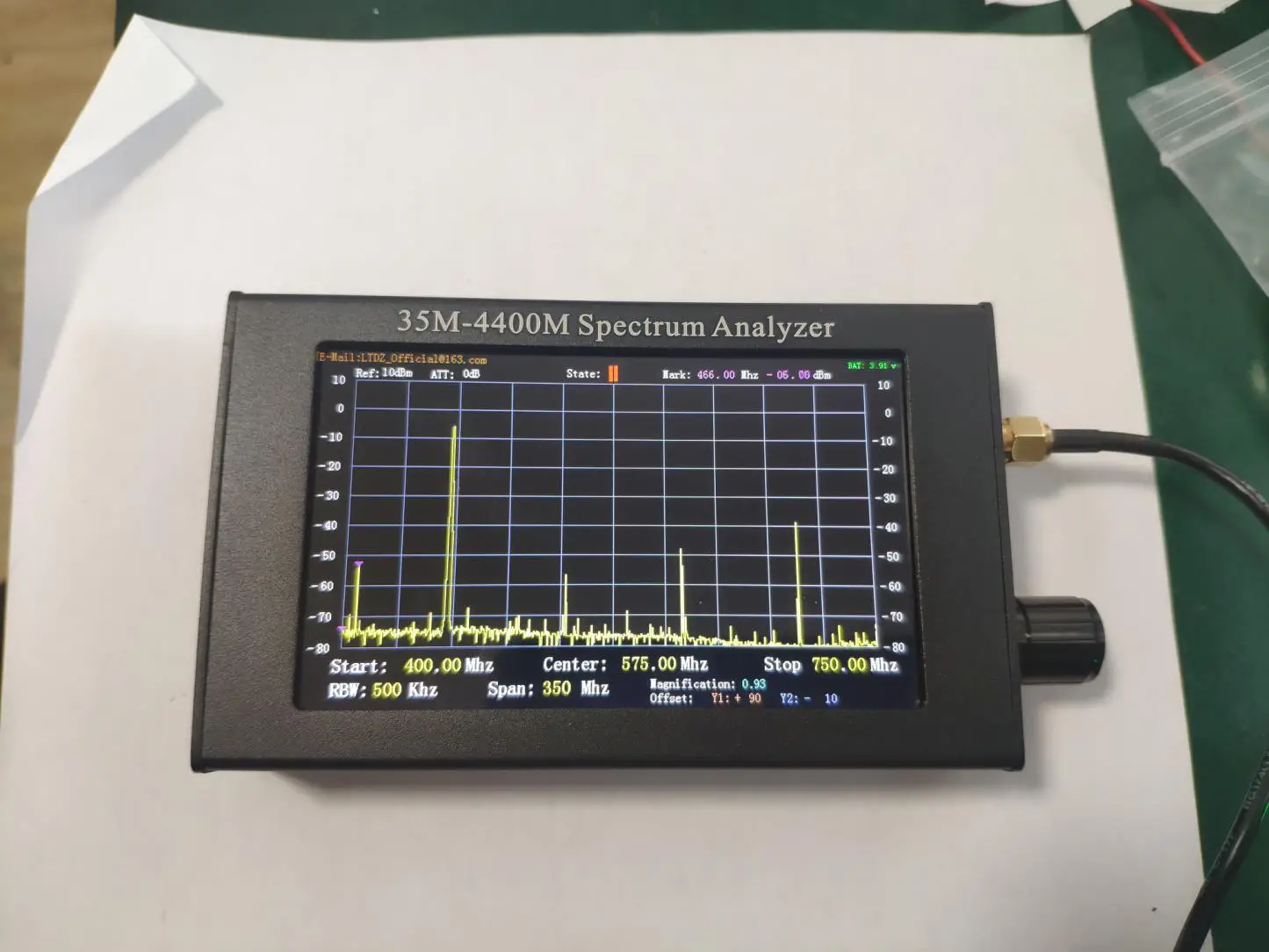 |
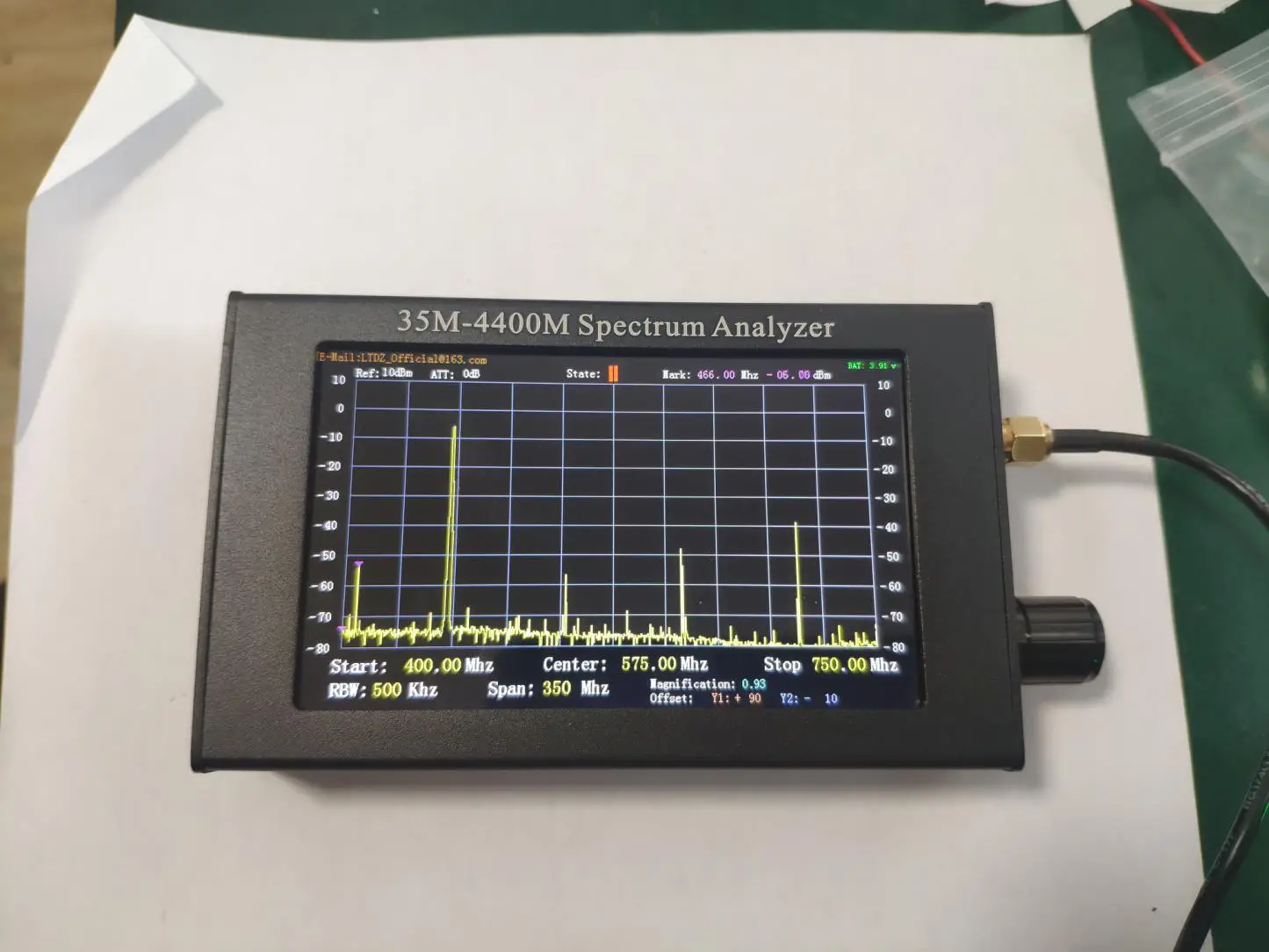 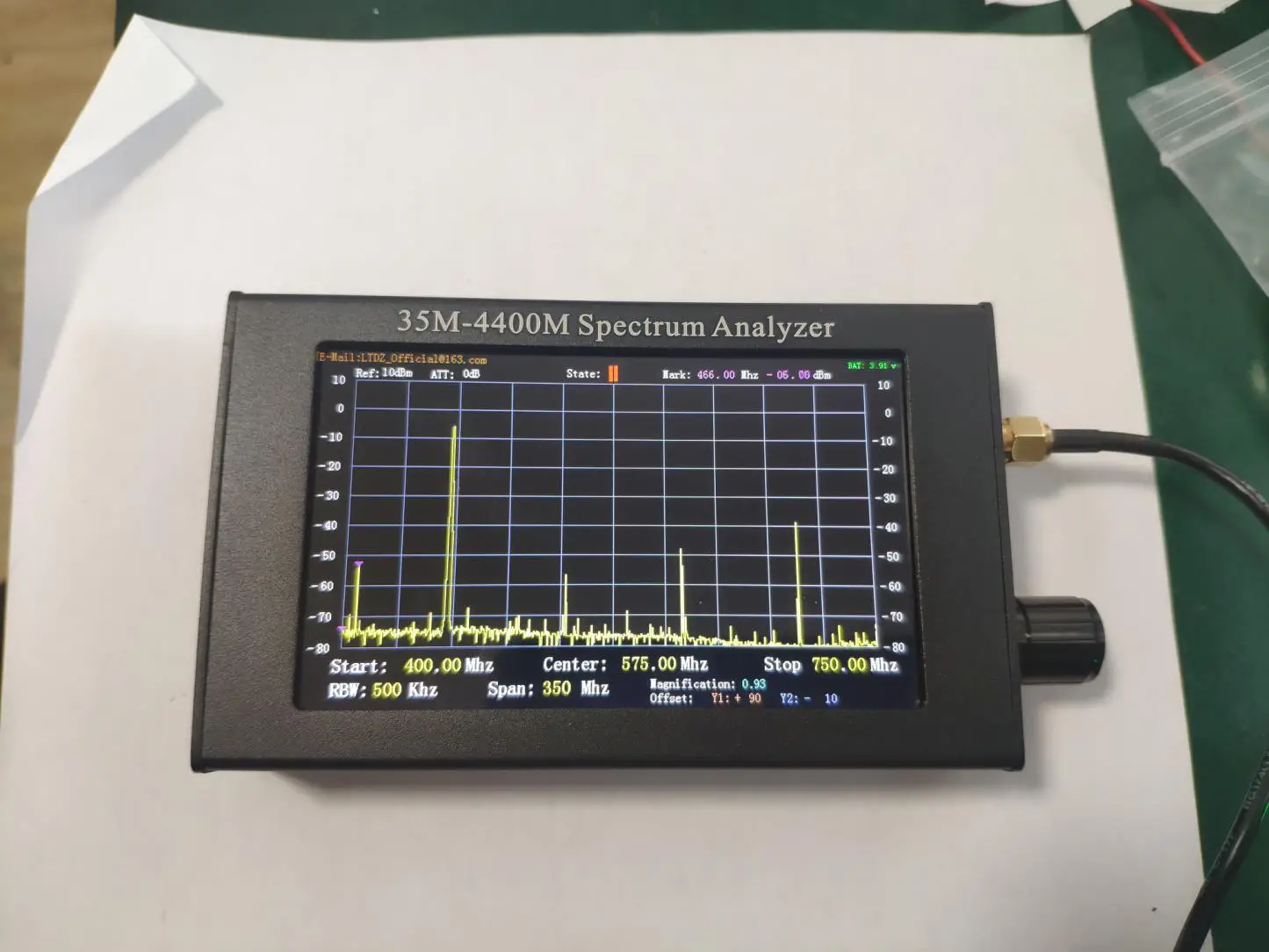 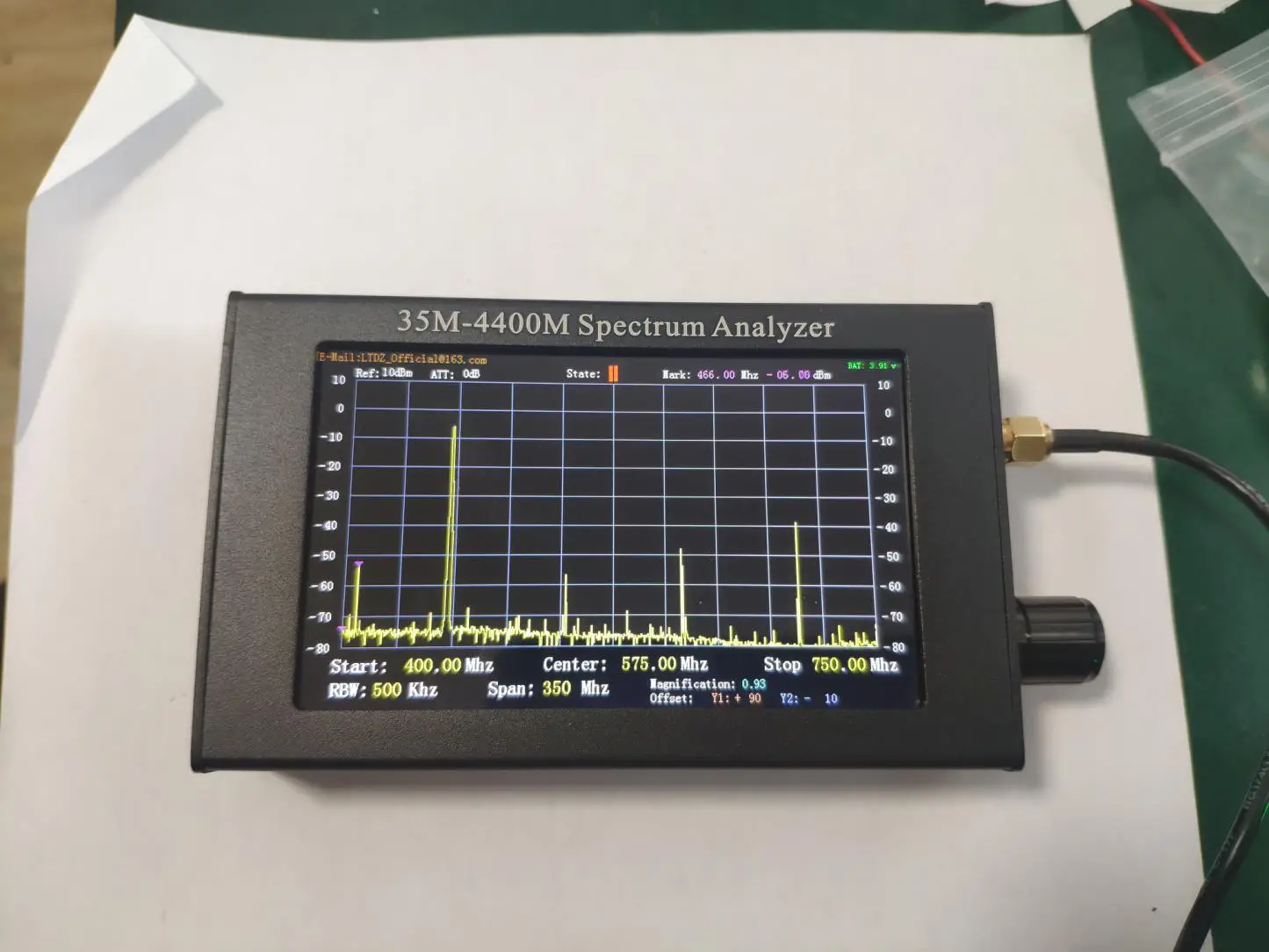 |
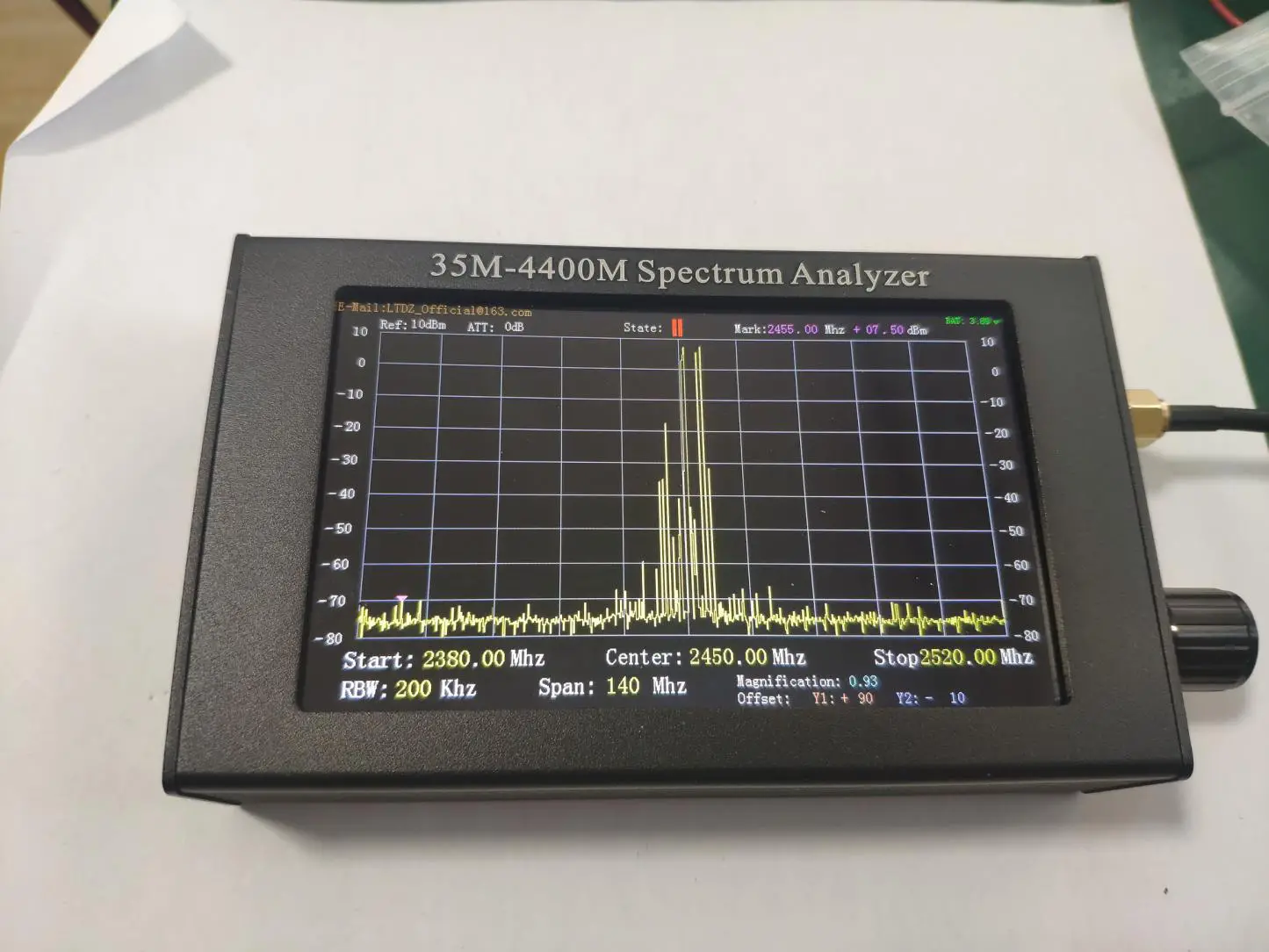 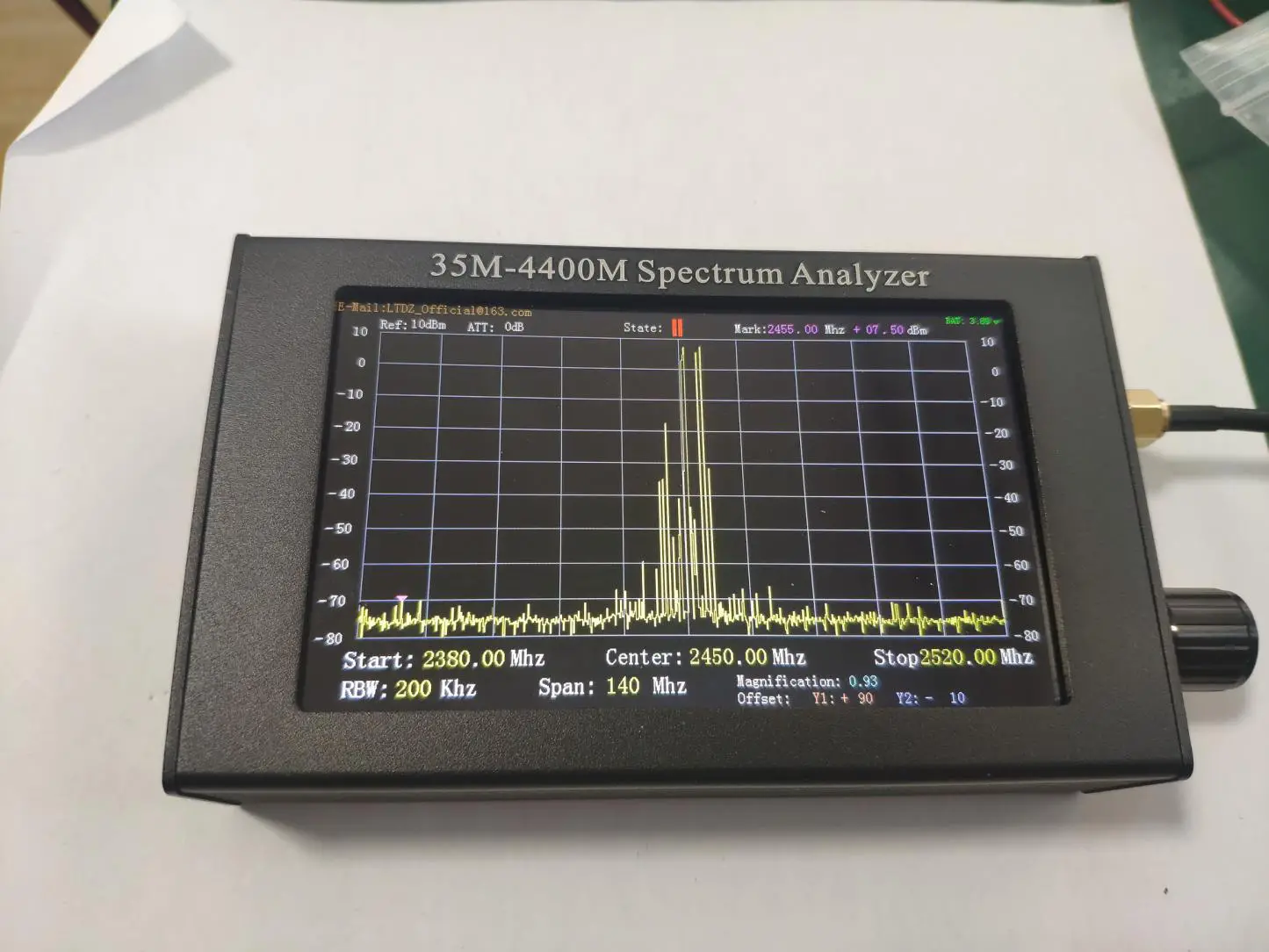 |
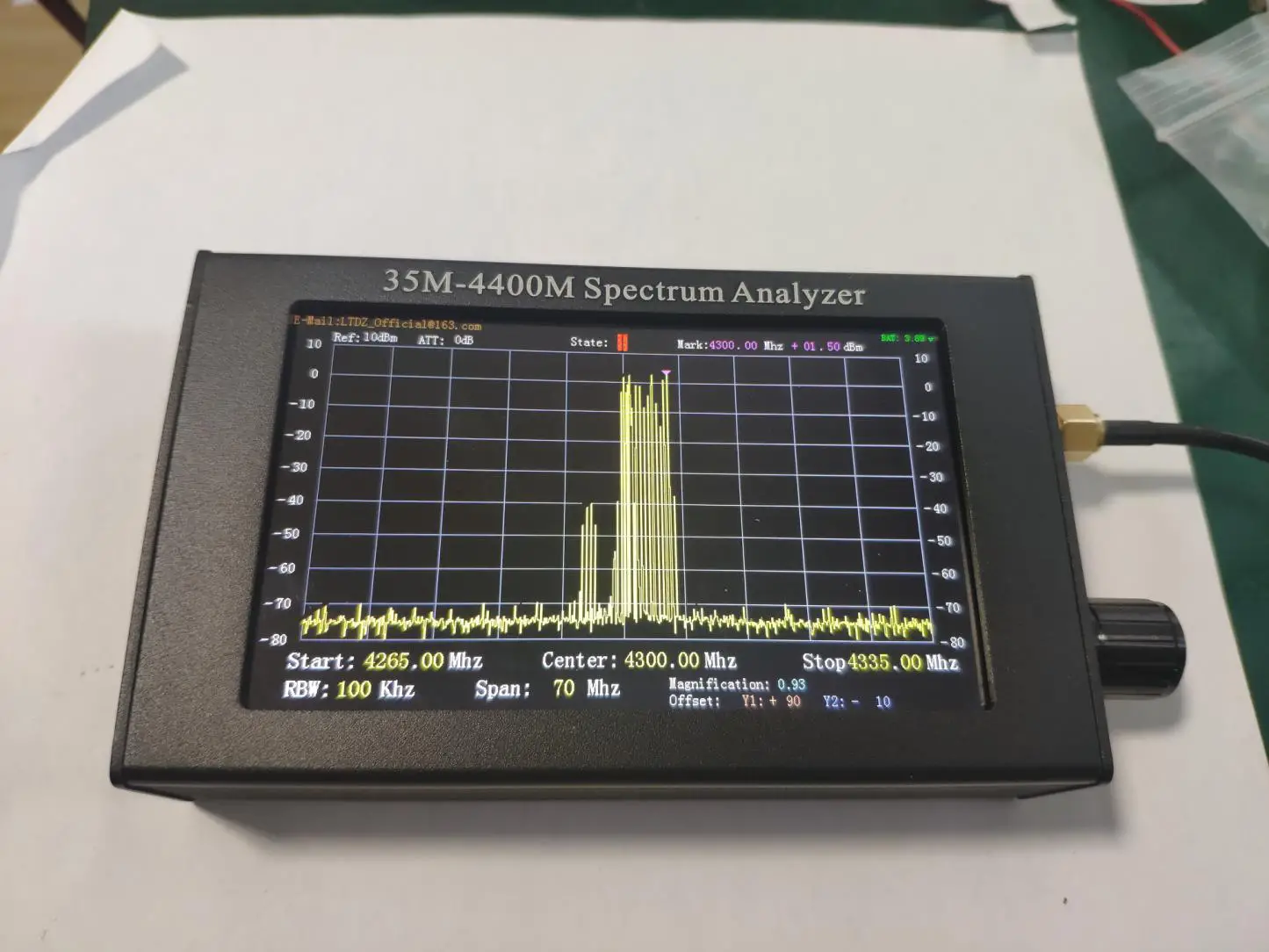 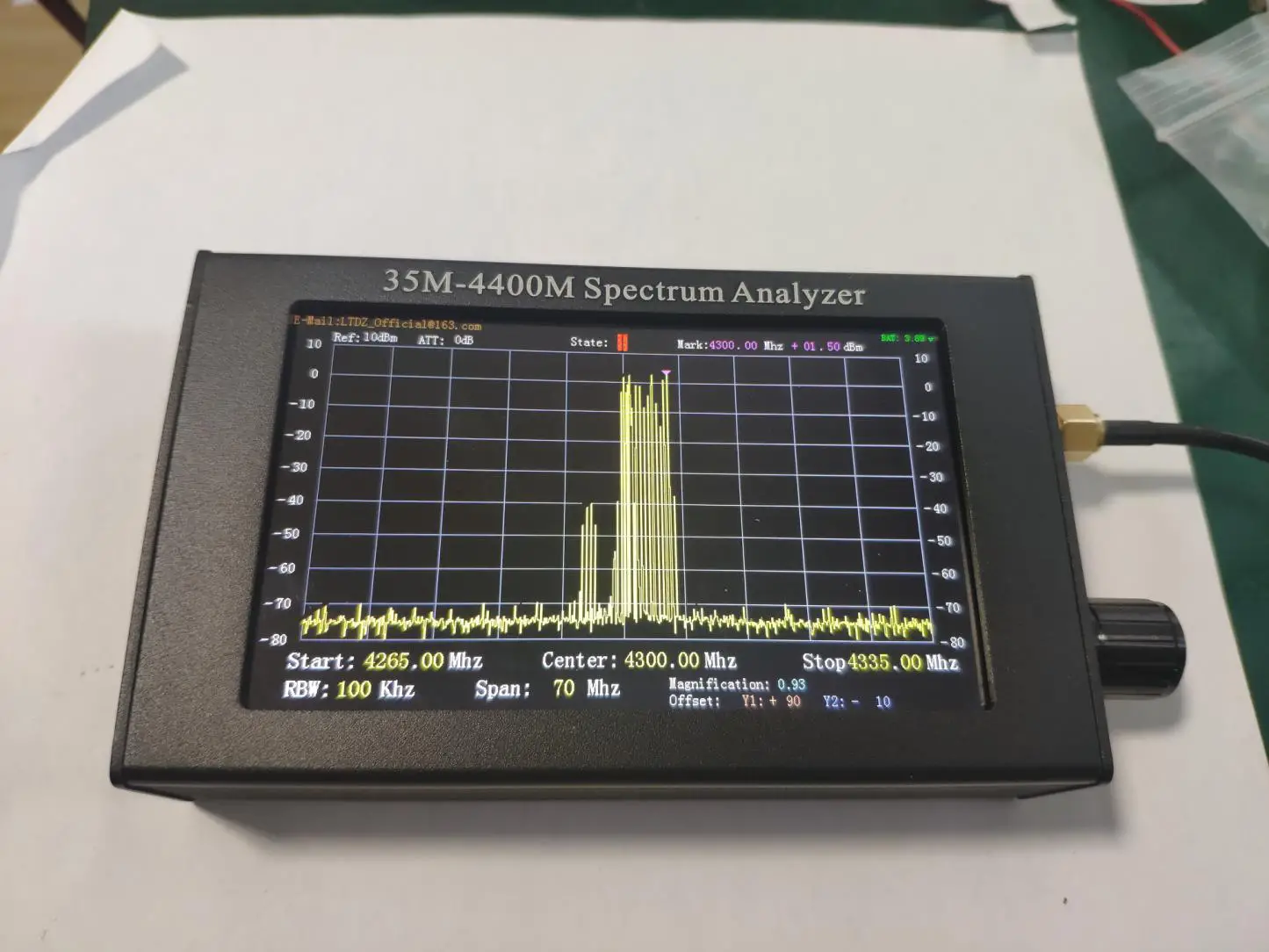 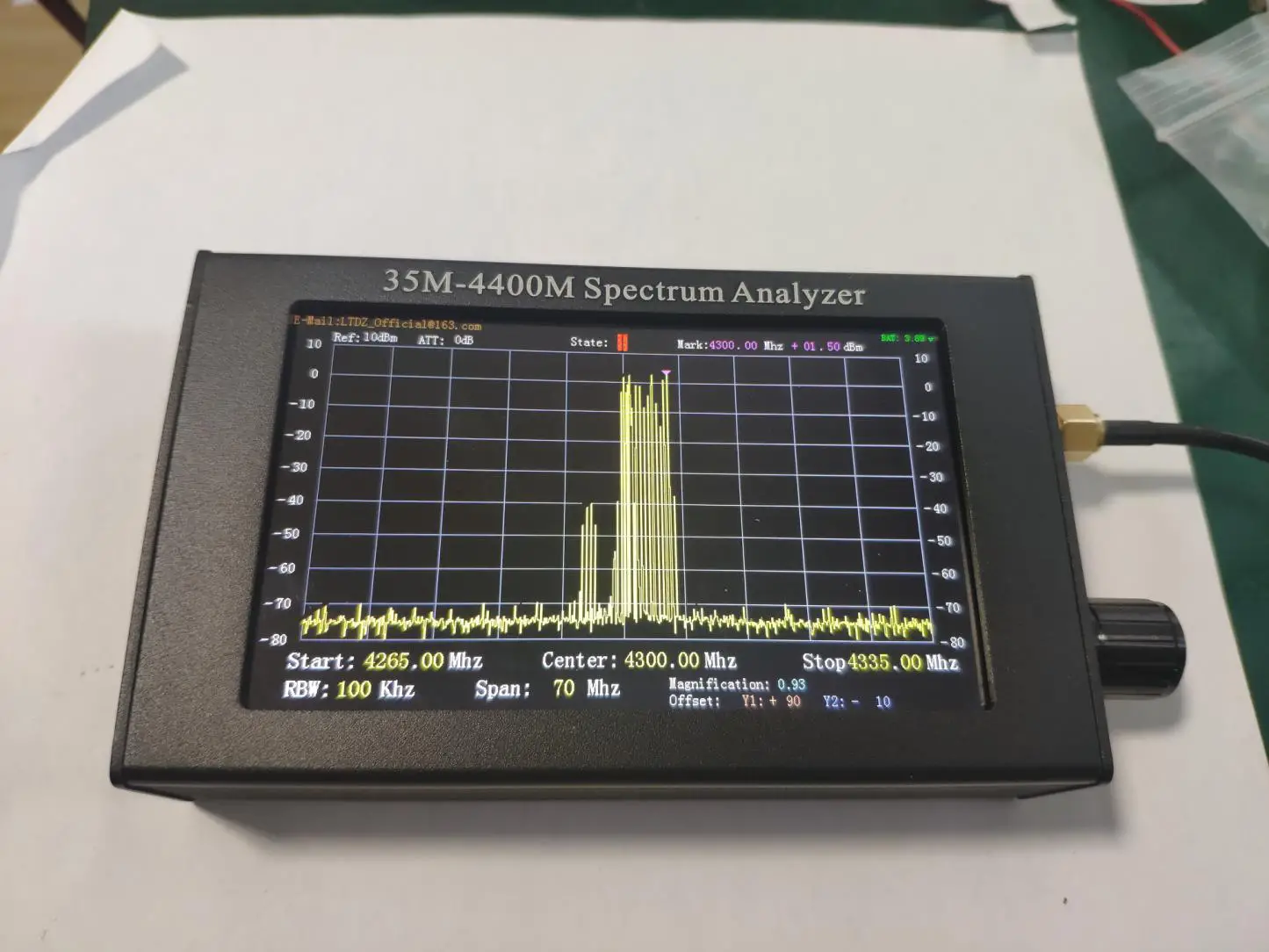 |
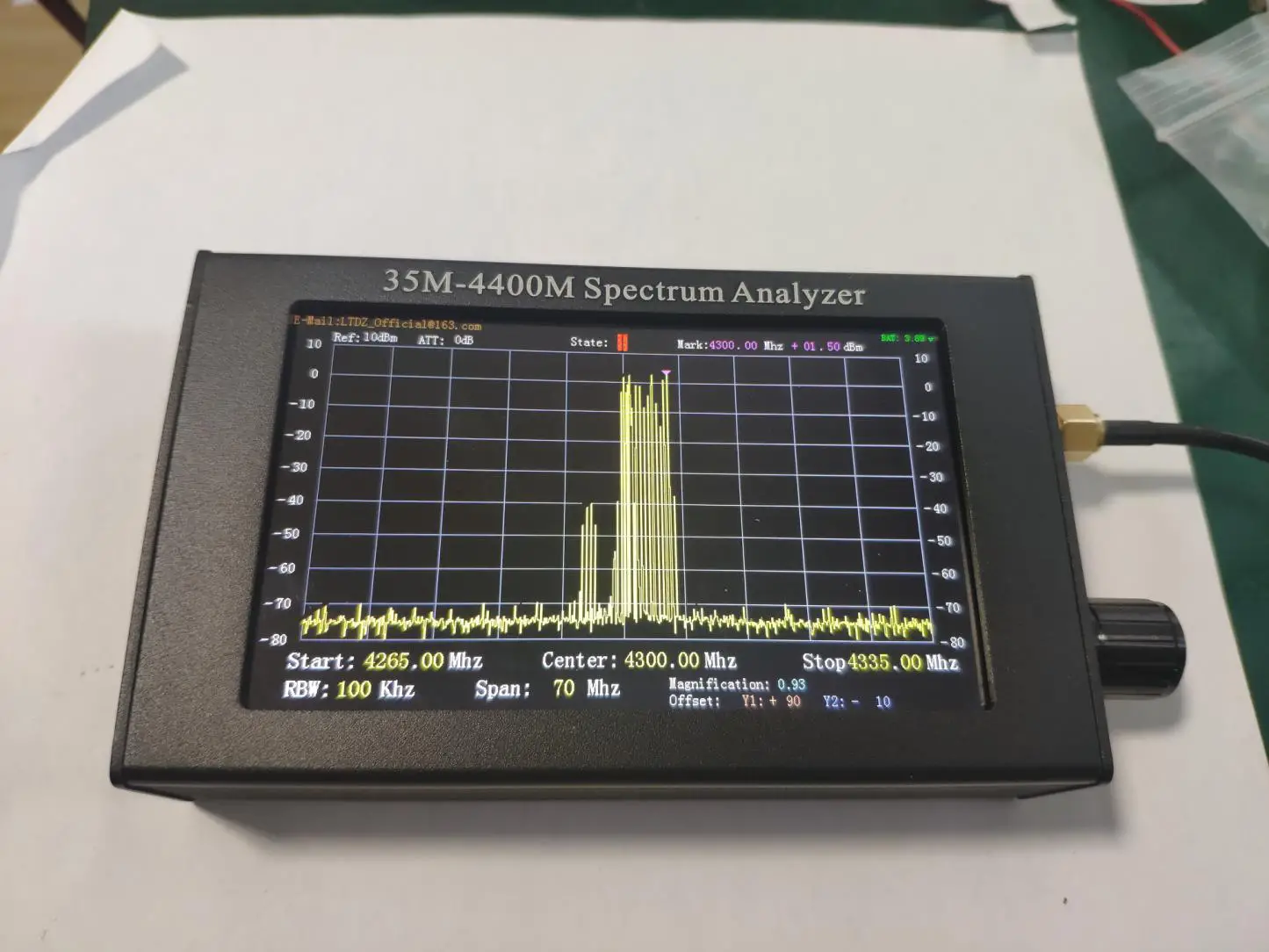 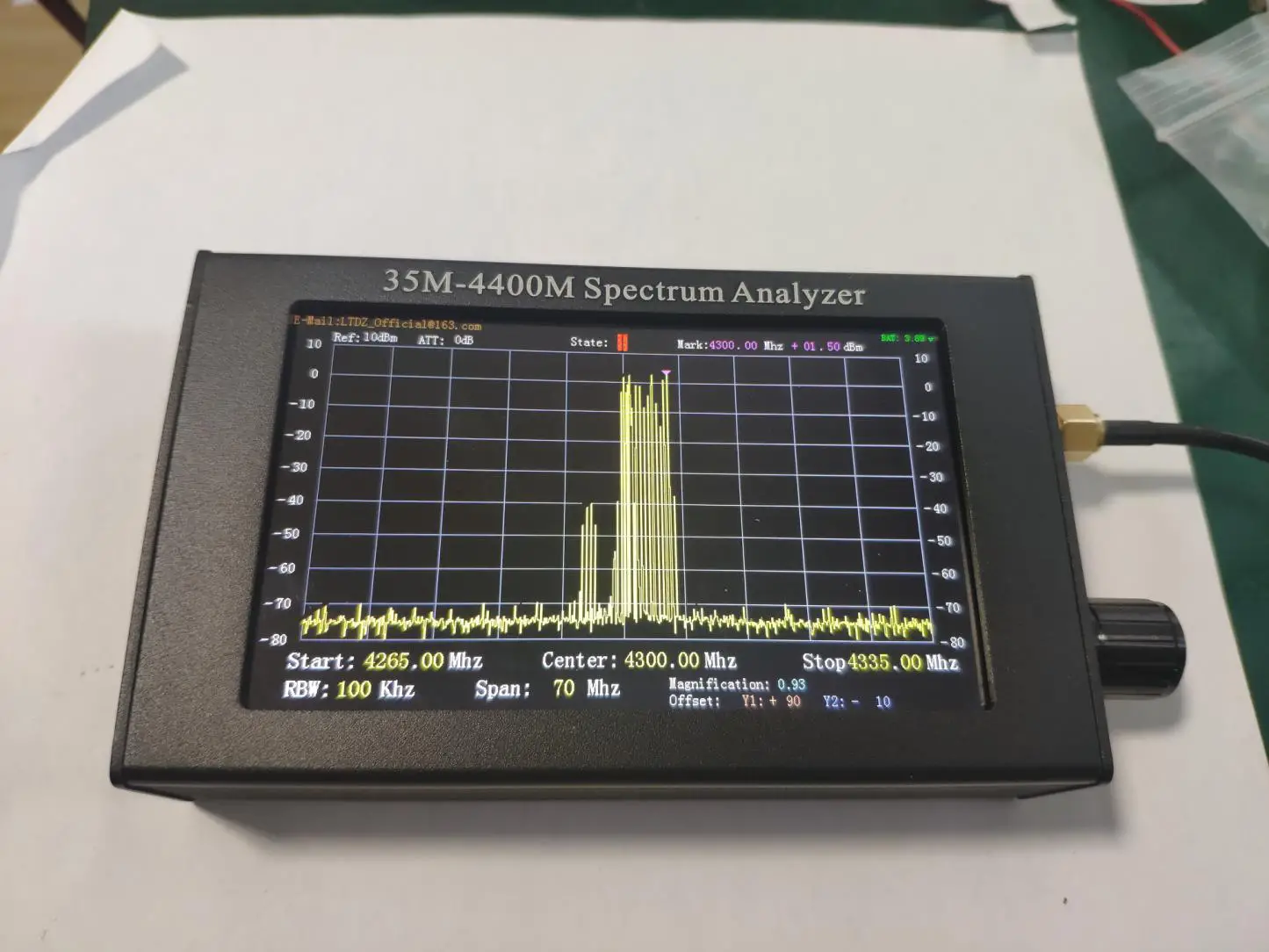 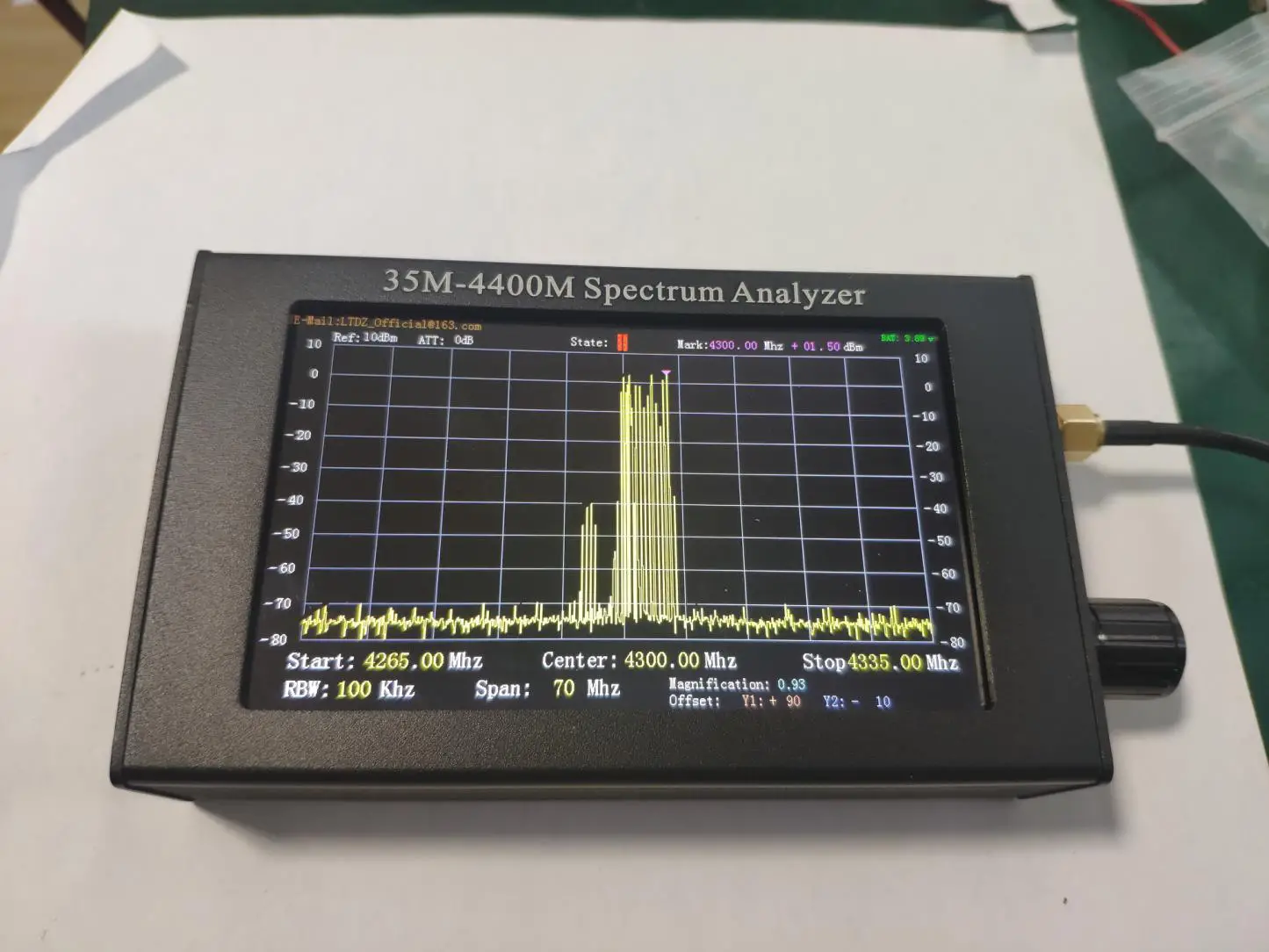 |
  |
Due to the limitation of 500K hardware filter, when RBW is set to 500K, the spectrum waveform is more perfect. Adjusting the fractional value of start frequency can make up for the deficiency of the filter.
Concluding remarks
Due to the hardware cost, especially the filter circuit, the test effect is not perfect when the RBW is at a low level. However, it is possible to meet the requirements of ordinary measurement, which can not be compared with the professional spectrum analyzer. Of course, in the later work, I am also trying to improve the filter circuit and detection circuit to improve the measurement function.
Over And Thanks!LTDZ2020-12-22
References
[xyz-ips snippet=”download-snippet”]

