User GuideModel: ADAB-0321DAB+ Radio with Bluetooth® Wireless Connectivity
Have you got everything?
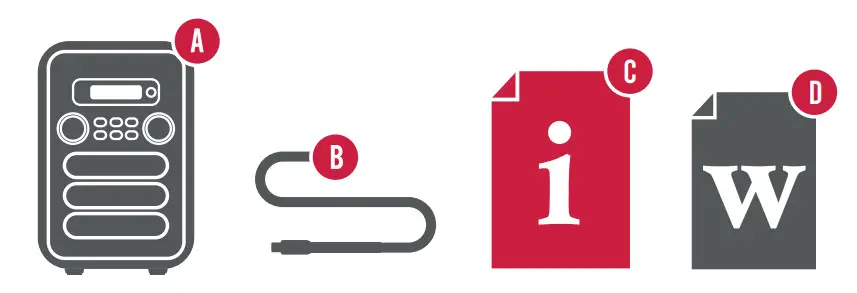
Unpack the box (be gentle) and make sure all of these items are there:
| A. DAB + Radio | C. User Guide |
| B. Micro USB Cable | D. Warranty Certificate |
Product Overview
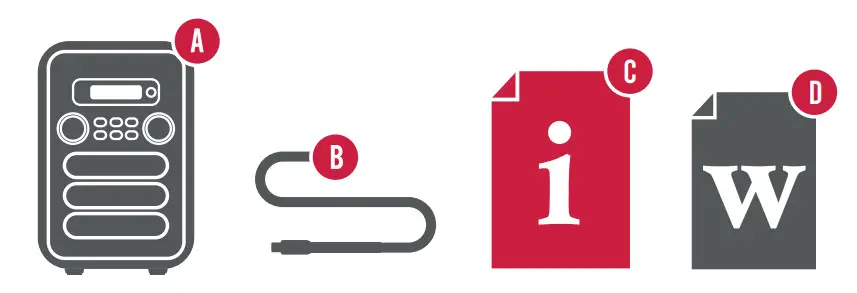
- VOLUME KNOB: turn clockwise/anti-clockwise to increase/decrease volume. Press to mute sound.
- SLEEP: press the button repeatedly to select sleep timers or turn off the sleep timer. Press and hold to enter standby mode or power on.
- MODE: press to switch between modes, press and hold to adjust brightness.
- MENU/INFO: press to view info, press and hold to enter menu settings.
- LCD DISPLAY
- SPEAKERS
- ALARM: press to enter alarm settings.
- PRESET: press to recall FM stations, press and hold to save the FM station.
- BACK: return to previous.
- CONTROL KNOB: turn clockwise/anti-clockwise to play next/previous station. Press to enter the selection.
- POWER: turn the product on/off.
- USB PORT
- MICRO SD/TF CARD PORT
- CHARGING LED LIGHT INDICATOR: lights up red when charging/green when charged.
- DC 5V PORT: For Micro USB charging.
- ANTENNA: stick out the antenna when using DAB/FM function.
Operation
Slide the power switch to ON to turn on the product. It will automatically enter DAB mode and search for radio stations. You can also press and hold the CONTROL KNOB to search again. After searching, the stations with a clear signal will be synchronized and saved. Use the control knob to switch between stations and press the CONTROL KNOB to play the station. Press the MENU/INFO button to view the current station information, frequency, channel number, and so on.
Press the MODE button to switch to FM mode. Press and hold the CONTROL KNOB to search for stations, and the stations with a clear signal will be synchronized and saved. Press and hold the PRESET button to save a station and press to bring up the saved station. Use the CONTROL KNOB to switch between stations and press the CONTROL KNOB to play the station. Press the MENU/INFO button to view the current station information, frequency, channel number, and so on.
To recall a preset station, press the “PRESET” button and turn the CONTROL KNOB to select the previous/next station. Press the CONTROL KNOB to confirm the station.
Press the MODE button repeatedly until it enters Bluetooth® mode; the LCD display screen will show “Disconnected” and a sound will be heard. On your device, select “BAUHN ADAB-0321” to pair with the product. If successfully connected, the LCD display screen will show “Bluetooth connected”. You can now start streaming your device’s music to the product. Press and hold the CONTROL KNOB to disconnect the device.
Insert a USB into the USB port to play your music files. You can also insert a Micro SD/TF card into the Micro SD/TF card slot. Use the control knob to switch songs, press the control to play/pause.
Press the SLEEP button on any mode to put the product into standby mode. Only the date and alarm status will be displayed on the LCD display screen. In standby mode, press the MENU/INFO button to set the time, date, and alarms. You can press the ALARM button to directly enter the alarm settings.
When auto-searching for stations, the date and time will automatically synchronize to the station date and time. To set manually, press and hold the MENU/INFO button when on DAB mode and select Time/Date. Use the CONTROL KNOB to set the date and time. Once set, press and hold the MENU/INFO button to exit the menu settings.
2 alarms can be set. Press the ALARM button to enter the alarm settings. Use the CONTROL KNOB to set the time, occurrence, and volume. Press the MENU/INFO button to exit the alarm settings. When the set alarm rings, press and hold the VOLUME KNOB to mute the sound and the CONTROL KNOB to set the snooze time.
Note: the date, time, and clock will reset when powered off. It will update once the station transmits information to the unit.
Your new product is ready to enjoy!Well done, you made it.Now sit back and relax… your new product is automatically covered by a 1-year warranty. How nice!
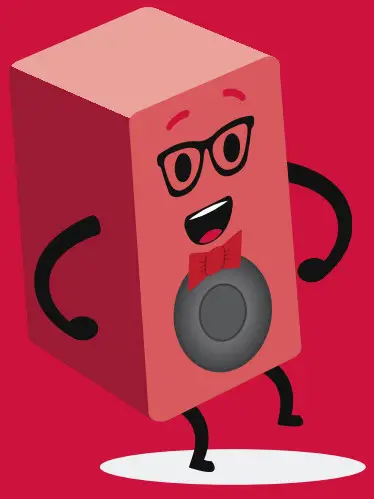
 Troubleshooting
Troubleshooting
| No sound | • Station is not tuned in. Press and hold the CONTROL KNOB to search for available stations.• Volume is too low/on mute. Use the VOLUME KNOB button to turn the volume up/unmute. |
| Buttons not working | • Restart the unit. |
| FM:Static soundDAB: Burbling/intermittent cut out | • FM: signal reception is too low. Adjust the antenna or move the unit to a stronger signal location.• DAB: rescan stations. |
| Distorted sound | • Turn the volume down. |
| Cannot find desiredradio station | • Weak signal. Input a station manually |
| Display screen shows“DAB no signal”/”DAB no station” | • There is no DAB coverage in your area/reception is poor. Adjust the position of the antenna and/or move the unit to a stronger signal location. |
| No sound when onUSB/Micro SD mode | • Ensure the USB drive/Micro SD card is in FAT32 file formatand no greater than 32GB.• Ensure the file format is .mp3• USB port cannot support hard disk. |
| Some FM stationscannot be searched | • The radio will only keep the strong signal stations. Weaksignal stations will be automatically discarded. |
The Bluetooth® word mark and logos are registered trademarks owned by Bluetooth SIG, Inc. and any use of such marks by Hands (IP) Holdings Pty Ltd is under license. Other trademarks and trade names are those of their respective owners.
 Specifications
Specifications
| Speaker output power | 3W |
| Battery | 3.7V 1800mAh Lithium-ion battery |
| Input power | DC 5V 0.6A |
| Presets | FM mode: 40DAB mode: 40 |
| Bluetooth pairingrange distance | Up to 10m |
| Bluetooth version | 5 |
| Dimensions (W x H x D) | 108 x 156 x 128 mm |
| Weight | 0.81kg |
 Give us a call
Give us a call
What? Do you mean this User Guide didn’t have ALL the answers? Speak to us!We’d love to help you get up and running as quickly as possible.Call ours After Sales Support on 1300 886 649.Operating hours: Monday-Friday, 8:30am-6pm; Saturday, 9am-6pm AEST
General Safety Warnings
For the safety of yourself and others, follow all instructions and take notice of all the warnings. When adhered to, these safety precautions can reduce the risk of fire, electric shock, and injury.This product complies with Australian Safety standard AS/NZS 62368.1 to ensure the safety of the product.
![]() The RCM is a visible indication of a product’s compliance with all applicable ACMA regulatory arrangements, including all technical and record-keeping requirements.
The RCM is a visible indication of a product’s compliance with all applicable ACMA regulatory arrangements, including all technical and record-keeping requirements.
IMPORTANT
Plastic wrapping can be a suffocation hazard for babies and young children, so ensure all packaging materials are out of their reach.To prevent environmental factors (dampness, dust, food, liquid, etc.) harming the power bank, only use it in a well-ventilated, clean and dry environment, away from excessive heat or moisture.Keep the product away from direct sunlight or heat sources.In case of damage, do not disassemble, repair or modify the product yourself. Contact After Sales Support for advice on repair or replacement, or refer servicing to qualified personnel only.This product is not intended for use by persons (including children) with reduced physical, sensory or mental capabilities, or lack of experience and knowledge unless they have been given supervision or instruction concerning the use of the product by a person responsible for their safety.Children should be supervised to ensure they do not play with the product.This product is not suitable for use in locations where children are likely to be present.Do not put any object on top of the product.Do not place or store appliance where it can fall or be pulled into a bath or sink.Do not place the product into water or any other liquids.Do not expose the product to microwaves.Do not place speakers too close to ears. Damage may occur to the eardrums, especially in young children.Do not dispose the battery into a fire or hot oven, and mechanically crush or cut the battery as this can lead to an explosion.Do not place the product in a high-temperature surrounding environment that can result in an explosion or the leakage of flammable liquid/gas.Do not use the product at a low air pressure environment at high altitude as a battery subjected to low air pressure can result in an explosion or the leakage of flammable liquid/gas.Clean using a dry cloth only – do not use water or chemicals.Keep the product away from oils, chemicals or any other organic liquids.Use this appliance only for its intended purpose as described in this guide.
Responsible disposal of the packagingThe packaging of your product has been selected from environmentally friendly materials and can usually be recycled. Please ensure these are disposed of correctly. Plastic wrapping can be a suffocation hazard for babies and young children, please ensure all packaging materials are out of reach and are safely disposed of. Please recycle these materials rather than throwing them away.
Responsible disposal of the product At the end of its working life, do not throw this product out with your household rubbish. An environmentally friendly method of disposal will ensure that valuable raw materials can be recycled. Electrical and electronic items contain materials and substances which, if handled or disposed of incorrectly, could potentially be hazardous to the environment and human health.
![]() GENERAL SAFETY WARNINGS
GENERAL SAFETY WARNINGS
[xyz-ips snippet=”download-snippet”]


