
Turntable With SpeakersMODEL: ARTTS-0821-W, ARTTS-0821-BUser Manual

Welcome
Congratulations on your purchase!This manual tells you all you need to know about using your new BAUHN® product.Please take special note of any important safety and usage information presented with the ![]() symbol.All products brought to you by BAUHN® are manufactured to the highest standards of performance and safety and, as part of our philosophy of customer service and satisfaction, are backed by our comprehensive 1 Year Warranty.Domestic use only: This product is intended for indoor domestic use only. It is not suitable for commercial, industrial or outdoor use. Do not use this product for anything other than its intended purpose, and only use it as described in this manual.We hope you will enjoy using your purchase for many years to come.Congratulations on your purchase!This manual tells you all you need to know about using your new BAUHN® product.Please take special note of any important safety and usage information presented with the symbol.All products brought to you by BAUHN® are manufactured to the highest standards of performance and safety and, as part of our philosophy of customer service and satisfaction, are backed by our comprehensive 1 Year Warranty.Domestic use only: This product is intended for indoor domestic use only. It is not suitable for commercial, industrial or outdoor use. Do not use this product for anything other than its intended purpose, and only use it as described in this manual.We hope you will enjoy using your purchase for many years to come.
symbol.All products brought to you by BAUHN® are manufactured to the highest standards of performance and safety and, as part of our philosophy of customer service and satisfaction, are backed by our comprehensive 1 Year Warranty.Domestic use only: This product is intended for indoor domestic use only. It is not suitable for commercial, industrial or outdoor use. Do not use this product for anything other than its intended purpose, and only use it as described in this manual.We hope you will enjoy using your purchase for many years to come.Congratulations on your purchase!This manual tells you all you need to know about using your new BAUHN® product.Please take special note of any important safety and usage information presented with the symbol.All products brought to you by BAUHN® are manufactured to the highest standards of performance and safety and, as part of our philosophy of customer service and satisfaction, are backed by our comprehensive 1 Year Warranty.Domestic use only: This product is intended for indoor domestic use only. It is not suitable for commercial, industrial or outdoor use. Do not use this product for anything other than its intended purpose, and only use it as described in this manual.We hope you will enjoy using your purchase for many years to come.
Unpack And Prepare
What’s in the Box
Before setting up your new turntable, check you have everything:
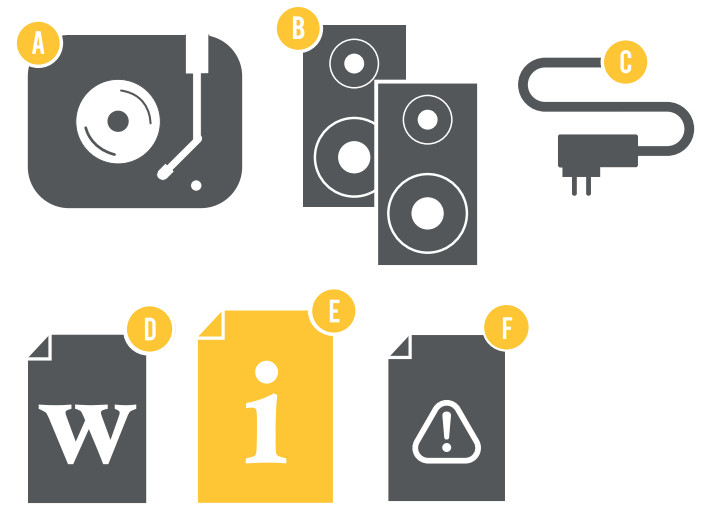 A. TurntableB. Speakers (2)C. AC AdaptorD. Warranty CertificateE. User ManualF. General Safety Warnings
A. TurntableB. Speakers (2)C. AC AdaptorD. Warranty CertificateE. User ManualF. General Safety Warnings
 Important Tips
Important Tips
- Place the turntable on a level surface.
- Place the turntable away from any source that may generate heat or vibrations.
- Make sure there is enough space around the turntable for airflow. Leave at least 10cm clearance around the product.
- Unplug the turntable before cleaning it.
- Clean using a dry cloth only – do not use water or chemicals.
- Only use the provided power supply.
- Keep liquid, children and pets away from the turntable at all times.
- Repack in its original packaging when transporting the turntable.
Before First Use
- Unpack the product but keep all packaging materials until you have made sure your new product is undamaged and in good working order.Plastic wrapping can be a suffocation hazard for babies and young children, so ensure all packaging materials are out of their reach.
- Unwind the cord to its full length and inspect it for damage. Do not use the product if the product or its cord has been damaged or are not working properly. In case of damage, contact our after-sales support line for advice on examination or repair or return of the damaged product.
- Read this manual to familiarise yourself with all the parts and operating principles of the product.
- Do not connect the product to the mains power socket before checking the mains voltage and before all other connections have been made.
Connect to Power
![]()
![]()
![]()
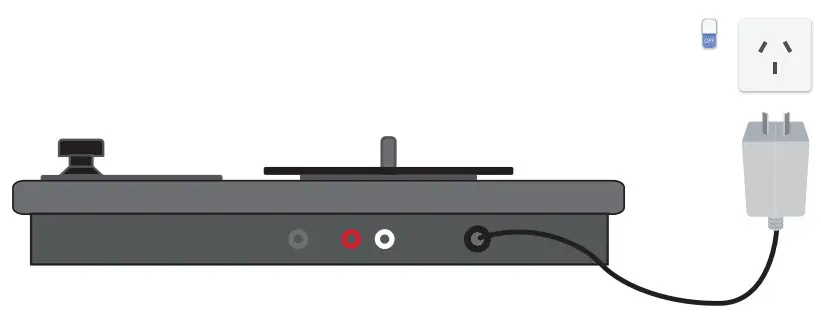
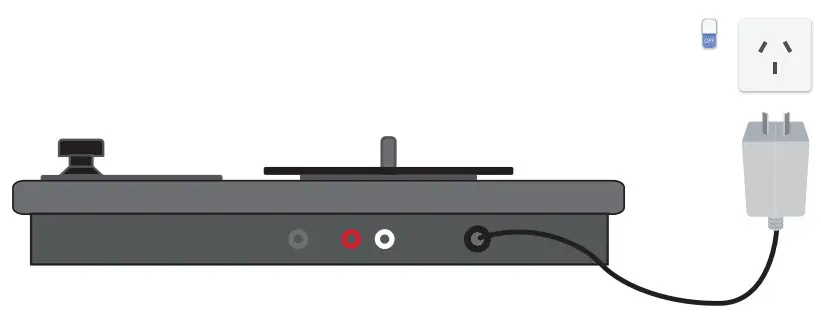
- Connect the DC plug into the DC port of the turntable.
- Plug the adaptor into the AC power outlet.
- Connect to the provided speakers by inserting the red plug into the R socket and the white plug into the L socket.
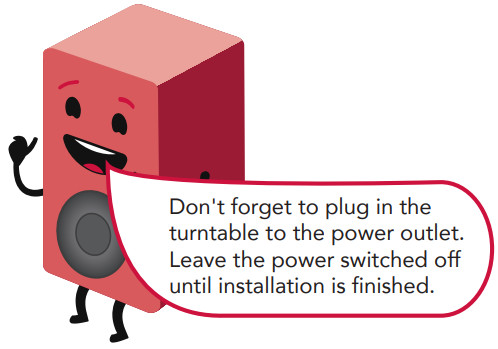
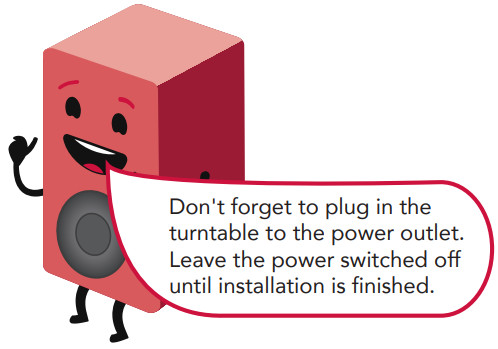
Controls and Connections
Product Overview




| 1 Turntable2 Power/Volume knob3 Cartridge4 Speed adjustment: 33, 45, 78rpm5 Auto stop control6 Tonearm | 7 Adaptor (when playing 45rpm records)8 AUX IN9 Speaker jack10 DC power jack11 Transparent cover12 Speakers |
Operation
Power On and Mode selection
- Turn on (with the POWER/VOLUME Knob) and you will hear a doorbell sound, meaning that it is in Bluetooth® mode.
- Once you place the tonearm on the vinyl, the turntable will switch to vinyl mode and Bluetooth® mode will automatically be disabled; Place the tonearm back to the armrest to switch back to Bluetooth® mode.
Playing a Record
- Turn on (with the POWER/VOLUME KNOB) and adjust the volume to an appropriate level.
- Place a record on the turntable platter and select the correct playing speed: 33, 45, 78 RPM (according to the vinyl being played).
- Set the auto/manual stop control. Set the AUTO STOP switch to ON if you are playing a 33 RPM record and you want the turntable to stop turning when it has reached the end of the record. If the switch is set to OFF, the turntable will continue turning at the end of the record.
- Remove the stylus guard and unlock the tone arm lock. Push the lift lever upward to raise the tonearm and then gently move the tonearm to the desired position over the record. The platter will begin to spin when the tonearm is moved toward the record.
- Push the lift lever forward to lower the tonearm slowly onto the desired position on the record and begin playing the record.
- When you have finished playing the record, push the lift lever backward to raise the tonearm and gently move it back to its rest.
- When you have finished playing records, engage the tone armlock to protect it from accidental movement. Turn the POWER KNOB to switch the unit OFF. Unplug it from the power supply if you are not going to use it for a while.
- NOTE: If your record stops before the last track finishes, set the AUTO STOP switch to OFF. Your record will now play to the end, but you will have to stop the turntable rotation manually.
- NOTE: Depending on the record length, AUTO STOP may be enabled before the end of the recording. Do not rely on AUTO STOP alone to turn off playback.
![]()
![]()
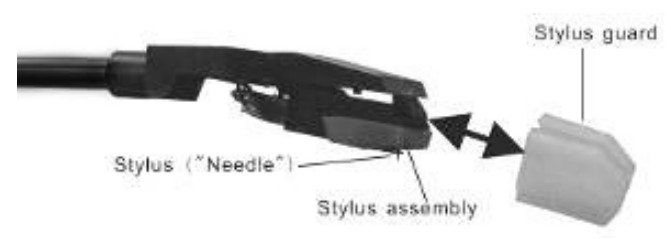
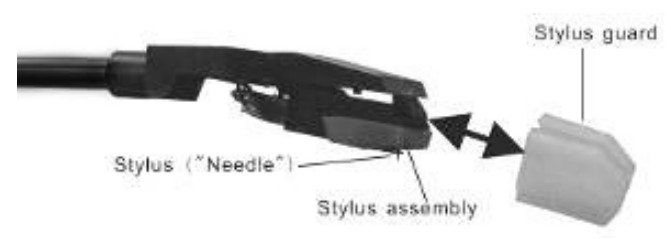
Playing Music from an Auxiliary Input
- Turn on (with the POWER/VOLUME KNOB) and adjust the volume to an appropriate level.
- Using a 3.5mm Stereo cable, connect the external audio device to the AUX IN socket at the back of the unit.
- Turn ON (with the POWER/VOLUME KNOB) and adjust the volume to an appropriate level.
- Use the POWER/VOLUME KNOB to adjust the volume or use the controls on the external audio device to contrite Playback/Volume functions.
Tips for Better Performance
- When opening or closing the turntable cover, handle it gently, moving it either at the center or equally from both sides.
- Do not touch the stylus tip with your fingers; avoid bumping the stylus on the turntable mat or on the edge of the record.
- Clean the stylus tip frequently, using a soft brush with a back-to-front motion only.
- If you use a stylus cleaning fluid, use it very sparingly.
- Wipe the dust cover and turntable housing gently with a soft cloth. Clean the unit only with a dry, clean cloth. Do not use liquid or aerosol cleaners.
- Never apply harsh chemicals or solvents to any part of the turntable system.
- Prior to moving the turntable, always unplug it from the AC power outlet and fasten the tonearm on the tone armrest with the vinyl twist-tie.
Replacing the Stylus
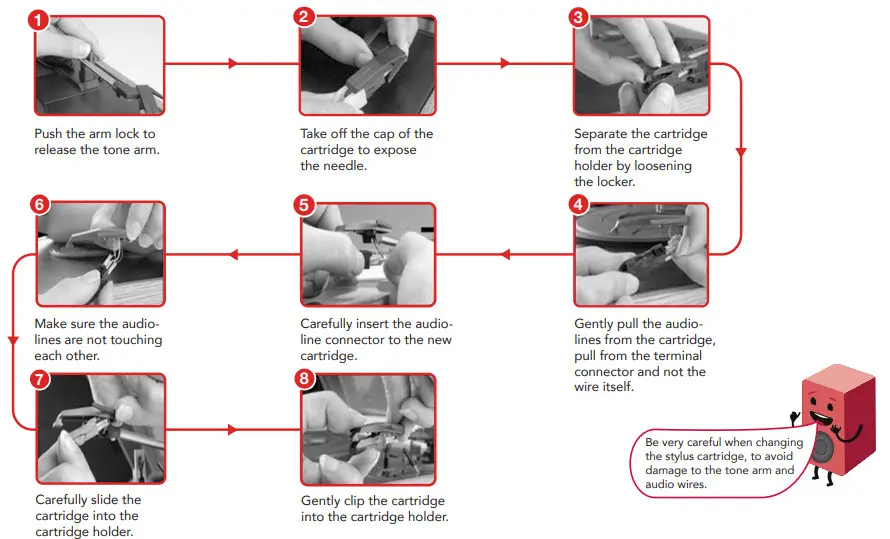
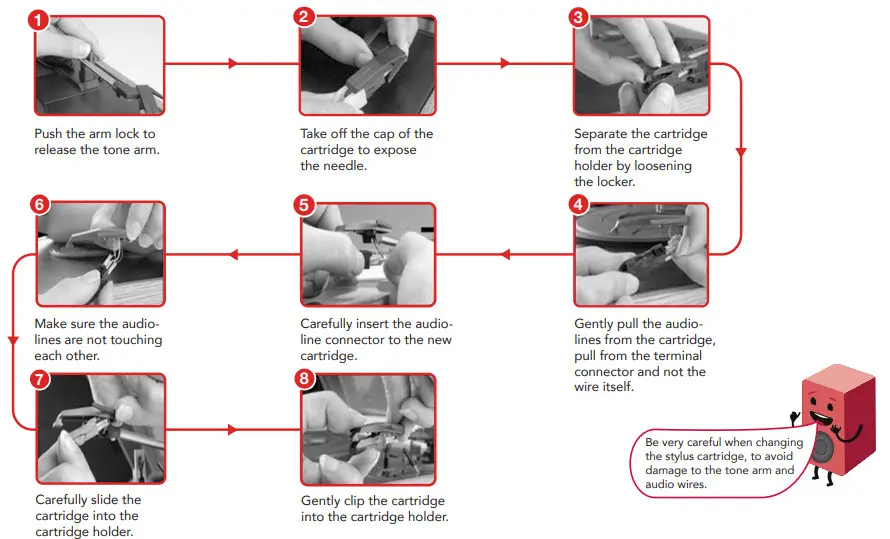
Bluetooth®
You can listen to tracks from a media device if connected to the unit via Bluetooth® wireless technology.
Pairing Bluetooth® Devices
When the turntable is switched on and the tonearm is placed on the armrest, Bluetooth ®mode is automatically activated.The first time you use your Bluetooth ®device with the turntable, you will need to pair them with one another.Activate Bluetooth on your compatible device, and set it to search for compatible devices.Select the speaker name: ‘BAUHN ARTTS-0821’ from the list of found devices.If your device asks for a passkey (depending on the device manufacturers, model, and software version), then enter digits “0000” and press OK.


![]()
![]()
Troubleshooting
If you have problems with the turntable, check below for advice. If you don’t find a solution here, contact After-Sales Support on 1300 002 534.
| Problem | Solution |
| No power | • Ensure that the AC adaptor is properly connected.• Ensure that there is power at the AC outlet. |
| No sound | • Rotate the volume knob clockwise to increase the volume.• Check that the speakers are connected correctly.• Check that there is no cable plugged into the AUX IN port. |
| The vinyl record willnot play | • Make sure you have selected the correct speed (33, 45, 78rpm). |
| Nothing will play via AUX-IN connection | • Make sure the cable is firmly connected and check that your external device is clean and not damaged.Make sure the volume of the external device is turned up. |
Specifications
| Power Input | DC 12V 2A; (AC Adaptor: AC 100-240V) | |
| Power Consumption | 24W Max. | |
| Dimensions (Turntable) | 360mm x 300mm x 100mm (w x d x h) 32cm turntable clearance height | |
| Dimensions (Speaker) | 130mm x 120mm x 200mm | |
| Vinyl Records | Speed | Supports playback speed 33/45/78 |
| Record size support | 7″ = 17.7cm10″ = 25.5cm SP 12″ = 30cm LP | |
| Speaker | 2 x 10W | |
| Unit Mass | 4.5kg |
For Technical and Warranty Support1300 002 534www.tempo.org[email protected]Distributed by Tempo (Aust) Pty Ltd,PO Box 6056, Frenchs Forest DC 2086
Compliance and Responsible Disposal


ProductAt the end of its working life, do not throw this product out with your household rubbish. An environmentally friendly method of disposal will ensure that valuable raw materials can be recycled. Electrical and electronic items contain materials and substances which, if handled or disposed of incorrectly, could potentially be hazardous to the environment and human health.
ComplianceThis product complies with the Australian Safety Standard AS/NZS 60065 to ensure the safety of the product.Bluetooth® The Bluetooth® word mark and logos are registered trademarks owned by Bluetooth SIG, Inc., and any use of such marks by Hands (IP) Holdings Pty Ltd is under license. Other trademarks and trade names are those of their respective owners.


Warranty Information


Repair and Refurbished Goods or Parts Notice
Unfortunately, sometimes faulty products are manufactured, which need to be returned to the supplier for repair.Please be aware that if your product is capable of retaining user-generated data (such as files stored on a computer hard drive, telephone numbers stored on a mobile telephone, songs stored on a portable media player, games saved on a games console or files stored on a USB memory stick) during the process of repair, some or all of your stored data may be lost. We recommend you save this data elsewhere prior to sending the product for repair.You should also be aware that rather than repairing goods, we may replace them with refurbished goods of the same type or use refurbished parts in the repair process.Please be assured though, refurbished parts or replacements are only used where they meet ALDI’s stringent quality specifications.If at any time you feel your repair is being handled unsatisfactorily, you may escalate your complaint. Please telephone us on 1300 002 534 or write to us at:Tempo (Aust) Pty Ltd ABN 70 106 100 252PO Box 6056, Frenchs Forest, NSW 2086, AustraliaTelephone: 1300 002 534 (Aust) Fax: (02) 8977 3765Tempo Help Desk: 1300 002 534 (Aust)(Operating Hours: Mon-Fri 8:30am-6pm; Sat 9am-6pm AEST)Email: [email protected]
Notes ___________________________________________________________________________________________________
Online support
Visit www.bauhn.com.au for software updates to keep your product up-to-date, as well as the latest User Manual for information on the updated features.
  |
Please read the manualIt will help you get the best out of your product.Still, have questions?Call After Sales Support 1300 002 534Or visit www.tempo.org |
Warranty returns
Should you for any reason need to return this product for a warranty claim, make sure to include all accessories with the product.
The product does not work?
If you encounter problems with this product, or if it fails to perform to your expectations, please contact our After Sales Support Centre on 1300 002 534.
ALDI guarantees that our products are developed to our stringent quality specifications. If you are not entirely satisfied with this product, please return it to your nearest ALDI store within 60 days from the date of purchase for a full refund or replacement, or take advantage of our after-sales support by calling the supplier’s Customer Service Hotline.
AFTER-SALES SUPPORT![]()
![]()
![]()
![]()
References
[xyz-ips snippet=”download-snippet”]

