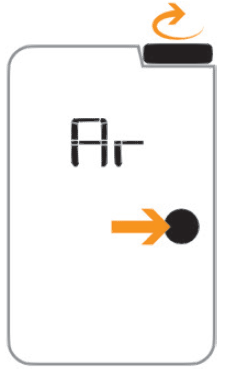bca Tracker S34 Avalanche Transceiver
![]()
Overview
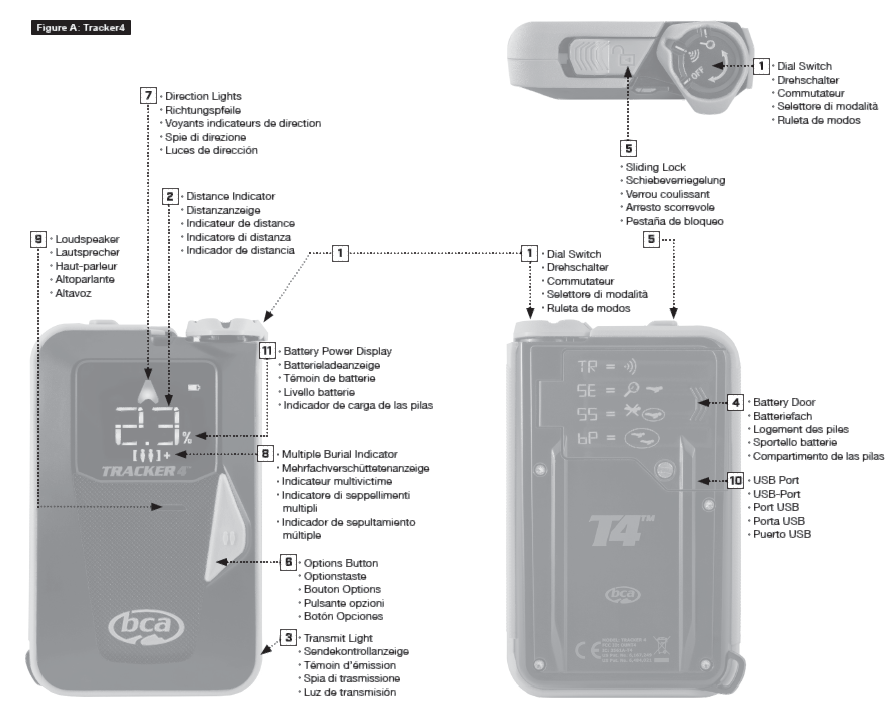
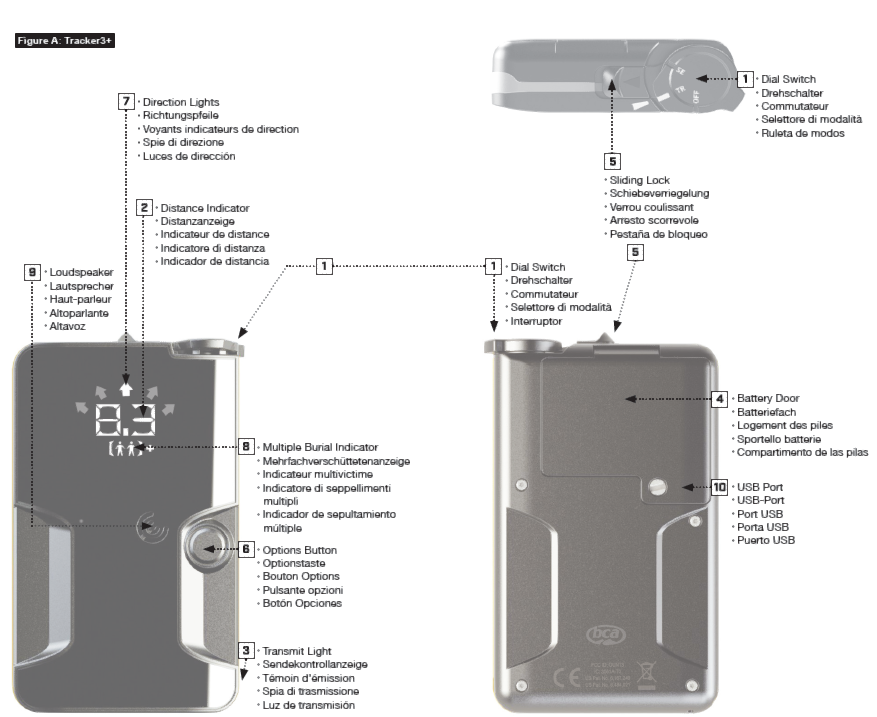
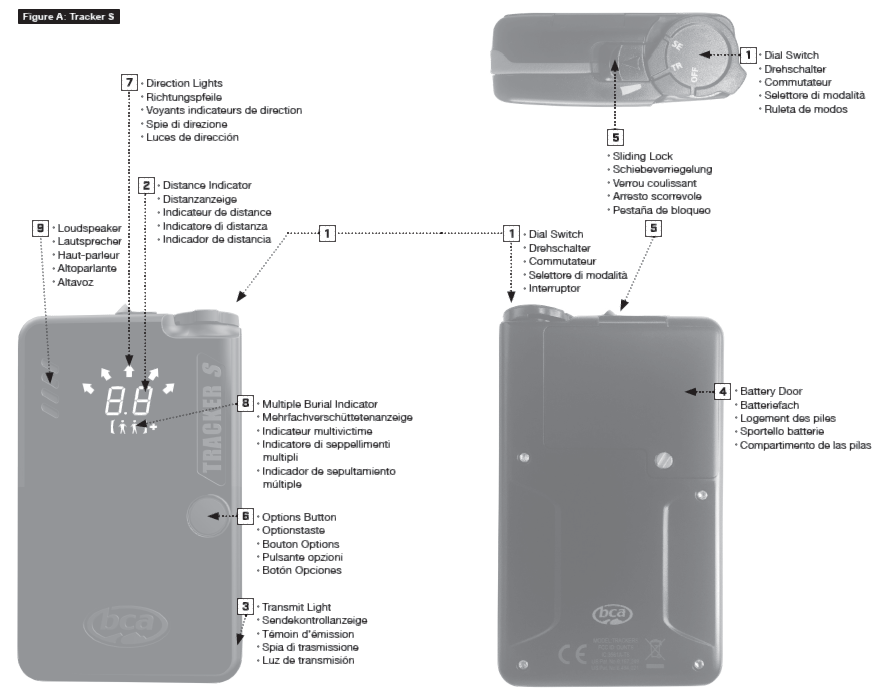
Disclaimer
No avalanche transceiver can help save lives without a fully trained user. Practice frequently with your Tracker before going into the backcountry. Learn and understand the inherent dangers of backcountry travel. Become educated in avalanche hazard evaluation, route selection, and self-rescue. In addition to your transceiver, always carry a probe and shovel—and always travel with a partner. We also recommend the use of avalanche airbags and group communication devices, such as two-way radios.
Make sure all rescue equipment is functioning properly before venturing into the backcountry. Perform a transceiver trailhead test every time you use your Tracker. Check that all transceivers transmit and receive properly—and that all receive a signal at a minimum distance of 20 meters (65 feet).
Do not place cellular phones, communication radios, GPS devices, digital cameras, or any other electronic equipment within 50 cm (20 inches) of a Tracker while performing a transceiver search. In receive mode, irregular readings, decreased range and multiple burial indications can be caused by these and other sources of electrical interference, such as power lines, electrical storms, and electrical generating equipment. In transmit mode, keep the Tracker at least 20 cm (8 inches) from other electronic equipment or large metal objects. Use only alkaline batteries of identical age and brand. Do not use rechargeable, lithium, Oxyride, PowerPix, or any other non-alkaline battery.
This owner’s manual covers the basic techniques required to use a Tracker effectively. To increase your efficiency, refer to our website: www.backcountryaccess.com. Here you will also find important resources for obtaining avalanche education and updates on regional avalanche conditions.To ensure warranty protection and to be notified of software updates, please complete an online warranty registration at: www.backcountryaccess.com/warranty
All BCA avalanche transceivers have a recommended service life of five years. After three seasons of service, it is recommended that your transceiver is returned to an authorized BCA service center for service. During this service, the transceiver will be inspected and updated as necessary to guarantee peak operating performance. To ensure you are not left without your Tracker, we recommend you send it in for service over the summer. Please contact BCA customer service to find your nearest service center.
Avalanche Awareness
This is a basic introduction to avalanche safety and awareness. We encourage you to read this manual thoroughly. We strongly suggest taking an avalanche course in your area before venturing into the backcountry.Before leaving, call your local avalanche forecast center and determine the danger level in the area you intend to visit.www.avalanche.orgwww.avalanche.cawww.lawinen.org
Avalanche Forecasts
Bulletins from your local avalanche forecast center will enable you to identify the avalanche problems to avoid when planning your route.
At the trailhead, check that each person has a working transceiver, probe, and shovel—and knows how to use them. We also recommend the use of avalanche airbags and two-way radios.Learn to recognize avalanche terrain:
- Does this slope have a history of sliding?
- What is the angle and aspect of the slope?
- Will recent weather impact snow stability?
Learn to avoid avalanche terrain:
- Is there any evidence of recent avalanche activity?
- Is the slope angle between 30 and 45 degrees?
- Does the slope you plan to use have dangerous terrain traps (rocks, trees, gullies, cliffs, etc.)?
Travel with considerate partners:
- Cross potentially dangerous terrain one at a time.
- Identify and practice stopping in safe zones.
- Have an escape route in mind if the slope does avalanche.
- Communicate with your partners before moving on to the slope.
When traveling in a group, be aware of the errors groups typically make:
- Recreating at an area that’s been visited without incident before and feeling confident in its stability.
- Not speaking out or communicating concerns about a path or slope, fearing conflict.
- Being overconfident in the groups’ abilities.
- Determination to reach a destination without re-evaluating terrain and conditions.
If in doubt, it is always best to avoid questionable terrain and return when the snow is stable.If you are caught in an avalanche:
- Yell “avalanche” and wave your arms to alert your group.
- Deploy your avalanche airbag if you have one.
- Try to escape the slide by grabbing trees or rocks or “swimming” to the side.
- Try to keep your airway clear of snow.
- When you feel the slide slowing, thrust a hand upward in hopes of it being seen.
- Place your other hand in front of your face to increase the air space.
- Remain calm, breathe slowly and conserve your air.
Searching for victims:
- Do not go for help! You are the victim’s only chance of survival!
- Establish a last seen point.
- Confirm you are not in danger of a second avalanche occurring.
- Look for visual clues to the victim’s location.
- Begin your signal search for the victim using your avalanche transceiver.
Trailhead Test
To ensure proper transmit and search functions, always perform a trailhead test before starting your tour (Figure C). One person should walk 20 meters away and make sure his or her signal is detected by the others. Then the rest of the group switches to transmit mode and walks toward the leader, who should confirm their signals can each be detected from 20 meters away. The leader should always switch back to transmit mode after the test is completed.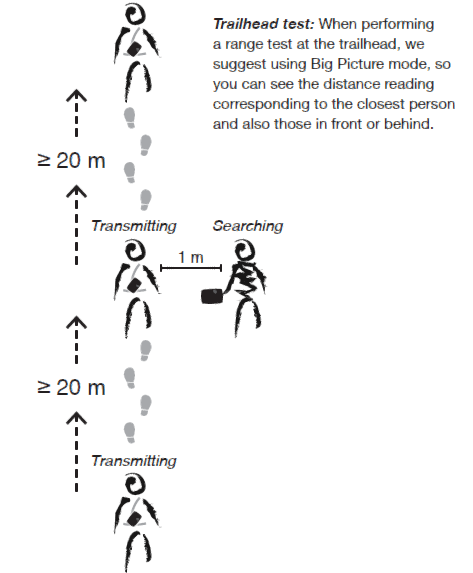
When traveling with unfamiliar groups, we recommend also performing a “function test” to make sure all users know how to check their batteries and switch modes.For complete instructions on how to do both a basic function test and trailhead test please go to www.backcountryaccess.com/videos.
Operating Instructions
Thank you for choosing Tracker, featuring its legendary speed and ease-of-use.Remember, transceiver searches are only part of the avalanche rescue process. It is equally important to practice the probing and shoveling techniques found later in this section. For training videos on transceiver searching, probing, and strategic shoveling techniques, please visit www.backcountryaccess.com/videos.
Transmit mode: From the ‘Off’ position, pull the sliding lock in the direction of the arrow and turn the dial switch on top of the Tracker to the transmit position (Figure D). Make sure it audibly clicks into the locked position.
The battery life is then shown as a percentage in the distance/battery power display .On Tracker3+ and Tracker S, the battery life will be shown in the distance / battery power display in Figure A.Additionally, the Tracker4 will illuminate a battery symbol in the upper right hand corner and a percentage symbol next to the number.Note: the battery percentage is approximate. Replace batteries before reaching 40 percent.When in transmit mode, the Tracker cannot be turned to off or search without pulling back the sliding lock.
Search mode: Pull the sliding lock and rotate the dial switch to the search position. Make sure it audibly clicks into position. In search mode, the display will periodically flash “SE” until a signal is detected. Upon detecting a transmitting signal, Tracker will begin to display distance and directional readings. At distances of less than two meters, the directional lights are no longer shown. Return to transmit: When in search mode, the sliding lock does not need to be moved in order to return to transmit mode. Simply rotate the switch back to the transmit position. The Tracker will beep and flash “TR/tr” before it begins to transmit.
Return to transmit: When in search mode, the sliding lock does not need to be moved in order to return to transmit mode. Simply rotate the switch back to the transmit position. The Tracker will beep and flash “TR/tr” before it begins to transmit.
After 30 minutes in search mode, Tracker will beep every two minutes. After approximately 12 hours in transmit mode, it will beep every two minutes. These beeps are reminders that there has been no user input and the Tracker is still on.
Auto Revert Mode: Auto revert mode will automatically switch your Tracker back to TR/tr (transmit) if the searcher remains in search mode for an extended period.
- Tracker S detects inactivity (no interaction with buttons) and sets a five minute timer to automatically revert the beacon to transmit.
- Tracker3+ and Tracker4 use an accelerometer for auto revert. If there is one minute without motion, the beacon will automatically revert to transmit. If the accelerometer detects constant motion, a secondary five-minute timer will automatically revert the beacon to transmit.

An alarm will sound 30 seconds before the unit returns to transmit mode. This can be avoided by pressing the Options button or turning the dial switch before the 30-second warning period has elapsed.Auto revert mode is activated by holding down the Options button while turning on the device, in either transmit or search mode. You must continue to hold down the Options button until “Ar” is shown on the display.Before “Ar” is shown, other diagnostics will be displayed, including the software version number and battery power percentage. If choosing to use auto revert, it must be activated every time the unit is turned on. Otherwise the unit can only be switched to transmit mode manually.
Muting the Sound: The sound in Search mode can be muted by pressing the Options button while switching from transmit to search mode. “LO” will appear in the display and all sounds assisting the search function are muted.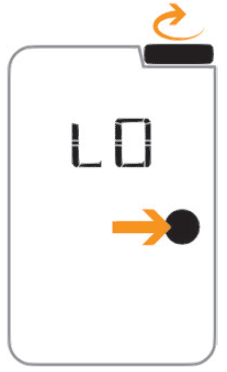
Downloading Tracker software updates: Using BCA software, you can update the Tracker’s firmware. Currently this is only possible with a PC (not Mac). Tracker S does not have this capability. To update:
- Go to www.backcountryaccess.com/downloads;
- Download BCAUpdater_v5.2.msi.
- Install the program.
- Once installed, connect the Tracker to your computer with a standard USB cable (Mini USB for Tracker3+ and USB C for Tracker4);
- Open the program and follow the instructions on the screen.
Low battery warning: When the battery power becomes too low to operate, the transceiver will display the “Lb” sign. When you see this, replace the batteries before further use. When batteries are too low to do startup routines, a simple “Lb” will blink on the display. Mismatched batteries can act unpredictably at various temperatures and low batteries can die unexpectedly fast. Therefore, we strongly recommend changing batteries once the battery power indicator reaches 40 percent.
Mismatched batteries can act unpredictably at various temperatures and low batteries can die unexpectedly fast. Therefore, we strongly recommend changing batteries once the battery power indicator reaches 40 percent.
NOTE: Never mix new and used batteries in your transceiver–or batteries of mixed brands. Never use lithium or rechargeable batteries. These may all lead to an inaccurate battery power indication.
Signal Suppression: Signal Suppression mode suppresses the strongest signal and shows the searcher the second strongest signal, including directional arrows. Always stay in standard search mode when searching for the first transmitter. Once the first victim has been located and your fine search is complete, you are ready to use Signal Suppression. Signal Suppression mode is activated by pressing the Options button until “SS” is shown on the display. To enter suppression mode, the Options button must be released before “BP” is displayed. The multiple victim icon will flash alternately while in SS mode.
Signal Suppression mode is activated by pressing the Options button until “SS” is shown on the display. To enter suppression mode, the Options button must be released before “BP” is displayed. The multiple victim icon will flash alternately while in SS mode.
Suppression of the strongest signal will last for one minute, giving the searcher time to move away from the suppressed signal and lock on to the next transmitter. The Tracker will automatically default from suppression mode to standard search mode after one minute. This can also be done manually, by pressing the Options button until “SE” is displayed. When returning to search mode, the multiple victim icon will stop flashing and the Tracker will isolate the strongest signal.NOTE: Signal suppression can be unreliable when attempting to suppress older analog transceivers.
Big Picture: Big Picture mode is the closest thing to an analog transceiver in the digital world. It displays distances and directions of all the transceivers that are transmitting within range. With Big Picture mode, you can estimate how many transceivers are in the search area along with their approximate direction. You can also perform a search in BP mode, but always remember to return to normal search mode during the fine search when you’re getting close to the victim.
Big Picture mode is activated by holding down the Options button until “BP” flashes in the display. You must continue to hold down the Options button to stay in BP mode. Once the mode button is released, the Tracker will automatically return to search mode and isolate the strongest signal.Note: When switching from SS to BP mode (and vice versa), it is necessary to first go back to SE mode.
Familiarization
Adjustment/Fitting
Tracker can be worn with or without its harness. When used with a harness, the Tracker should be worn underneath your outer garments, as shown in Figure E.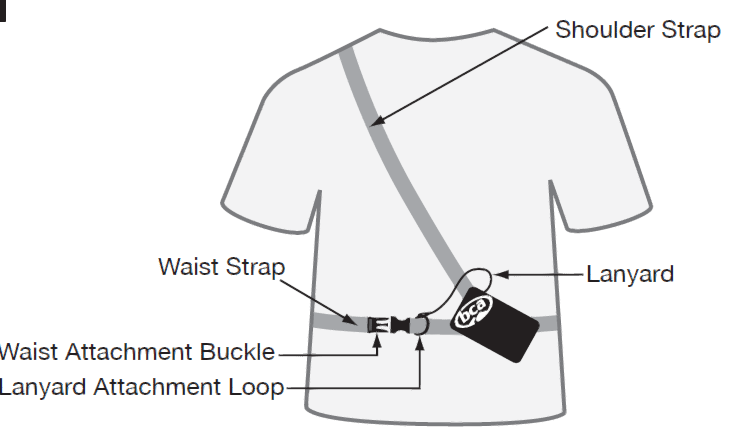
Distance/directional display should be against your body and transmit light should be exposed and visible.To search, remove Tracker from its pouch, but keep the harness on and lanyard attached. If using without a harness, keep Tracker in a secure pocket, preferably in your pants or other garment that won’t be removed while traveling in the backcountry. Attach the lanyard clip to a zipper or other solid fixture. If the lanyard is removed from harness or clothing for searching, keep it attached to your wrist with the loop provided.
Power Supply
Trackers operate with three AAA alkaline batteries. Use only high-quality alkaline batteries of identical age and brand. Do not use rechargeable, lithium, Oxyride, PowerPix or any other non-alkaline battery. Replace with fresh batteries at the beginning of every season.If a Tracker is exposed to excessive moisture, open the battery door to help allow the unit to dry. To prevent corrosion of contacts, remove batteries during extended periods of inactivity. The manufacturer does not warranty damage caused by battery corrosion.
Operating Instructions
Searching
Trackers operate using the 457 kHz international standard frequency.It is fully compatible with all avalanche transceivers adhering to this standard.When searching, keep the Tracker at least 20” (50 cm) away from electrical equipment, including cell phones and video cameras. Turn all non-essential electrical equipment off if possible.The search process includes four phases: the signal search, the coarse search, the fine search, and the pinpointing/probing phase (Figure F).
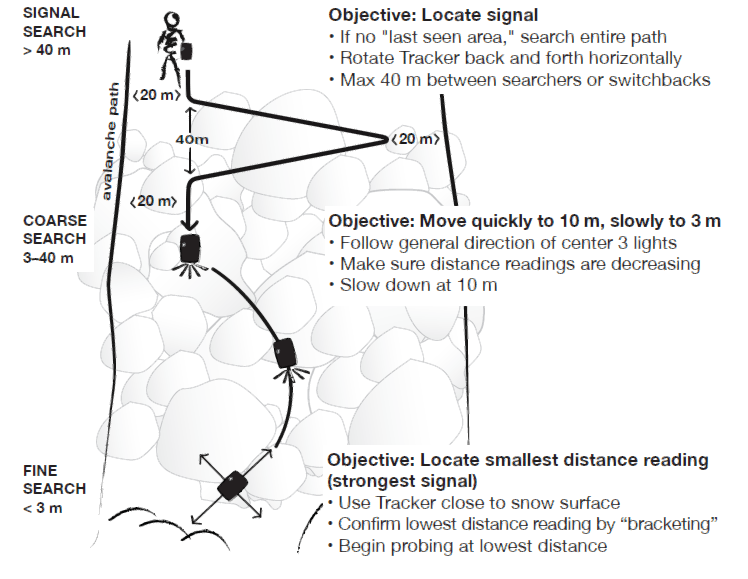
Signal Search: The signal search refers to the process of establishing a search pattern and looking for a signal. The search pattern will be defined by the victim’s last seen area, the size of the slide, and the number of searchers. Refer to Figure G to establish a signal search pattern. If the slide is less than 40 meters wide, the signal search path will be directly up or down the center. If the victim’s last seen area is well defined, the signal search will follow a direct path along the fall line (up or down) from this point.
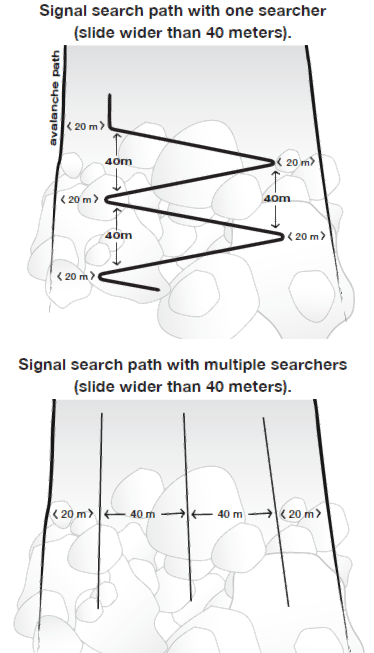
If the slide is wider than 40 meters and there is no last seen point, cover the entire slide area by using switchbacks in the search pattern (Figure G). If multiple rescuers are available, establish a search pattern where the space between searchers is no more than 40 meters and the distance to the edges is no more than 20 meters.Prior to the signal search, be sure that all transceivers are turned to search mode. Rotate the Tracker slowly on the horizontal plane (Figure H) while moving along your signal search pattern. While searching, be aware of other physical clues, such as equipment or extremities protruding from the snow surface. When no signal is detected, “SE” will flash in the distance indicator. Once a signal is detected consistently, mark this spot and begin the coarse search.
Slowly rotate the Tracker horizontally in your hand, but move rapidly during the signal search. Do not abandon your search path until you have captured a strong, steady signal. Ignore irregular signals, which can sometimes be caused by electrical interference.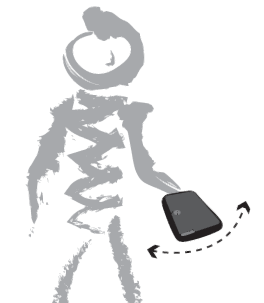
Coarse Search: The coarse search is the portion of the search from where you have detected a steady signal to where you are close to the victim.Once the signal is consistently detected, rotate the Tracker slowly on a horizontal plane until the center direction light is blinking.
The Tracker is now pointed in the direction of the strongest signal. The four lights on either side of center tell you which way to rotate the Tracker to engage the center light. The distance indicator tells you, in approximate meters, how far you must travel (1 meter = 1.1 yards or 3.3 feet). If the number on the distance indicator is increasing, you are on the same axis as the victim’s signal, but moving in the opposite direction. Turn 180 degrees, engage the center search light again, and continue your search in the direction the Tracker is pointing. If you are stationary, but the distance is significantly changing, you are probably detecting the signal of another rescuer. Make sure all rescuers are in search mode before continuing.
You may find that, while following the directional lights, your route follows an arc. This is because the Tracker follows the shape of the electromagnetic signal coming from the transmitting transceiver’s antenna. The distance displayed is the distance to be traveled along that signal, not the straight-line distance from you to the victim.
Fine Search: The fine search is the final part of the transceiver search, which is performed on foot with the transceiver positioned at or near the snow surface. The objective of the fine search is to locate where the signal is strongest (distance reading is lowest) and to reduce the area to be probed.Move the Tracker slowly in a straight line along the surface of the snow during the final three meters of the fine search. The directional lights do not illuminate in the final two meters, so only pay attention to the distance readings. From the point where you have located the smallest reading, “bracket” at 90-degree angles to the left and then to the right in search of a lower reading (Figure I). Repeat if necessary along both axes. Begin probing at the lowest distance reading.
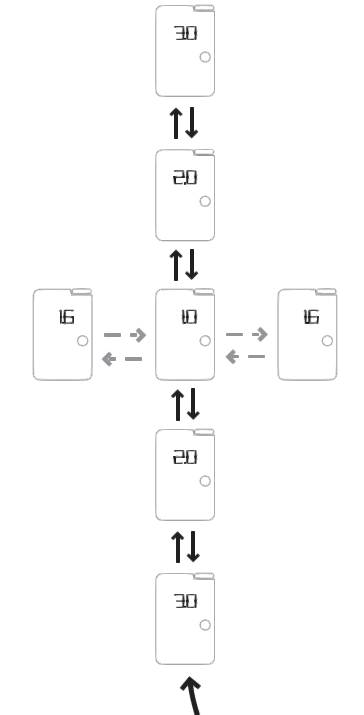
Bracketing: Make sure you go well past the low reading to confirm.it is the lowest. When bracketing, ignore the directional lights, which no longer illuminate at less than two meters. Do not rotate the transceiver during this process, as it can change the distance readings.
Pinpointing/Probing
At your lowest distance reading, probe in concentric circles, with each probe hole about 10 inches (25 cm) apart (Figure J). Your probe should enter the snow perpendicular to the slope. Once you have confirmed the victim’s location, leave the probe in the snow.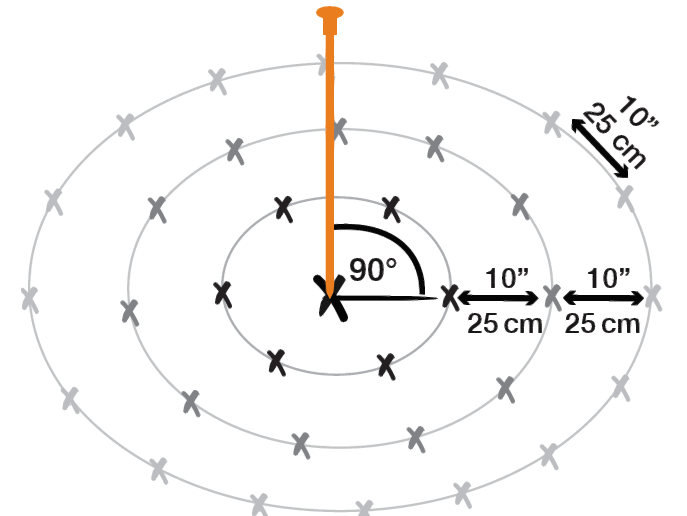
Shoveling
Shoveling is difficult and consumes the majority of time during an avalanche rescue. For best results, start shoveling at least one step downhill of the probe (Figure K). Make sure your hole is at least one “wingspan” wide.If there is enough manpower, then in burials of one meter or less, both shovelers should be digging near the probe. In burials deeper than one meter, one person should dig near the probe with others downhill, to move snow away from the hole.

Multiple Burials
When more than one transmitting victim is within the receiving range of a Tracker, the multiple burial icon will illuminate and stay solid. (Note: this icon can occasionally illuminate irregularly in the presence of electromagnetic noise or when detecting older analog transceivers). If there are more than two transmitting victims within range, then the “+” icon will illuminate.
If the multiple burial icon is illuminated and/or the Tracker displays more than one distance and direction, then there are probably several victims within range. Stay in search mode and focus on the closest distance reading, attempting to engage that signal in the center search light.
Once you are significantly closer to one signal than the other, the Tracker will “lock” onto that signal and mask out the others. Once this signal is isolated, Tracker will behave very similar to how it does in a single transceiver search. Once you have located and excavated the first victim, turn his or her transceiver off if you determine the conditions are safe. If you have a clear signal, then begin searching for the next victim.
If it is not possible to turn off the first victim’s transceiver—and you have enough people to begin shoveling—then we recommend isolating the next signal using Signal Suppression.
Isolating multiple victims: Complex multiple burials are rare in recreational settings and usually can be treated as a series of single burials performed in normal search mode. The only time multiple burials can become truly complex is when it’s not possible to turn off the first victim’s transceiver, when the victims are in close proximity (≤10 m) to each other, or if there are three or more victims.The following icons help to determine how many buried victims are within range of the rescuer and whether they are in close proximity to each other:
If it’s not possible to turn off a victim’s transceiver, use Signal Suppression to find the next closest victim. Press and immediately release the Options button . “SS” will be shown in the display and the icons in the multiple burial indicator will flash back and forth. Follow the distance and direction to the next victim. Remember that the first victim’s signal will be suppressed for one minute, at which time the icons in the multiple burial indicator will stop flashing. To go back to normal search mode before one minute has elapsed, simply press the Options button.
It is important to note that Signal Suppression, marking, and other forms of signal isolation are not 100 percent reliable, especially when searching for older analog transceivers. This is due to the possibility of overlapping signals, especially when more than two transmit signals are within range. Due to their imprecise transmit signals, analog transceivers can sometimes trigger multiple burial indications. For these reasons, it’s important to learn some of the backup techniques described at www.backcountryaccess.com/tracker-resources.
Using Big Picture Mode: Big Picture mode is a valuable feature that can be used to gain an overview of the scenario and optimize the efficiency of your search. It can be used at the beginning of a scenario to assign rescuers to each displayed signal. It is also valuable in situations involving more than two signals within range.
Remember, the Tracker suppresses only one signal at a time. When you suppress a second signal, it will then show you the next closest signal–even if that victim’s signal was suppressed earlier. If victim #3 is closer to victim #2 than victim #1 (scenario A, below), then suppressing victim #2’s signal will take you to victim #3 automatically. However, if victim #1 is closer than victim #3, (scenario B), Tracker3 will bring you back to victim #1. If this is the case, use Big Picture mode to find the general direction to the third signal. After moving closer to the third signal, release the Options button and the Tracker will automatically isolate that third signal.
Tracker suppresses one signal at a time. When suppressing victim #2’s signal, if victim #3 is further away from victim #2 than #1 (scenario B), then use Big Picture mode to move toward #3.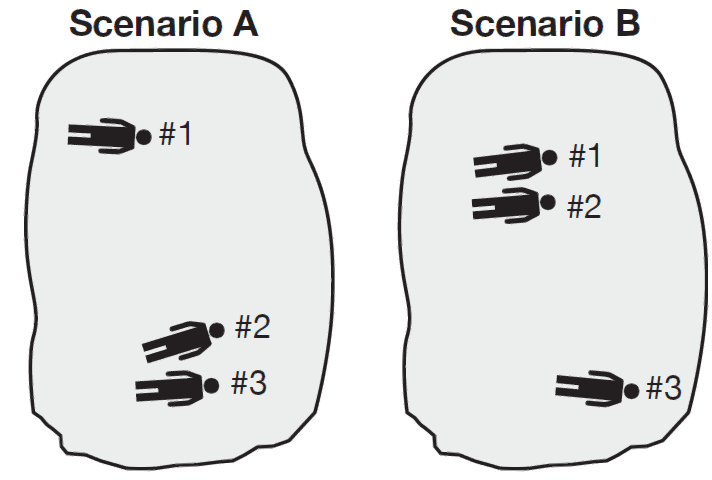
Technical Specifications
- Frequency: 457 kHz
- Batteries: Three AAA/LR03 alkaline batteries. Do not use rechargeable, lithium, Oxyride, PowerPix or any other non-alkaline battery.
- Battery life: minimum 1 hour in search mode after 200 hours in transmit mode (approximately 250 hours in transmit only or 50 hours in search only)
- Search strip width: 50 meters
- Tracker4 weight: 6.3 ounces (179 grams) without strap and batteries
- Tracker4 size: 4.7” x 3.0” x 1.0” (12 cm x 7.5 cm x 2.6 cm)
- Tracker3 weight: 7.6 ounces (215 grams) without strap and batteries
- Tracker3 size: 4.6” x 2.8” x 0.9” (11.6 cm x 7.1 cm x 2.3 cm)
- Tracker S weight: 7.2 ounces (205 grams) without strap and batteries
- Tracker S size: 4.5” x 2.8” x 1.0” (11.5 cm x 7.1 cm x 2.6 cm)
- Minimum temperature range (at 66.7 percent battery power): transmit mode: -20°C to +40°C (-4°F to 104°F); search mode: -20°C to +40°C (-4°F to 104°F)
- U.S. Patent number 6,167,249 & 6,484,021 B1
This device complies with part 15 of the FCC Rules. Operation is subject to the following two conditions:
- This device may not cause harmful interference, and
- This device must accept any interference received, including interference that may cause undesired operation.
Note: This equipment has been tested and found to comply with the limits for a Class B digital device, pursuant to part 15 of the FCC Rules. These limits are designed to provide reasonable protection against harmful interference in a residential installation. This equipment generates, uses and can radiate radio frequency energy and, if not installed and used in accordance with the instructions, may cause harmful interference to radio communications. However, there is no guarantee that interference will not occur in a particular installation. If this equipment does cause harmful interference to radio or television reception, which can be determined by turning the equipment off and on, the user is encouraged to try to correct the interference by one or more of the following measures:
- Reorient or relocate the receiving antenna.
- Increase the separation between the equipment and receiver.
- Connect the equipment into an outlet on a circuit different from that to which the receiver is connected.
- Consult the dealer or an experienced radio/TV technician for help.
Caution: Any changes or modifications not expressly approved by the party responsible for compliance could void the user’s authority to operate this device.This device complies with Industry Canada licence-exempt RSS standard(s). Operation is subject to the following two conditions:
- This device may not cause interference, and
- This device must accept any interference, including interference that may cause undesired operation of the device.”
Warranty Information
Limited Warranty
Backcountry Access, Inc. (BCA) warrants that for a period of five (5) years from the date of purchase, this product will be free from defects in material and workmanship. Should a defect occur during the five (5) year warranty period, BCA will repair or replace the defective product or component part at its option, free of charge. BCA will repair or replace the product with an identical or reasonably equivalent product, at its election, or it may elect to refund the purchase price (less reasonable depreciation based on actual use) if it cannot readily and quickly provide a replacement. Replacement products provided pursuant to this warranty are under warranty only for the remainder of the original warranty period.
This warranty is valid for the original retail purchaser from the date of initial retail purchase and is not transferable. Keep the original sales receipt. Proof of purchase is required to obtain warranty performance. If the original proof of purchase cannot be provided, BCA will use the product’s manufacture date as the start of the warranty period. BCA dealers do not have the right to alter, modify or in any way change the terms and conditions of this warranty.
Limitations
This warranty shall not apply if the product (a) is altered, modified, or tampered with in any way by anyone or (b) is damaged by negligence, accident, unreasonable/abnormal use or by other causes unrelated to defective materials or workmanship. Further, the warranty does not cover Acts of God, such as fire, flood, hurricanes and tornadoes.
BCA SHALL NOT BE LIABLE FOR DEATH OR INJURIES TO PERSONS, DAMAGE TO PROPERTY, OR FOR ANY INCIDENTAL, CONTINGENT, OR CONSEQUENTIAL DAMAGES CAUSED BY THE BREACH OF ANY EXPRESS OR IMPLIED WARRANTY. BCA’S SOLE LIABILITY FROM THIS WARRANTY IS LIMITED TO REPAIR OR REPLACEMENT OF DEFECTIVE PRODUCT. EXCEPT TO THE EXTENT PROHIBITED BY APPLICABLE LAW, ANY IMPLIED WARRANTY OF MERCHANTABILITY OR FITNESS FOR A PARTICULAR PURPOSE IS LIMITED IN DURATION TO THE DURATION OF THE ABOVE WARRANTY. SOME STATES, PROVINCES OR JURISDICTIONS DO NOT ALLOW THE EXCLUSION OR LIMITATION OF INCIDENTAL OR CONSEQUENTIAL DAMAGES OR LIMITATIONS ON HOW LONG AN IMPLIED WARRANTY LASTS, SO THE ABOVE LIMITATIONS OR EXCLUSION MAY NOT APPLY TO YOU. THIS WARRANTY GIVES YOU SPECIFIC LEGAL RIGHTS, AND YOU MAY ALSO HAVE OTHER RIGHTS THAT VARY FROM STATE TO STATE OR PROVINCE TO PROVINCE.
How to Obtain Warranty Service
Prior to the expiration of the five (5) year warranty period, obtain a Return Authorization (RA) number and instructions directly from BCA by clicking here: https://backcountryaccess.com/warrantyIf you have questions, contact the BCA warranty service department at (800) 670-8735 or [email protected].The purchaser is responsible for shipping and handling charges to the BCA warranty service department. BCA will return the repaired or replacement product at its expense, but if it is determined that there is no defect or that the defect resulted from causes not within the scope of this warranty, storage or return of the product will be at the purchaser’s expense.
Backcountry Access, Inc.www.backcountryaccess.com 2820 Wilderness Place, Unit H Boulder, Colorado USA Phone: +1 (303) 417-1345 [email protected]
BCA /K2 EuropeK2 Sports Europe GmbH Seeshaupter Strasse 62 82377 Penzberg GermanyPhone: +49 8856 8000-0 [email protected]
BCA/K2 Canada1 Westside Dr. Unit #7 Etobicoke, ONM9C 1B2Phone, local: +1 416 620-4125 Phone, toll free: +1 866 455-2748 [email protected]
BCA/ Madshus AS NorwayMadshus AS Industriveien 292936 BiriPhone: 61 13 43 00 [email protected]
BCA/K2 JapanTMM Bldg.6F,1-10-5, Iwamoto-Cho, Chiyoda-Ku, Tokyo Japan 101-0032Phone: (+81) 3-6858-2311[email protected]

References
BCA Warranty Main Icon Dealer Account Cart
Backcountry Access – The most trusted name in backcountry safety. Main Icon Dealer Account Cart
Videos – All | Backcountry Access Main Icon Dealer Account Cart
Avalanche Canada
BCA Warranty Main Icon Dealer Account Cart
Downloads – Backcountry Access Main Icon Dealer Account Cart
P65Warnings.ca.gov
Home – EAWS
BCA Tracker Resources Main Icon Dealer Account Cart
[xyz-ips snippet=”download-snippet”]