BeatsStudio Wireless Noise Cancelling Headphones

GETTING STARTED
Connect cable to micro USB port to charge.
Tap power button to check battery Fuel Gauge.
Plug in audio cable to turn on.
Remove audio cable to turn off.
Press and hold Beats logo to mute.
Press power button without cable to enable ANC without music playback.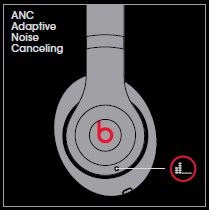
REMOTE TALK CONTROL
iPod®, iPhone® and iPad®
Android™, BlackBerry®, Windows®

NEED MORE INFORMATION?
Visit www.beatsbydre.com
Call 1-800-442-40006am to 7pm PST
- Product Care
- Product Registration
- User Guide
- Helpful tips
“iPod”, “iPhone” and “iPad” are trademarks of Apple Inc., registered in the U.S. and other countries. “Android” is a trademark of Google Inc. “Windows” is a registered trademark of Microsoft Corporation in the United States and other countries. Blackberry is the property of Research In Motion Limited and is registered and/or used in the U.S. and countries around the world. Used under license from Research In Motion Limited.

BeatsStudio Wireless Noise Cancelling Headphones User Manual – BeatsStudio Wireless Noise Cancelling Headphones User Manual –
[xyz-ips snippet=”download-snippet”]

