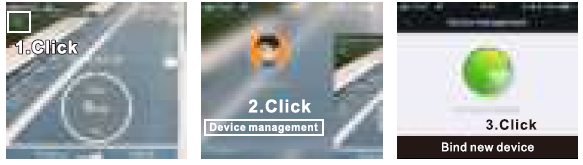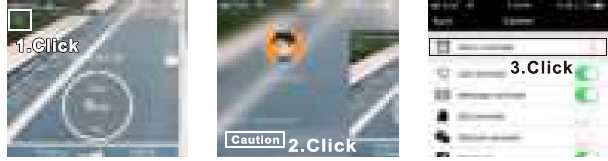Beeasy AW01 Watch User Manual
Beeasy AW01 Watch User Manual

Key Functions
- LIGHT: EL BackLight, Bluetooth Switch
- START: Up, Begin timing, Pause, Switch, Photograph
- MODE: Mode Switch, Confirming and Save
- RESET: Selection. Setting. Reset
Special Remarks
- When the watch is connected to the APP, it will automatically synchronize the time/date year from your phone.
- Bluetooth is automatically turned off from 12:00 AM to 7:00 AM.
- Bluetooth is automatically turned off when Bluetooth has disconnected from the APP for 20 minutes.
- Due to the limited range of Bluetooth, if mobile phones and watches exceed 10 meters, Bluetooth will automatically disconnect.
- The motion data of the APP homepage cannot be refreshed automatically, please manually pull down to refresh the data.
- After the watch is turned off, the data of the watch will be lost. It is not recommended to turn off the watch.
- Motion data storage: The watch can store 15 days of data, the APP storage space depends on the phone storage space.
- Battery Low Indication: Battery icon flashes when battery power is low than 2.4 V.
- APP Supports 11 languages: English, Spanish, French, German, Italian, Russian, Portuguese, Arabic, Chinese, Korean, and Japanese.
Features
- 12/24 H format selectable, Auto Calendar.
- Pedometer, Calorie, and distance calculation.
- Stopwatch: 1/100 second digital stopwatch, Maximum support 23 hours, 59 minutes, and 59 seconds.
- Alarm Mode: When the alarm sounds, it will emit a 6-second beep.
- Notification Reminder: call, message, Facebook, Twitter Whatsapp and Skype, WeChat, etc.
- 5ATM Waterproof: Support swimming and cold shower (forbid hot water, steam/avoid diving).
- Remote Control Camera: support the remote control phone’s camera to take pictures.
- EL backlight.
How to turn on
Long press the “MODE” and “START” buttons together for seconds to turn on the watch.Note: There is already a battery in the watch, please tum on the watch directly.
Bluetooth ON/OFF ModeLong press the “LIGHT” button for 3 seconds to turn on/off the Bluetooth.Note:
- When Bluetooth is turned on, the Bluetooth icon is displayed.
- When the Bluetooth function is not needed, Long press the “LIGHT” button for 3s to turn off.
Important
- want to adjust the time and date manually, please go to the “Sports+” App section and download the APP to connect to your phone. The time and date will be synchronized automatically.
- When the watch is connected to the APP, it will automatically synchronize Year/Date/Time from your phone, and cannot be adjusted manually.Function Switch Mode
- Press the “MODE” button to switch modes. Normal time display mode-Date Mode-Steps Mode- Calories Mode-Distance Mode-Alarm Mode
- Stopwatch Mode- Normal time display mode.
Time and 12/24 H Setting
- In normal mode, long press the “RESET” button 3s into Time mode, and “Hours” will flash, press the “START” button to adjust “Hours”.
- Press the “RESET” button the “Minute” will flash, press the “START” button to adjust the “Minute”.
- Press the “RESET” button the “Second” will flash, press the “START” button to adjust “Second”.
- Press the “RESET” button the “12/24 H” will flash, press the “START” button to adjust “12/24 H”.
- Press the “MODE” button to save&exit.Note
- hen the watch is connected to the APP, it will auto-magically synchronize time/date/year from your phone.
- In any setting process, the watch will return to the time display when there is no operation for more than 10 seconds, and the setting will not save.
- Press the “MODE” button to save the setting and return to the time display when Bluetooth is off.
Date&Year Setting
- In normal mode, press the “MODE” button in one-time intonate mode.
- Long press the “RESET” button 3s into setting date mode “Year” will flash, press the “START” button to adjust”Year
- Press the “RESET” button the “Month” will flash, press the “START” button to adjust “Month”.
- Press the “RESET” button the “Date” will flash, press the “START” button to adjust the “Date”.
- Press the “MODE” button to save&exit.Note
- Considering the design of the watch, we put the date on the second interface.lf you need to check the date, please back to normal mode and press the “MODE” button, you will see the date.
- This watch has an auto calendar function, set the right year, month, day, the week will auto-show up.
- Year calendar from 2000 to 2099.
Step/Single-Step ModeStep Mode: In normal mode, press the “MODE” button twice into Step Mode.Single-Step Mode: In normal mode, press the “MODE” button twice-Press the “RESET” button into the single-step mode, and the “step” icon will flash(Press“RESET button can return to step mode).
Calories ModeIn normal mode, press the “MODE” button three times into calories Mode.
Distance ModeIn normal mode, press the “MODE” button four times into distance Mode.
Alarm Setting
- In normal mode, Press the “MODE” button five times into alarm mode.
- Long Press the “RESET” button 3s into Alarm setting mode, “Alarm” icon will flash.
- Press the “RESET” button, and “Hours” will flash, press the “START” button to adjust “hours”.
- Press the “RESET” button, and “Minute” will flash,press the “START” button to adjust “Minute”.
- Press the “MODE” button to save&exit.Notes
- Please pay attention to the alarm clock that comes with the mobile phone system, the watch cannot remind you. Only supports the alarm clock of the watch and the alarm clock in the APP.
- The alarm clock only supports beeps and does not support vibration.
Stopwatch Setting Mode
In normal mode, press the “MODE” button six times into stopwatch mode. stopwatch Press “start” press “start” to start mode to pause press “reset” quit SPL press “reset” into SPL press “reset” to zero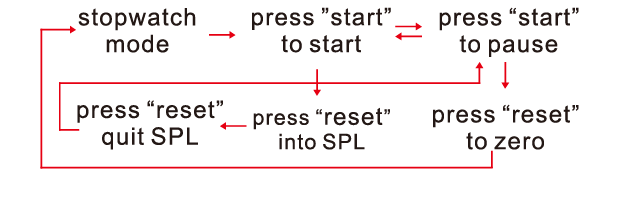 Note
Note
- 1/100 second digital stopwatch, Maximum support 23 hours, 59 minutes, and 59 seconds.
- .To save power, the stopwatch will automatically back to the normal mode every five minutes, but the stopwatch is still running normally in the background and needs to be manually back.
EL EL BacklightIn any mode, press the “LIGHT” button to turn on backlight 2ssports+” App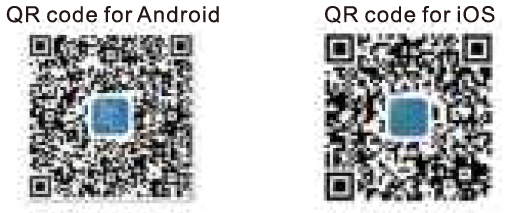
ImportantThe Android system must be Android v4.4 or later; The IOS system must be iOSv8.0 or later; Bluetooth v4 or later. Otherwise, the APP may not work normally.
How to Connect Bluetooth?
- Press the “LIGHT” button for 3 seconds until show Bluetooth icon on your watches.
- Download the “Sports+ ” app.
- 0pen the “Sports+ ” app and set your information.
- Click”Device management” then click”Bind new device”

- Bluetooth connected.QA: Bluetooth connection failed?Step 1: Back to APP and remove the binding.Step 2: Find the device in the Bluetooth list of the phone and delete the device.Step 3: Reconnect Bluetooth again, it will work.
- QA: Does the watch have to be connected toBluetooth to work?No, Even if Bluetooth is not connected, all functions of the watch (except for notification reminders) can work normally. After connecting to Bluetooth, the watch will automatically synchronize the time of the phone. No need to manually set the date and time, which is more convenient.
Reminder and alarm setting on APP
Note
- This watch does not support receiving calls and sending text messages, only the reminder function.
- The notification only supports “beeps” and does not support vibration.QA: Message notification does not work?Step 1: Check whether the message notification is turned on in the app.Step 2:Check the phone settings, and find the notification center. Then open Facebook/Twitter and other apps’ allow notification button. Notification will work.

Remote Control Camera
After connecting Bluetooth, open the camera icon in the APP and press the “START” button of the watch to take a photo.
Motion data synchronization motion data on the watch will be updated in real-time, the APP homepage’s motion data will not be synchronized in real-time.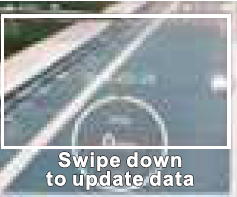 Please manually pull down refresh, the data will update second.
Please manually pull down refresh, the data will update second.
Video
FAQs
A smart watch can also be used as a remote control for your smartphone camera, music player, and other functions.
A fitness tracker is usually worn on the wrist like a watch, while a smart watch is usually worn on the wrist or attached to clothing with a clip. Fitness trackers are designed to count steps and measure heart rate, while smart watches can also run apps.
Yes. Most smartwatches have built-in microphone and speaker so you can answer or reject calls right from your wrist. Some even let you use voice commands to respond to messages, set alarms and reminders, and more.
Yes. Many smartwatches support text messaging over Bluetooth so you can send texts from your wrist. However, this feature may not be available on all devices.
Please be assured that the battery of this digital watch can last for 2 years.If you still have any questions, you can contact us at any time. We will do our best to serve you.
Go online and type in the company name and you should be able to find them and that should help
This digital watch has a dial width of 2.16 inches /55 mm.the strap is made of PU material, soft and comfortable.
I’m really sorry, the alarm mode of this digital watch only has a bell function and no vibration function. If you still have any questions, you can contact us at any time. We will do our best to serve you.
Totally NOT advised for immersion in deep water and salt water being very corrosive should be even worse.
Press the R key for 3 seconds to go into the settings mode. Then press the M key to scroll through until you get to the year. Press S to adjust the year and R to save and exit.
Toggle the watch to AL, then press the “STOP” button which should be the upper left button which will toggle AL to :00, then you press the lower left button “Reset” and that will toggle sig on/off while AL :00 is displayed.
It has a band on that has holes all along it, so you can make it tight or loose if you want. Sometimes when you take it off the extra holes get in the way, but I like the easy adjustability of it.
[xyz-ips snippet=”download-snippet”]