
BeHear ABH-130 Neck Speaker & Personal Hearing Amplifier User Guide

Quick Start Guide
Place BeHear PROXY on your shoulders and enjoy a rich, clear, and comfortable listening experience for:

- Television
- Streamed music
- Mobile calls
- Gaming

Use its extractable earphones for privacy and personalized hearing amplification.
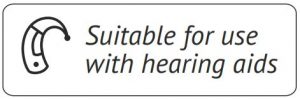
Getting Started
1. What’s in the Box?
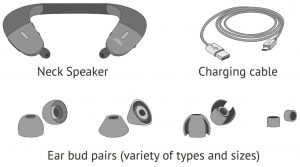
2. Turn ON BeHear PROXY
Shift the power button up and hold it until the unit vibrates and the LED turns light blue. A voice prompt will be played.
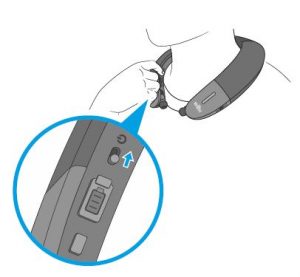
To turn BeHear PROXY OFF repeat this action.

3. Connect to Bluetooth® Device

First Time Connection
- Turn BeHear PROXY ON. It will automatically enter pairing mode (the LED will blink in alternating red and blue).
- If pairing with a smartphone, choose “BeHear PROXY” from the list of available Bluetooth devices.
For connecting to other devices, such as a TV set, audio transmitter, etc., please refer to their respective manuals.
Connecting to another device
- Turn OFF BeHear PROXY.
- Shift its power switch up and hold it until the voice prompt says: “Pairing mode active” and the LED blinks in alternating red and blue.
- Complete the pairing process as directed in the manual of the new Bluetooth device.
Listen and Talk with BeHear PROXY
Watching Television
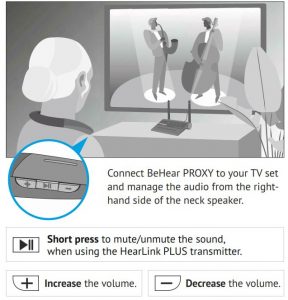

If your TV doesn’t have a built-in Bluetooth transmitter, we recommend purchasing our HearLink® PLUS – a high quality, long-range Bluetooth transmitter.
Mobile Calls
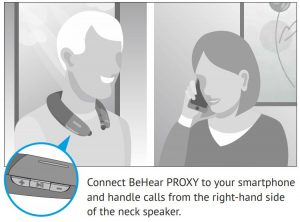
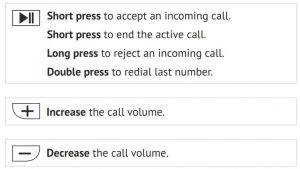
Music / Gaming / Video Calls

Connect BeHear PROXY to your smartphone, music player, game console, laptop, or other audio streaming device and manage audio play from the right-hand side of the neck speaker.
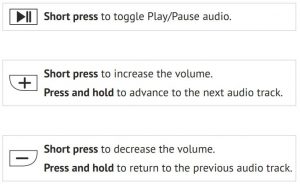
Earphones Mode
Handle phone calls and listen to music privately with your BeHear PROXY by using the extractable earphones housed in the neck speaker.
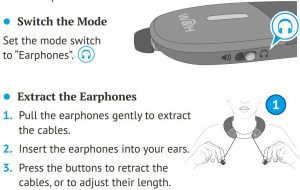
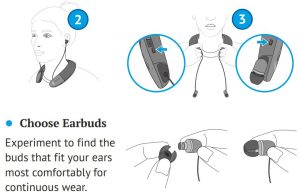
Smartphone Application
Personalize, manage, and get help for your BeHear PROXY neck speaker with the free W&H BeHear smartphone application.
Download the App

Personalize What You HearAdjust the acoustic performance of the neck speaker to suit your own hearing preferences.
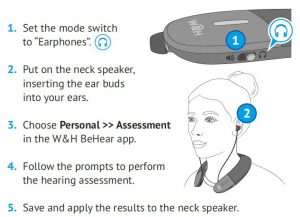

Manage Your BeHear PROXY
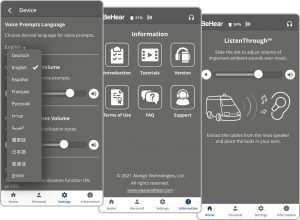
Assistive Listening Functions
Slow Down Speech in Mobile Calls*
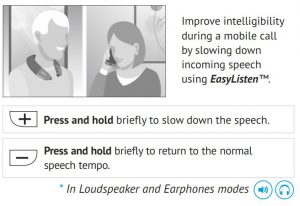
Stay Safe and Alert**To stay aware of important world sounds and nearby conversation during audio play, activate the ListenThrough™ function. Ambient sounds will pass to your ears when the earphones are inserted.
To enable this function, go to Settings >> Device menu in the W&H BeHear app.
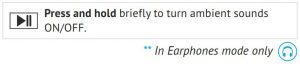
Amplify Live Conversations***
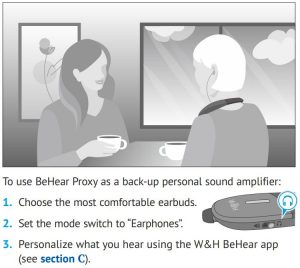
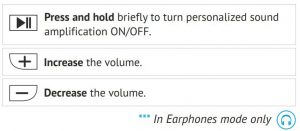
Device Overview
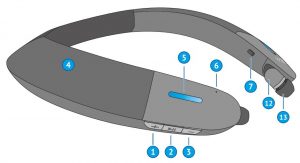

- Volume up
- Multifunction button
- Volume down
- Loudspeakers (left & right)
- Notification LED (left & right)
- Microphone
- Left retract button
- Right retract button
- Micro USB charging port
- Power ON/OFF switch
- Mode switch
- Extractable earphones (left & right)
- Silicone earbuds (left & right)
- Serial number label
LED Indication
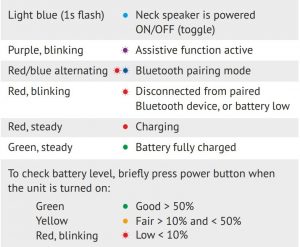
Charging the Battery

Charge the neck speaker directly from a wall outlet or computer USB port.
The LED indicator is red during charging and turns green when the neck speaker is fully charged.
Full charging takes up to 3 hours.
Troubleshooting
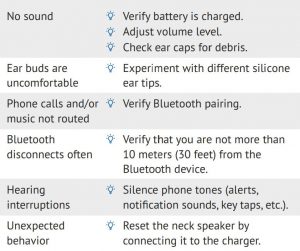
Support

References
[xyz-ips snippet=”download-snippet”]

