Quick Start Guide


PK112 A / PK115AActive 600/800-Watt 12/15″ PA Speaker System with Built-in Media Player, Bluetooth* Receiver and Integrated Mixer
Important Safety Instructions
![]()
![]()
![]()
![]()
![]()
![]()
![]()
![]()
![]()
![]()
![]()
![]()
![]()
![]()
![]()
![]()
![]()
![]()
![]()
![]()
![]()
![]()
![]()
![]()
![]()
![]()
![]()
![]()
![]()
![]()
![]()
![]()
![]()
![]()
![]()
![]()
![]()
![]()
![]()
![]()
![]()
![]()
- Read these instructions.
- Keep these instructions.
- Heed all warnings.
- Follow all instructions.
- Do not use this apparatus near water.
- Clean only with dry cloth.
- Do not block any ventilation openings. Install in accordance with the manufacturer’s instructions.


- Do not install near any heat sources such as radiators, heat registers, stoves, or other apparatus (including amplifiers) that produce heat.
- Do not defeat the safety purpose of the polarized or grounding-type plug. A polarized plug has two blades with one wider than the other. A grounding-type plug has two blades and a third grounding prong. The wide blade or the third prong are provided for your safety. If the provided plug does not fit into your outlet, consult an electrician for the replacement of the obsolete outlet.
- Protect the power cord from being walked on or pinched particularly at plugs, convenience receptacles, and the point where they exit from the apparatus.
- Use only attachments/accessories specified by the manufacturer.
- Use only with the cart, stand, tripod, bracket, or table specified by the manufacturer, or sold with the apparatus. When a cart is used, use caution when moving the cart/apparatus combination to avoid injury from tip-over.
- 13. Unplug this apparatus during lightning storms or when unused for long periods of time.
- Refer all servicing to qualified service personnel. Servicing is required when the apparatus has been damaged in any way, such as power supply cord or plug is damaged, liquid has been spilled or objects have fallen into the apparatus, the apparatus has been exposed to rain or moisture, does not operate normally, or has been dropped.
- Protective earthing terminal. The apparatus shall be connected to a MAINS socket outlet with a protective earthing connection.


- Where the MAINS plug or an appliance coupler is used as the disconnect device, the disconnect device shall remain readily operable.


- Correct disposal of this product: This symbol indicates that this product must not be disposed of with household waste, according to the WEEE Directive (2012/19/EU) and your national law. This product should be taken to a collection center licensed for the recycling of waste electrical and electronic equipment (EEE). The mishandling of this type of waste could have a possible negative impact on the environment and human health due to potentially hazardous substances that are generally associated with EEE. At the same time, your cooperation in the correct disposal of this product will contribute to the efficient use of natural resources. For more information about where you can take your waste equipment for recycling, please contact your local city office or your household waste collection service.
- Do not install in a confined space, such as a bookcase or similar unit.
- Do not place naked flame sources, such as lighted candles, on the apparatus.
- Please keep the environmental aspects of battery disposal in mind. Batteries must be disposed of at a battery collection point.
- Use this apparatus in tropical and/or moderate climates.
LEGAL DISCLAIMER
Music Tribe accepts no liability for any loss which may be suffered by any person who relies either wholly on or in part upon any description, photograph, or statement contained herein. Technical specifications, appearances, and other information are subject to change without notice. All trademarks are the property of their respective owners. Midas, Klark Teknik, Lab Gruppen, Lake, Tannoy, Turbosound, TC Electronic, TC Helicon, Behringer, Bugera, Auratone, and Coolaudio are trademarks or registered trademarks of Music Tribe Global Brands Ltd. © Music Tribe Global Brands Ltd. 2020 All rights reserved.
LIMITED WARRANTY
For the applicable warranty terms and conditions and additional information regarding Music Tribe’s Limited Warranty, please see complete details online at musictribe.com/warranty.
PK112A/PK115A Controls
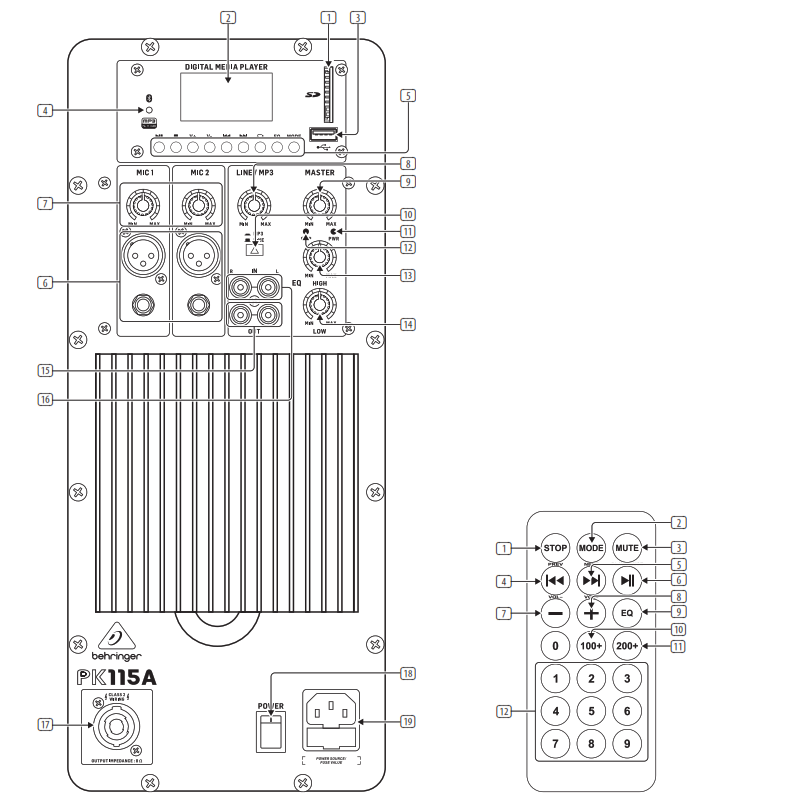
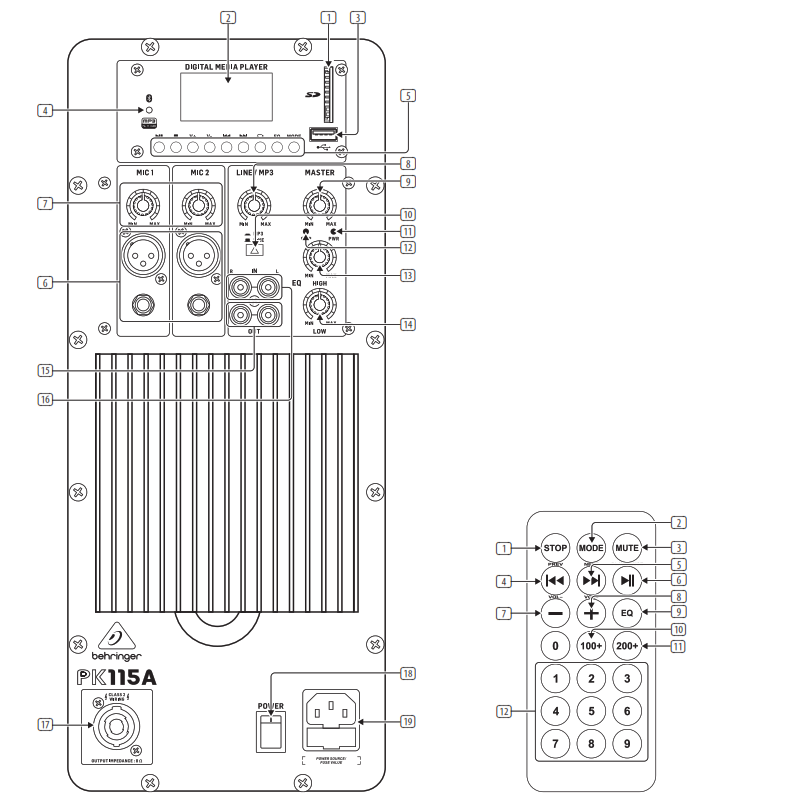
Step 1: Hook-Up
(1) SD/MMC slot allows you to playback digital audio files stored on SD (Secure Digital) or MMC (MultiMedia Card) flash memory cards.(2) LED DISPLAY shows the current file and playback settings.(3) USB input allows you to playback audio files stored on a USB stick.(4) INFRARED RECEIVER connects to the remote control.(5) DIGITAL MEDIA PLAYER for USB and SD/MMC offers the following playback controls: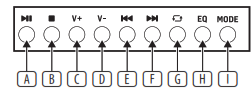
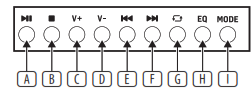
![]()
![]()
PK112A/PK115A Getting started
Step 2: Getting started
- Place the speaker in your desired location.
- Set all controls as shown: HIGH and LOW EQ knobs to their centered position at 12 o’clock; MIC 1/2, LINE/MP3, and MASTER knobs set to their minimum levels at the full counter-clockwise position.

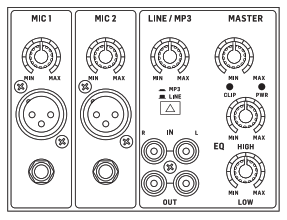
- Make all necessary connections. DO NOT turn on the power yet.
- Turn on your audio sources (mixer, microphones, instruments).
- Turn on your speaker(s) by pressing the POWER switch. The PWR LED will light up.
- Insert your USB device or SD/MMC flash memory card with digital audio files into their respective USB or SD/MMC connections.
- Using the controls in the DIGITAL MEDIA PLAYER section, choose a digital audio file from your USB stick or SD/MMC card and begin playback by pressing the PLAY/PAUSE button.
- Turn the LINE/MP3 control up to around the 50% position.
- Turn the MASTER knob clockwise until you find a comfortable volume level.
- For devices connected to the MIC 1/2 XLR and ¼” jacks, play your analog audio source or speak into your microphone at a normal-to-loud level while adjusting the MIC 1/2 knob for that MIC channel. If the sound distorts, lower the MIC 1/2 knob until the sound cleans up.
- For devices connected to the stereo LINE IN RCA jacks, first set the device’s output level to approximately 50%, and then begin playback.
- Rotate the LINE/MP3 knob to adjust the volume level for the LINE IN RCA jacks.NOTE: Because the LINE IN jacks and MP3 player share the same LINE/MP3 level knob, you may need to adjust the volume output directly on the external devices to achieve your desired sound balance.
- Make final volume adjustments using the MASTER knob.
- If necessary, adjust the HIGH and LOW EQ knobs to boost or cut treble and bass frequencies to your taste.
Using extension speaker cabinets
- Make sure the unit is powered down with the MASTER knob set to the minimum setting at full counter-clockwise.
- Run a speaker cable with professional twist-locking connectors from theEXTENSION OUTPUT jack to the speaker cabinet’s input. The twist-locking connector will snap securely into place to prevent accidental disconnection.
- Slowly turn the MASTER knob clockwise while playing back audio until you reach the desired volume level.
![]()
![]()
- Press the MODE button to select Bluetooth (bt) mode and activate the Bluetooth pairing process.
- Enable Bluetooth on your Bluetooth audio device.
- Check that your Bluetooth device is searching for a connection.
- Once your device detects your speaker, select PK112A/PK115A from your Bluetooth device’s menu.
- Wait until your Bluetooth device shows an active connection.
- Set the output volume on your Bluetooth device to approximately 50%.
- Begin audio playback on your Bluetooth device.
- Use the LINE/MP3 knob to balance the Bluetooth volume with other audio.
- Adjust the MASTER knob to set the desired final volume.
Specifications
| PK112A | PK115A | |
| Amplifier | ||
| Max output power | 600 W* | 800 W* |
| Type | Class-AB | |
| Loudspeaker System Data | ||
| Woofer | 12″ (312 mm) LF driver | 15″ (386 mm) LF driver |
| Tweeter | 1″ (25.5 mm) HF compression driver | |
| Frequency response | 20 Hz to 20 kHz (-10 dB) | |
| Sound pressure level (SPL) | Max. 95 dB | |
| Audio Connections | ||
| MP3 Playback | USB / SD / TF | |
| File system | FAT 16, FAT 32 | |
| Format | MP3 / WMA / WAV / FLAC / APE | |
| Bit rates | 32 – 800 kbps | |
| Sample rates | 4 4.1 kHz | |
| Input | 1 x XLR / ¼” TRS combo jack | |
| Input impedance | 22 kΩ balanced | |
| Line in | 1 x 1/8″ (3.5 mm) TRS, stereo | |
| Input impedance | 8.3 kΩ | |
| Aux in | 2 x RCA | |
| Input impedance | 8.3 kΩ | |
| Aux out | 2 x RCA | |
| Output impedance | 100 kΩ, unbalanced | |
| SD card slot | ||
| Card memory | Up to 32 GB supported | |
| Bluetooth** | ||
| Frequency range | 2402 MHz ~ 2480 MHz | |
| Channel number | 79 | |
| Version | Bluetooth spec 4.2 compliant | |
| Compatibility | Supports A2DP 1.2 profile | |
| Max. communication range | 15 m (without interference) | |
| Max output power | 10 dBm | |
| Equalizer | ||
| High | ±12 dB @ 10 kHz, shelving | |
| Low | ±12 dB @ 100 Hz, shelving | |
| Power Supply, Voltage (Fuses) | ||
| USA / Canada | 120 V~, 60 Hz (F 5 A L 250 V) | |
| UK / Australia / Europe | 220-240 V~, 50/60 Hz (F 2.5 A L 250 V) | |
| Korea / China | 220-240 V~, 50 Hz (F 2.5 A L 250 V) | |
| Japan | 100 V~, 50/60 Hz (F 5 A L 250 V) | |
| Power consumption | 220 W | |
| Mains connection | Standard IEC receptacle | |
| Dimension / Weight | 341 x 420 x 635 mm (9.6 x 11.6 x 17.1″) | 400 x 485 x 740 mm (11.6 x 13.97 x 12.5″) |
| Weight | 12.5 kg (27.5 lbs) | 17.7 kg (39 lbs) |
*independent of limiters and driver protection circuits*The Bluetooth® word mark and logos are registered trademarks of Bluetooth SIG, Inc. and any use of such marks by Behringer is under license.
Important information
1. Register online. Please register your new Music Tribe equipment right after you purchase it by visiting behringer.com. Registering your purchase using our simple online form helps us to process your repair claims more quickly and efficiently. Also, read the terms and conditions of our warranty, if applicable.2. Malfunction. Should your Music Tribe Authorized Reseller not be located in your vicinity, you may contact the Music Tribe Authorized Fulfiller for your country listed under “Support” at behringer.com. Should your country not be listed, please check if your problem can be dealt with by our “Online Support” which may also be found under “Support” at behringer.com. Alternatively, please submit an online warranty claim at behringer.com BEFORE returning the product.3. Power Connections. Before plugging the unit into a power socket, please make sure you are using the correct mains voltage for your particular model. Faulty fuses must be replaced with fuses of the same type and rating without exception.
FEDERAL COMMUNICATIONS COMMISSION COMPLIANCE INFORMATION


Responsible Party Name: Music Tribe Commercial NV Inc.Address: 901 Grier Drive Las Vegas, NV 89118 USAPhone Number: +1 702 800 8290
PK112A/PK115AThis equipment has been tested and found to comply with the limits for a Class B digital device, pursuant to part 15 of the FCC Rules. These limits are designed to provide reasonable protection against harmful interference in a residential installation. This equipment generates, uses, and can radiate radio frequency energy and, if not installed and used in accordance with the instructions, may cause harmful interference to radio communications. However, there is no guarantee that interference will not occur in a particular installation. If this equipment does cause harmful interference to radio or television reception, which can be determined by turning the equipment off and on, the user is encouraged to try to correct the interference by one or more of the following measures:
- Reorient or relocate the receiving antenna.
- Increase the separation between the equipment and receiver.
- Connect the equipment into an outlet on a circuit different from that to which the receiver is connected.
- Consult the dealer or an experienced radio/TV technician for help.
This equipment complies with Part 15 of the FCC Rules. Operation is subject to the following two conditions:(1) This device may not cause harmful interference, and(2) This device must accept any interference received, including interference that may cause undesired operation. Important information:Changes or modifications to the equipment not expressly approved by Music Tribe can void the user’s authority to use the equipment.FCC RF Radiation Exposure Statement:1. This Transmitter must not be co-located or operating in conjunction with any other antenna or transmitter.2. This equipment complies with FCC RF radiation exposure limits set forth for an uncontrolled environment. This equipment should be installed and operated with a minimum distance of 20 centimeters between the radiator and your body.
We Hear You



References
[xyz-ips snippet=”download-snippet”]

