Beldray EH3198 12 inch Desk Fan User Guide
Please read all of the instructions carefully and retain for future reference.
Safety Instructions
- When using electrical products, basic safety precautions should always be followed.
- Check that the voltage indicated on the rating plate corresponds with that of the local network before connecting the product to the mains power supply.
- Children younger than 3 years old should be kept away from the product unless continuously supervised.
- Children aged from 3 years and less than 8 years should not plug in, regulate or clean the product or perform user maintenance.
- Children aged from 8 years and people with reduced physical, sensory or mental capabilities or lack of experience and knowledge can use this appliance, only if it has been placed in its intended operating position and they have been given supervision or instruction concerning use of the appliance in a safe way and understand the hazards involved.
- This is not a toy – children should be supervised to ensure they do not play with the product.
- This product contains no user serviceable parts.
- If the power supply cord, plug or any part of the product is malfunctioning or if it has been dropped or damaged, only a qualified electrician should carry out repairs.
- Improper repairs may place the user at risk of harm.
- Keep hands, fingers, hair and any loose clothing away from the rotating parts of the product.
- Do not immerse the product in water or any other liquid.
- Do not remove the product from the mains power supply by pulling the cord; switch it off and remove the plug by hand.
- Do not leave the product plugged in or operating overnight.
- Do not use the product for anything other than its intended use.
- Do not move the product whilst it is in use.
- Do not cover the product.
- Do not put objects into any of the openings. Always use the product on a flat, stable surface.
- This product is intended for domestic use only.
- Warning: If a strong odour is emitted from the product, turn the unit off and unplug it from the mains power supply.
Care and Maintenance
- Always wait until the fan has stopped completely and unplug it from the mains power supply before performing any cleaning or user maintenance.
- Wipe the fan with a soft, damp, lint-free cloth and allow to dry thoroughly.
- Do not use abrasive cleaning solvents, polishes or scouring pads to clean the stand fan, as this may cause damage.
Description of Parts
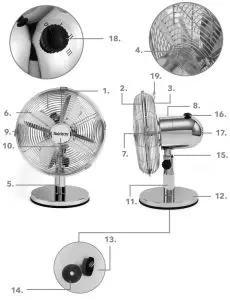
- 12 Inch Desk Fan
- Front grill
- Rear grill
- Grill-locking screw (qty. 4)
- Grill screw with nut
- Fan blade unit
- Fan blade screw
- Motor assembly
- Clips
- Logo plate
- Base pole
- Base
- Base screw
- Washer
- Head tilt screw
- Oscillation switch
- Motor assembly shaft
- Adjustable cooling speed dial
- Carry handle
Assembling the 12 Inch Desk Fan
STEP 1: Remove the washer and screw from the base pole.STEP 2: Install the base pole with the washer and base-locking screw.STEP 3: Remove the four grill-locking screws from the motor assembly unit. STEP 4: Install the rear grill with the handle at the top and facing out towards the motor assembly unit using the four grill-locking screws.STEP 5: Remove the rubber part from the motor shaft and turn the groove of the motor shaft upwards.STEP 6: Slide the fan blade unit onto the motor shaft, aligning and tightening the fan blade screw to the groove.STEP 7: Hook the front grill onto the rear grill, aligning both screw holes at the bottom of each grill.STEP 8: Install the grill screw and nut to lock the guards. Close the clips. STEP 9: Plug in the fan. Unplug after use.
Note: Take care not to overtighten the base locking screw as this could cause damage to the base. Do not use tools to tighten the base-locking screw; the base should be attached firmly so that when the fan is fully assembled, the base pole and motor assembly do not wobble whilst the base remains flat.
Using the 12 Inch Desk Fan
STEP 1: To adjust tilting angle, loosen the head tilt screw. Tighten again at the desired tilt.STEP 2: To switch the fan on, select speeds I-Ill on the adjustable cooling speed dial. To switch fan off, select 0.STEP 3: Push the oscillation switch down to activate oscillation function. Pull the oscillation switch up for normal operation.Caution: Do not cover the fan head.
Specifications
- Product Code: EH3264
- Voltage: 220-240 V – 50/60 Hz
- Output: 35 W
If this product does not reach you in an acceptable condition please contact our Customer Services Department at www.beldray.com. Please have your delivery note to hand as details from it will be required. If you wish to return this product, please return it to the retailer from where it was purchased with your receipt (subject to their terms and conditions). Go to www.beldray.com and search EH3264 to access the instruction manual for your product.*To be eligible for the extended guarantee, go to www.beldray.com and register your product within 30 days of purchase.
The crossed out wheelie bin symbol on this item indicates that this appliance needs to be disposed of in an environmentally friendly way when it becomes of no further use or has worn out. Contact your local authority for details of where to take the item for recycling.
Customer Support
Manufactured by:UP Global Sourcing UK Ltd ,Victoria Street, Manchester OL9 ODD. UK.MADE IN CHINA.www.beldray.comFind Us On ![]() www.facebook.com/Beldray
www.facebook.com/Beldray

[xyz-ips snippet=”download-snippet”]


