User Manual

Bellman Alarm Clock Pro BE1370

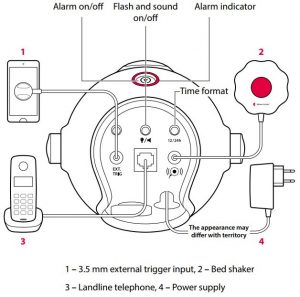
Technical Specifications
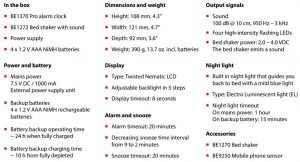
Getting Started
- Pull the battery tab on the bottom of the alarm clock.
- Connect the bed shaker on the back of the alarm clock.
- Connect the power supply to the alarm clock and the mains outlet.
- Tuck the bed shaker under the pillow or mattress and place the alarm clock on the bedside table.
Setting the Time
- Press the left dial and turn it to set hours.
- To set minutes, press and turn the dial again.
- Press once again to save your settings.

Activating the alarm
Press the alarm on/off button to activate the alarm. The alarm indicator lights up in red. To turn off the alarm, press the button again.
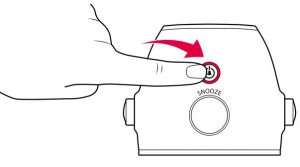

Setting the Alarm
- Press the right dial and turn it to set hours.
- To set minutes, press and turn the dial again.
- Press once again to save your settings.

Using the snooze and night light
- Press the snooze button briefly to snooze the alarm.
- Press and hold the snooze button for 3 seconds to turn on the night light. Press the button again to turn it off.
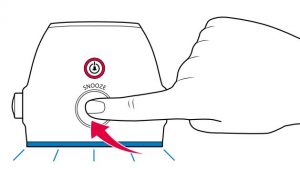
Settings

Alarm clock accessories
The alarm clock can be complemented with the following accessories:
- BE9105 Telephone cordUse it to connect the landline telephone to the alarm clock RJ11 input and be alerted when the telephone rings.
- BE9250 Mobile phone sensorConnect it to the ext. trig. input and place it on the display to be alerted by incoming calls or messages.
- BE9024 Contact matConnect it to the ext. trig. input to be alerted when your spouse leaves the bed.
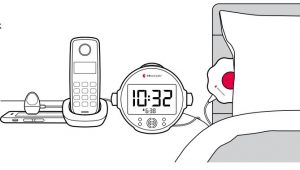
Troubleshooting
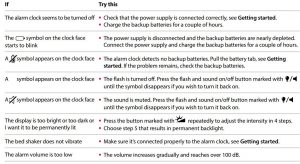
Bellman Alarm Clock Pro BE1370 User Manual – Bellman Alarm Clock Pro BE1370 User Manual –
Questions about your Manual? Post in the comments!
[xyz-ips snippet=”download-snippet”]

