Best Buy BE-LED4RGB19 4 ft. Full-Color LED Tape Light

WARNING: Unroll before use. Never plug in the LED lights when rolled up, as this can result in product damage or a fire.
Package contents
- LED tape light
- Double-sided tape
- Quick Setup Guide
Features
- Produces custom lighting with 20 color options
- Attaches to TVs, cabinets, and other objects
- Adjust the brightness level with a multi-step dimmer
- Cuts to whatever length is needed
- Reduces eye strain from TVs and monitors
- Powered by USB
- Built and backed by Best Buy
Using your tape light
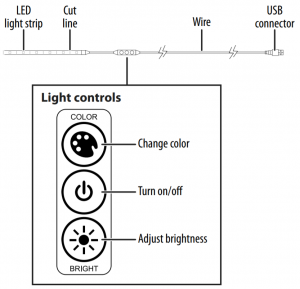
Shortening your tape light
- Use a pair of scissors to cut on a cut line. Cut lines are about 1.3 in. (3.3 cm) apart.Warning: Do not cut the silver solder markings. Only cut in the center of the copper-colored pads, as shown.
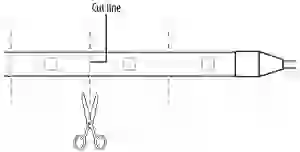
Attaching your lights
- Peel the adhesive backing off the lights, then adhere the lights where you want them.
- Optional: Attach the double-sided tape to the back of the light control, then adhere it where you want it.
Notes
- Make sure that the tape light is unrolled, otherwise it can damage the tape light or cause a fire.
- Every surface is different, and additional adhesive may be used if the LED tape detaches from the surface. Small pieces of clear tape can be used.
Connecting to power
- Place the tape light where you want it, then connect the USB connector to your TV, computer, or other USB power source.
Adjusting the lights
Note: If you turn off or unplug your tape light, it will remember your last brightness and color settings.
- Press
 (POWER) to turn the tape light on and off.
(POWER) to turn the tape light on and off. - Press
 (COLOR) repeatedly to change the color combination. There are 20 available colors including white.
(COLOR) repeatedly to change the color combination. There are 20 available colors including white. - Press
 (BRIGHT) repeatedly to adjust the brightness. There are eight light levels.
(BRIGHT) repeatedly to adjust the brightness. There are eight light levels.
Specifications
- Input: 5V DC, 1A
- USB power supply (not included): 5V DC, 0.5A minimum (1A or more recommended)
- Length: 4 ft. (1.2 m)
Troubleshooting
LEDs will not turn on.
- Press the power button to make sure that your light is turned on, then press (BRIGHT) to increase the brightness.
- Make sure that your lights are connected to a working USB port or power outlet. If connected to a computer, turn on your computer.
LEDs flicker or turn on and of
- Make sure that your lights are plugged into a working power outlet or USB port. Try plugging into a different power source.
- Make sure that the cable is not damaged.
Safety Information
- To avoid damage to the light strip, do not sharply twist or bend the light strip 90°or more.
- Do not cut the silver solder markings. Only cut in the center of the copper-colored pads.
- Do not plug in your lights when they are coiled. This can generate excess heat which can damage the product or connected device.
One-year limited warranty
Visit www.bestbuy.com/bestbuyessentials for details.
Contact Best Buy Essentials
For customer service, call 866-597-8427 (U.S. and Canada) www.bestbuy.com/bestbuyessentials
Best Buy Essentials is a trademark of Best Buy and its affiliated companies.Distributed by Best Buy Purchasing, LLC 7601 Penn Ave South, Richfield, MN 55423 U.S.A.©2021 Best Buy. All rights reserved.

References
[xyz-ips snippet=”download-snippet”]

