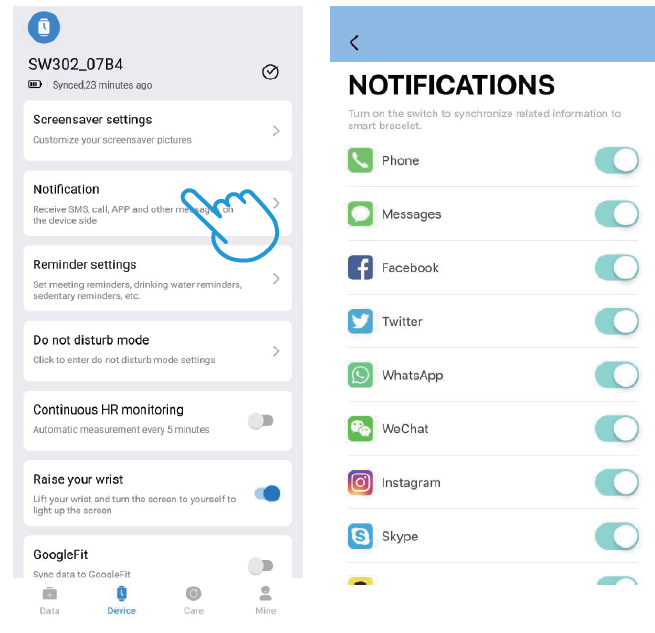BingoFit SW302A

Get started
Welcome to BingoFit SW302A, an all-day companion that lasts 5+days.
What’s in the box
Your smart watch SW302A box includes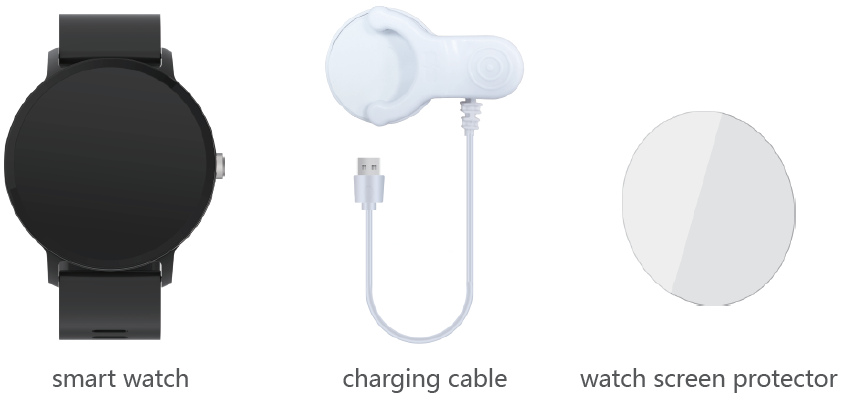
- smart watch
- charging cable
- watch screen protector
The detachable wristbands on smart watch SW302A come in a variety of colors and materials, sold separately.
Set up your smart watch SW302A
Compatibility with Mobile

NOT SUPPORT: Windows/Amazon Kindle/Amazon Fire/PC/Tablet/Ipad/Samsung J1/J2/J3/J5/J7
Download the APPSearch “F Fit” App on the App store or Google Play store. Or scan the QR code to download:
Functionalities and Overview
Wear SW302A
All-day wear and exerciseWhen you’re not exercising, wear SW302A a finger’s width above your wrist bone.
For optimized heart-rate tracking while exercising:
- Try wearing SW302A higher on your wrist during exercise for an improved fit and more accurate heart-rate reading. Many exercises, such as bike riding or weight lifting, cause you to bend your wrist frequently, which can interfere with the heart-rate signal if the watch is lower on your wrist.

- Make sure the watch is in contact with your skin.
- Don’t wear your watch too tight, a tight wristband restricts blood flow, potentially affecting the heart-rate signal. The watch should be slightly tighter (snug but not constricting) during exercise.
With high-intensity interval training or other activities where your wrist is moving vigorously and non-rhythmically, the movement may limit the sensor’s ability to provide a heart-rate reading. If your watch doesn’t show a heart-rate reading, try relaxing your wrist and staying still briefly.
Remove a wristband
To remove the wristband:
- Turn over SW302A and find the quick-release lever.
- While pressing the quick-release lever inward, gently pull the wristband away from the watch to release it.
- Repeat on the other side.

Attach a wristband
To attach a wristband:
- Attach the wristband with the clasp to the top of the watch. Slide the pin (the side opposite the quick-release lever) into the notch on the watch.

- While pressing the quick-release lever inward, slide the other end of the wristband into place.

- When both ends of the pin are inserted, release the quick-release lever.
Charge your watch

Please full charge your new device (1-2 hours) before initial use.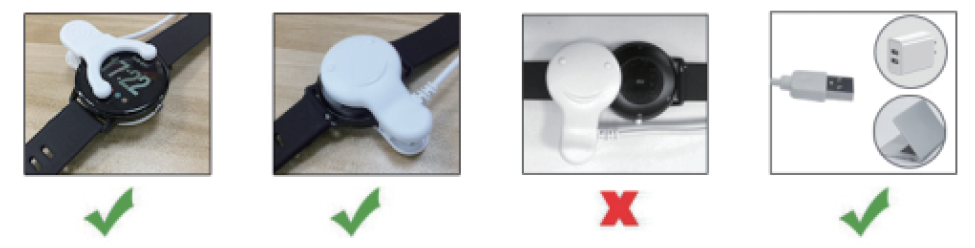
Pair with Phone
Steps:
- Make sure your phone Bluetooth is ON.
- Go to “F Fit” App, and then register.
 Note: Please don’t pair the watch from Bluetooth list directly.
Note: Please don’t pair the watch from Bluetooth list directly.
Disconnect from phone
Step: Open “F Fit” App→ Unbind

Forget device
Steps: Go to phone’s settings→ Bluetooth→ Click→ ForgetThis Device→ Forget Device Change watch faces
Change watch faces
Steps: Go to “F Fit” App→ → Screensaver settings→ Select Image→ Choose your picture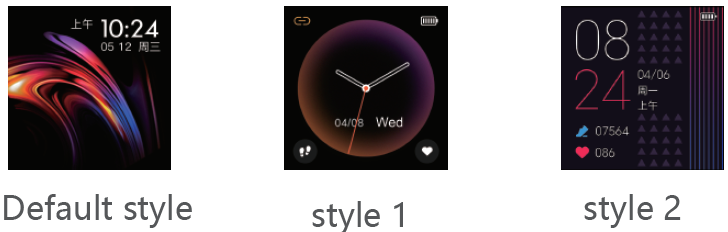
Check connect status
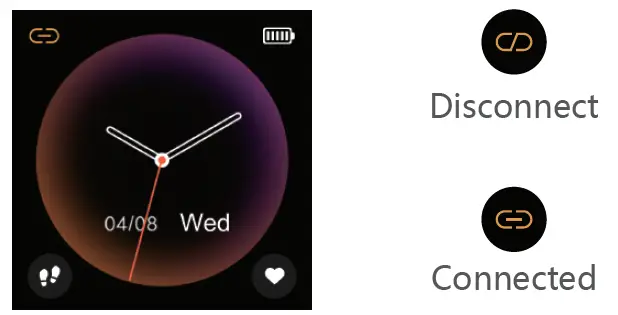
Brightness adjustmentSteps: Turn on your watch→ Brightness →Long press 2 seconds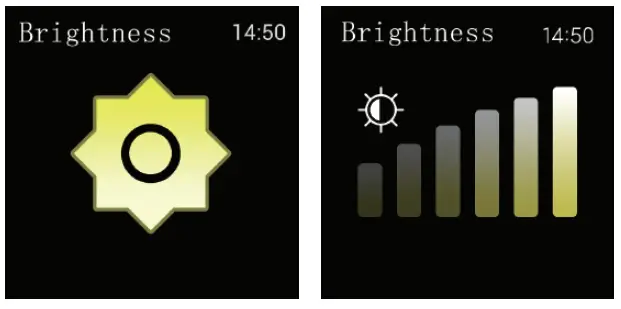
Find watchSteps: Turn on your watch → Find

Remote shutterSteps: Open F Fit App → Take a photoPaired watch with your phone.

Reminder settingsPlease turn on this function in app.
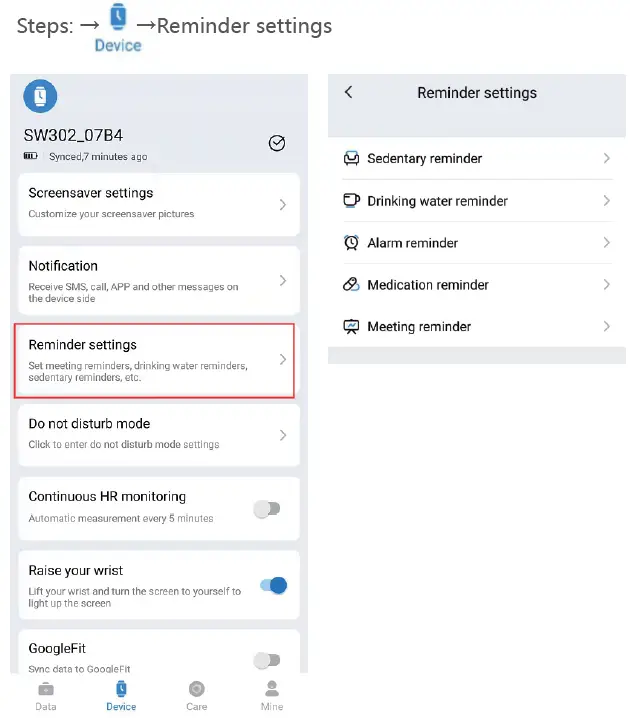
Notifications
SW302A smart watch can display call, text, and app notifications from your phone to keep you informed. The phone and watch must be within 30 feet of each other to receive notifications.
Set up notifications
Check the Bluetooth on your phone is on and that your phone can receive notifications (often under Settings > Notifications).Then set up notifications:
- With your watch nearby, from the “F Fit” app dashboard, tap the Message notification.
- Tap Notifications.
- Follow the on-screen applications to open the message you want to receive.

See incoming notificationsWhen your phone and SW302A are within range, a notification causes the watch to vibrate.

Set a stopwatchOpen the watch → Long press 2 seconds turn on Stopwatch function.
To use the stopwatch:
- On the watch, turn the stopwatch interface.
- Tap the play button to start the stopwatch.
- Tap the pause button to stop the stopwatch.

Activity and Sleep
Track a daily activityAccurately record 24 hours activities. Tracks your steps, calories burned, miles covered and active minutes in the daytime. Help you better understand specific activity data, make your exercise more effective. Connected GPS use your smartphone GPS to see real-time pace and distance.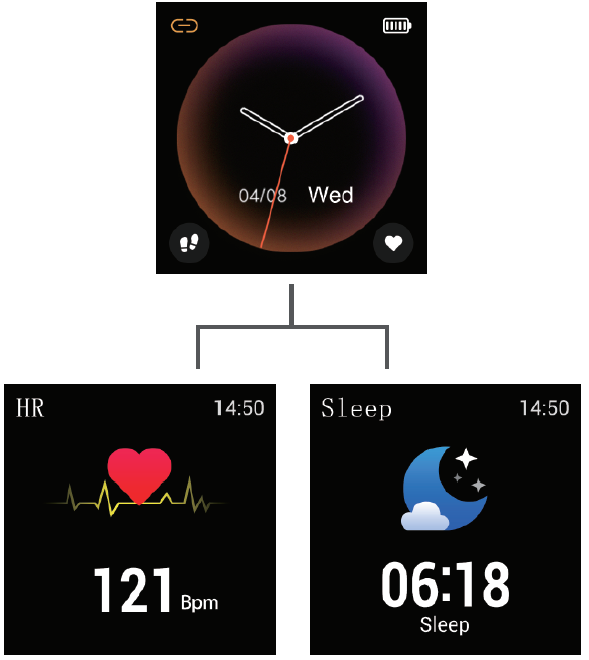
Track your sleepThe watch automatically tracks your sleep duration (Deep Sleep, Light Sleep, and Wake-sleep) and consistency with a compre-hensive analysis of sleep quality data so you can see your sleep trends and improve your routine.
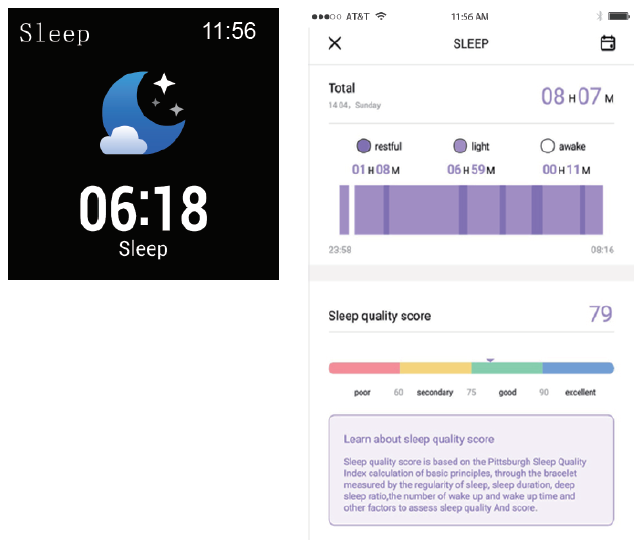
You can check your detailed sleep data in the app.Tips: SW302A smart watch only record sleep from 8:00PM-10:00AM.
See your heart rateSW302A smart watch will measure the heart rate of the user in the heart rate measurement interface. After measurement, the result will be displayed.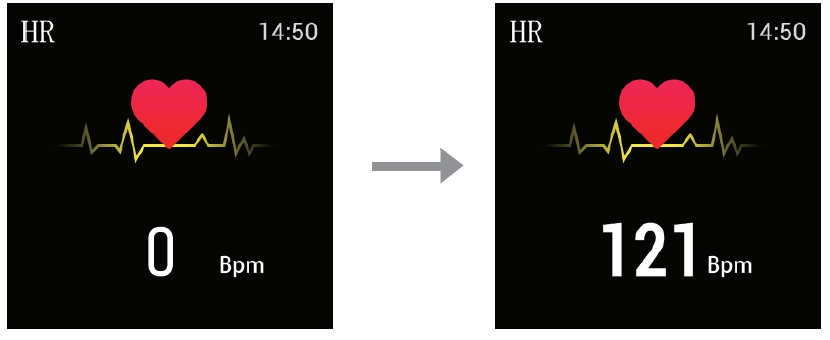
See your Blood PressureSW302A smart watch will measure your blood pressure of the user in the blood pressure interface. After measurement. the result will be displayed.
Automatic monitoring of the heart rateTo set automatic monitoring of ON/OFF operation procedure: Open F Fit App → → Continuous HR monitoring.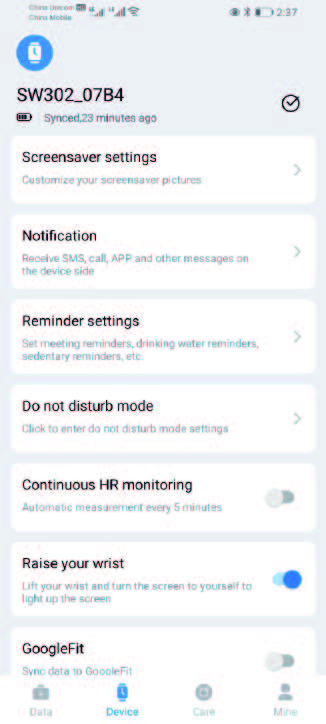
This functions can be turned on and off through APP setting. When this functions is on, watch will conduct automatic monitoring on time(every 10 minutes)and record the data, it will convey the data to the APP terminal.
Standard sport mode
To start, long press 3s to enter standard sport mode, single click to switch.
Tracking SportsThe watch tracks your exercise data in up to 8 sports modes. You can set up to 8 different sports modes display on the watch screen (“Device” page → “Sport” ).You can also use your phone’s GPS to track your pace and distance during walks, runs or rides while mapping out your run or walk on your phone.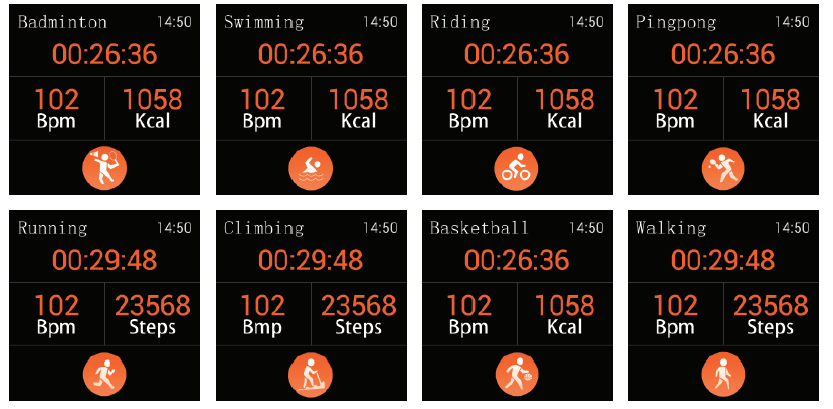
Fitness and Exercise
Track and analyze exercise with the appTrack specific exercises with the app to see real-time stats, including heart-rate data, calories burned, elapsed time, and a post-workout summary on your wrist. For complete workout stats, and route information if you used GPS, review your exercise history in the F Fit app.
Track and exerciseTo track an exercise
- On your watch, swipe to find an exercise, and tap to choose it.
- Holding for 3s to enter into the exercise data display interface.
- When you’re done with your workout or want to pause, touching the white button for once to switch to the pause status, and hold for 3s to pause.
Restart and Erase
Some troubleshooting steps may require you to restart your watch, while erasing it is useful if you want to give SW302 smart watch to another person.
Restart SW302ATo restart your watch, on your watch, swipe to find Shutdown icon, and hold 3s to turn it off.In the off state, hold on 3 seconds to power on.Restarting your watch reboots the device .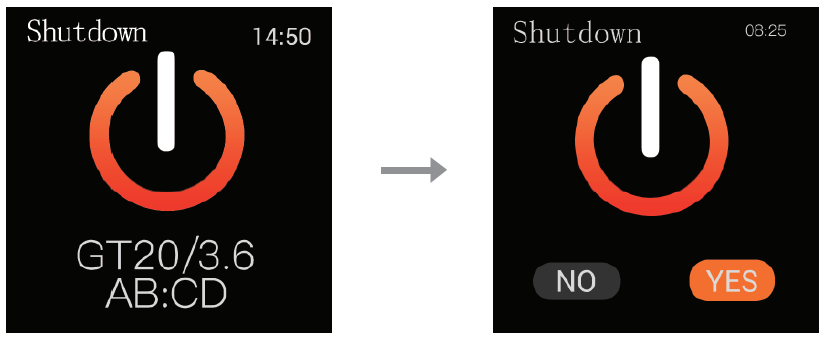
Other issues
If you experience any of the following issues, restart your device:
- Won’t sync;
- Won’t respond to button press;
- Won’t track steps or other data;See “Restart SW302A” on how to restart your watch.
Return policy and warrantyTo learn more about your smart watch and warranty, visit www.bingo-fit.com
Specifications
|
System requirements |
IOS system 9.0 or above; Android system 4.4 or above;
Support bluetooth with 4.0 verson |
| Screen Size | 1.3 IPS 240*240 |
| Bluetooth version | BLE 4.0 |
| Battery capacity | 200mAh |
| Working Time | 5-7 days |
| Stand-by time | 15 days |
| Waterproof Level | IP67 |
| Product Size | 47*42*12mm |
| Package Size | 150*76.5*36mm |
| Package Weight | 188g |
| Sensor | G-sensor |
| Motor | Build in, vibrating reminder |
| RAM | 512K (Flash 64M) |
Safety Notices
- The wristband that comes with watch is made of flexible, durable elastomer material similar to that used in many sports watches.
- The buckle and frame on watch are made of stainless steel. While all stainless steel contains traces of nickel and can cause an allergic reaction in someone with nickel sensitivity, the amount of nickel in watch meets the European Union’s stringent Nickel Directive.
- Make sure the watch is not worn too tightly. The watch should be worn loosely and can be moved up and down the wrist.
- Before putting the watch back on your wrist, make sure your skin is dry.
- This watch is IP67 waterproof. But we do not recommend you wear it for taking shower with warm or hot water. Such behavior may reduce its life. You can wear it for swimming in pool no more than 3 meters.
Note: Please remove your watch and consult your doctor before re-wearing if you experience redness, swelling, itchiness, or any other irritation or discomfort on your skin around.
References
[xyz-ips snippet=”download-snippet”]


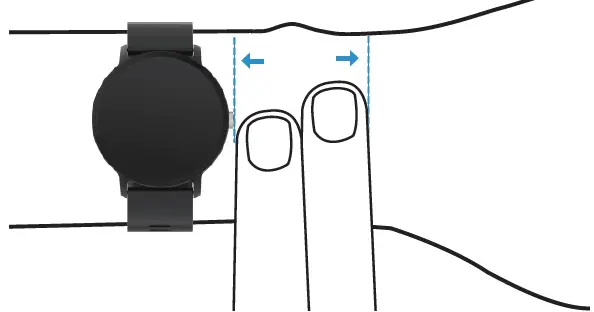

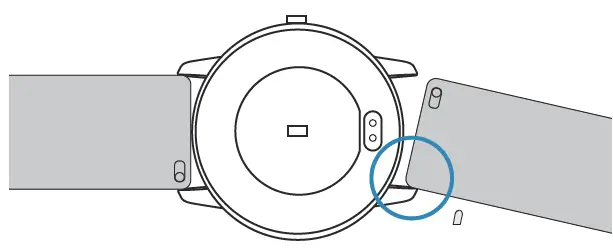
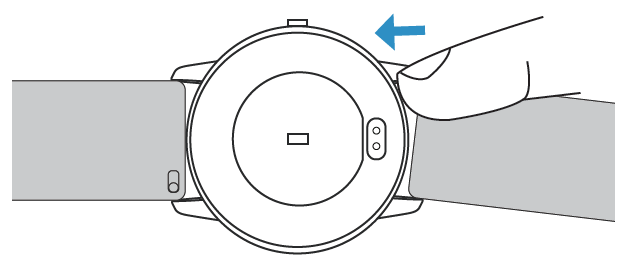
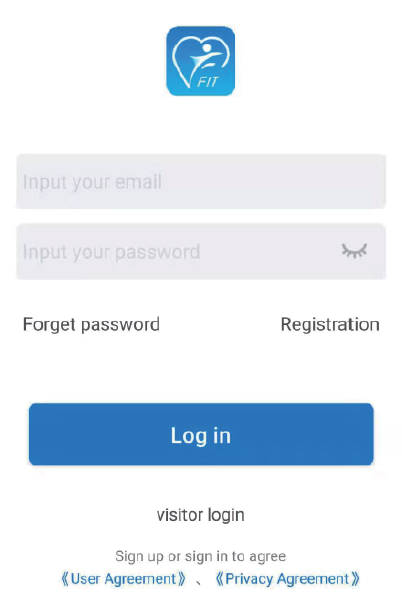 Note: Please don’t pair the watch from Bluetooth list directly.
Note: Please don’t pair the watch from Bluetooth list directly. Change watch faces
Change watch faces