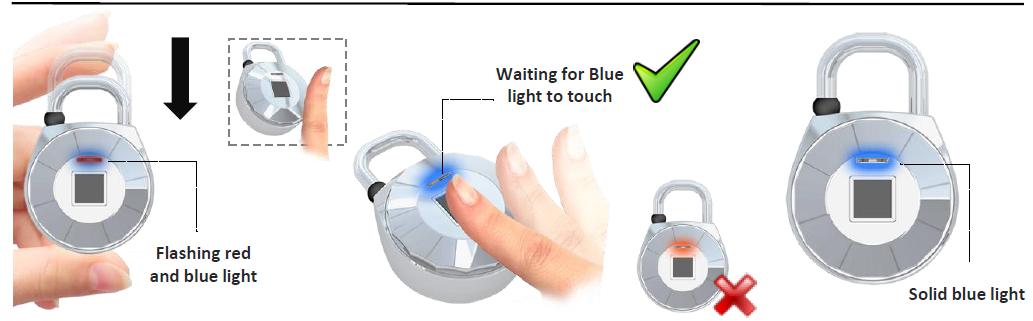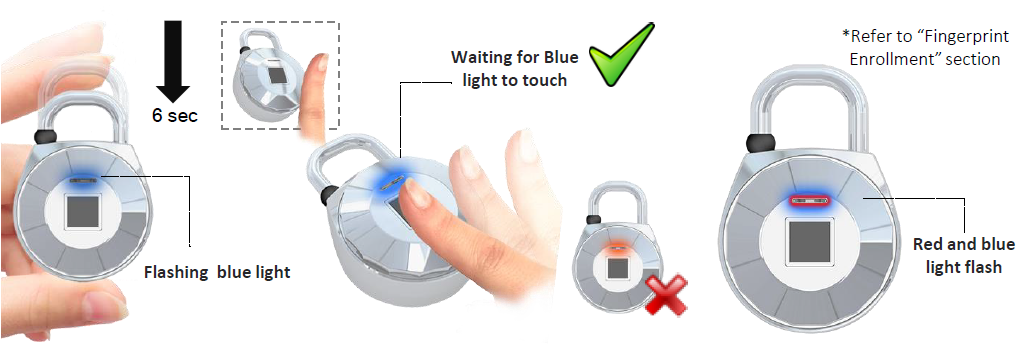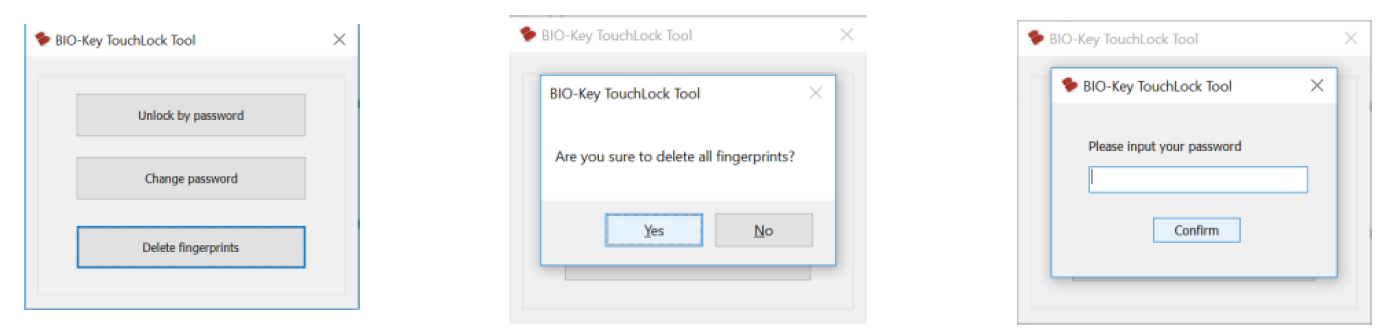BIO-key TouchLock XL

TouchLockis a smart padlock. There is no need for keys or combinations. The lock can store up to 20 fingerprints which easily allows you to share your lock with your family and friends. Our TouchLockXL comes with a waterproof rubber ring which is specially designed for all outdoor usage of the locks.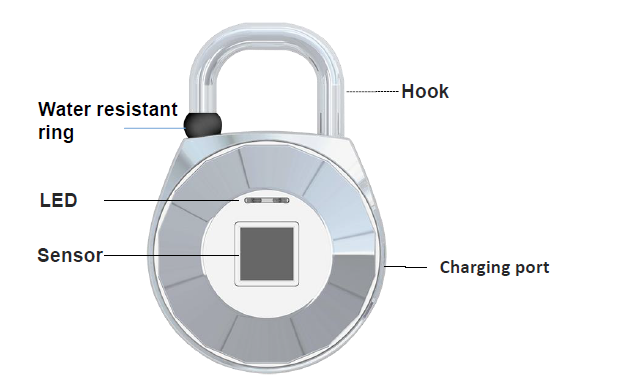
FINGERPRINT ACCESS :
To Power On:Press the hook once to turn the power on.
Note:
- If the LED does not light up or red light flash, you may need to re-charge via the micro-USB charging port.
- If no action is proceeded within 15 seconds after the lock is activated, the power will be turned off automatically.
Fingerprint Enrollment
- Press hook once, you will see a blinking blue and redlight.
- Touch the sensor for 5 times(you will see a blue light for 2 seconds after each successful scan). If a red light flashes, please try again.
- A blue light will be activated and stayed on for 2 seconds and lock hook would pop up after the successful enrollment.
- Please make sure to put the finger flat on the sensor to get an accurate scan.
Unlock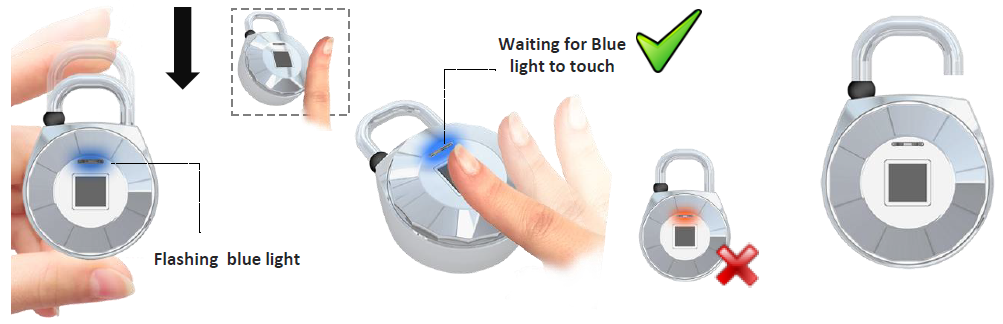
- Press the hook once and wait for the flashing blue light.
- Put your enrolled finger on thetouch sensor and hold until you see the solid blue light; If a red light flashes, please put your finger on the sensor and try again.
- TouchLockwill then unlock.
Enrollment of Additional Fingerprints
Press hook for 6 seconds until you see a rapid flashing blue light.Touch the sensor with thefirst enrolled finger until you see a blue light flashes for 2 seconds. if a red light flashes, please try again.Wait till a red and blue light is activated and then you can begin to enroll a new fingerprint. Touch the sensor 5 times for 5 successful scans. you will see a blue lightfor 2 seconds after each successful scan. If a red light flashes, please try again.A solid blue light will be activated for 2 seconds and lock hook would pop up and that indicates finger is enrolled successfully!
Touch the sensor 5 times for 5 successful scans. you will see a blue lightfor 2 seconds after each successful scan. If a red light flashes, please try again.A solid blue light will be activated for 2 seconds and lock hook would pop up and that indicates finger is enrolled successfully!
Erase Fingerprint Records
- Press the hook for 6 seconds until the blue light flashes rapidly.
- Touch and hold the sensor with the first enrolled finger until you see a solid blue light activates and stays on for 2 seconds. if a red light flashes, please try again.
- When the red and blue light flashes, press the hook for 6 seconds again until the red light flashes rapidly and then release the hook.

- Touch the sensor with the first enrolled finger when you see the rapidly flashing red light.
- Hold the finger until you see the blue light activates for 2 seconds and that indicates all the enrolled fingerprints are erased successfully.
To Reset via Computer Without Fingerprint
If you are unable to operate the lock using the above-mentioned instructions, please read the following instructions:
- Download and install the TouchLockPC Reset Tool from the link below: http://www.bio-key.com.hk/download.html
- Connect the lock to your computer via the USB port using a micro-USB cable.To unlock:
- Click on the “Unlock by Password” button as shown below and type in the unlock password:Note: The default password is “0000“; FOR SECURITY REASONS, PLEASE RESET YOUR PERSONAL PASSWORD.

To erase all enrolled fingerprint records:
- Click on the “Delete Fingerprints”.
- Click “yes” and enter the 4 digit password.
- Then click “Confirm”.

Change the password:
- Click on “change password”.
- Enter the current 4 digit password.
- Enter and confirm the new 4 digit Password.
Backup Unlock by PC with TouchLock Tool. Please change your password before using the lock.
The default password is “0000”. Please change the default password using PC reset tool before using the lock. Please read the “Reset the Lock Using PC Tool” section for the instructions.
SAFETY WARNING & INSTRUCTION
The following sections provide critical safety and regulatory information for TouchLockBT and instructions on how to access more detailed electronic version of the publications developed for your Lock.
To watch the video instructions or download the electronic version of this manual instruction, please visit:http://www.bio-key.com.hk/download.html
DANGER!Failure to follow the safety precautions described below may result in severe injury to people, damage to the product or property.Do not attempt to disassemble or modify the product. Attempting to do so can cause personal injury, burning, electric shock or fire. Keep the product away from fire.
WARNING!Failure to follow the safety precautions described below may result in severe injury to people, damage to the product or property.
Please use the proper voltage when charging. The use improper power usage supply may result in product being damaged.To avoid possible injury:
- Discontinue use immediately if you sense abnormal smell, smoke, discoloration or if there is any allergic reaction.
- Avoid heavy impacts such as throwing or slamming.
- Avoid placing a conductive substance in terminal, or do not short-circuit it.
- Avoid touching the terminal.
CAUTION: Failure to follow the safety precautions described below may result in severe injury to people, damage to the product or property.
- Discontinue use if the product is damaged.
- Discontinue use if the terminal or micro-USB cable is damaged.
- Remove the micro-USB cable from the product when it is not in use or being charged.
- Parental supervision is recommended for age 12 or under.
- Recharge the battery if the product is left long and not being used.
- Do not put the product in trash that is disposed of in landfills. When disposing of then product, comply with local ordinances or regulations.

References
[xyz-ips snippet=”download-snippet”]