Bissell 1645, 1646, 1647, 1918 Series Powerglide Vacuum
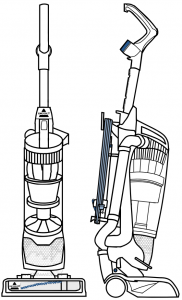
Thanks for buying a BISSELL vacuum
We’re glad you purchased a BISSELL vacuum. Everything we know about floor care went into the design and construction of this complete, high-tech home cleaning system.
Your BISSELL vacuum is well made, and we back it with a limited five-year warranty. We also stand behind it with a knowledgeable, dedicated Consumer Care department, so, should you ever have a problem, you’ll receive fast, considerate assistance.
My great-grandfather invented the floor sweeper in 1876. Today, BISSELL is a global leader in the design, manufacture, and service of high quality homecare products like your BISSELL vacuum.
Thanks again, from all of us at BISSELL.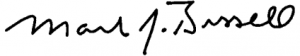 Mark J. BissellChairman & CEO
Mark J. BissellChairman & CEO
IMPORTANT SAFETY INSTRUCTIONS
READ ALL INSTRUCTIONS BEFORE USING YOUR UPRIGHT VACUUM.Always connect to a polarized outlet (one slot is wider than the other). Unplug from outlet when not in use and before conducting maintenance. When using an electrical appliance, basic precautions should be observed, including the following:
![]() WARNING: TO REDUCE THE RISK OF FIRE, ELECTRIC SHOCK, OR INJURY:
WARNING: TO REDUCE THE RISK OF FIRE, ELECTRIC SHOCK, OR INJURY:
- Always connect to a polarized outlet (one slot is wider than the other). Do not modify the polarized plug to fit a non-polarized outlet or extension cord.
- Do not leave vacuum cleaner when it is plugged in. Unplug from outlet when not in use and before servicing.
- Do not use outdoors or on wet surfaces.
- Do not allow to be used as a toy. Close attention is necessary when used by or near children.
- Do not use for any purpose other than described in this User’s Guide. Use only manufacturer’s recommended attachments.
- Do not use with damaged cord or plug. If appliance is not working as it should, has been dropped, damaged, left outdoors, or dropped into water, have it repaired at an authorized service center.
- Do not pull or carry by cord, use cord as a handle, close a door on cord, or pull cord around sharp edges or corners. Do not run appliance over cord. Keep cord away from heated surfaces.
- Do not unplug by pulling on cord. To unplug, grasp the plug, not the cord.
- Do not handle plug or vacuum cleaner with wet hands.
- Do not put any object into openings. Do not use with any opening blocked; keep openings free of dust, lint, hair, and anything that may reduce air flow.
- Keep hair, loose clothing, fingers, and all parts of body away from openings and moving parts
- Turn off all controls before plugging or unplugging vacuum cleaner.
- Use extra care when cleaning on stairs.
- Do not use to pick up flammable or combustible materials (lighter fluid, gasoline, kerosene, etc.) or use in areas where they may be present.
- Do not use vacuum cleaner in an enclosed space filled with vapors given off by oil base paint, paint thinner, some moth proofing substances, flammable dust, or other explosive or toxic vapors.
- Do not use to pick up toxic material (chlorine bleach, ammonia, drain cleaner, etc.).
- Do not pick up anything that is burning or smoking, such as cigarettes, matches, or hot ashes.
- Do not use without filters in place.
- Do not pick up hard or sharp objects such as glass, nails, screws, coins, etc.
- Use only on dry, indoor surfaces.
- Keep appliance on a level surface.
- Do not carry the vacuum cleaner while it is running.
- Unplug before connecting or disconnecting the TurboBrush® Tool.
SAVE THESE INSTRUCTIONSThis model is for household use only
![]()
![]()
![]()
![]()
![]()
![]()
![]()
- Plastic film can be dangerous. To avoid danger of suffocation, keep away from children.
- Do not plug in your vacuum cleaner UNTIL you are familiar with all instructions and operating procedures.
- To reduce the risk of electrical shock, turn power switch off and disconnect polarized plug from electrical outlet BEFORE performing maintenance or troubleshooting checks.
THIS APPLIANCE HAS A POLARIZED PLUG 

Package Contents
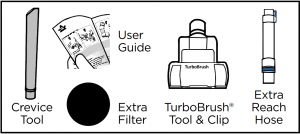
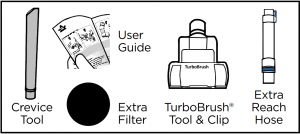
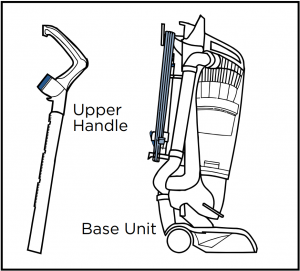
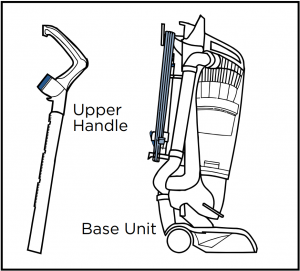
Product View
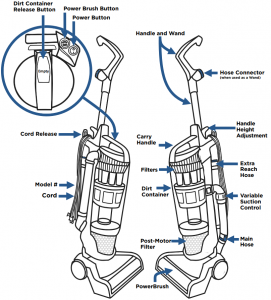
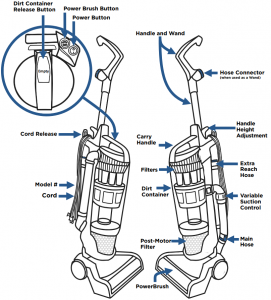
Cord Release and StorageTwist Cord Release down to quickly remove cord.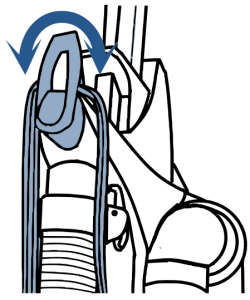
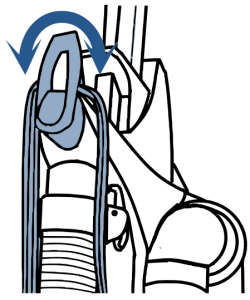
Assembly
![]()
![]()
![]()
![]()
![]()
![]()
![]()
- Snap TurboBrush® tool and clip onto wand.

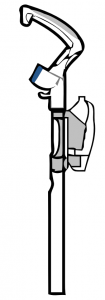
- Insert Upper Handle into Base, holding down Height Adjustment Lever until click sound is heard.

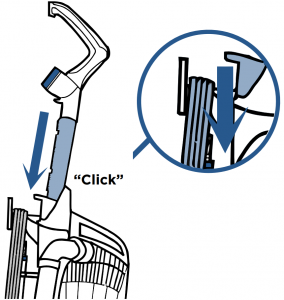
- Snap lower cord wrap to lower back of unit. Attach extra reach hose to back of unit. Wrap power cord.

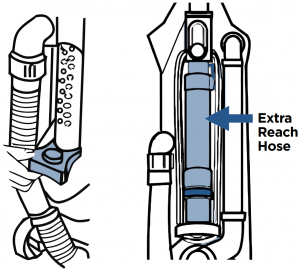
- Plug into a polarized outlet Recline vacuum and press Power Button (O – OFF and I – ON)


NOTE: Turn off the PowerBrush when vacuuming hard surfaces, such as hard wood or tiled floors, as well as when cleaning smaller rugs that may be caught by the rotating brush.
NOTE: The Crevice Tool is stored inside the Extra Reach Stair Hose. Remove the tool when the hose is in use and replace it inside the hose when ready to store the Extra Reach Hose.
Operation
PowerBrush Switch
- Turn vacuum ON before turning ON PowerBrush.Press brush side of button to run PowerBrush.


- PowerBrush will not run when vacuum is locked in upright position.


Adjusting the Variable Suction
- Locate Variable Suction Control Valve.


- Twist counter-clockwise to reduce suction for drapes, delicate surfaces, or thick/plush carpet, etc.

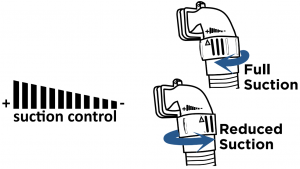
NOTE: Some frieze carpets have long delicate fibers or threads that may bedamaged by rotating brush. Turn off the PowerBrush when cleaning this andother similar types of carpet.
![]()
![]()
![]()
![]()
![]()
![]()
![]()
Above Floor Cleaning
- Locate main hose connection on back of vacuum, press lever and pull to unlock.

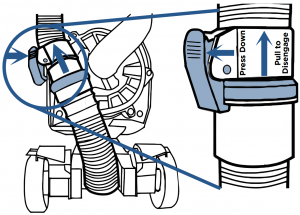
- Pull Extra Reach Hose off back of vacuum and insert into Main Hose connection.Make sure latch is secured before turning vacuum on.

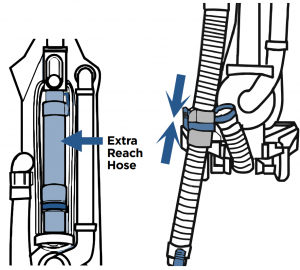
- Press down on Height Adjustment Lever and pull out Handle.


- Connect Extra Reach Hose to back of Handle, making it a Wand.Attach desired cleaning tool to end of wand.

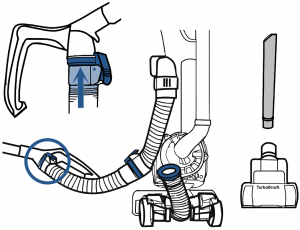
Parts & SuppliesFor Parts and Supplies, go to www.BISSELL.com and enter your model number in the search field.
Maintenance & Care
Emptying the Dirt Container
- Press Empty Button Pull handle to push Dirt Container away from vacuum

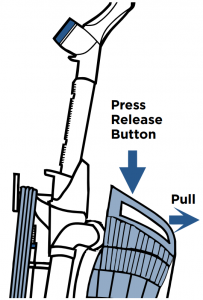
- Holding Dirt Container over a trash bin, press Release Button on back.Snap bottom back into place


Cleaning the Dirt Container & Filters
- Press Empty Button and pull away from vacuum.Twist top right to separate.

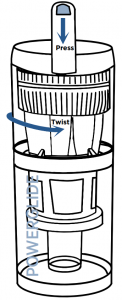
- Rinse and dry all sections of dirt container with paper towel.

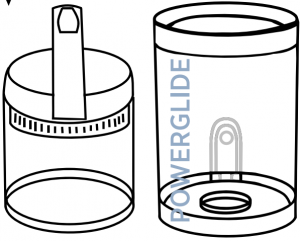
- Remove pre-motor filters and check for dirt on BOTH sides. Separator Screen can be rinsed and dried as well.

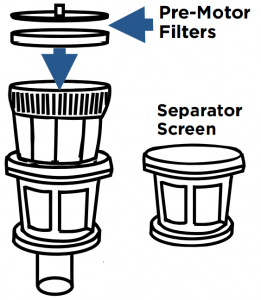
- With dirt container removed, press red release button to access post-motor filter.Clean all filters with mild detergent, rinse, and squeeze all excess water. Allow filters to dry completely before reinserting.

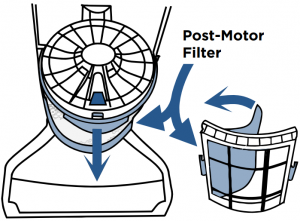
- Place dry pre-motor filters back on top of dirt container with black tabbed side on top. Place post-motor filter back to bottom front of vacuum and snap filter cover door back on.

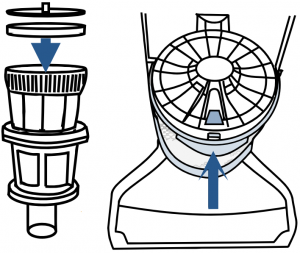
- When reassembling, place top tank piece last and twist left.


Replace the Brush & Belt
- Unplug vacuum, turn over and unscrew 7 Philips head screws to remove bottom cover.

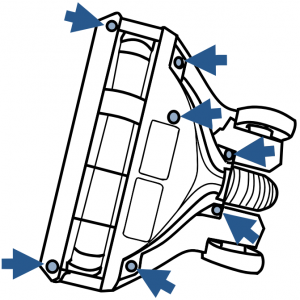
- Pull roller straight out, threading through belt.

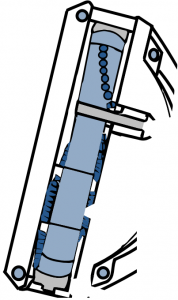
- Replace roller and/or belt. To reassemble roller, thread through belt and line up End Cap, then place bottom cover back on and replace 7 screws.


Maintain the TurboBrush®/ TurboEraser® Tool
- Twist gray collar counter-clockwise, until slot appears, and then separate faceplateCarefully remove brush, replace belt and brush, if needed

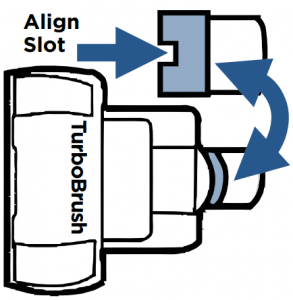
- If paddle wheel gets dislodged, align two clips on each side and pop into place


- Faceplate will not close properly if all parts are not aligned correctly*images may vary

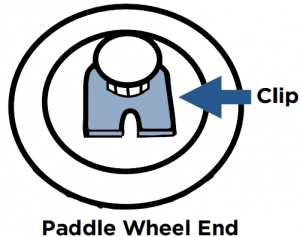
![]()
![]()
![]()
![]()
![]()
![]()
![]()
NOTE: If an object becomes lodged in foot and brush shuts off, turn vacuum off and unplug from electrical outlet. Remove obstruction and brush will automatically reset when vacuum is plugged and turned back on.
Troubleshooting
![]()
![]()
![]()
![]()
![]()
![]()
![]()
| Problem | Possible causes | Remedies |
| PowerBrush doesn’t rotate | The PowerBrush power switch is turned off | Make sure PowerBrush switch is on |
| Vacuum is locked in upright position | Recline vacuum and switch on the PowerBrush | |
| PowerBrush has lodged debris or other entanglements, keeping the brush from rotating | Check the PowerBrush and remove debris. | |
| Vacuum won’t pick up dirt | Filters are dirty | Remove and rinse pre-motor and post-motor filters. Allow enough time for them to dry properly before reinserting |
| The Main Hose is not connected | Locate the Main Hose and reconnect by pushing the hose connection to secure the latch | |
| There is a crack or hole in the Main Hose | If there is a crack or hole, order a new Main Hose from the BISSELL website | |
| The Power Brush bristles are worn | Replace the PowerBrush | |
| There is a clog in the vacuum | Remove debris and any other entanglements that may be restricting its rotation | |
| The Dirt Container is not seated correctly | Press the Empty Button to release the Dirt Container and reseat properly | |
| Dirt is escaping from the vacuum | The Dirt Container is full | Empty the Dirt Container |
| Filters are missing | Check to see if all of the Pre-Motor and Post-Motor filters are in place | |
| The Dirt Container is not seated properly | Press the Empty Button and remove the Dirt Container. Insert the bottom first and pivot the Dirt Container towards the vacuum. Listen for a “click” sound, indicating that it snapped into place |
Warranty
This warranty gives you specific legal rights, and you may also have other rights which may vary from state to state. If you need additional instruction regarding this warranty or have questions regarding what it may cover, please contact BISSELL Consumer Care by E-mail, telephone, or regular mail as described below.
Limited Five-Year WarrantySubject to the *EXCEPTIONS AND EXCLUSIONS identified below, upon receipt of the product BISSELL will repair or replace (with new or remanufactured components or products), at BISSELL’s option, free of charge from the date of purchase by the original purchaser, for five years any defective or malfunctioning part.
See information below on “If your BISSELL product should require service”.
This warranty applies to product used for personal, and not commercial or rental service. This warranty does not apply to fans or routine maintenance components such as filters, belts, or brushes. Damage or malfunction caused by negligence, abuse, neglect, unauthorized repair, or any other use not in accordance with the User’s Guide is not covered.
BISSELL IS NOT LIABLE FOR INCIDENTAL OR CONSEQUENTIAL DAMAGES OF ANY NATURE ASSOCIATED WITH THE USE OF THIS PRODUCT. BISSELL’S LIABILITY WILL NOT EXCEED THE PURCHASE PRICE OF THE PRODUCT.
Some states do not allow the exclusion or limitation of incidental or consequential damages, so the above limitation or exclusion may not apply to you.
*EXCEPTIONS AND EXCLUSIONS FROM THE TERMS OF THE LIMITED WARRANTYTHIS WARRANTY IS EXCLUSIVE AND IN LIEU OF ANY OTHER WARRANTIES EITHER ORAL OR WRITTEN. ANY IMPLIED WARRANTIES WHICH MAY ARISE BY OPERATION OF LAW, INCLUDING THE IMPLIED WARRANTIES OF MERCHANTABILITY AND FITNESS FOR A PARTICULAR PURPOSE, ARE LIMITED TO THE FIVE YEAR DURATION FROM THE DATE OF PURCHASE AS DESCRIBED ABOVE.
Some states do not allow limitations on how long an implied warranty last so the above limitation may not apply to you.
NOTE: Please keep your original sales receipt. It provides proof of date of purchase in the event of a warranty claim.
Service
If your BISSELL product should require service:Contact BISSELL Consumer Care to locate a BISSELL Authorized Service Center in your area.
If you need information about repairs or replacement parts, or if you have questions about your warranty, contact BISSELL Consumer Care.
Website: www.BISSELL.comE-mail: www.BISSELL.com/email-us
Call:BISSELL Consumer Care 1-800-237-7691Monday – Friday 8am – 10pm ETSaturday 9am – 8pm ETSunday 10am – 7pm ET
Please do not return this product to the store.Other maintenance or service not included in the manual should be performed by an authorized service representative.
For any questions or concerns, BISSELL is happy to be of service. Contact us directly at 1-800-237-7691.
Bissell 1645, 1646, 1647, 1918 Series Powerglide Vacuum User Guide – Bissell 1645, 1646, 1647, 1918 Series Powerglide Vacuum User Guide –
[xyz-ips snippet=”download-snippet”]

