BISSELL Pet Hair Eraser Slim Cordless Vacuum Brush/Foot Area Instruction Manual
Pet Hair Eraser Slim Cordless Vacuum Brush/Foot Area | Support
If you’re experiencing issues in the Brush/Foot area follow these steps to resolve:
• Turn OFF > Remove the Foot Assemblyo Press the release button at the bottom of the Extension Wand

• Remove Access Plate by turning the 2 Screwso Unhook the Brush from the Belt and lift Brush out > Remove all debris from Brush and Brush End Caps
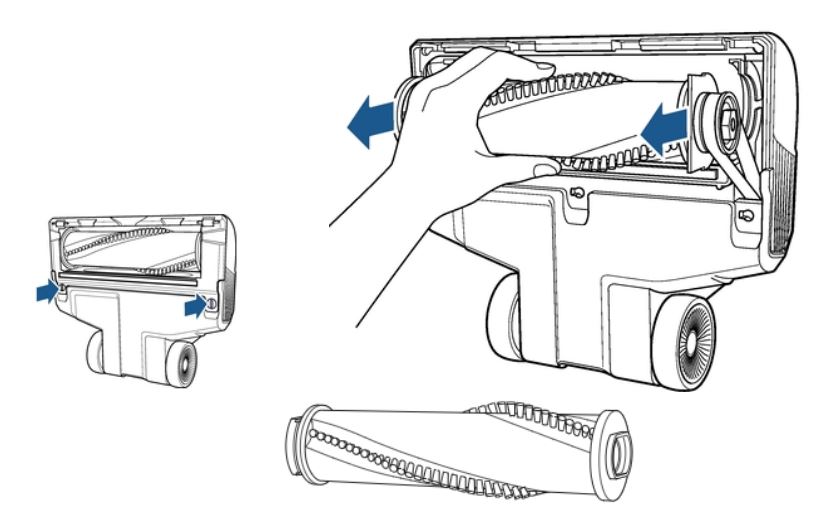
• For all 2900’s:o Remove the Rotating Side Brusheso There is only 1 Screw to remove the Access Plate• Unhook the Brush from the Belt and lift Brush out > Remove all debris from Brush and Brush End Cap
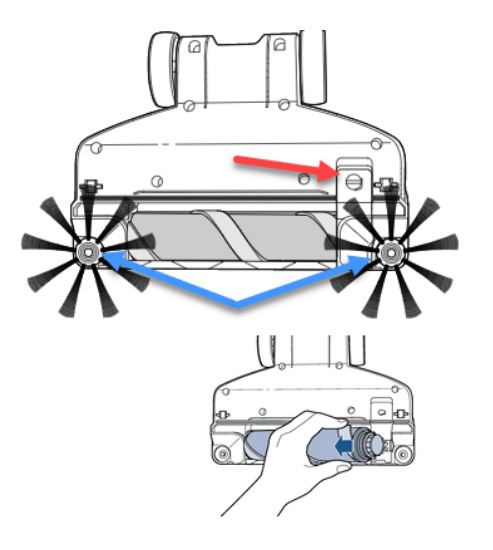
• Stand Brush upright > Hold the top and spino Is should spin freely, if not > Replace Brush > Go to Parts & Supplies• Clear all debris from the Suction Channelo You should be able to see through the opening (where the Extension Wand attaches) into the Brush area• If not, clear Channel of all debris
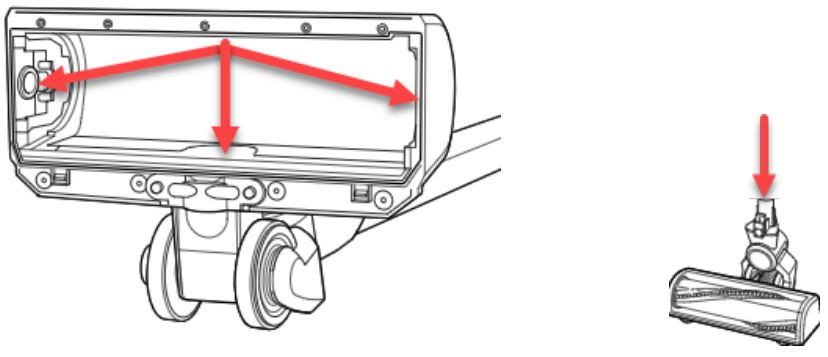 • Inspect Belt, Brush and Brush Access Plate for damage
• Inspect Belt, Brush and Brush Access Plate for damage
o If damaged > Replace the damaged part (If Belt is damaged the Foot Assembly will need to be replaced) > Go to Parts & Supplies• Reattach Brush into Belt > Guide Brush into place• Reattach Brush Access Plate > Secure 2 Screws• Reconnect Foot to Extension Wand then to Hand Vac
[xyz-ips snippet=”download-snippet”]

