BLAUPUNKT AP 3.0 AIRPURE User Manual

Structure:
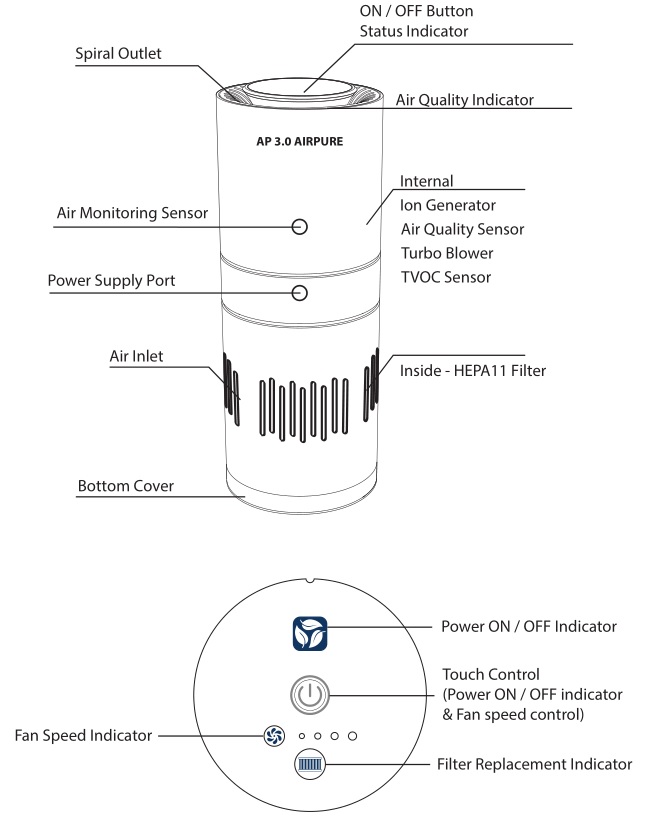
Standby Red indicator

Connect device to USB outlet. Device goes into auto detect mode and cycles between Red / Amber / Blue while the air sensor checks for air quality.
The Power Supply Indicator Is On
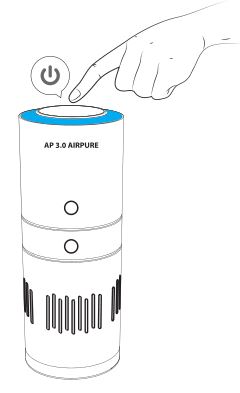
Once the device is turned ON, the Ultraviolet, Ionizer sections are also turned ON, the green symbol on the top display section turns ON to indicate it’s in Virus / Bacteria killing mode (purifying).
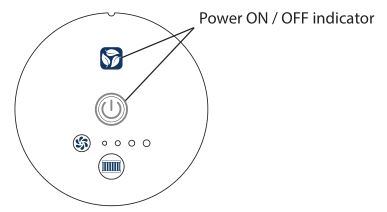
To turn ON device, touch the ON / OFF button once and the device will commence purifying the air in its immediate surrounding area based on the input from the sensor located on the side of the device.
3-5 minutes post turning on the device and based on the sensor input the visual indicator shows air quality in the cabin / room.

Blue light indicates good air quality

Amber light indicates some harmful gases or particles have been detected
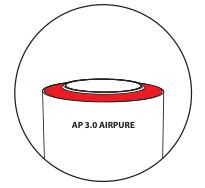
Red light indicates hazardous gases or particles have been detected
Filter replacement
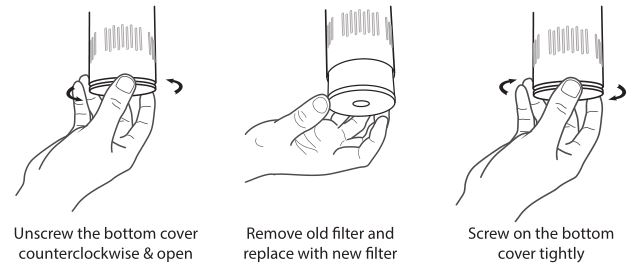
Aroma / Fragrance:
This device comes equipped with a compressed ceramic insert that can be accessed when the bottom cover is opened. Pour some of your favorite fragrance (2-3 drops at a time) on this ceramic insert and place it back in it’s original position. Once the bottom cover is sealed and the device turned ON, this fragrance is transferred to the cabin through the natural air flow of the device.
Product datasheet:
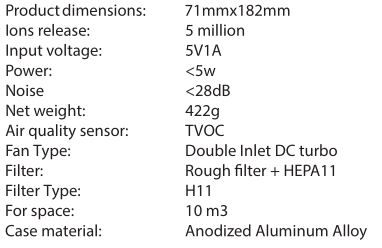
Specifications:
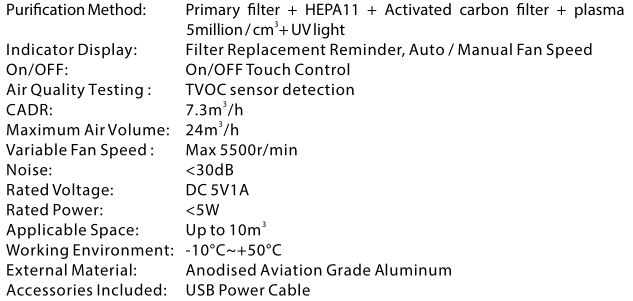
Cautions
Please read user manual before use:
- Do not expose the device to rain or moisture
- If device is not going to be used for an extended period of time, please turn OFF device
- Should the device need to be serviced, please approach an Authorized Service Center
Blaupunkt India Private Limited47, Atlanta Society, Nariman Point, Mumbai‐ 400 021. Maharashtra. India.Toll Free: 1800 209 6820 | [email protected] | www.blaupunktcar.com
[xyz-ips snippet=”download-snippet”]

