 Instruction ManualDigital Indoor Antenna – BDA8U
Instruction ManualDigital Indoor Antenna – BDA8U


Enjoy it.
GENERAL SAFETY INSTRUCTIONS
Read this manual thoroughly before you start using the Digital Antenna. Store this manual, the completed warranty card, your receipt, and the product packaging. The safety precautions instructions reduce the risk of fire, electric shock, and injury when correctly complied with. Please follow all instructions and take notice of all warnings.
IMPORTANT INFORMATION
- Only using furniture that can safely support the Products.
- Ensure the Product is not overhanging the edge of the supporting furniture.
- Do not place the product on cloth or other conductive materials.
- Do not temper or change or modify the product in any way.
- Only use Accessories outlined and recommended by the manufacturer.
- Please do not expose the product to splashing or water contact
- Please do not place any object on top of the product
Read this manual thoroughly before you start using the Digital Indoor Antenna.Store this manual, the completed warranty card, your receipt, and the product packaging.The safety precautions instructions reduce the risk of fire, electric shock, and injury when correctly complied to.Please follow all instructions and take notice of all warnings.
- Do not expose this product to water, rain, chemicals, oils, moisture, or dust. Electronic products such as this digital indoor antenna should never be exposed to moisture or high temperatures.
- Do not open the product housing. There are no user-serviceable parts inside.
- Do not attempt to repair the unit yourself.
- Supervision is a must to ensure children do not play with this product.
- Do not expose this product to open flames or other heat sources.
- Do not drop the device.
- Keep away from magnets.
- Do not expose to direct sunlight.
- Unplug during lightning storms or unused long periods of time.
- Do not expose the product to dripping or splashing and that no objects filled with water, such as vases to be placed nearby.
- Where the mains plug or an appliance coupler is used as the disconnect device the disconnect device shall remain readily operable.
ANTENNA BASICS
ANTENNA BASICSA certain amount of other interferences can affect reception. These include obstacles and walls between the transmitter and your antenna, energy from electronic components and building materials such as concrete or aluminum paneling. Take into account these factors during installation. For best results, test the antenna in different locations until you find an area that provides the best reception.COVERAGECheck the reception in your area by visiting http://myswitch.digitalready.gov.au/ and enter your address. This antenna is suitable for areas with Good Coverage. If your area does not have Good Coverage, you may not be able to pick up all digital channels with this antenna.A rooftop antenna may be necessary.
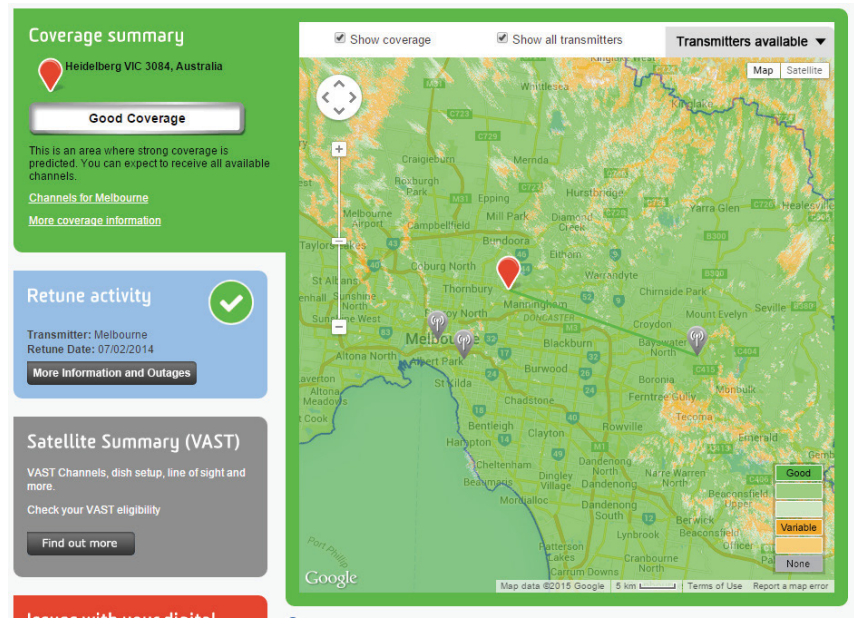
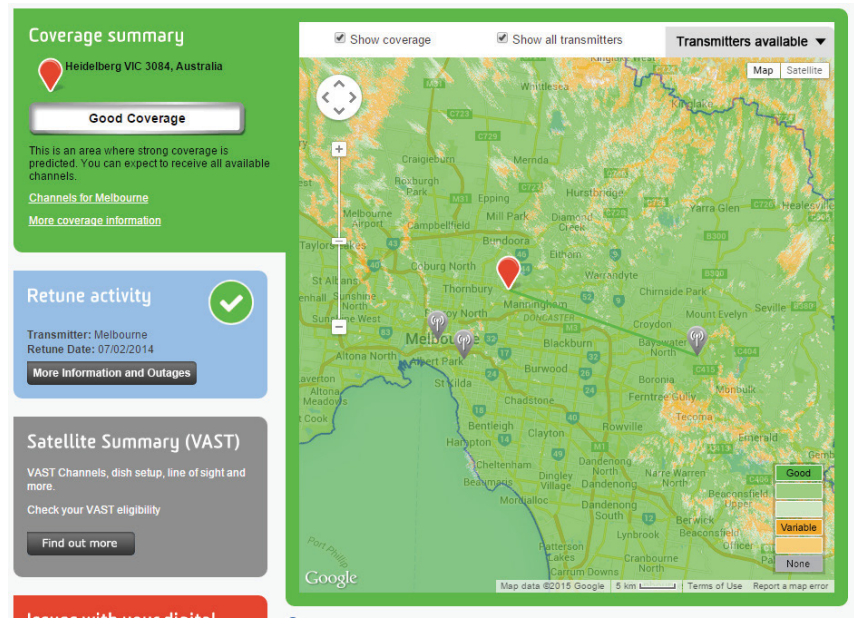
ANGLEPoint to the front of the Digital Indoor Antenna to face the strongest transmission tower.(Displayed on http://myswitch.digitalready.gov.au/)
SETUP
LOCATIONPlacing the Digital Indoor Antenna near a window will increase the signal strength.
AMPLIFICATIONAdjust the amplification until you receive a strong signal. To increase amplification turn the dial to the left. Some areas wont require you to do this. Try different angles, locations, and amplification levels until you receive the strongest signal for all channels.


Connecting the antenna directly to your TV.
- Connect your Digital TV Antenna RF Cable into the ANT port on an external amplifier.
- Connect the External Amplifier Antenna RF Cable into the TV.
- Plug-in power adaptor into wall docket, and the other end into the DC port on your external amplifier.
NOTE: On your TV, go the Auto-Tune option located in settings or menu to scan for available channels. (please refer to television manual).
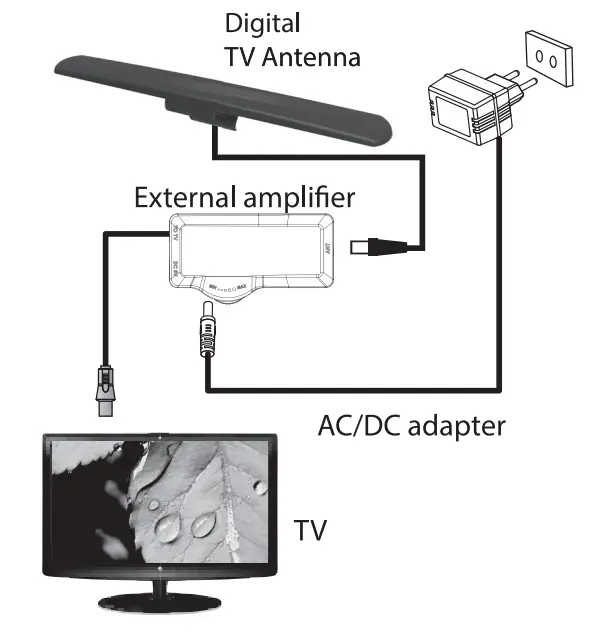
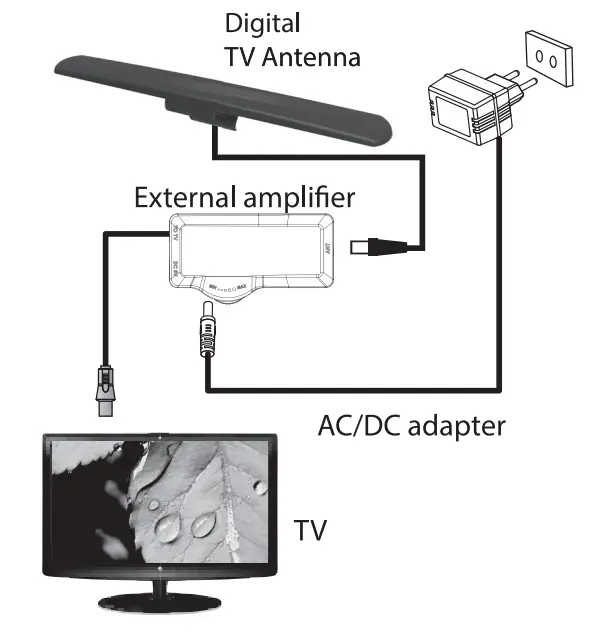
Connecting the antenna to a Digital Set Top Box
- Connect your Digital TV Antenna RF Cable into the ANT port on external amplifier.
- Connect the External Amplifier Antenna RF Cable into the Set-Top Box.
- Plug-in power adaptor into wall docket, and the other end into the DC port on your external amplifier.
- Making sure your Set-Top box is plugged into the TV via HDMI, you can watch and auto-tune your DTV channels through the Set-Top Box.
NOTE: On your Set-Top Box, go the Auto-Tune option located in settings or menu to scan for available channels. (please refer to television manual).
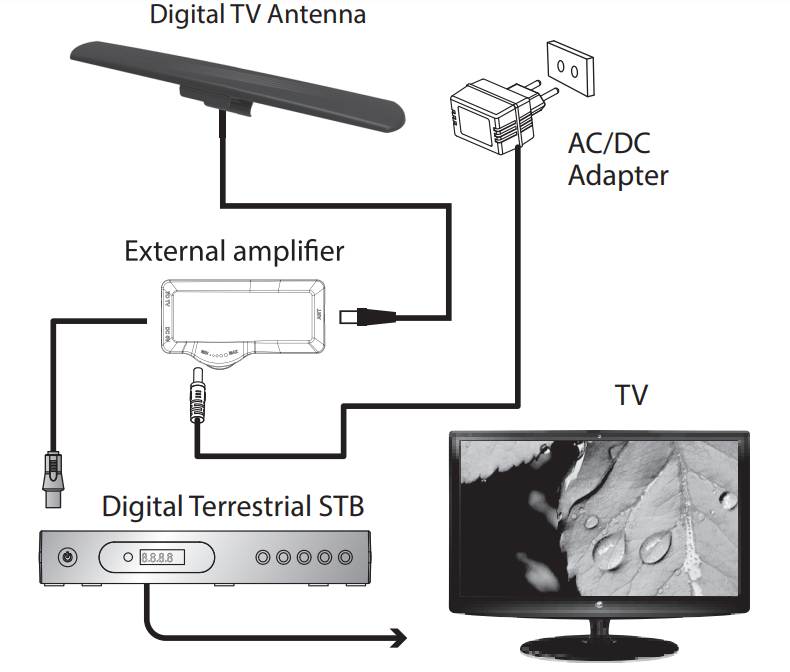
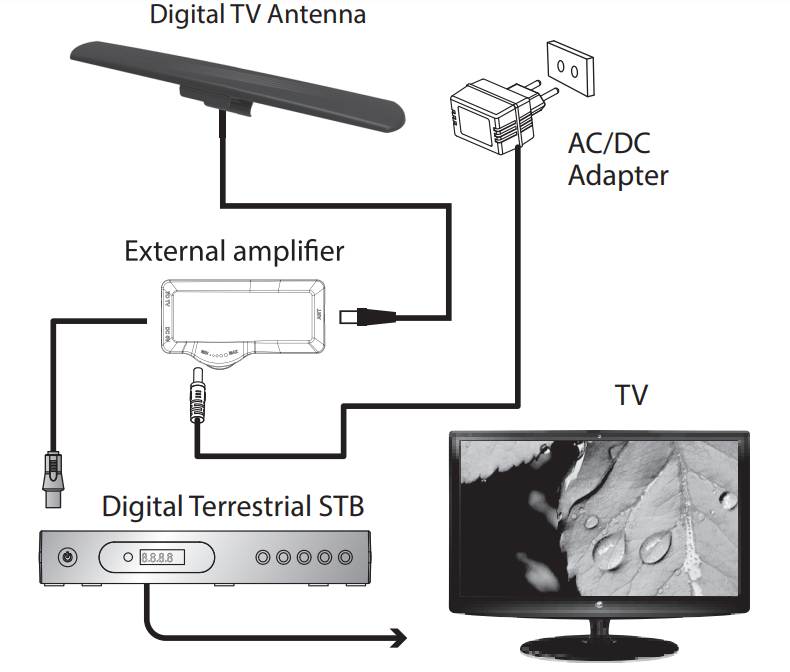
TROUBLESHOOTING
Never try to repair the product yourself. If you encounter any problems when using this unit, check the following points before seeking for service.
| Problem | Solution |
| No Power | • Ensure that the supplied external power cord is connected to the power socket outlet.• Ensure that there is power at the AC outlet.• Press the standby button to turn the unit on. |
| No response fromthe unit | • Disconnect and reconnect the power plug, then turn the unit on again. |
| • Disconnect and reconnect the powerplug, then turn the unit on again. | 1. Face the front of the Antenna towards a window or place the antenna near a window to help with signal strength2. Turn the External Amplifier Dial to MAX to help increase signal strength. |
SPECIFICATIONS
| Power Supply | AC100-240V ~50/60Hz |
| Connector | IEC-connector Male |
| Impedance | 75Ω |
| Frequency range | VHF:174-230 UHF:470-694MHz |
| Dimensions | 432 (w) x 14 (d) x 55 (h) mm |



CUSTOMER SUPPORT:[email protected]DISTRIBUTED BY:Anyone Pty Ltd
[xyz-ips snippet=”download-snippet”]

