BLAUPUNKT BlueBot Xtreme User Manual
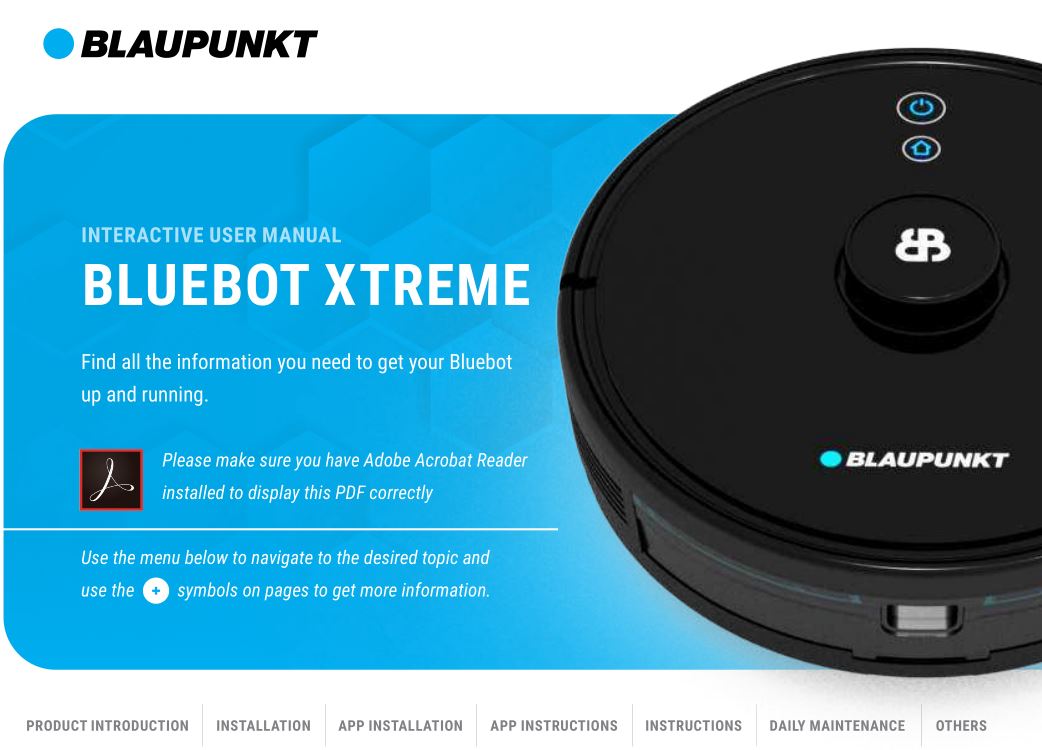
PRODUCT INTRODUCTION

Robot, sensors & structure

Parts & accessories

Top view Robot

Bottom view Robot
INSTALLATION
Dustbin
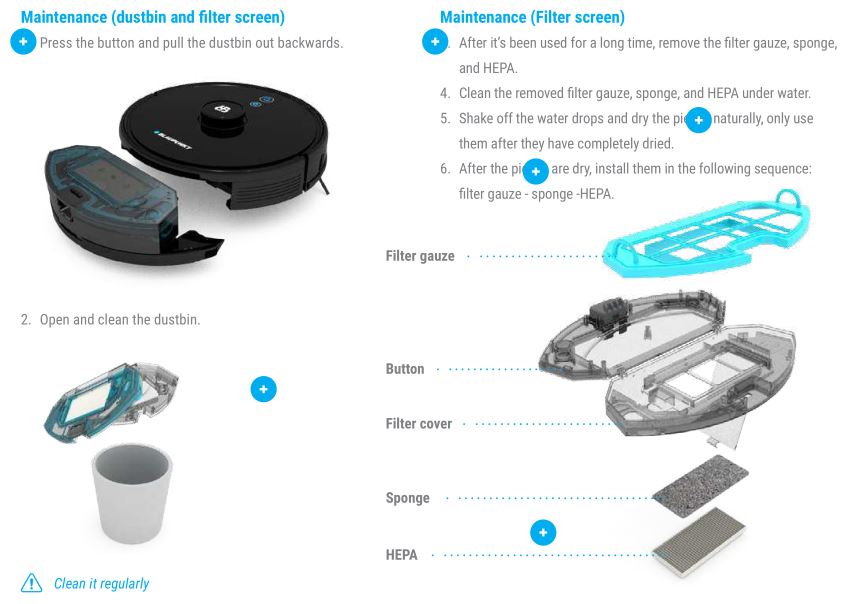
Side brush
InstallationMake the left side-brush (L) and the right-side brush (R) correspond to L and R on the bottom casing, keep pressing L and R and the side brushes. They are installed when you hear a “cracking” sound.
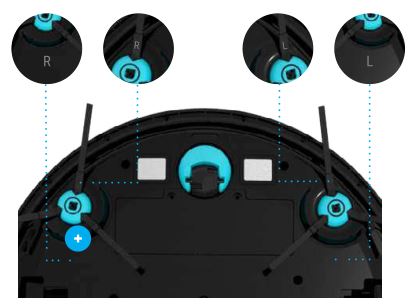
Maintenance1. Turn the machine over and pull the side brush out and upwards.2. Remove hair and dirt and reassemble the side brush.3. Make the left-side brush (L) and the right-side brush (R) correspond to L and R on the bottom casing, press L and R.

![]()
• Clean it regularly• Replace the side brush every 3-6 months to ensure the best cleaning effect
2 in 1 electrically-controlled water tank x1
1. Remove the mop, pour the water out of the water tank.2. Clean the mop, dry the water tank & mop.


Robot installation
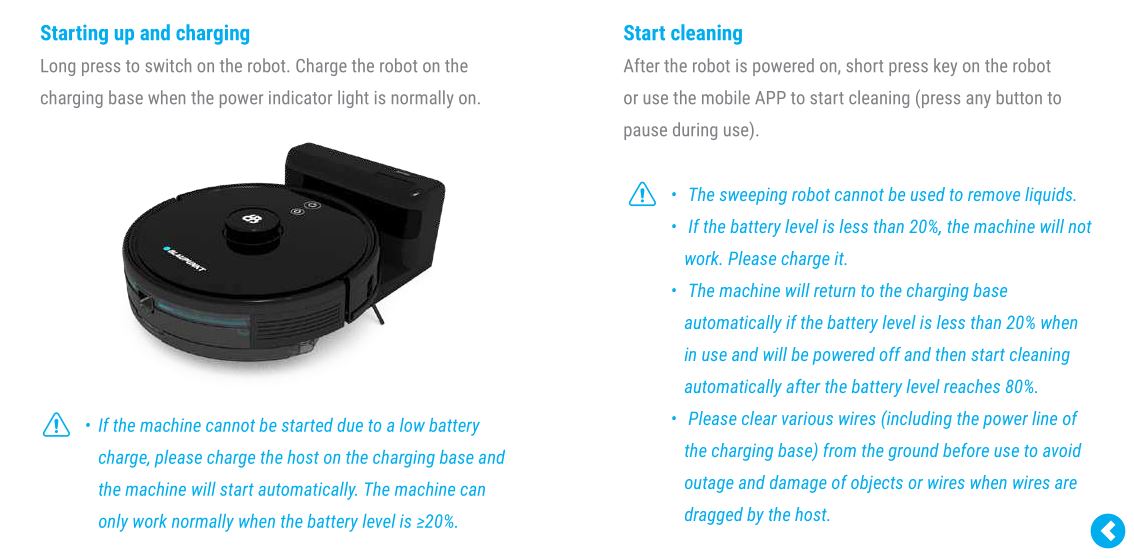
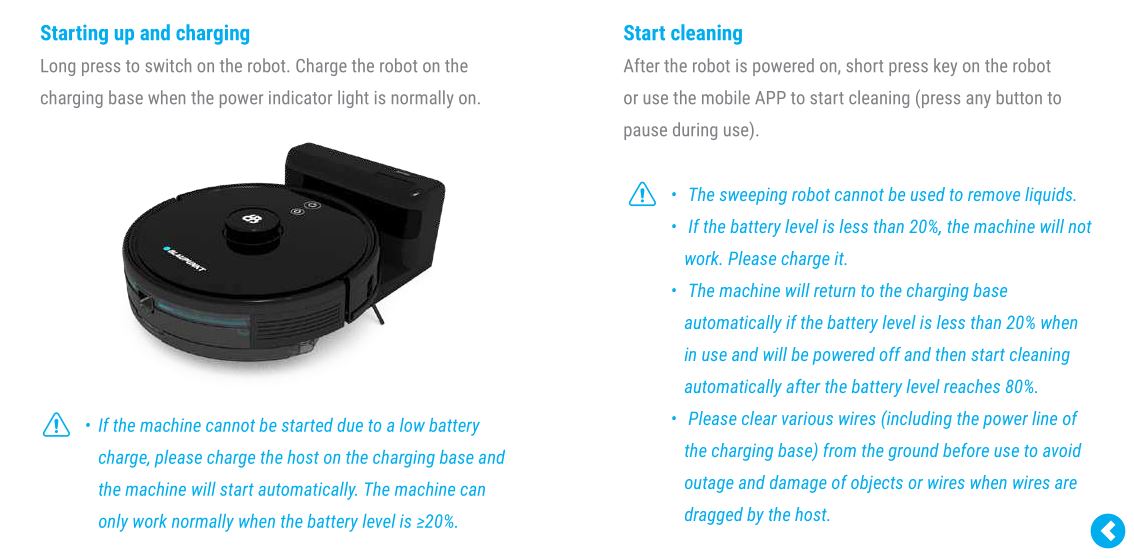
APP INSTALLATION
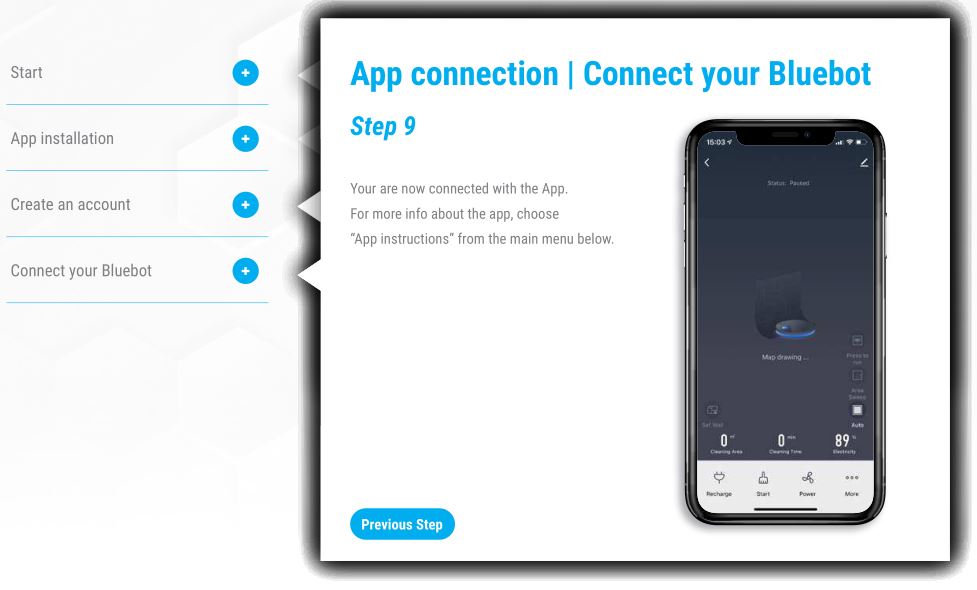
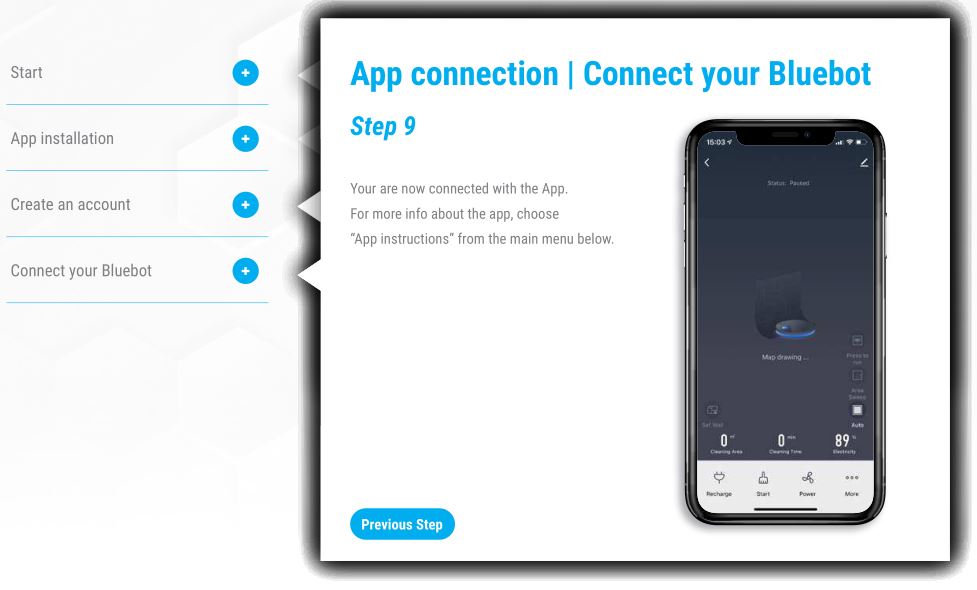
DAILY MAINTENANCE
Cleaning start/pause
Use this function for the first time using the Robot. The Robot will scan the room it is in and create a map. This map can then be used in the future. It will speed up the Robots process as it knows exactly where it is.
Adjustment of suction power
You can adjust the suction power to silent level, standard level and high level.
![]()
![]()
![]()
System Reset
- Take the dust been down and Press “Reset Key”. Make sure that you place the Robot back on its docking station.
- The current map & timing will be lost, Wifi and personalised settings will be reserved after reset.
OTHERS
Warranty Policy | Period
- Please contact the customer service team for warranty cases.
[xyz-ips snippet=”download-snippet”]

