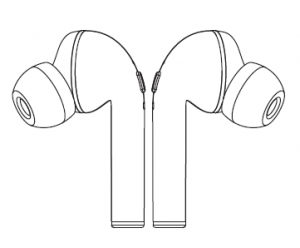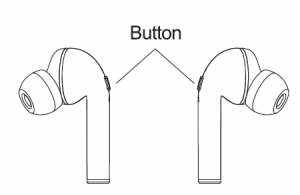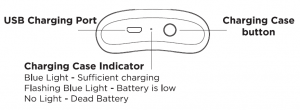BLAUPUNKT True Wireless Earpods Instruction Manual
WARNINGS
Read the below warnings thoroughly before you start using your earpods. Store this manual and warranty alongside with product packaging. The safety precaution instructions reduce the risk of fire, or injury when correctly complied to.
To reduce the risk of injury:
- Keep batteries out of reach of children.
- Do not heat, open, or dispose of battery pack in fire.
- Do not allow metal objects to touch the battery on the device.
- Do not expose battery pack to excessive heat.
PAIRING

1. Auto Pairing
First StepWhen taking out the Wireless Earpods from the charging case, the earphones will automatically turn on, sync together and enter pairing modeNote: When earphones sync successfully, only 1 earphone will flash blue/red indicating earphones have entered pairing mode.
2. Syncing your Earpods
When EarPods do not sync together or become disconnected during use.
- Turn off both earphones.
- Continue to hold the “Right” EarPod button, and then press the ‘”Left” EarPod button 3 times.
- After that, stop holding the “Right” EarPod button and wait up 10 seconds, both EarPods should sync automatically.
- Finally, turn on Bluetooth on your phone to reconnect the EarPods
Note: When EarPods successfully sync, only 1 earphone will flash blue/red indicating that it has entered pairing mode. If both EarPods Indicator lights flash blue/red, then pairingdid not work. Please try sync again by following the above steps.
3. Pairing Wireless Earpods to Smart Device
When you take your earpods out from charging case, your earpods will automatically enter pairing mode (blue/red light).
- Open up bluetooth settings on your smart device and scan for BPE9W.
- Once you connect to your earpods, you can now listen to any audio from your smart device!
Note: If prompted for a password enter “1234” or “0000”.
- On/Off Buttons

- Answer/ Hang upWhen there is an incoming call, press on the left or right earpod button to answer the call. Press button again to end the call.
- Reject/ Call BackWhen there is an incoming call, press and hold earpod button to refuse the call. Press the right earpod button 3 times to call back last call.
- Voice AssistantPress LEFT earpod button 3 times to activate voice assistant. iOS-Siri Android – Google Assistant
- Play/ Pause MusicWhen listening to music, press the earpod button to play or pause the music.
- Previous/ Next SongWhen listening to music, Previous – Press left earpod button 2 times to go to previous song. Next – Press right earpod button 2 times to go to next song.
CHARGING FUNCTION
- Charging the Charging CaseThere is a micro USB cable included in the packaging, connect it to the below “USB Charging Port” and the other end into a USB powered source to charge your case.

- Charging EarphonesMake sure to charge your charging case. Then check that your earpods are charging inside the charging case. While earpods are charging, the indicator light located on the earpods will turn RED.
CHARGING FUNCTION
True Wireless EarpodsCharging CaseMicro USB CableInstruction ManualSpare Silicon earpads
SPECIFICATIONS
Bluetooth Version: 5.0Input: SVDClAEarphone Working Time: 2-3 HoursEarphone Charging Time: 1 hourCharging Case Charging Time: 2-3 HoursEarphone Battery Capacity: 35mAhCharging Case Battery Capacity: 400mAhSupport Protocol: HSP/HFP/A2DP/AVRCPSensitivity: 108+/-5 dBFrequency Response: 20-20000HzImpedance: 32 n
CUSTOMER SUPPORT
DISTRIBUTED BY: Ayonz Pty Ltd
Read More About This Manual & Download PDF:
[xyz-ips snippet=”download-snippet”]