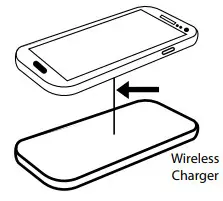PLUG & PLAYWIRELESS CHARGER
PLUG & PLAYWIRELESS CHARGER
Enjoy it.Operating and Installation Instructions
CAUTIONS
Safety NotesThis vehicle security system has been manufactured according to established safety guidelines. However, dangers may still occur if the safety notes in this manual are not observed. This manual is intended to familiarize the user with the wireless charger’s important functions. Read this carefully, prior to using the wireless charger. Keep this manual in an easily accessible location. In addition, do observe the instructions of the devices used in conjunction with this wireless charger.
Attentions
- Assign a mounting location that will not obstruct drive in any circumstances. Or cause injuries to drives and passengers in case of emergency brakes or accidents.
- Ensure all wires are connected properly, and that the unit is functioning well before fitting the unit into the mount.
- Any unauthorized installation, disassembly, or modification may cause malfunction to the unit and void the warranty of the unit.
- Always use only the parts that are included with the units only.
- Do not damage vehicle components when drilling holes for the mount.
- Do not expose the device to direct sunlight or store it in a high-temperature environment.
- Do not drop or expose the device to high vibration/impact.
- The vehicle may differ from the description provided here. Consult an authorized Blaupunkt dealer or vehicle manufacturer if the information provided here does not fit your specific installation requirement.
- The device is intended for installation and operation in a 12V vehicle system outage.This manual may be updated from time to time without any notice.
DisclaimerIn no event shall Blaupunkt be liable for any direct, indirect, punitive, incidental, special consequential damages to property or life and whatsoever arising out of or connected with the use or misuse of our products.USA & CANADA: This product is not intended for sale in the United States and Canada. If purchased in the U.S. or Canada, this product is purchased on an as-is basis. No warranty, whether expressed or implied is provided in the U.S. or Canada.
SPECIFICATIONS
- Input Voltage : 9V – 16V
- Output Current: 12V/1.8A
- Transmitting Power: 15W
- Operating Frequency: 127.7kHz for iOS phone; 130kHz for Android Phone
- Operating Temperature : -30°C ~ 70°C
- Protection: Overvoltage, over current, high temperature, reverse polarity & short circuit
Indicator Light Status
| LED Indicator Light | Status |
| Red | Standby mode (no charging) |
| Green | Device is charging |
| Flashing Green | A foreign object is detected |
TROUBLESHOOTING
If any of the following problems occur, please resort to Troubleshooting for possible solutions. Consult Blaupunkt authorized dealer if the problem persists.
| Problem | Problem | Solution |
| The indicator light does not work. | No ACC power supply. | Activate the ACC power supply. |
| Device working abnormally. | Restart ACC and the device. | |
| The green indicator light is flashing | A foreign object is detected between the phone and the device. | Remove the foreign object from the device or clean the device with a dry cloth. |
| The device is not charging | Wireless transmitter unidentical- fled or don’t start. | Please use a compatible smartphone. |
| The phone is deviating from the transmitter range. | Ensure the smartphone is placed on the center of the device. |
OPERATION INSTRUCTION
- Turn on•Start car ACC, the LED indicator will illuminate in red color.
- Charging Smartphone•When a smartphone is placed at the center of the device, the LED indicator switched to green color.•Charging status will reflect on the smartphone screen.
- Charging Areaa)X-axis movable area: -15mm ~ 15mm
 b)Y-axis movable area: -35mm ~ 35mm
b)Y-axis movable area: -35mm ~ 35mm c)Z-axis movable area: 0mm ~ 8mm
c)Z-axis movable area: 0mm ~ 8mm
 https://www.facebook.com/blaupunkt.asia
https://www.facebook.com/blaupunkt.asia
Designed and engineered by Blaupunkt Competence CentreWCM3KB15FMITXPD1 610 20 001 47 01
[xyz-ips snippet=”download-snippet”]


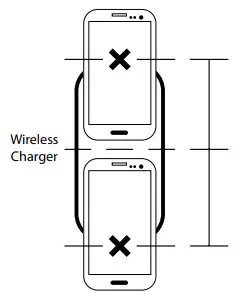 c)Z-axis movable area: 0mm ~ 8mm
c)Z-axis movable area: 0mm ~ 8mm