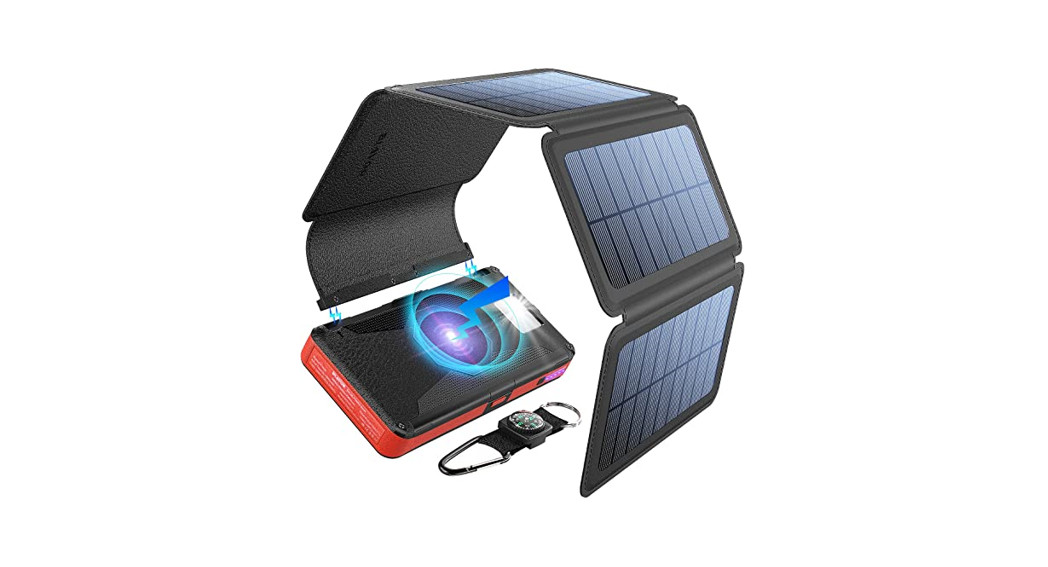Welcome GuidePN-W09Qi Solar Power BankUser Manual

PRODUCT DETAILS

Thank you for choosing the BLAVOR solar power bank. Please read the manual carefully prior to your first use so as to enjoy it as soon as possible.
PRODUCT PARAMETERS
20000mAh Detachable Wireless Solar Power Bank (5-in-1 solar panel)
| Micro USB Input | 5V/2.1A |
| Type-C Input | 5V/2.1A |
| USB Outputl | 5V1.0A |
| USB Output2 | 5V/2.1A |
| Wireless Output | 5 V/1.0 A |
| Solar Panel Output | 260mA*5(In 25,000lux sunlight) |
| Battery Capacity | 20000mAh |
| Type of Battery | Lithium polymer battery |
| Expanded Size | 205*24mm |
| Folded Size | 157*88*43mm |
| Weight | 21.70oz |
PACKAGE CONTENTS:
1* Wireless Solar Power Bank 1* Compass1*USB Charging Cable1*User Manual
Battery Status Indicator
- The battery status indicator- four top-left LED lights from the bottom to the top(separately represent 25%, 55%, 75%, and 100% battery status); have a short press on the power button to activate the battery status indicator.
- The battery status indicator will automatically be off when no action is taken within 8 seconds.
Solar Panel Indicator
- The green LED light beside the 25% blue battery status indicator-the solar panel indicator
- How to charge the power bank by solar? Extend and expose the five solar batteries to the sun, then, the power bank will be automatically charged; when the green indicator is on, it enters the solar charging mode successfully.
- Two metal contacts in magnetic attraction (on the side of the power bank)help the solar panel to realize solar battery charging under the exposure of the sun.
- Detachable solar panels (5-in-1): after the four linked solar panels are removed, the last main solar panel, as a single piece of solar, is able to support the normal work of the power bank; in addition, the magnetic seal strip can perfectly fit the right side of the solar panel.
Wireless Charging Area
- How to charge the device by the wireless charging function? please have a short press on the power button and put the device within the wireless output area.
- Note: The wireless charging function is only suitable for Qi-certified devices, please check whether the wireless charging function is supported by your device.
LED Flashlight Function
- Please press the power button for about 3 seconds to open the LED flashlight;
- Please have a short press on the power button once to change the “LED Flashligh Mode” to be “SOS Mode”.
- If you hope to speed up the flicker frequency of SOS Mode, please have a short press on the power button again;
- If you would like to turn off the LED flashlight under SOS Mode, please have a short press on the power button again.
Environmental Requirement for Solar Panel Charging
- Ideal sunlight intensity: 25000Lux.The charging speed is subject to sunlight intensity, solar panel size, and panel conversion rate.
Warranty and After-sales Service
- Every BLAVOR product comes with at least a 12-month warranty and lifetime technical support.
- You could return your undamaged product and its packaging within 30 days of purchase to receive a FULL REFUND for any reason. If the reason for the return isn’t quality-related, the customer must pay the return shipping costs.
- In case of quality problems, you can exchange products within 12 months after your purchase.
- If you’re not 100% satisfied with the product you received, we would be very grateful if you could let us know by contacting us at
C O N TA C T U S[email protected]
[xyz-ips snippet=”download-snippet”]