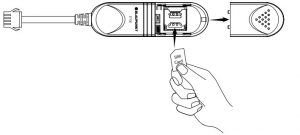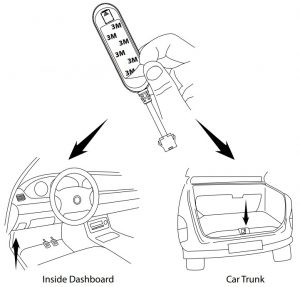BLUAPUNKT Vehicle Tracking System Instructions
CAUTIONS
Safety NotesThis device has been manufactured according to established safety guidelines. However, dangers may still occur if the safety notes in this manual is not observed. This manual is intended to familiarize the user with the device’s important functions. Read this carefully, prior to using the device. Keep this manual in an easily accessible location. In addition, do observe the instructions of the devices used in conjunction with this device.Attentions
- This device is intended for installation and operation in a vehicle with 12V and 24V vehicle system voltage.
- Keep the device away from children.
- Keep the device away from flammable areas or liquids.
- The device should be stored in dry and low humidity place.
- Ensure the car battery is fully charged.
- For abnormalities, please refer to the “Troubleshooting” section. Consult with Blaupunkt dealer for further assistance, in case if the problem cannot be resolved.
This manual may be updated from time to time without any notice. Visit www.blaupunkt.com/ase for latest info.DisclaimerIn no event shall Blaupunkt be liable for any direct, indirect, punitive, incidental, special consequential damages to property or life and whatsoever arising out of or connected with the use or misuse of our products.USA & CANADA: This product is not intended for sale in the United States and Canada. If purchased in the U.S. or Canada, this product is purchased on as-is basis. No warranty, whether expressed or implied is provided in the U.S. or Canada. Blaupunkt does not warrant the performance of the local telecommunication network used with our product. It is recommended to test for network compatibility prior to purchase.
STRUCTURE & FUNCTIONS
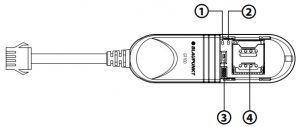
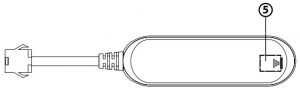
Functions
- Indicator light of GSM
- Indicator light of GPS
- Switch (On/Off )
- Sim Card Slot
- SIM card slot 5. Light sensor
SPECIFICATIONS
| Operating Voltag | DC 9V-36V |
| Current | 10mA |
| Navigation System | GPS |
| Location Accuracy | Up to 10 Meters |
| GSM Frequency | 850/900/1800/1900MHZ |
| Internet Protocol | TCP |
| Working Temperature | -25°C ~ +75° |
| Storage Temperature | -40°C ~ +85°C |
| Standby Battery | 0.5 Hours |
| Dimension (LxWxH) | 78.5x23x12mm |
FUNCTION LIST OF THE DEVICE
|
Functions |
Details |
Descriptions |
| Vehicle Status Detection | Acc On/ Of | Uploaded data include the Acc On/ Off status each time in dynamic view. |
| Alarm Notification | External Power Disconnection | When the vehicle voltage is <5V,
Vehicle battery consumption is stopped. When the backup battery of device is depleted, the tracking function will be disconnected. |
| Low External Battery | Vehicle battery voltage is between 5V to 10V. It is an indicate that the vehicle battery is low. | |
| External Power Supply | Power is supplied to the device. | |
| External Power Disconnection | Power supply has been disconnected from the device. | |
| Enter Fence | The vehicle enters the defined area set by user. | |
| Leave Fence | The vehicle leaves the defined area set by user. | |
| Speeding Start | Vehicle speed exceeds value set. Default is 120km/hr for 10 seconds. | |
| Speeding End | Vehicle speed is below value set after speeding is detected. |
WIRING DIAGRAM
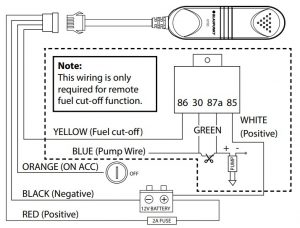
TROUBLESHOOTING
If any of the following problem occur, please resort to Troubleshooting for the possible solutions. Consult Blaupunkt authorized dealer if problem persist.
| Problems | Possible Causes | Solutions |
| Weak or no GPS signal | GPS tracking device is not positioned properly | Check the installation location of the device. |
| Ensure it is not being shielded by metal. | ||
| The device is not responding to SMS commands | SIM card has run out of credit. | Top up the SIM card. |
| Improper installation of SIM card. | Check whether the SIM card has been slotted correctly. | |
| Check that the SMS command is correct. |
OPERATION INSTRUCTION
- Remove device cover and insert the SIM card into the SIM card slot and close back the device. (Ensure the SIM card has Internet access)

- Tear off the 3M tape on the back of device and paste it inside the dashboard or car trunk.

DIFFERENT SCENARIO
Indicator of GSM and GPS
|
System |
Indicator Light |
Status |
Meaning |
|
GSM |
Red |
Fast Flash | GSM intialising |
| Slow Flash | Normal GSM signal | ||
| Long Bright | GPRS online | ||
| No Light | No GSM signal/ No SIM card | ||
|
GPS |
Yellow |
Fast Flash | Searching for GPS Signal |
| Long Bright | Normal GPS signal | ||
| No Light | No GPS signal/ GPS not working |
SOFTWARE OPERATION
 Mobile ApplicationSearch “Blaupunkt Tracker” on Google Play Store or iOS App Store to download the App.
Mobile ApplicationSearch “Blaupunkt Tracker” on Google Play Store or iOS App Store to download the App.
Home Page
- Click on the menu button
- Click to enter tracking interface.


SOFTWARE OPERATION
- Setting
- TrackingClick to enter tracking details interface.


- Tracking Details
- Playback


SOFTWARE OPERATION
- Dynamic
- Fence


- Mileage Analysis & Report
- Velocity Analysis & Report


References
[xyz-ips snippet=”download-snippet”]