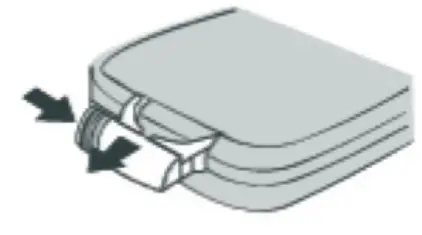Light UpIce Bucket SpeakerInstruction Manual
Light UpIce Bucket SpeakerInstruction Manual

PLEASE READ ALL THE INSTRUCTIONS CAREFULLY AND KEEP THEM FOR FUTURE USE
Getting Started
- Remove the device from the box.
- Remove any packaging from the product.
- Please keep all the packaging until you have checked and counted all the parts and the contents against the parts list.
Package Contents
- Bluetooth Ice Bucket Speaker with color-changing LED
- USB rechargeable cable
- Remote control
- Instruction manual
Key Features
- Bluetooth color-changing speaker
- Multi-colored lights
- Wirelessly stream music from up to 10 meters away
- Connects via Bluetooth to most smartphones, tablets, computers, and other Bluetooth-enabled devices
- Built-in rechargeable battery
- Carrying handle
- Weather-resistant
Description of Parts:
Unit
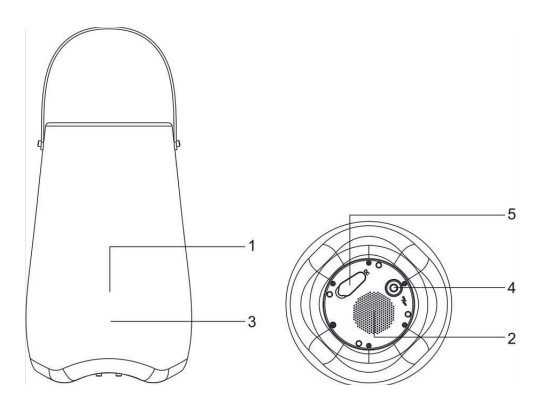
- LED light
- Speaker
- DC charging port
- Power button
- Charging indicator
Remote Control
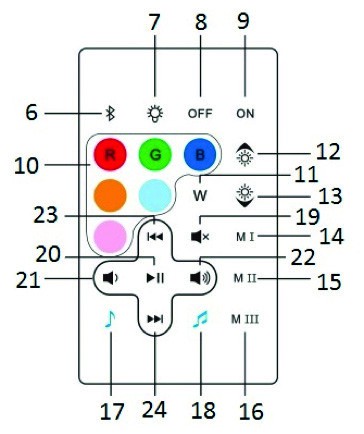
| No | Function | Operation |
| 6 | Bluetooth connect / disconnect | Short press to disconnect or reconnect Bluetooth |
| 7 | Light on / off | Short press to turn light on or off |
| 8 | Power off | Press to turn power off |
| 9 | Power on | Press to turn the power on |
| 10 | Color selection | Press to change the light color |
| 11 | White light | Press to change to white light |
| 12 | Turn the light up (applies to R/G/B light only) | Short press to increase the brightness of the light |
| 13 | Turn the light down (applies to R/G/B light only) | Short press to decrease the brightness of the light |
| 14 | Light mode 1 | Color-changing light |
| 15 | Light mode 2 | Color-changing light with changing light brightness |
| 16 | Light mode 3 | Color-changing light with rapid flash |
| 17 | Sync single colored light to music | Press to sync one colored light with the music, short press to change color |
| 18 | Sync multi-colored lights to music | Press to sync multi-colored light with the music |
| 19 | Mute the speaker | Short press to turn off the sound, press again to restore sound |
| 20 | Play / Pause | Short press to stop the music and press again to resume |
| 21 | Decrease volume | Long press to decrease the volume |
| 22 | Increase volume | Long press to increase the volume |
| 23 | Previous track | Short press to move to the previous track |
| 24 | Next track | Short press to move to the next track |
Battery Installation
Before using for the first time, remove the insulation pull tab from the battery compartment of the remote control.The remote control requires one CR2025/32 Lithium battery. When the battery runs out, replace it as explained below:

- Pull the battery tray out of the remote control battery compartment.

- Place a new CR2025/32 button cell battery in the tray slot with the positive terminal facing upwards as shown in the picture.

- Close the battery tray.



INSTRUCTIONS FOR USE
Charge the speakerFor best results, fully charge the speaker before using it for the first time.
- Connect the USB charging cord (included) to the speaker’s DC 5V charging port and insert the other end into a port on your computer or a similar power source.
- The red light will light up to indicate that the battery is being charged. Once it is fully charged, the red light will go off. It will take around 4 to 5 hours to charge the batteryto full capacity.
Turn your device on or offPress and hold the Power button for 2 to 4 seconds until you hear a sound. The LED light will light up and flash. Your speaker is now on and is going into pairing mode.Press and hold the Power button for 2 to 4 seconds to turn the speaker off.Note: The speaker automatically pairs with previously paired devices.
Pairing your device with a Bluetooth speaker
Your Bluetooth speaker can wirelessly stream audio from any Bluetooth-enabled device within a distance of up to 10 meters. Simply follow the steps shown below.
- Press and hold the Power button for 2 to 4 seconds until you hear a sound.
- The LED light will light up and flash. Your speaker is now on and is going into pairing mode.
- Activate Bluetooth on your mobile phone, tablet or computer. It will search for various devices.
- Pair with ‘BTS-750 / BTS-769’.
- If required, enter the password ‘0000’ to confirm pairing.
- Once paired successfully, you will hear another sound.
- If you fail to pair the device within the time frame, or if you want to pair with a new device, please follow the steps outlined above.
Select your favorite song on your Bluetooth device and the music should then stream through the Bluetooth speaker.
Listening to music wirelesslyPlease ensure that your device (iPhone, tablet, or another smartphone) is paired with the Bluetooth speaker to stream music wirelessly. Once paired, play music from your device.
WarningsDo not play music at excessive levels because that may damage your hearing and/or equipment.Do not use outdoors in excessive rain or extreme weather conditions.
Technical specifications
Bluetooth version: 5.0Speaker output : 5 WattsCharging voltage : DC 5V (USB)Bluetooth range : up to 10 metersBuilt-in rechargeable battery : 3.7 V / 1200 mAh
Note: Battery life and charging time may vary based on usage and types of devices used.
Troubleshooting
| Problem | Possible cause | Solution |
| Low sound level | Source volume (from tablet mobile phone, laptop, etc.) is too low. | Adjust source volume. |
| Battery is empty. | Charge battery. | |
| Sound distorted | Battery is nearly empty. | Charge battery. |
| No sound at all | Source volume (from a tablet, mobile phone, laptop) is turned off. | Turn source device on. |
| The speaker is turned off. | Turn the speaker on. | |
| Volume is turned down on the source device. | Adjust the volume on the source device. | |
| Media is paused on the source device. | Play media from the source device. |
Care and maintenance
Clean the unit with a soft, damp cloth. Never use chemicals or hard abrasives.Store in cool, dry conditions away from wet or damp surroundings.


[xyz-ips snippet=”download-snippet”]