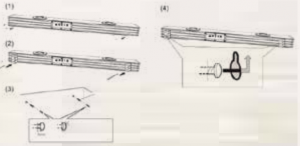boAt AAVANTE BAR 1190 2.2 Channel Home Theatre Soundbar

Discover a new level of immersive, cinematic audio experience at your home with boAt Aavante Bar 1190 with built-in active subwoofers. With a powerful 90W output, the slim sound bar brings together every aspect of your entertainment be it songs, shows or movies to life in the volume and clarity it deserves. Drivers at each end of the sound bar deliver a clear mid and high range and the 50W built-in active subwoofers fill in the rumbling lows. The 2.2 channel sound system provides a balanced sound and deep bass for your movies, music, video games and you can experience cinematic sound that revolves around you. Stay plugged into the true sound with an array of wired connections and Bluetooth wireless technology. Bring your home to life with the Aavante Bar 1190.
Connection

- HDMI (ARC): Used to connect compatible devices using HDMI compatible cable.
- USB IN: Used to connect a flash drive for direct MP3/WAV playback (FAT32 format and 32GB max).
- AUX IN: Used to connect compatible devices using the 3.5mm stereo jack cable.
- Coaxial: Used to connect compatible devices using a coaxial cable.
- AC IN: Used to connect the AC power supply.
LED Display
- Red LED: Standby mode 4. AUX: Auxiliary Input Mode
- USB: USB Mode 5. COA: Coaxial Mode
- BT: Bluetooth Mode 6. ARC: HDMI (ARC) Mode
Remote Control

|
Button |
Function |
| Power on/off | |
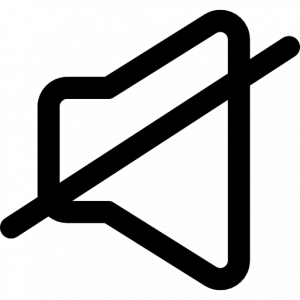 |
Mute/Unmute |
|
TREBLE+ |
Increase Treble Intensity |
|
TREBLE- |
Decrease Treble Intensity |
|
BASS+ |
Increase bass Intensity |
|
BASS- |
Decrease Bass Intensity |
|
+ |
Increase Volume |
|
_ |
Decrease Volume |
| Previous track | |
| Pause/Play | |
| Next track | |
|
MODE |
Choosing Input Mode:BT/USB/AUX/COAX/HDMI(ARC) |
|
BT |
Bluetooth Mode |
|
USB |
USB Mode |
|
AUX |
AUX Mode |
|
COAX |
Coaxial Mode |
|
HDMI (ARC) |
HDMI(ARC) Mode |
|
EQ |
Choosing EQs: Music/ Movies/ News |
|
3D |
3D Surround on/off |
| USB Repeat modes |
Soundbar Controls
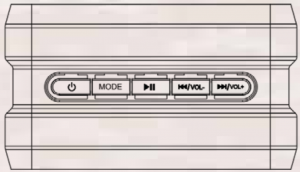
- Short press to turn the unit on/off.
- MODE: Short press to select your preferred input mode (BT/USB/AUX/COAXIAL/HDMI (ARC)).
 : Short press to play or pause.
: Short press to play or pause. /Vol-: Long press to decrease volume. Short press to skip to the previous track.(Bluetooth/USB mode only).
/Vol-: Long press to decrease volume. Short press to skip to the previous track.(Bluetooth/USB mode only). Vol+: Long press to increase volume. Short press to skip to the next track.(Bluetooth/USB mode only).
Vol+: Long press to increase volume. Short press to skip to the next track.(Bluetooth/USB mode only).
Input Functions / Using The Soundbar
- Power on/off: Press the Power on/off button on the remote control or Soundbar’s control panel to turn the unit on/off.
- HDMI(ARC): Connect an HDMI (ARC) compatible device to the HDMI(ARC) port on the soundbar using an HDMI cable. Select HDMI(ARC) mode either by pressing the HDMI(ARC) button on your remote control or repeatedly pressing the MODE button on the Soundbar’s control panel until ARC is displayed on the LED display. Ensure HDMI ARC is selected as the TV’s audio output, then adjust the volume of soundbar using the Volume up and Volume down buttons on the remote control or Soundbar’s control panel.
- AUX in: Connect a compatible device using the 3.5mm jack cable. Select AUX mode either by pressing the AUX button on the remote control or repeatedly pressing the MODE button on the Soundbar’s control panel until AUX is displayed on the LED display.Ensure the connected device is producing an audio signal, then adjust the volume of soundbar using the Volume up and Volume down buttons on the remote control or Soundbar’s control panel.
- Coaxial in: Connect a compatible device to the COAXIAL input on the soundbar using a digital coaxial cable. Select COAX mode either by pressing the COAX button on your remote control or repeatedly pressing the MODE button on the remote control or soundbar’s control panel until COA is displayed on the LED display. Ensure Coaxial is selected as the TV’s audio output, then adjust the volume of the sound bar using the Volume up and Volume down buttons on the remote control or soundbar’s control panel.
- Bluetooth: Press the BT button on the remote control or repeatedly press the MODE button on the remote or soundbar’s control panel until bt is shown on the LED display.The LED display will flash to indicate that the soundbar is in Bluetooth pairing mode. Ensure that the device you wish to connect is also in pairing mode and search for AAVANTE BAR 1190 in its device list. When the two devices are paired, the LED display on the soundbar will stop flashing and turn into solid. (The sound bar will now automatically re-pair with this device whenever it is within range and has Bluetooth turned on.)
- USB media mode: The soundbar is compatible with USB flash drives of up to 32GB in size and can play MP3 and WAV audio fi les directly. Simply insert a compatible drive into the USB port on the rear end of the sound bar and the unit will automatically switch to USB mode and play the first compatible track.USB repeat mode (also accessed via the remote control) enables single track to be repeated (ONE) and all tracks to be repeated (ALL)The media player also has a memory function that will recall and continue from the last-played point of time when a USB flash drive that has previously been used with the soundbar is reinserted.
- Equalizer modes: The soundbar has 3 equalizer presets, tailored to complement various styles of music. Press the EQ button on the remote to choose among Music (EQ1 ), Movies(EQ2) and News (EQ3).
- 3D Surround mode: You can press the 3D button on the remote to enable/ disable the 3D surround mode as well.
- Wall mounting: The sound bar has two keyhole slots on the rear end to enable wall mounting, using the fixings provided or a compatible soundbar bracket.
Wall Mounting
- Measure 30.71 in (780mm) and drill 2 parallel hole (1/4 in each) in the wall.

- Family apply a dowel into each hole in the wall. (dowel only required for solid wall)

- Attach the sound bar to the screws on the wall, and press and push the sound bar to the right half an inch to look.

![]() Professional installation and tools are recommended
Professional installation and tools are recommended
Important Safety Instructions
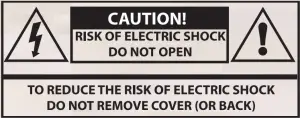
Caution:To reduce the risk of electric shock, do not dismantle the AA VANTE Bar 1190 and do not expose the apparatus to rain or moisture.
Important Safety InstructionsCaution:
 |
This symbol alerts you to the presence of uninsulated dangerous voltage within the product’s enclosure that may be of sufficient magnitude to constitute an electric shock to a person or persons. |
 |
Important! This symbol alerts you to read and observe important warnings and instructions on the unit or in this manual. |
Important Notes
- Before turning on the power for the first time, make sure the power adaptor is properly connected.
- This sound bar is specially developed for LED/LCD/Plasma TV’s: It should not be used in combination with CRT TV’s (Cathode Ray Tube TV’s) in order to avoid image interferences.
- Do not attempt to remove any screws, or open the casing of the unit; there are no user serviceable parts inside. Refer all servicing to qualified service personnel.
- Operate the soundbar only as instructed in this manual and this instruction manual should be retained for future reference.
- If connected to a TV via Bluetooth there may be a sound lag between the TV and the device. To solve this, the best option is to connect the TV and Soundbar using an aux/coaxial/ HDMI output.
- The Soundbar may not be compatible with all Bluetooth capable TV’s. In this case, please use an aux/coaxial/ HDMI output to connect the Tv and Soundbar to one another.
Please ensure that the boAt AAVANTE Bar 1190 is not exposed to the following:
- Dripping or splashing water or placed in a humid atmosphere such as a bathroom.
- places exposed to direct sunlight or close to radiators.
- On top of other stereo equipment that radiate too much heat.
- Blocking ventilation or in a dusty area.
- Areas where there is constant vibration.
- Humid or moist places.
- Do not place the sound bar near candles or other naked flames.
Safety Instructions
Power sources – This soundbar should be operated only from the type of power source indicated by the marking adjacent to the power cord entry.
Grounding – the soundbar is not required to be grounded. Ensure that the plug is fully inserted into the wall socket or extension cable to prevent pin exposure.
Power cord protection – Power-supply cords should be routed so that they are not likely to be walked on, kinked or pinched by items placed on or against them, paying particular attention to cords from plugs.
Overloading – Do not overload wall sockets., extension cables, as this can result in a risk of a fire or electric shock.
Ventilation – The soundbar must be properly ventilated. Do not place the soundbar on a bed, sofa, or other similar surface. Do not cover the soundbar with any items such as table clothes, newspapers, etc.
Heat -The soundbar should be situated away from heat sources such as radiators, stoves, or other devices, including amplifiers that produce heat. No naked flame sources, such as lighted candles, should be placed on the Sound bar or sub woofer.
Servicing – Do not attempt to service this soundbar yourself, as opening or removing covers may expose you to dangerous voltage or other hazards and will void your warranty
Mains fuses – For continued protection against fire hazard, use fuses only of the correct type and rating. The correct fuse specification for each voltage range is marked on the soundbar.
Do not turn up the volume while listening to a section with very low level inputs or no audio signals. If you do, the speaker may be damaged when a peak level section is suddenly played.
Try to install the soundbar near a wall socket or extension cord to make sure that it is easily accessible.
The highest environmental temperature suitable for this soundbar is 35°C. If the soundbar maybe reset or not reset to operation of control due to electrostatic discharge, just switch off and reconnect again, or move the soundbar to another location away from the TV
Battery1 ). The batteries must not be exposed to excessive heat such as sunshine, fire etc.2). The batteries should be drawn to the environmental aspects of battery disposal.3). Battery usage – to prevent battery leakage which may result in body injuries, property damage, or damage to the apparatus: Install all batteries correctly, + and – as marked on the apparatus. Do not mix batteries (old and new or carbon and alkaline, etc.) Remove batteries when the unit is not used for a long time.
Important Notes
- If connected to a TV via Bluetooth there may be a sound lag between the TV and the device. To solve this, the best option is to connect the TV and Soundbar using an aux/HDMI / Coax output
- The Soundbar may not be compatible with all Bluetooth capable TV’s. In this case, please use an aux/HDMI / Coax output to connect the Tv and Soundbar to one another.
Warning
This soundbar is not intended for use by persons (including children) with reduced physical sensory or epilepsy, or lack of experience and knowledge, unless they have been given supervision or instructions concerning use of by a person responsible for their safety.
- To prevent possible hearing damage, do not listen at high volume levels for long periods of time or a sudden high volume level.
- Switch off the device whenever you are not using it, even if this only for a short while.
- The soundbar is not intended to be operated by means of an external timer or separate remote-control system.
- Before operating this device, check the voltage of this system to see if it is identical to the voltage of your local power supply.
- The unit should not be impeded by covering the ventilation opening with items such as newspaper, table-cloths, curtains etc. Make sure that there are at least 20 cm of space above and at least 5 cm of space on each side of the unit.
- The soundbar must not be exposed to dripping or splashing and that objects filled with liquids, such as vases, must not be placed on the apparatus.
- To prevent fire or shock hazard, do not expose this device to hot places, rain, moisture or dust.
- Do not locate this device near any water sources e.g. taps, bathtubs, washing machines or swimming pools. Ensure that you place the unit on a dry, stable surface.
- Do not place this device close to a strong magnetic field.
- Do not place the device on an amplifier or receiver.
- When removing the power plug from the wall socket, always pull directly on the plug, never pull on the cord.
- Depending on the electromagnetic waves used by a television broadcast, if a TV is turned on near this unit while it is also on, lines might appear on the TV screen.
- Neither this unit nor the TV is malfunctioning. If you see such lines, keep this unit well away from the TV set.
Trouble Shooting
No sound
- Check that the Sound bar system is not set to standby.
- Check that the correct source is selected.
No sound/low volume(Computer or personal audio player connected to the AUX Port )
- If the source has a volume control, check that this is turned up.
No sound (digital audio source)
- Check that the sample rate of the source is in the correct range for the sound bar system.
No remote control operation
- The batteries may be flat. Try replacing the batteries.
Care and cleaning
After using the sound bar system please set it in Standby Mode.All care and cleaning operations should be carried out with the unit unplugged from the main power.The surface of the unit can be cleaned with a barely damp cloth and then dried carefully.Never use abrasives, abrasive cloths or chemical solvents.Loudspeaker grilles can be cleaned carefully with a soft brush. If you wish to use an aerosol cleaning spray, do not spray directly on the cabinet; spray onto the cloth. Be careful not to damage the speakers.
Technical Specifications
| Model | boAt AAVANTEBAR1190 |
| Technology | USB, Coaxial, HDMI(ARC), AUX, Bluetooth |
| Drivers | 4 x 2″ SB and 2 x 3″ SW |
| Output Power | 10Wx4 + 25Wx2 = 90W RMS |
| Frequency Response | 45Hz-20KHz |
| Signal-to-Noise Ratio | ≥80d8 |
| Impedance | 40Ω2+4Ω |
| Power Input | AC 110 -240 v ~ 50Hz/ 60Hz |
| Bluetooth | VS.0 + EDR, Range: Up to 1Om |
| Dimensions | 960*115*7Smm |
CONNECT WITH US ON



[xyz-ips snippet=”download-snippet”]