boAt Rockerz-610 On Ear Wireless Headphone

SPECIFICATIONS
| Bluetooth version: | Bluetooth V4.1 |
| Effective transmission range: | 10m |
| Battery: | 450mAh Li Polymer battery |
| Charging time: | 3hours(maximum) |
| Playing time: | 20hours |
| Stand by time: | up to 45 days |
| LED indicator status: | Blue LED for power and BT pairing indicator;Red LED for charging indicator |
| Diameter of driver unit: | 40mm |
| Frequency range: | 20Hz-20kHz |
| Sensitivity at 1KHz: | 110+/ 5 dB |
| impedance: | 32+/-15% Ω |
| Distortion: | ≤1% at 1KHz |
| Rated power input | l0mW |
| Net Weight: | Approx. 160g |
ACCESSORIES
- Micro USB charging Cable
- Instruction Manual
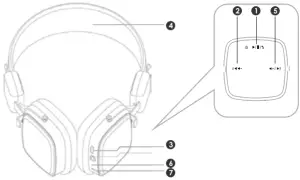
 |
Multifunction button |  On/OffPlayPauseCall/Answer/Hang Up On/OffPlayPauseCall/Answer/Hang Up |
 |
Volume Down/Track Back |  Decrease the volumeGo to previous song Decrease the volumeGo to previous song |
 |
Micro USB charging port | |
  |
microfiber pu leather headband | |
    |
Volume Up/Track Forward |   |
    |
Microphone | |
  |
LED indicator |
Important Safety Information
POWER ON
Press and hold the Multifunction button (1) to turn the headphones on, The LED- indicator will flash BLUE when headphones are on.
POWER OFF
Press and hold the Multifunction button (1) to turn the headphones off. The LED indicator will stop flashing when off.
CHARGING THE HEADPHONES
Use the Micro USB cable and connect headphones to your computer or adaptor device made for USB charging.A red LED indicator will turn on when the headphones are charging. The red LED light will turn off when headphones are fully charged.
PAIRING
- Make sure your phone, computer or music device is turned on and within 1 meter of each other.
- Hold down Multifunction On/Off button (1) for about 3 seconds until LED light starts to flash BLUE quickly.
- Activate the Bluetooth feature on your phone or device and set it to search for Bluetooth devices (Discoverable).
- Select ‘ boAt Rockerz 610 ‘ from the list of found devices.
- If necessary, enter passcode ‘0000’ to pair and connect the headphones to your device.
- Once successfully paired, the LED light will flash BLUE once every few seconds
PLAYBACK / CONTROLS
- Press Multifunction button Play/Pause (1) to start and pause audio.
- Press (button 5) to skip forward to next track. Press and hold down button to increase volume.
- Press (button 2) to go back to previous track. Press and hold down button to decrease volume.
Note: The controls will not function when charging.
CALLS
- To answer an incoming call, press the Multifunction Play/Pause (button 1)
- To end call, press the same button again
- To decrease or increase the volume during the call, press and hold down button 2 or button 5
Use Responsibly
Do not use headphones when it’s unsafe to do so-while operating a vehicle, crossing streets, or during any activity or in an environment where your full attention to your surroundings is requiredIt’s dangerous to drive while wearing headphones, and illegal because it decreases your chances of hearing life-saving sounds outside of your vehicle, such as another car’s horn and emergency vehicle sirens. Please avoid wearing your headphones while driving
How to fold the headphone


Connect with us on
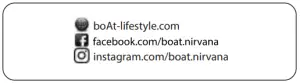
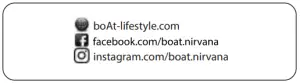


References
[xyz-ips snippet=”download-snippet”]

