boAt Stone 180 5 Watt Truly Wireless Bluetooth Speaker User Manual
boAt Stone 180 5 Watt Truly Wireless Bluetooth Speaker
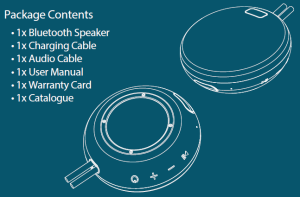
Power ON/OFF
You may long press the power button to switch the speaker ON/OFF.
Functions:
- Answer Incoming Calls : Short press the MFB (*Multifunction Button)
- End Calls : Short press the MFB once to end calls
- Reject Incoming Calls : Long press the MFB for 2 seconds
- Redial : Double press the MFB to redial the last contacted number
- Switch Modes : Short press the power button to select modes (Bluetooth/AUX)
- Volume Increase : Short press the “+” button in steps for increasing the volume
- Volume Decrease : Short press the “-“ button in steps for decreasing the volume
- Play/Pause : Short press the MFB to play or pause the tracks
- Previous Track : Long press the “-“ button for returning to the previous track
- Next Track : Long press the “+” button for skipping to the next track.
Bluetooth Connectivity:
- Turn the speaker Its LED indicator blinks blue until the pairing is done
- Activate the phone’s Bluetooth function and search for “Stone 180”. As soon as the speaker gets selected and paired by you, the connection gets indicated by a sound
Note:
- The speaker can automatically reconnect to the last paired device
- If you are having connection troubles, then remove Stone 180 from the list of paired devices on your phone, keep the phone closer to the speaker and try pairing again
AUX Mode:
- You can switch to AUX mode by using the AUX cable to connect the phone and the speaker, and then short pressing the Power button
- In the AUX mode, you can control the audio playback via the media device/ phone.
TWS:
You can connect two Stone 180s and virtually forge them into one speaker for a greater impact. For TWS connection:
- Turn on both the speakers
- Press and hold MFB on one of the two speakers for about 2 seconds until you hear a beep
- After releasing MFB, it may take a few more seconds for the speakers to connect
- Activate the phone’s Bluetooth function and search for “Stone 180” to establish pairing
Charging:
- Stone 180 beeps once every 5 minutes when the battery is After three such
- Utilize the provided charging cable to charge the speaker the speaker gets fully charged
| Speaker Type | Portable Wireless Speaker |
| Bluetooth Version | V5.0 |
| Net Weight | About 145g |
| Working Range | 10m |
| Speaker Size | 1.75” |
| Water Resistance | IPX7 |
| Supported Pro les | Bluetooth V5.0+BR+EDR+BLE |
| SNR | 80dB |
| Frequency | 70Hz – 20kHz |
| Input Voltage | 5V/2A |
| Output Power | 5W |
| Play Time | Up to 10 hours |
| Talk Time | Up to 20 hours |
| Charging Time | 1.5 – 2 hours |
| Battery | 3.7V / 800mAh |
| TWS | Yes |
| AUX Compatibility | Yes |
Warning:
- Please charge the speaker according to the charging norms mentioned on packaging to protect the battery
- Do not disassemble the product
- Do not submerge the product inside water
- Please keep this product safe from coming in contact with any liquid
- Don’t use/store this product in extreme temperatures
- Please keep the product away from anything that generates heat, such as radiators, stoves,
- In order to have hearing protection and an extended speaker life, avoid listening to songs on maximum volume.
- Don’t try to dismantle/repair the product on your own.
| Charging norms & Precautionary Guidelines: – | |
| 1) Charger/Brick/Adapter
2) Cable/Wire |
: 5V 2A
: Standard Cable (35 strands @0.10mm diameter/ strand) |
| Any other accessory can be paired up with the product as |
Read More About This Manual & Download PDF:
[xyz-ips snippet=”download-snippet”]


