BodyGuardz Portable 5-in-1 Emergency Hub
The Portable 5-in-1 Emergency Hub is a compact unit giving you five tools you’ll want in any emergency—a light, radio, power bank, disaster/ threat alerts, and an alert + siren button. With so many useful features, it’s a smart, grab-and-go accessory that provides portable peace of mind wherever you are.
What’s in the Box?

- Portable 5-in-1 Emergency Hub
- Quick Start Guide
Choosing a Good Location
Tips on choosing a location to get the most out of your product:

- Place in a central location for any emergency
- Charge hub in an easily accessible and easy to remember outlet
- Ensure hub is placed to grab and go at a moment’s notice
- Plug hub inside your storm shelter or basement safe place
- Consider buying multiple units to create housewide coverage and availability
BodyGuardz Smart Life App
DOWNLOADSearch “BodyGuardz Smart Life” in the App Store or Google Play Store to download.
OPEN THEAPP After installation, tap ![]() (icon) on your Android or iOS device.
(icon) on your Android or iOS device.
FOLLOW THE IN-APP INSTRUCTIONSThe app will help you create an account and set up your Smart Life device.

Setup Requirements
WIFI NETWORK & DEVICE REQUIREMENTSIn order for your BodyGuardz Smart Life device to properly connect you will need:
- WiFi that broadcasts at 2.4GHz
- A network that generates at least 2 Mbps upload speeds
- iOS–iOS version 12 or higher is required
- Android–Android 8.0 or higher is required
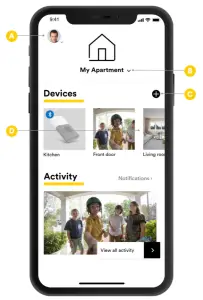
A. Account Settings–Tap your profile image to access account settings. Change your email, password, or find additional help features.B. Manage Locations–The ![]() (drop-down arrow) will allow you to switch between monitoring locations, or adding a new location.C. Add Device–Tap
(drop-down arrow) will allow you to switch between monitoring locations, or adding a new location.C. Add Device–Tap ![]() (plus icon) to pair a new BodyGuardz Smart Life device.D================. Devices–Swipe through your currently paired devices. Select a device to view the live stream or status of the device.
(plus icon) to pair a new BodyGuardz Smart Life device.D================. Devices–Swipe through your currently paired devices. Select a device to view the live stream or status of the device.
In-App Features Overview
A. Status Center–Quickly check your battery life and WiFi connection.B. FM Radio–Tap ![]() (power button) to turn the FM radio on/off.C. Night Light–Tap
(power button) to turn the FM radio on/off.C. Night Light–Tap ![]()
![]()
![]()
+ Manage your WiFi connection+ Manage the Emergency Hub location+ Manage the area you would like to monitor alerts+ Manage the types of alerts and how you would like to receive them
Device Features Overview


A. Light Button—Push to activate and adjust the flashlight and night light.B. SpeakerC. Battery Life Indicator—Each light indicates 25% power.D. USB-A—Use to connect and charge your smartphone.E. Flashlight—130 lumens.F. Alert + Siren—Push to activate the 90 dB alarm and/or send an alert to users associated with your account.G. Night Light—Emits a soft, yellow glow.H. Wall Plug-In—Collapsible plug
Flashlight + Night Light


To activate and adjust the flashlight or night light, push the Light Button on the side of the hub.
- Single tap —Turn the flashlight on/off
- Double tap—Turn the night light on/off
FM Radio
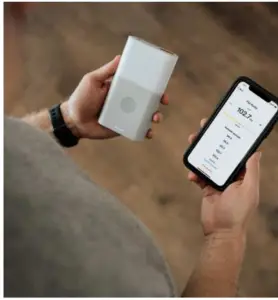
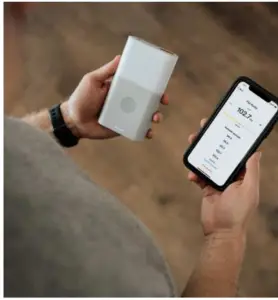
The FM radio allows customers to scan for and listen to available FM stations in the area when needed.
Using the app, you can turn the FM radio on and off, manually tune in an individual station, adjust the radio volume, or simply tap a button to scan for all available stations.
Notifications + Alert Settings
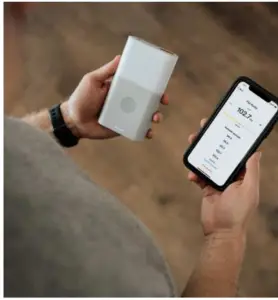
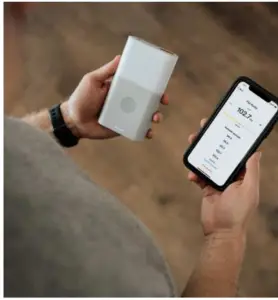
ALERT TYPES
- Flooding
- Fire
- Storm
- Civil
- Disaster
RECEIVING ALERTS
- Siren—Emergency siren on the device will sound if the associated alert is triggered.
- Push—All users associated with your account will receive a notification on their smartphones if the associated alert is triggered.
One Touch Alert + Siren
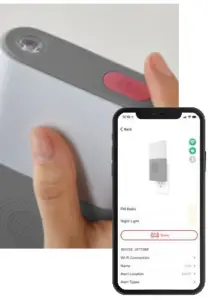
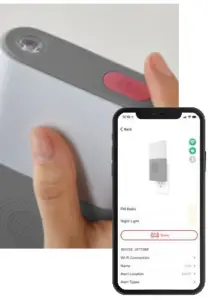
HOW TO ACTIVATE
You can activate the alarm both in-app and on the physical device:
RECEIVING ALERTS
- Siren—Emergency siren on the device will sound if the associated alert is triggered.
- Push—All users associated with your account will receive a notification on their smartphones if the associated alert is triggered.
WHO WILL BE NOTIFIEDAn alert will go out to anyone associated with the account on the BodyGuardz Smart Life app.You can add or remove users under “Edit Home” when selecting a device. An option to invite a user is toward the bottom of the page.
Battery + Charging


The battery for the 5-in-1 Emergency Hub is 6600 mAh and is built into the device. You can charge the battery by plugging it into a power outlet.
The hub will continue to work on a full charge for up to 30 days after being disconnected from a power source.
The hub is equipped with a USB Type-A port. Use this to charge your smartphone up to 2 times in case of emergency.
You can check on the battery life of your hub by selecting the device in your BodyGuardz App. The battery life is located in the top right corner.
LEDs on the front of the device indicate the battery percentage. Each light is equal to 25% of battery life.
Warranty
OVERVIEW
- 30-day return policy
- One-year warranty on manufacturing defects
- Warranty applies to the original purchaser
- For warranty claims, please contact our BodyGuardz support team at[email protected] with a copy of the original receipt from an authorized reseller.
30-day return policy One-year warranty on manufacturing defects Warranty applies to the original purchaser For warranty claims, please contact our BodyGuardz support team at [email protected] with a copy of the original receipt from an authorized reseller.
As BGZ brands cannot control the quality of products sold by unauthorized sellers, this warranty applies only to products that were purchased from BGZ brands or a BGZ brands authorized seller, unless otherwise prohibited by law. BGZ brands reserves the right to reject warranty claims from purchasers for Products purchased from unauthorized sellers, including unauthorized Internet sites. Normal wear and tear, repair service, damage due to misuse, abuse, negligence or casualty (e.g., fire), acts of God (including but not limited to lightning, flood, tornado, earthquake, or hurricane), and consumable parts (including batteries) are not covered by this warranty. Damage from unauthorized service or modification of the product or of any furnished component will void this warranty in its entirety. This warranty does not include reimbursement for inconvenience, installation, loss of use, or unauthorized service. In addition, this warranty does not cover any losses, injuries to persons, loss of property or general damages. This warranty is also limited to the original, end-user purchaser.
Get Help
EMAIL [email protected]
PHONE 801.922.5899
SOCIAL MEDIA
FacebookTwitterYouTubeInstagram
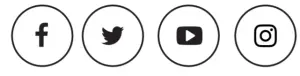
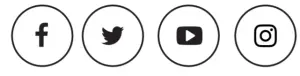


References
[xyz-ips snippet=”download-snippet”]
