
EXERCISE MONITOR INSTRUCTIONSCURVED TREADMILFOR:ZROT4ZROTH

When you start driving or press the button, the display will turn on automatically. It shows what each item says Mode/Reset button. You can switch the mode/each display item. If you press and hold the reset button, you can reset the previous record of transamination. The cumulative travel distance is not reset. After use, if you do not touch the button for a few minutes, it will automatically shut down.
FUNCIONES
SCANDisplay items will automatically switch.TIMEDisplays the elapsed time of the exercise. Display range.SPD (km/h)The current speed is displayed. Display range.DST (km)Displays the distance traveled. Display range.ODO (km)The cumulative travel distance is displayed. Display range.CAL (Cal)Show calories burned. Display range.If you press the button for more than 3 seconds, the data can be reset.However, the accumulated travel distance will not be reset.When the display of the monitor flashes, the display items will automatically switch. If you press the button again, the item on the display will be marked.
FUNCTIONAL DISPLAY DESCRIPTION
- SPEED: 0,0-99,9 KM / ML
- TIME: 1:00:00-1:59:59, Can be count or count backward)
- DISTANCE: 0.00-999.9 KM, (Can be count or count backward)
- CALORIES: 0-999, (Can be count or count backward)
- WATT: 0-1999
- PULSE: P-30-230
- INTERVAL: (Intermittent rest mode)
- TARGET HR: (Rhythm control mode)
- KM/M
- RITMO
KEY-PRESS FUNCTION DESCRIPTION
- SMART KEY:A. Do temporary stop function in the operationB. Resume operations after stoppage
- STOP KEY:A. Do stop function in the operationB. Press 3 seconds for a total reset at any time
- UP KEY:A. After pressing this key during each functional display period„TIME SettingDISTANCE Setting. CAL Setting. AGE Setting.B. Press this key for more than 1 second during each function display to proceed continuously(8 stages per second), and stop the entry when dropped.
- DOWN KEY:A. After pressing this key during each function display period, you can separate time settings, distance settings, cal settings, and age settings.B. Press this key for more than 1 second to continuously abdicate (8 per second) during each function display period, and stop the entry whenyou drop it.
- ENTER KEY:This key is the main function to select the key, and the enter functionwhen set
- INTERVAL 20-10 KEY:Press this key to enter the feature list directly
- INTERVAL 10-20 KEY:Press this key to enter the feature list directly
- INTERVAL CUSTOM KEY:Press this key to enter the feature list directly
- TARGET TIME KEY:Press this key to enter the feature list directly
- TARGET DISTANCE KEY:Press this key to enter the feature list directly
- TARGET CALORIES KEY:Press this key to enter the feature list directly
- TARGET HR KEY:Press this key to enter the feature list directly
- Holding down enter start at the same time is an ml and km conversion
- At the same time, press enter down to shut down the machine quickly
OPERATION SETTING EXPLANATION
After installing the (power on) of the battery, the Icd displays the value of the bi for 2 seconds (figure 1) and the bi at the same time, then displays the value for 1 second at the dist column (figure 2), enters the age setting, the number of years is set, press the up/down to confirm and enter the waiting face.
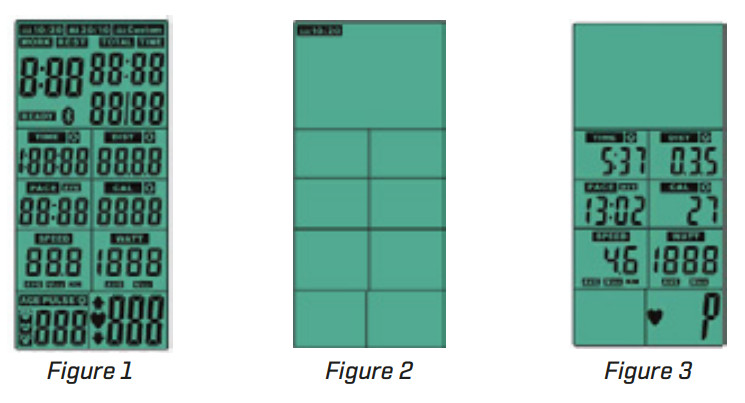
If you do not press any key, pace message number, heartbeat message number 60 seconds after automatic dormancy.Fast motion mode:If there is a space signal in the standby, input the quickstart immediately, the buzzer will turn on at the same time for 1 second.TOTAL TIME. TIME. DISTANCE CALORIES WATTS. SPEED. PACE Start count according to transportation value (figure3).The heartbeat symbol flashes when a heartbeat is entered ![]() , and symbol Bright and shows the current heartbeat value (figure4) ; When you can’t jump in P C Continuous bright
, and symbol Bright and shows the current heartbeat value (figure4) ; When you can’t jump in P C Continuous bright![]() .
.
After no message number is entered for 30 seconds, the beehive device affects the incoming wake-up mode for 1 second.press start key once, enter temporary stop mode every 30 seconds, when entering temporary stop mode, all displays will be kept on screen for 3 seconds and then evzy four seconds (3 bright / 1). After 5 minutes of continuous stop, the beehive device will affect 2 seconds into the awakening mode, and press start to continue.according to stop key influence for 1 second, time display total time, distance display total distance quarantine, calories display total consumption hot 30 seconds, att, speed,pace every five seconds to exchange the average and maximum values.85% when there is a heartbeat entry, 65% heartbeat number and maximum value are displayed every five seconds, if there is no heartbeat entry, it is not shown. If you press any program key to perform this activity.INTERVAL Choice:This function can press up/down selection function to enter at boot time or select the shortcut key to enter directly at stop state..
CHOSE INTERVAL 20/10 :
A Press INTERVAL Key Chose INTERVAL20/10 , Press Enter Key, Enter model INTERVAL20/10lighten , Beehive device and affect for 1 second at the same timeB. CYCLE TIME In the last three seconds, START, When inverting, the beehive affects once a second, and READY O Once per second (0.75 bright / 0.25), the count shows 0 / 08 (figure 5) .ht / 0.25), the count shows 0 / 08 (figure 5) C. CYCLE TIME begin to count backward 20 seconds and WORK Once a second The beehive device is also affected synchronously. At this time, the wheel will rotate. , start to count backward from 4 minutes, TOTAL TIME.
DISTANCE CALORIES. WATTS. SPEED. PACE.Start count according to transportation value, to show up to 01/08.D CYCLE TIME Start to count backward 10 seconds and REST Once a second The beehive device is also affected synchronously. last 3 seconds READY It also synchronizes with each other. , till to the stop.E. C $ D repeat circle, every time cycle add number 1 , until show 08/08WORKafter exercise CYCLE TIME start to count back 10 seconds and REST once a second time.F. No single input after 30 seconds , Beehive device affects incoming wake-up mode for 1second.G. Press START key one time enter in pause model every 30seonds the beehive device is affected,0.5seconds turn in the pause, all the date information will show on the display. then flask in every 3 seconds, continue to pause in 5 minutes the beehive device is in the wake-up model in 2 seconds, press START key continues to work.H. Press STOP bottom or end the beehive device in 1 second. , TIME. DISTANCE. CALORIES show for 30 seconds, WATT. SPEED. PACE in every 5 seconds switch the average and maximum data,I. When entering the heart rate, ![]() 85%. 65% of the heart rate number shows the maximum and average data in 5 seconds.J. If press any PROGRAM Perform this action.
85%. 65% of the heart rate number shows the maximum and average data in 5 seconds.J. If press any PROGRAM Perform this action.
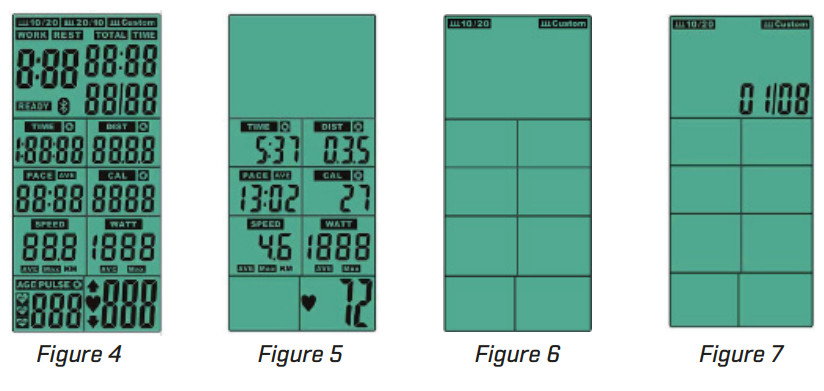
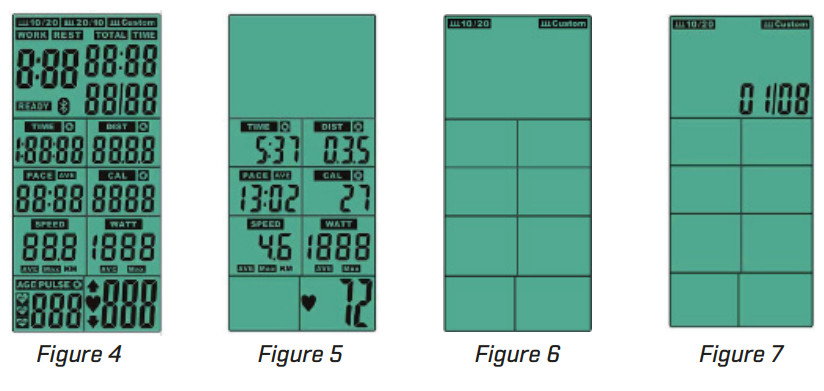
Chose INTERVAL 10-20:
A Press INTERVAL Key Chose INTERVAL10/20 , after press Enter Key , Enter mode INTERVAL10/20, Beehive device and simultaneous effect 1 second.B. CYCLE TIME Count backward after START, in Count backward beehive device sounds in every 1 second and READY show once a second, number show 00/08(fingure5).C. CYCLE TIME start to count backward 10 seconds and WORK in every one second and the beehive device and simultaneous, REMAINING show and count from 4 minutes and start to count backward. TOTAL TIME. DISTANCE CALORIES WATTS. SPEED. PACE Start count according to transportation value, number show 01/08.D. CYCLE TIME Start to count backward in 20 seconds and REST every second, and beehive device sounds working, at the last 3 seconds READY is light too.E. C&D continues repeat cycle every repeat cycle add number } until show 08/08WORK after exercise CYCLE TIME start to count backward 20seconds and REST every second.F. in 30 seconds no single input, in one second the beehive device enters in the wake-up model.G. Press START key one time enter in pause model every 30seonds the beehive device is affected,0.5seconds turn in the pause, all the date information will show on the display. then flask in every 3 seconds, continue to pause in 5 minutes the beehive device is in the wake-up model in 2 seconds, press START key continues to work.H. Press STOP bottom or end the beehive device in 1 second. , TIME. DISTANCE CALORIES show for 30 seconds, WATT. SPEED. PACE in every 5 seconds switches the average and maximum data,.I. When entering the heart rate, ![]()
![]()
![]()
![]()
INTERVAL CUSTOM :
A Press INTERVAL Key chose INTERVAL CUSTOM, press Enter Key, enter the mode INTERVALCUSTOM. 00/XX showing when the beehive sound for 1-second press UP or DOWN setting 00/XX, setting range b/w 1-99, can be repeat cycle, press ENTER make sure the beehive sound for 1-second enter next setting (figure 6-7).B. TIME Continuous lighting, WORK and 0:01 twinkle , press UP or DOWN for setting working time , setting range is 0:00-9:59, can be repeat cycle, press ENTER,make sure the beehive sound for 0.75 seconds to enter next setting.C. TIME continuous lighting, REST and 0:01 twinkle, press UP or DOWN setting working time, setting range is 0:00-9:59, can be repeat cycle, press ENTER make sure the beehive sound for 1 second INTERVALCUSTOM continuous lightingD. CYCLE TIME Start to count backward 10 seconds and REST Once a second The beehive device is also affected synchronously. last 3 seconds READY It also synchronizes with each other. till to the stop.E. CYCLE TIME start count backward WORK Every seconds and beehive too.
TOTAL TIME. DISTANCE CALORIES. WATTS. SPEED. PACE according to calculating value accounting. show 01/XX.F. CYCLE TIME starts count backward and REST twinkle every second and the beehive sound for 3 seconds.G. C $ D repeat circle,every time cycle add number 1 , until show 08/08WORKafter exercise CYCLE TIME start to count back 10 seconds and REST once a second time.H. No single input after 30 seconds Beehive device affects incoming wake-up mode for 1 second. I Press START for one time enter pause mode 30 seconds, When entering temporary stop mode every 1 second, all displays will be kept on the screen for 3 seconds and then every four seconds. After 5 minutes of continuous pause, the beehive device will affect the entry mode for 2 seconds, and press start to continue.J. Press STOP bottom or after beehive sounds for 1 second, TIME show the time. DISTANCE CALORIES WATT. SPEED. PACE in very seconds swift from average value to max.value.K. When enter the heart rate, ![]()
![]()
![]()
![]()


TARGET TIME:Press the key and enter the module, the numerical value, the beehive, and affect the device for 1 second at the same time.TARGET DISTANCE:Press the key and enter the module, the numerical value, the beehive, and affect the device for 1 second at the same time.TIME continues lighting, TIME value twinkle press UP or DOWN to set the time (fingure9) , press ENTER to make sure the beehive sound for 1 secondStart to count backward, DISTANCE CALORIES WATTS. SPEED. PACE Start count according to transportation value (fingure12)TARGET CALORIES:A. Press the key and enter the module TARGET. CALORIES The value of the baboon is the same as that of the hummingbird for 1 second.B. CALORIES continues lighting, CAL Value twinkle press UP or DOWN to set CAL(fingure10), press ENTER to make sure the beehive sound for 1 second, Start to count backward, DISTANCE CALORIES WATTS. SPEED. PACE Start count according to transportation value (fingure12)
TARGET HR:Press the key and enter the module TARGET HEART RATE The beehive device effects for 1 second at the same time.AGE age value flashes and can be set by UP or DOWN (Fig. 13). After pressing ENTER, the buzzer will sound for 1 second. TARGET HEART RATE and HEART RATE will continue to light up. After starting, MAX HR will continue to light up and display 65%. And 85% of the heart rate, TIME, DISTANCE, CALORIES, WATTS, SPEED, PACE start counting according to the operation value.
When the heart rate drops to 65% and the 65% value flashes, the buzzer sounds every 10 seconds until the heart rate reaches 65% or more When the heart rate exceeds 85% and the 85% value flashes, the buzzer sounds every 10 seconds until the heart rate reaches 85% or less.When the heart rate is in the range of 65%-85%, the heartbeat symbol flashes, MAX/65%/85% does not display, which means that it enters the range of 65%-85%.
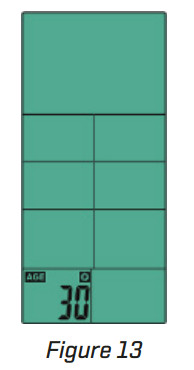
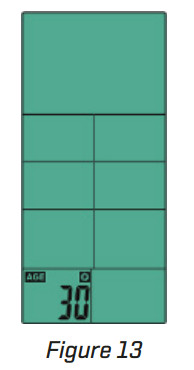
In any button state, press the START button once to enter the pause mode. Within 30 seconds, the buzzer will sound 0.5 seconds every 1 second. When entering the pause mode, all the displays will remain on the screen for 3 seconds and then flash every 4 seconds (3 bright /1 off), after 5 minutes of continuous pause, the buzzer sounds for 2 seconds to enter the wake-up mode, press START to continue running.After 30 seconds without any signal input, the buzzer sounds for 1 second to enter the awake mode.Now it’s ready for running, enjoy it.






References
[xyz-ips snippet=”download-snippet”]

