
Model: RPK84PCM2000Rack Mounting Kit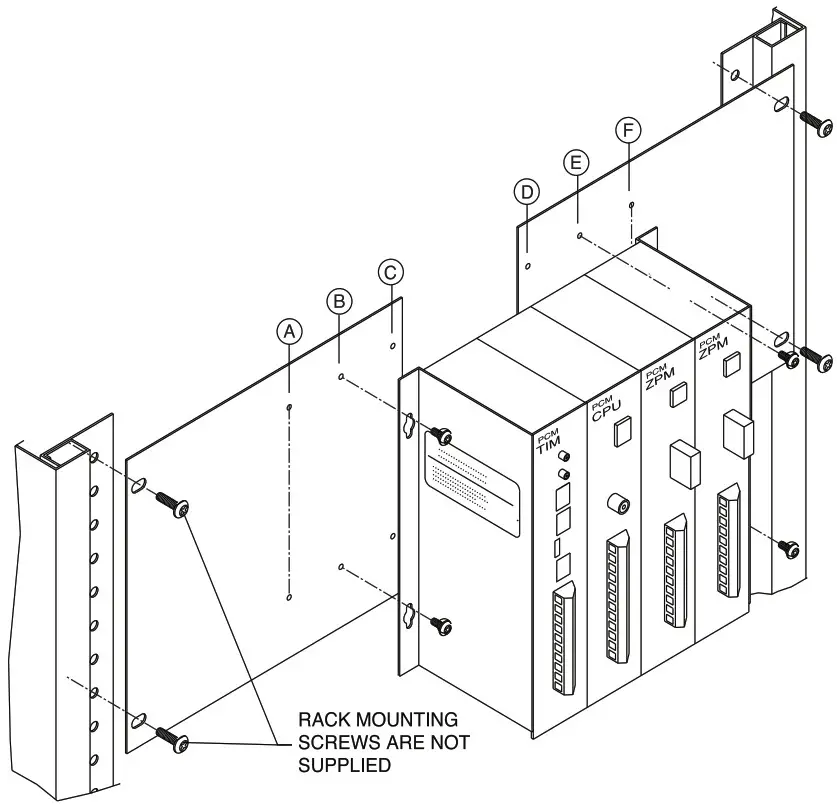
Rack Mounting A Typical 4-Module Assembly
Installation
1. Position the left side of the completed PCM assembly over one of the rack mounting adapters. Refer to the figure above and the table below to determine the correct holes for the number of modules in the assembly.
| Total Modules | 2 | 3 | 4 | 5 | 6 |
| Mounting Holes | C & D | B & D | B & E | B & F | A & F |
2. Secure the left side of the PCM system to the rack adapter using two of the truss head sheet metal screws included with the kit.3. Secure the right side of the PCM system to the other rack adapter using the holes for the number of modules in the assembly and the remaining two truss head sheet metal screws.4. Secure the assembly to a 19″ rack (rack screws not supplied).
Specifications subject to change without notice.© 2000 Bogen Communications, Inc.54-2032-01D 1304 www.bogen.com
www.bogen.com
References
[xyz-ips snippet=”download-snippet”]

