Boltune ANC Wireless Stereo Headphones User Guide
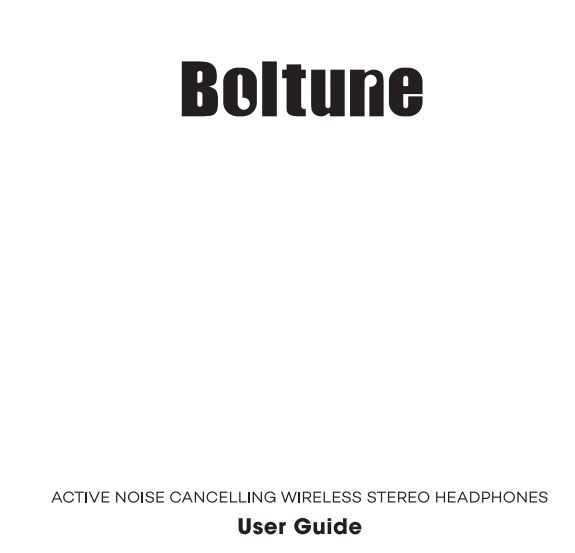

Product Diagram
- ANC Button
- Microphone
- 3.5mm Audio Port
- working Indicator
- Power Button
- Volume -/ Previous Track (long press)
- Volume +/Next Track (long press)
- Micro USB Charging Port
- Charging Indicator
Note:
- A voice prompt will be heard when the battery is low.
- Switch the ANC Button to activate / deactivate the noise cancellation function. Its indicator will turn on / off accordingly.
Package contents
l x Boitune Wireless ANC Headphones (BT-BHOl 0)l X USB Charging Cable1 x 3.5mm Audio Cable1 x Travel Pouchl x User Guide
How to Use
- Charging1) Connect the charging port with any USB charging adapter or active computer USB port.2) Charging will start automatically with the LED indicator turning red.3) The headphones are fully charged when the LED Indicator turns off.
- Pairingl) Make sure the headphones a nd your Bluetooth® device are next to each other (within 3 feet / 1 meter) ,2) Press and hold the Power Button for 5 seconds to bring the headphones into pairing mode with the LED indicator flashing blue a nd red.3) Activate Bluetooth® on your phone and search for nearby connections.4) Find “Boltune BT-BH010· in the se arch results. Tap on the name ta connect. Once connected, the LED indicator will flash blue once every 3 seconds.
Note:
- The Bluetooth® headphones can remember previously paired devices. If you have previously paired the headphones with a device. simply turn on your device a nd the headphones. they will connect a automatically without going into pairing mode.
- In case the headphones fall to pair with your Bluetooth device, clear the pairing history by pressing and holding the Volume + and Volume – Buttons simultaneously tor 7 seconds until you hear a beep tone and the LED indicate, flashes red and blue alternately to start pairing again.
Control Functions
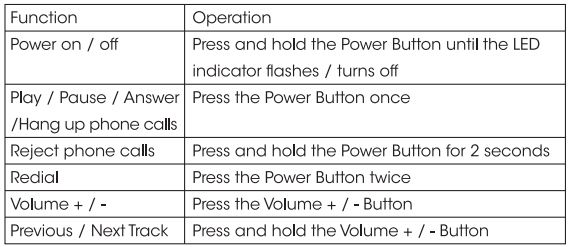
![]() The Bluetooth® word mark and logos are registered trademarks owned by the Bluetooth SIG, In c. and any use of such marks by Sunvalleytek International Inc. Is under license. Other trademarks and trade names are those of their respective owners.
The Bluetooth® word mark and logos are registered trademarks owned by the Bluetooth SIG, In c. and any use of such marks by Sunvalleytek International Inc. Is under license. Other trademarks and trade names are those of their respective owners.
NOTE: This equipment has been tested and found to comply with the limits for a class B digital device, pursuant to part 15 of the FCC Rules. These limits are designed to provide reasonable protection against harmful interference in o residential installation. This equipment generates uses and can radiate radio frequency energy and, if not installed and used in accordance with the instructions, may cause harmful interference to radio communications. However. there is no guarantee that interference will not occur in a particular installation. If this equipment does cause harmfulInterference to radio or tel8111slon reception, which can be determined by turning the equipment off and on. the user is encouraged to try to correct the interference by one or more of the following measures:
– Reorient o r relocate the receiving antenna.– increase the separation between the equipment and receiver.– Connect the equipment into an outlet on a circuit different from that ta which the receiver is connected.– Consult the dealer or an experienced radio/TY 1achnician for help
Changes or modifications not expressly approved by the party responsible tor compliance could void the user’s authority to operate the equipment. This device complies with Part 15 of the FCC Rules. Operate ion is subject ta the following two conditions: (1) this device may net cause h armful interference. and(2) this d9’ice must accept any interference received, including interference that may cause undesired operation.

US Distributer: SUNVALLEYTEK INTERNATIONAL INC.Address: 46724 Lakeview Blvd, Fremont, CA 94538EU Importer: ZBT International Trading GmbHAddress: Halstenbeker Weg 98C, 25462 Rellingen, Deutschland
Manufacturer: Shenzhen Nearby Express Tec hnology Development Co .. Ltd.Address· 333 Bulong Road. Shenzhen,China, 518129E-mail: [email protected]
![]()
[xyz-ips snippet=”download-snippet”]

