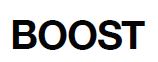BOOST User Guide
1. Take everything out of the box
We’ll tell you when to plug things in – you’ll be setting up the BOOST fi rst.
2. Get the Sonos app
Open the app and we’ll walk you through setup.
Already have Sonos?Open the app and choose More > Settings > Add a BRIDGE or BOOST.

Cables
We’ll tell you when to plug them in.
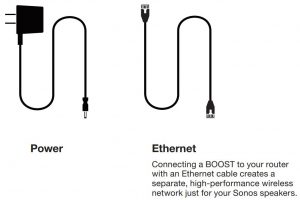
Need help?
We’re here for you.
Sonos App: Help & TipsWebsite: sonos.com/supportTwitter: @SonosSupport
Email: Product User Guides: sonos.com/guides
Telephone

![]()
© 2018 Sonos Inc. All rights reserved. Sonos, BOOST and all other Sonos product names and slogans are trademarks or registered trademarks of Sonos, Inc. Sonos Reg. U.S. Pat & TM Off .
References
[xyz-ips snippet=”download-snippet”]