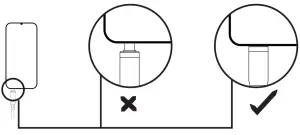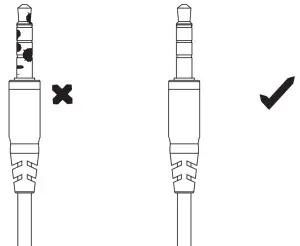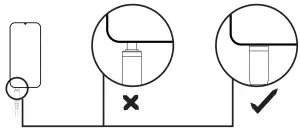bopmen T3

 |
ATTENTIONDo not return this product…bopmen CAN HELP! |
Question or Setup Issue?
Read this quick guide and see if it help
Need More Help or Still Want to Return
Contact us viawww.bopmen.com[email protected]
No sound from one side-> Poor Sound Quality & Bad connection
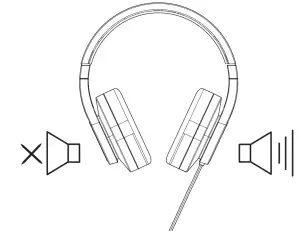
Solution:
- Please confirm whether your music is unilateral.Confirmation method:
 1. If connected to a computer, find the sound settings and see if it is mono out.2. Try to play different songs with ordinary music application.3. Try to play the same music with another headphone.
1. If connected to a computer, find the sound settings and see if it is mono out.2. Try to play different songs with ordinary music application.3. Try to play the same music with another headphone. - Please make sure the audio cable has fully inserted in the device you connected with.

- Clean the dust or impurity of the plug.

Distorted/muffled sound, noise or echo

Solution:
- Please make sure the audio cable has fully inserted in the device you connected with.

- Clean the dust or impurity of the plug.

If there are any problems with your product which hasn’t been listed above, for example: Headphones can’t work properly, defective products, volume control issue, etc. Please feel free to contact us at anytime. And if you have tried the solutions provided in this article, but still can not solve them, Please contact us via [email protected]. We are committed to serving our customers and strive to provide the best experience possible for you.
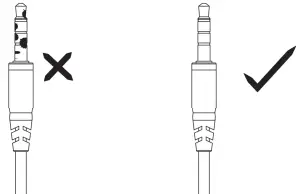
References
[xyz-ips snippet=”download-snippet”]


 1. If connected to a computer, find the sound settings and see if it is mono out.2. Try to play different songs with ordinary music application.3. Try to play the same music with another headphone.
1. If connected to a computer, find the sound settings and see if it is mono out.2. Try to play different songs with ordinary music application.3. Try to play the same music with another headphone.