User’s Manual


BOSS Audio System BRT18A
SUPPORT
For the latest information about this product please visit www.bos saudio.com
TECH SUPPORT: 800.999.1236 Tech Support: www.bossaudio.com/support
All rights reserved. No part of this publication may be reproduced, distributed, or transmitted in any form or by any means, including photocopying, recording, or other electronic or mechanical methods, without the prior written permission of BOSS AUDIO SYSTEMS All other trademarks and trade names are those of their respective owners. Copyright © 2017 BOSS AUDIO SYSTEMS.
Thank you for purchasing this BOSS AUDIO SYSTEMS
BRT18A All-Terrain Sound System Please read through these instructions carefully so you will know how to operate your model properly. After you have finished reading the instructions, keep this document in a safe place for future reference.
THIS PACKAGE CONTAINS
- 1- BRT18A All-Terrain Speaker System
- 1- Mounting Kit
- 1- Power Accessory Extension Adaptor
- 1- Remote control
- 1-User Manual
- 1- Warranty Card
INFORMATION TO THE USER
![]() The Bluetooth word mark and logos are registered trademarks owned by Bluetooth SIG, Inc. and any use of such marks is under license. Other trademarks and trade names are those of their respective owners.
The Bluetooth word mark and logos are registered trademarks owned by Bluetooth SIG, Inc. and any use of such marks is under license. Other trademarks and trade names are those of their respective owners.
BEFORE YOU START
IMPORTANT SAFETY PRECAUTIONS
- Do not operate mobile equipment while driving a motorized vehicle-safe driving and safety consideration of others should always be your highest priority.
- In the event you should notice smoke, strange noises or odor from this product, or any other abnormal signs immediately turn off the power and consult your dealer or the nearest authorized BOSS AUDIO SYSTEMS Ser vice Center. Using this product in this condition may result in permanent damage to the system.
- Set your volume control at a low setting, then slowly increase the sound until you can hear it comfortably without distortion, or ear discomfort.
- BE SURE TO OBSERVE THE FOLLOWING GUIDELINES:
- Do not turn up the volume so high that you can’t hear whal’s around you.
- Use caution or temporarily discontinue use in potentially hazardous situations.
INSTALLATION PRECAUTIONS
WARNING – Always consult a professional installer
- Do not attempt to install or service this product by yourself. Installation or servicing of this product by persons without professional training and experience in electronic equipment and motorized vehicle accessories may be dangerous and could expose you to the risk of electric shock, Injury or other hazards.
- Refer any repairs to a qualified BOSS AUDIO SYSTEMS Service Center
- The BRT18A can be powered from a vehicles cigarette lighter I auxiliary power port, or hard wired directly to the battery through an optional relay / accessory switch
- When wiring directly to the vehicles battery, be sure to disconnect the batteries negative terminal wire before starting any wiring procedures, it is suggested that an optional fuse and fuse holder (not included) with minimum rating of 15 Amps be in line with the positive battery terminal
- The ground cable length should not exceed 18-inches (See wiring diagram)
- The BRT18A has a weather resistant design, it should not be submerged in or under water under any circumstances
- Use only the installation parts provided with the BRT18A
- Wash with a mild soap or detergent and lukewarm water using a clean sponge or a soft cloth. Rinse well with clean water. “Don’ts”. Very Important
- DON’T dean in hot sun or on very hot days.
- DONT use abrasive or highly alkaline cleaners on the main body
- DON’T scrape the main body with razor blades, or other sharp instruments
- DON’T ever use, gasoline, acetone or carbon tetrachloride
![]() CAUTION!! Using other mounting methods may void this warranty
CAUTION!! Using other mounting methods may void this warranty
GETTING TO KNOW YOUR BRT18A
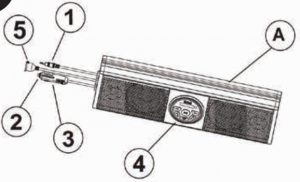
- (A) BOSS AUDIO BRT18A
- (1) 3.5mm AUX-INPUT
- (2) CIGARETTE POWER CABLE ADAPTOR
- (3) LED POWER INDICATOR
- (4) CONTROL PANEL
- (5) USB JACK
BEFORE YOU START
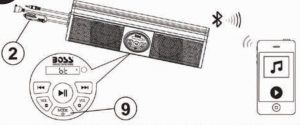
PAIRING & DISCOVERING A NEW BLUETOOTH CONNECTION
- Power on the BRT18A by plugging in the male cigarette lighter adaptor into (2) a female cigarette lighter receptacle.
- Press the button (9).The BRT18A will automatically go in to pairing mode:
ANDROID users:
- Go into the Settings Menu of your device
- Enter the Bluetooth Menu
- TURN ON Bluetooth and press SCAN
- “Boss Audio BRT18A” will now be displayed under AVAILABLE DEVICES
- If prompted, enter passcode:”0000″
IOS users:
- Go into the Settings Menu of your iOS device
- Enter the Bluetooth Menu
- TURN ON Bluetooth
- “Boss Audio BRT18A” will now be displayed
- If prompted, enter passcode:”0000″
3. If Boss Audio BRT18A is not seen, repeat the above steps to refresh the “Device List”
4. When the connection is successful, you are now ready to stream music from your favorite media player to the BRT18A.
NOTE: You have 2 minutes before you must restart this procedure over again.
BLUETOOTH OPERATION
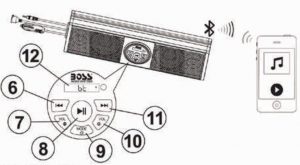
RECONNECTION
- Power on the BRT18A and your last paired Bluetooth device.
- Press the button (9). The unit will now automatically reconnect
- If your device was previously paired with the BRT18A, but it wasn’t the last paired device:
- Ensure no other devices are currently paired
- Enter the Bluetooth Menu on your device being paired
- “Boss Audio BRT18A” will display under AVAILABLE DEVICES
- Choose the “Boss Audio BRT18A to reconnect
4. If the device is out of range from the BRT18A, it will disconnect automatically: The BRT18A will automatically reconnect to the device once back in range
Tips: To avoid battery exhaustion, be sure to occasionally run the vehicles engine while using this product. Using this product without running the engine can drain the battery.
STREAMING MUSIC
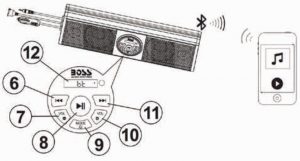
MULTIFUNCTION CONTROLLER BLUETOOTH OPERATION
- Press the(8) PLAY/PAUSE once to start playing music or press the PLAY button from your devices touchscreen
- To skip songs or advance, press the (11) NEXT TRACK button
- To select the previous song, press the (6) PREVIOUS TRACK button
VOLUME CONTROL
- To raise the volume press the (10) VOLUME UP button or use your devices controls
- To lower the volume press the (7) VOLUME DOWN button or use your devices controls
Tips: For maximum audio performance, ensure your device Bluetooth volume is set to a minimum 75% level before stowing.
AUX INPUT
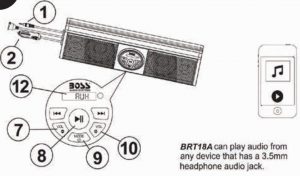
AUX-IN OPERATION
- Power on the BRT18A by plugging in the male cigarette lighter adaptor into (2) a female cigarette lighter receptacle.
- Press the button (9) The BRT18A will automatically go in to AUX mode:
- Connect the integrated 3.5mm AUX-IN cable (1) to your devices headphone jack
- Route the wire back to BRT18A, and secure your device.
VOLUME CONTROL
- To raise the volume press the (10) VOLUME UP button or use your devices controls
- To lower the volume press the (7) VOLUME DOWN button or use your devices controls
Tips: For maximum audio performance, ensure your device headphone volume is set to a minimum 75% level before stowing.
USB INPUT
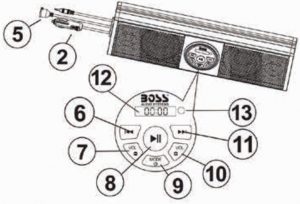
USB IN OPERATION
- Power on the BRT18A by plugging in the male cigarette lighter adaptor into (2) a female cigarette lighter receptacle.
- Press the button (9). The BRT18A will automatically go into arbitrary pattem
- Insert the USB Flash drive on (5) and play the music automatically.
- Press the (8) PLAY/PAUSE once to start playing music or pause
- To skip songs or advance, press the (11) NEXT TRACK button
- To select the previous song, press the (6) PREVIOUS TRACK button
- To raise the volume press the (10) VOLUME UP button or use your devices controls
- To lower the volume press the (7) VOLUME DOWN button or use your devices controls
Tips: USB can play music formats MP3 and WMA USB can provide 1A current.
REMOTE CONTROL
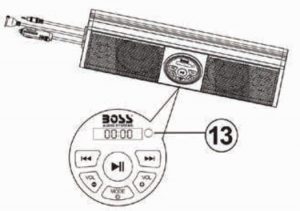
REMOTE CONTROL OPERATION
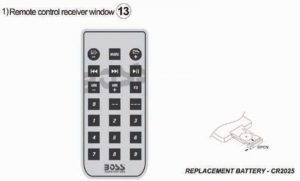
INSTALLATION
- Use the supplied adjustable to secure to rails.
- Always recheck bracket before everyride.
TROUBLESHOOTING
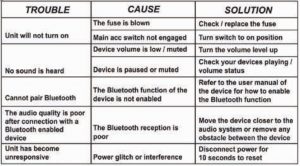
SUPPORT
For the latest information about this product please visit www.bossaudio.com
TECH SUPPORT:800.999.1236 Tech Support: www.bossaudio.com/support
DIMENSIONS
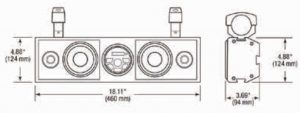
WIRE DIAGRAM
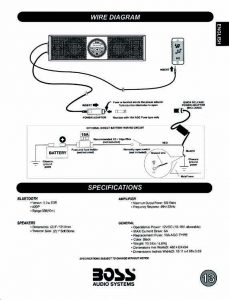
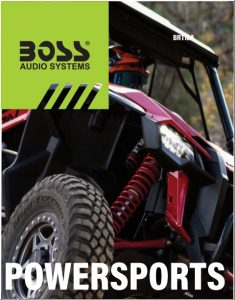
BOSS Audio System BRT18A User’s Manual – BOSS Audio System BRT18A User’s Manual –
Questions about your Manual? Post in the comments!
[xyz-ips snippet=”download-snippet”]

