BOSS Weather Rated Speaker and Amplifier System User Manual
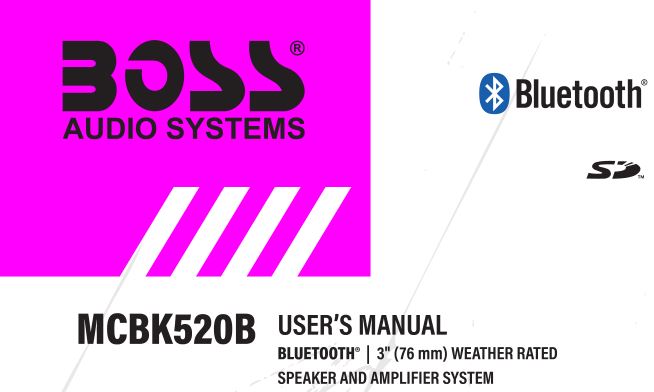

MCBK520B Motorcycle/UTV Amplified Speaker System
Congratulations on your purchase of a BOSS Audio Systems amplified speaker system. It has been designed, engineered and manufactured to bring you the highest level of performance and quality, for years of listening pleasure.
Thank you for making BOSS AUDIO SYSTEMS your choice for entertainment!

Features
- Weatherproof Speakers
- FM Tuner
- USB/SD Auto-turn on and Auto-play function*
- USB Port: up to 32 GB flash drives supported*
- SD Port: up to 32 GB card supported
- Remote Control
- 3.5 mm AUX Input
- Bluetooth audio streaming
* The system auto turns on and auto plays music when a USB/SD device is inserted to USB/SD port in system OFF mode.* USB Port does not support charging
Contents

Connection Diagram

Amplifier and Loudspeaker Mounting Installation Reminder
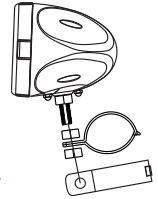
The components and wiring should not be installed around any moving parts, keep away from ignition parts, fuel lines, or any hot exhaust.
Speakers should not be installed where they might inhibit safety features on the vehicle (i.e. lights, horns, brake levers, etc.).

Power Supply Connection
Option AConnected to Battery through a 12 VDC SPDT Relay (Single Pole Double Throw)NOT INCLUDED, SOLD SEPARATELY
Option BConnected to Battery through a Waterproof Switch (250V AC/6A)NOT INCLUDED, SOLD SEPARATELY

Option A (Relay)

Option B (Switch)
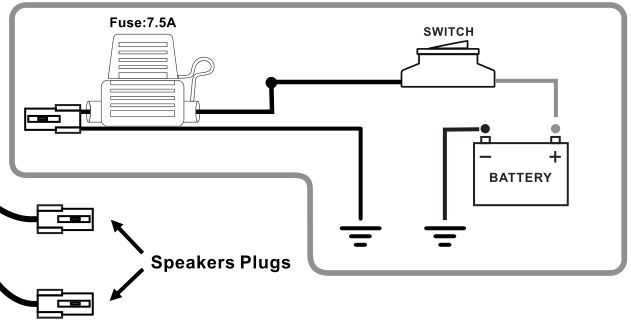
Operation Instruction
First Time to Use the SystemPlug the loudspeaker connectors and FM-ANT connector to amplifier connectors per the connection diagram on page 3.Connect the power cable to12VDC power supply_** Note: The system will recall and enter to the last operating mode directly.
Turn on/Turn off the systemPressing the button POWER on the front panel for more than 2 seconds, the system will be turned on and ready for operation*.Pressing the button POWER again for more than 2 seconds will turn off the system.*Note: The system will memorize and recall the last state of operating mode (FM radio/BT/USB/SD/AUX)
Automatic shutdown for power savingIn USB/SD/AUX/BT modes, the system will shut down automatically for power saving if there is no signal input for more than 10 minutes.For example, the system will shut down automatically if there is no AUX signal, BT not connected or BT connected but no audio signal transfer, or USB/SD pause for more than 10 minutes.
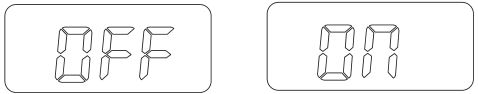
Select an Operation MudsPressing the button MODE on the front panel can change the mode from one to other (FM radio/BT/USB/SD/AUX)and select one of the mode you like.
Note: USB and SD modes are active only when a device is connected to the USB port/SD slot.
Volume Control
Pressing the button+ or for more than 2 seconds in all mode, the system will be ready for the volume control with the range of 0~30 displayed on the screen Adjust it to your desired setting without audio distortion.
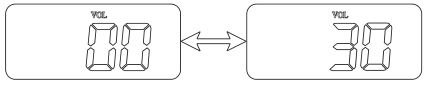
Note: The worlds VOL will be displayed on LCD screen during volume adjustment.
USB/SD MP3/ WPP Automatically Playing Function

FM Radio Operation

AUX Mode Operation
- Press the button MODE to select AUX mode operation.
- Play music at audio device connected to the 3.5mm input plug of the system.
- Adjust button+/- for volume control.
- In AUX mode, press POWER button to mute the output of system and release it by pressing the button again.

Bluetooth
Pairing a Bluetooth device with the systemPress MODE button on the system and select BT mode, LCD display shows bt as below. If bt on the screen is flashing, itmeans the system is ready to be paired.To pair and connect, search for Boss Audio MCBK520B on your mobile device
The system stops flashing after successful pairing.
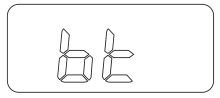
Note: In order for Bluetooth technology to work properly, the two devices need to be close together; no more than 25 feet apart is recommended. Make sure that you are near your Bluetooth device when trying to pair your Bluetooth device with it.
Play music through the system controls in BT modeActivate music player in your paired Bluetooth device, pressing ![]() /
/ ![]() /
/![]() buttons of the system can control the paired device play/ pause/last song/next song in BT connected mode
buttons of the system can control the paired device play/ pause/last song/next song in BT connected mode

Remote Control
The remote controller can take place of the 4 same buttons on the main unit
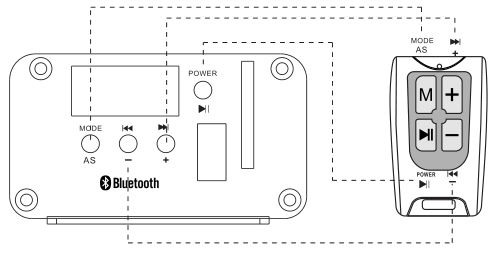
Note: Remote Distance: 8-10 meters( 26.2-32.8 feet) (open area)
Specifications

NOTES
____________________________________________________________________
____________________________________________________________________
____________________________________________________________________
____________________________________________________________________
____________________________________________________________________

BOSS Audio Systems3451 Lunar court. Oxnard, CA 93030www.bossaudio.com8 05-751-4853 Customer ServiceTech Support: www.bossaudio.com/support

The Bluetooth® word mark and logos are registered trademarks owned by Bluetooth SIG, Inc, and any use of such marks by BOSS Audio Systems is under license. Other trademarks and trade names are those of their respective owners.
[xyz-ips snippet=”download-snippet”]

