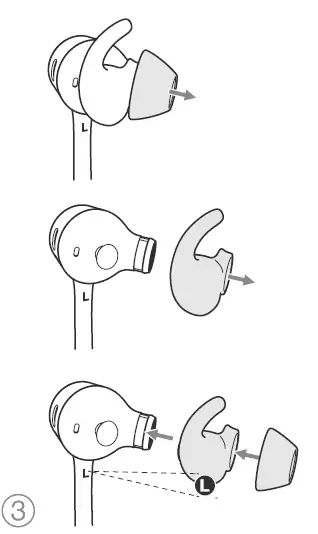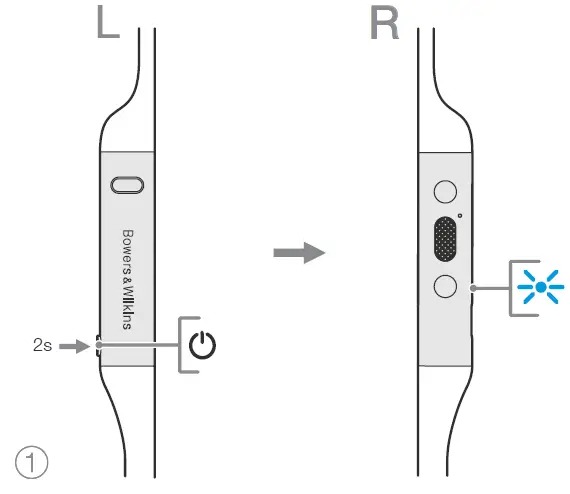Bowers Wilkins PI4 Wireless Headphones
Welcome to Bowers & Wilkins and PI4Thank you for choosing Bowers & Wilkins. When John Bowers first established our company, he did so in the belief that imaginative design, innovative engineering and advanced technology were keys that could unlock the enjoyment of audio in the home. His belief is one that we continue to share and inspires every product we design, tailored for new audio experiences outside of the home.
The Bowers & Wilkins PI4 are high performance in-ear headphones designed to deliver the highest quality mobile personal audio experience combined with the convenience of wireless operation and the serenity of noise-cancellation. This manual will tell you everything you need to know to get the most from your PI4 headphones.
Your PI4 headphones can play music streamed wirelessly from your mobile phone, tablet or computer via Bluetooth and used for wireless telephony.PI4 can also play audio while being charged via USB.PI4 Real World Listening features include our latest innovations in Adaptive Noise Cancellation, Ambient Pass-Through and Magnetic Clip Sensor technologies. Our latest generation noise cancellation feature was designed from the ground up with intelligent environment sensing capabilities, automatically selecting the appropriate type of noise cancellation best suited to your surrounding environment, its only goal is to deliver an uncompromised listening experience. Ambient Pass-Through enables external sounds, such as conversation or safety announcements, to be heard clearly without any need to remove the headphones. The Magnetic Clip Sensing feature enables the PI4 to respond naturally, pausing and resuming the music simply by clipping the earpieces together. These features can be enabled and further customised via the Bowers & Wilkins Headphone App available for fr ee on iOS and Android devices.
PI4 headphones incorporate a rechargeable battery pack. When fully charged and depending on the degree of Bluetooth, Adaptive Noise Cancellation and Ambient Pass-Through use, the battery pack can provide up to 10 hours of continuous wireless media streaming with noise cancellation enabled at average playback volume levels.
PI4 Carton Contents
- PI4 headphones
- Storage case
- USB-C charging cable
- Ear tips (small, medium and large)
- Ear stabilisers (small, medium and large)
- Document pack
Getting to know your PI4
Switching Headphones On and Off
Diagram 1 illustrates Power button functionality.Switching OnThe Power button is located on the left control unit. Press and hold the Power button for 2 seconds. An audible cue will be presented and the LED indicator will light up in ether green, amber or red displaying the current charge level.Switching OffPress and hold the Power button for 2 seconds.An audible cue will be presented and the headphones will power down when the LED indictor is no longer lit.
Headphone Controls
Diagram 2 illustrates the headphone controls. The following buttons on the right control unit are used to for media playback:
Play or pause: Press the Multi-function button once.Play to next track: Press the Multi-function button twice in quick succession. Note: functionality dependent on source device.Play previous track: Press the Multi-function button three times in quick succession. Note: functionality dependent on source device.Increase Volume: Press the Volume + button.Lower Volume: Press the Volume – button.
The following buttons on the right control unit are used for phone call functionality:
Answer or end call: Press the Multi-function button once.Answer an incoming call: When incoming call occurs, press the Multi-function button once.Decline an incoming call: When incoming call occurs, hold the Multi-function for 2 seconds.Switch between two calls: With two calls active, press the Multi-function button twice.Merge two calls: With two calls active, hold the Multi-function button for 1 second.Toggle mute: While on a call, press the Multi-function button three times.
Status Indicator
The status LED indicator is located on the right control unit, Diagram 3 explains the illumination states.
White: Battery charge > 30%Amber: Battery charge between 30% and 10%Red: Battery charge < 10%Red flashing: Battery charge insufficient for headphone operationBlue flashing: Pairing mode enabledBlue (2 sec solid): Pairing successfulBlue flashing (calls): Incoming callGreen flashing: Rapid chargingGreen solid: Battery charge full, trickle charging
Intelligent Features
Adaptive Noise Cancellation
Noise cancellation is a series of advanced technologies that aids in removing undesired noise from the surrounding environment.PI4 features our latest innovations in adaptive noise cancellation, this includes intelligent sensing that adapts noise cancellation and tuning best suited to your surrounding environment. As your surroundings change, noise cancellation will auto adapt to complement your new environment.The Noise Cancellation button on the left control unit is used to cycle between the following modes, see Diagram 2 for button location:
Mode : Application
High: Suitable for consistently noisy environments such in an airplane cabin.Low: Suitable for environments where you need awareness of your surroundings.Auto: Intelligently adapts noise cancellation best suited to your current environment.Off: Turns off the noise cancellation feature.
Ambient Pass-Through
PI4 features Ambient Pass-Through which lets some external noise from the surrounding environment, such as safety announcements or conversations, to be heard without taking the headphones off.The Noise Cancellation button on the left control unit also controls this feature, see Diagram 2 for button location.
Enable ambient pass-through: Press and hold the Noise Cancellation button for 2 seconds.Disable ambient pass-through: With ambient pass-through enabled, either hold down or single press the Noise Cancellation button for 2 seconds, the headphones will return to the previous noise cancellation modeThe level of ambient pass-through can be further customised to suite your needs using the Bowers & Wilkins Headphones App.
Magnetic Clip Sensors
PI4 incorporate magnetic clip sensors in the earpieces, enabling intelligent battery conservation by entering standby when clipped together. When unclipped again, PI4 automatically wakes and connects to the last connected Bluetooth device.During media playback, PI4 will auto pause when both earpieces are clipped together. If unclipped before standby, playback will automatically resume. Auto resume has also been optimised so it is ready only when you are. This means the headphone will not attempt to resume playback during following conditions:
- Headphone powers on from the off state.
- Headphone wakes from the standby state.
- Headphone reboots (such as after a factory reset).
Magnetic sensors and standby can be adjusted using the Bowers & Wilkins Headphones App. 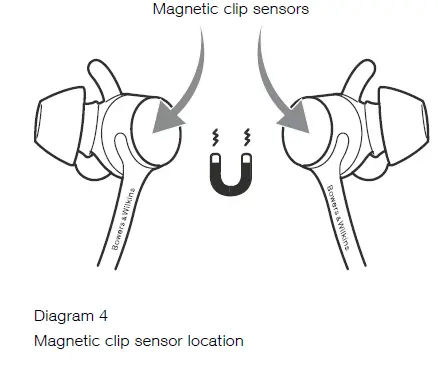
Battery Charging and Power Saving
Your PI4 comes with the battery partially charged may be used immediately. For best practice we recommend to fully charge the headphones before first use. Please allow up to 3 hours for full charge. The headphones can be used while charging.To charge:
- Please use the supplied charging cable and connect the USB-A plug to a wall charger or a powered computer USB-A socket.
- Then connect the USB-C end to the headphones USB-C socket
 Note: During charging, the headphone indicator will flash green. When fully charged, the indicator will remain illuminated. See Diagram 3 for status indicator details.
Note: During charging, the headphone indicator will flash green. When fully charged, the indicator will remain illuminated. See Diagram 3 for status indicator details.
Standby Power Saving
PI4 magnetic clip sensors intelligently conserve power. When removed from your ears and clipped together, PI4 will automatically enter Standby which will pause media playback, disconnect Bluetooth, and switch to a low power state.When unclipped again, PI4 will wake and reconnect to the last connected Bluetooth source. If the magnetic sensors are disabled using the App, this feature will also be disabled.With the app, you can customise how long the headphones will wait before switching to Auto Standby, please see Standby Timer under Settings in the App.
Wearing Your Headphones
Wearing your headphones correctly will help ensure you get the best possible experience, see Diagram 5. Like many in-ear headphones, the PI4 earpieces are designed to seal the ear canal in order to perform optimally. The earpieces are also designed be used with the stabiliser fins and must be installed prior to use.Both ear tips and stabiliser fins come in three sizes (small, medium and large). Finding the proper size for your ear is critical to obtaining a good seal and ensure PI4 and the advanced features such as Adaptive Noise Cancellation performs optimally.
- Identify the left and right earpieces by finding the identification legends located on the interior of each cable near the earpieces. Hold PI4 by the left and right control units and hang the headphone around your neck comfortably, the earpieces should be at equal length.

- Place the earphones in your ear so that the tips sit comfortably at the opening of the ear canal.

- Ensure the stabiliser fins are sitting comfortably in the ear. Try another size if they do not fit. Different sized ear tips and stabiliser fins can be used to ensure the best possible fit.

Bluetooth Connection
Pairing
PI4 is designed to stream media wirelessly from Bluetooth audio devices, such as smartphones, tablets or personal computers. To do so, the headphone and device (source) must first be paired, see Diagram 6.
- The first time you switch on your headphones, Bluetooth pairing mode will be enabled, the indicator will flash blue. If pairing mode is not enabled, press and hold the power button for 5 seconds, let go when the indicator blinks blue and when an audible cue is presented.
- Ensure the Bluetooth feature is enabled on the audio device, PI4 will appear in the discovery list, select it to pair.
- The indicator will flash blue while pairing is in progress, this will change to solid blue and an audible cue presented when pairing is successful.
Your headphones will remember up to eight paired Bluetooth devices. Repeat the above steps to pair more devices.
Note: Your headphones will automatically exit Bluetooth pairing mode if no device is paired within 5 minutes. If pairing fails, the indicator will rapid flash blue, please try pairing again.
Multiple Bluetooth Connections
PI4 can connect up to two devices at the same time, but note that you can only play audio or take calls from one device at a time.To switch between two devices:
- Pause audio on the first device, or use the PI4 multi-function button.
- Play audio from the second device and the headphone will switch over.
When streaming audio, receiving a call on the second device will automatically pause playback and the call will be routed automatically to your headphones. Ending the call will automatically resume playback from the first device.
Disconnect from a Device
You can quickly disconnect PI4 from a device by pressing the Power button two times in quick succession, an audible tone will be presented indicating successful disconnection.Alternatively, you can manage connection in further detail using the Bowers & Wilkins Headphones app under Connections.
Setting Up Headphones with the App
The Bowers & Wilkins Headphones app provides extended setup. The app also provides further customisations such as voice prompt, standby time, connection management and headphone software updates. The app is available as a free download on iOS and Android devices.To add your headphones:
- From your mobile device, download and install the Bowers & Wilkins Headphones app.

- Launch the app, then read and follow the instructions pertaining app notification and permissions.
- After reaching the main screen, simply tap + and following the in-app instructions.

Headphone Software Updates
Bowers & Wilkins will occasionally make available software updates that refine and optimise the performance of your headphones or add new features.The Bowers & Wilkins Headphones app will notify you when a software update is available, tap on the notification and follow in-app instructions.
Power Cycle and Reset
Power CycleYou can power cycle your PI4, simultaneouslyhold the Volume + and Volume – buttons for 10 seconds until the indicator LED extinguishes, let go when the indicator lights up again. Rebooting your headphones will not reset their internal settings or clear the paired device history.
Reset to DefaultYou can clear the paired device history and restore all settings to their defaults. With the PI4 powered on, simultaneously hold the Volume + , Volume – and Noise Cancellation buttons for 10 seconds until the indicator LED extinguish, let go when the indicator lights up again, the headphones will be ready to pair to a device.Alternatively, you can also Reset from the Bowers & Wilkins Headphones app, please see Reset under Settings in the app.
Care & Maintenance
Storing Your PI4Taking care of your PI4 will ensure they continue to deliver the best performance and experience.When not used, stow your headphones using the included storage pouch, see Diagram 7. It is recommended the headphones are first powered off:
- With the headphones not worn, take the neckband and form a single loop.
- Bundle the loop and control units together in one hand. With the free hand, clip the earpieces together and loop the earbuds over the bundle.
- The opening of the pouch can be pinched open, slide the headphones in, then ensure the opening is closed and no parts of the headphones are sticking out.

Cleaning Your PI4Your PI4 can be cleaned by a soft, damp microfiber cloth, gently wipe or dab clean. Removable pieces such as ear tips and stabiliser fins should be taken off and cleaned separately.If you notice wax and residue accumulation on the sound tubes, take a cotton swab or soft brush and gently wipe away.
• Do NOT aggressively rub or use an abrasive tool to clean.• Do NOT use paper towels, napkins or tissue as they will leave residue.• Do NOT use cleaning detergents, soapy water, polish or chemical cleaners.• Do NOT wash or submerge all or parts of the headphones in liquid.
Support
Should you require further help or advice regarding your PI4 please visit the Headphones support site here www.bowerswilkins.com/support.
Specifications
Wearing Style: Bluetooth Wireless In-Ear HeadphoneTechnical Features:
- Adaptive Noise Cancellation
- Ambient Pass-Through
- Magnetic Clip Sensor
- Bluetooth 5.0 with AptX-Adaptive technology
- USB-C charging and audio interface
Bluetooth Codecs
- AptX-Adaptive
- AptX-HD
- AptX-Classic
- AAC
- SBC
Bluetooth Profiles
- A2DP v1.3.1
- AVRCP v1.6.1
- HFP v1.7.1
- HSP v1.2
- BLE GATT (Generic Attribute Profile)
Drive Units: 2 x ø14.2mm full range
Microphones:
- 2x mics for ANC
- 2x mics for telephony (CVC1 – Clear Voice Communication v1)
Frequency Range: 10Hz to 30kHz.Distortion (THD): <0.3% (1kHz/10mW)Battery Type: Rechargeable Lithium PolymerBattery Life & Charging: 10 hrs Bluetooth with ANC, 3hrs with 15min chargeInputs: Bluetooth, USB-C audioIn-Box Accessories: 20cm USB-A to USB-C cable, Storage Pouch, Ear Tips (S, M, L) & Stability Fins (S, M, L)Weight: 40 grams
Environmental InformationThis product complies with international directives, including but not limited to the Restriction of Hazardous Substances (RoHS) in electrical and electronic equipment, the Registration, Evaluation, Authorisation and restriction of Chemicals (REACH) and the disposal of Waste Electrical and Electronic Equipment (WEEE). Consult your local waste disposal authority for guidance on how properly to recycle or dispose of this product.
References
[xyz-ips snippet=”download-snippet”]

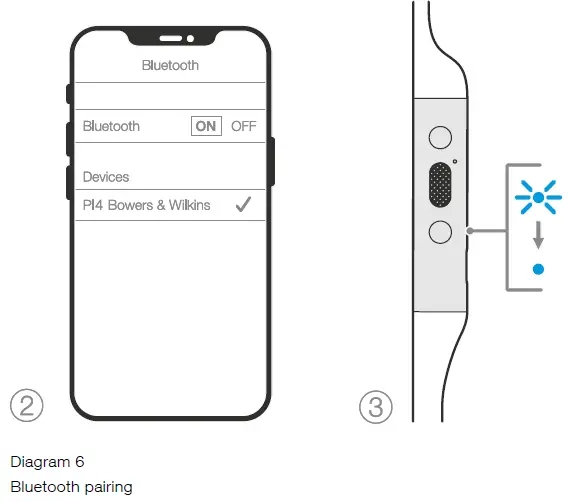
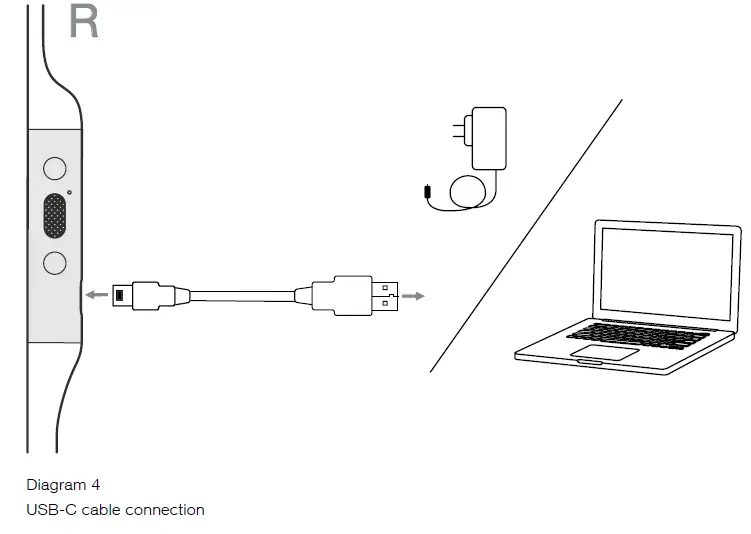 Note: During charging, the headphone indicator will flash green. When fully charged, the indicator will remain illuminated. See Diagram 3 for status indicator details.
Note: During charging, the headphone indicator will flash green. When fully charged, the indicator will remain illuminated. See Diagram 3 for status indicator details.