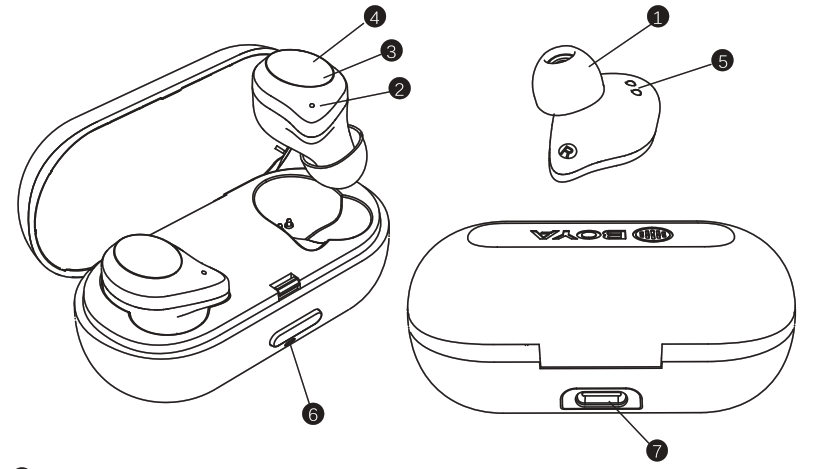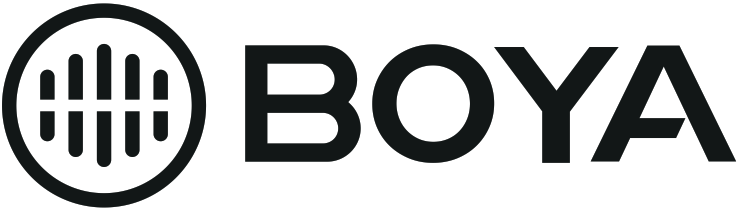 BY-AP1True wireless Earbuds.
BY-AP1True wireless Earbuds.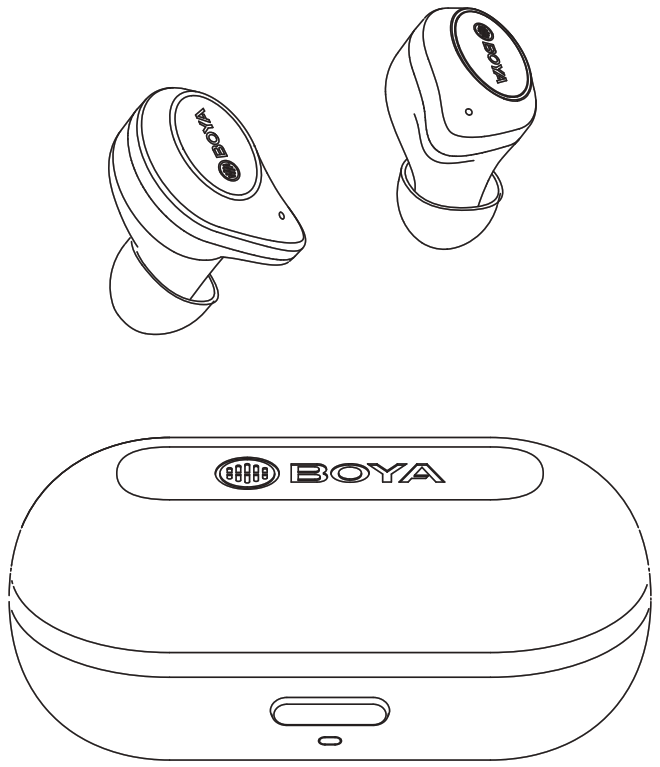
Thank you for purchasing the BY-AP1True Wireless Earbuds!
Product Structure
- Earplug
- Earbuds Charging Contact
- Microphone
- Charging Case Indicator
- Earbuds Indicator
- Type-C Charging Port
- Pressing Area
Package Contents
Charging Case × 1User Manual × 1Earbud × 2Type-C Charging Cable × 1Earplug(pairs) × 4Warranty card × 1Carrying Bag ×1Tips: please fully charge the earbuds and charging case before first use
Turn on and Turn off
Automatically(1) Left/right earbuds will automatically turn on after taken out from the charging case(2) Left/right earbuds will automatically turn off after placed back to charging case, with red light up
Manually① Turn ON: long press left / right earbud for 2.5 seconds,left / right earbud will turn on.② Turn OFF: long press left / right earbud for 8 seconds,left / right earbud will turn off.Tips① Both left and right earbuds will automatically turn off after 5 mins if not paired② Left/right earbuds will automatically turn off if battery power is too low
Pairing
Double earbuds mode
- Left/right earbuds will automatically pair to each other after both turned on
- When pairing is successful, ‘main earbud” prompts “Du’ while ‘auxiliary earbud” prompts “DuDu”(“main” and “auxiliary” earbud switch automatically). the blue light on each earbud will flash every 0.5s until the Bluetooth device is connected
- Turn on the Bluetooth function on your device and connect Bluetooth named “BY-AP1”
Single earbud mode(1) Turn on either left or right earbud and wait until the blue light flashes every 0.5s Turn on the Bluetooth function on your device and connect Bluetooth named “BY-AP1”
ReconnectThe earbuds will automatically connect with the last connected device after turned on again
Earplug Wearin
For your more comfortable choice, there are 2 kinds of earplugs with different sizes in the packaging.
Basic Operation
(1) Play/Pause: Double-tap left/right earbud(2) Volume + / Volume –Volume + : Long press right earbud for 1.5sVolume – : Long press left earbud for 1.5s(3) Previous Track / Next TrackPrevious Track: Triple tap left earbudNext Track: Triple tap right earbud(4) Wake Up Voice AssistantTap left/right earbud 4 times(5) Calling OperationAnswer/Hang Up: Tapleft/right earbudReject: Long press left/right earbud for 1.5s
Earbuds Resetting
(1) Long press left/right earbuds for 12s under off state, the earbuds prompt “Power On”, “Pairing”, “DuDuOuDu– in turn, the red light of earbuds steady 2 5s and then turn off, indicates the earbuds successfully restored to factory setting.(2) Place both earbuds back to the charging case, close the cover and take them out after a short period, the earbuds will turn on, automatically pair into binaural mode, and re-search for pairing. (earnings red/blue light steady 2.5s, then blue light flash every 0.55)
Indicator Light
| Power on: | Earbuds blue light steady for 2.5s |
| Power off: | Earbuds red light steady for 2.5s |
| Connection pending: | Earbuds blue light flashes every 0.5s |
| Connected: | Earbuds blue light flashes every 14s |
| Reconnection pending: | Earbuds blue light flashes twice every 4s |
| Successful connected: | Earbuds red/blue light steady for 1.5s |
| Incoming call: | Earbuds blue light flashes twice every 4s |
| Earbuds charging: | Earbuds red light/Charging case blue light steady |
| Earbuds fully charged: | Earbuds blue light steady for 7s and then turn off |
| Earbuds low power: | Earbuds red light flashes every 145 |
| Charging case charging: | Charging case red light flashes |
| `Charging case fully charged: | Charging case red light steady |
Sound Prompt
| Power on | ” Power on “ |
| Power off | “Power off “ |
| Connection pending | “Pairing” |
| Successful connected | “Your headset is connected” |
| Disconnect | ” Disconnected” |
| Earbuds low power | “Battery low” |
| Incoming Call | ” Mobile phone with ringtones” |
| Reject Call | ” Call reject “ |
| Over distance | “Link lost” |
| Restore to factory setting | “OuDuDuDu” |
| Maximum Volume | “DuDu” |
| 1/4.-Minimum Volume | ” DuDu” |
Product Parameters
| Bluetooth Name | BY-AP1 |
| Bluetooth Version | V5.0 |
| Frequency Range | 20HZ-20kHZ |
| Bluetooth Distance | |
| Earbuds Battery | 50mAh*2 |
| Charging Case Battery | 400mAh |
| Charging Input | DC5V/1A |
| Music Play Time |
|
| Charging Time |
|
| Bluetooth Profile | HSP/HFP/A2DP/AVRCP |
| ,….Weight | 5g (single earbud) , 32g (Charging case)} |
Hearing Protection
(1) Do not use it too long under high volume as it may damage your hearing(2) Do not use too high volume in case surrounding sound cannot be heard
Safety Precautions
(1) Please avoid heavy drop or bump(2) Please use original or qualified charging cable.(3) Do not disassemble or modify the earbuds yourself to prevent damage or danger.(4) Please keep the earbuds away from water and keep it dry(5) Please keep the earbuds away from children as it may damage their hearing(6) Do not use earbuds in lightning weather to prevent accidents(7) Wipe with a soft, dry cloth to avoid irritating chemicals or strong detergents.(8) Do not use this product in severely hot/wet/corrosive environments.
Contact Us
(1) contact number: 4006131096.(2) official website: wwwjayz.com.(3) Address: Building A16, Silicon Valley Power Intelligent Terminal Industrial Park, Guanlan Dafu Industrial District, Shenzhen
Common Problem
Q: The earbuds cannot turn on automatically?A: (1) Check if the charging case has power.(2) Check if the earbuds are in low power(3) Check if the earbuds can be turned on manually
Q: Bluetooth signal is not stable?A: (1) Ched if there’s big electromagnetic interference surrounded(2) Check if the earbuds are too far from the device(3) Restart the device, to prevent the problem of signal instability.(4) Turn off the wifi and try again
Q: How to tell if the earbuds are fully charged?A: (1) The earbuds charging time are about 1 hour.(2) Whence fully charged, the earbuds blue light will steady for 7s and then turn off
Q: The earbuds cannot be charged?A: (1) Make sure the earbuds charging contacts are clean(2) Whether the earbuds are placed in the charging case.(3) Whether the charging case has sufficient power.
Q: The earbuds volume cannot be adjustedA: (1) Long press the left earbud for 1.5s to decrease volume, long press the right earbud for 1.5s to increase volume.(2) When you adjust the volume, most Android phone won’t display the change, you need to feel the volume change yourself (There’s 15 grades volume in total)
Q: How to connect earbuds with the device?A (1) Turn on the earbuds and wait until blue indicator lights flash every 0.5s. the earbuds is pending for connection(2) Turn on the Bluetooth function from your device and connect Bluetooth named “BY-AP1”
Q: No sound from the earbuds?A: (1) Check if the earbuds are connected to the device and whether the media audio is selected.(2) Check if the earbuds volume is adjusted to the mute state.(3) Check if there’s big electromagnetic interference surrounded or if the earbuds are too far from the device.
Warranty Service
![]()
![]()


Warranty Description
(1) Within 1 year since the customer purchase this product, we will provide free warranty service in case the damage is caused during normal use(2) Under the following circumstances, the free warranty will be refused. We will however provide a free repair service but charging a fee for parts
- The product has been mishandled, inadvertently used, or damaged due to irresistible movement.
- The product is disassembled and repaired privately without the company’s permission.
- The earbud unit has been in form of debris or impact, which caused by man-made damages, such as the deform, the crush of the diaphragm, or soak for a long time.
- The using time exceed 1 year
(3) The free service provided by this warranty does not include product accessories and other packaging, gifts products, and so on. can be determined by turning the equipment off and on, the user is encouraged to try to correct the interference by one or more of the following measures:NOTE: This equipment has been tested and found to comply with the limits for a Class B digital device, pursuant to part 15 of the FCC Rules. These limits are designed to provide reasonable protection against harmful interference in a residential installation. This equipment generates uses and can radiate radio frequency energy and, if not installed and used in accordance with the instructions, may cause harmful interference to radio communications. However, there is no guarantee that interference will not occur in a particular installation. If this equipment does cause harmful interference to radio or television reception, which
- Reorient or relocate the receiving antenna.
- Increase the separation between the equipment and receiver.
- Connect the equipment into an outlet on a circuit different from that to which the receiver is connected.
- Consult the dealer or an experienced radio/TV technician for help
Changes or modifications not expressly approved by the party responsible for compliance could void the user’s authority to operate the equipment.This device complies with Part 15 of the FCC Rules. Operation is subject to the following two conditions:
- this device may not cause harmful interference, and
- this device must accept any interference received, including interference that may cause undesired operation.


[xyz-ips snippet=”download-snippet”]