BRAUN 12750000 TS 5 Steam Iron User Manual
Inductions parts
Models SI 50
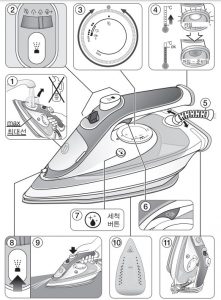
Models SI 51
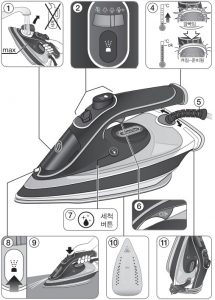
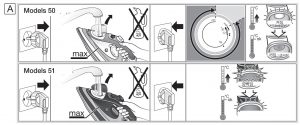









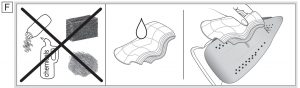
Before use
Please read instructions carefully and completely before using the appliance.
Caution:Due to the high power of this steam iron please make sure that Normal cii’ It is suggested for garments like wool, polyester and cotton/linen. turbo ’iIi’+ (max steam) It is suggested for garments that need more powerful steam, like thick cotton/linen and jeans. Temperature (SI 50xx only) your mains supply is sufficient. Please contact your local electric power com- pany to make sure that the so called mains impedance is not higher than 0.350 Ohm.
Description
- Water Tank Filling
- Steam Settings
- Temperature Selector (SI 50xx only)
- Temperature Control LED
- Power Cord
- Steam Shot Button
- Self Clean Button
- Spray Button
- Spray Function
- 3D Soleplate
- Iron Rest Position
Intended use
The appliance must be used only for ironing garments which are sr itable for ironing according to the care label. Never iron or dampen garments while wearing them.
Start into Operation (for details refer to fig. A)Before start ironing follow the garment care label instructions carefully. Fabrics with this symbol are not iron able. Settings (for details refer to fig.B)
Steameco ‹ i’ It is Liggested for most delicate garments like synthetics, silk and blended fabrics. This mode allows less power consumption.
Normal cii’It is suggested for garments like wool, polyester and cotton/linen.
turbo ’iIi’+ (max steam)It is suggested for garments that need more powerful steam, like thick cotton/linen and jeans.
Temperature (SI 50xx only)
| level 1 (•) | Synthetics |
| level 2 (••) | Wool, silk, polyester |
| level 3 (•••) | Cotton, linen |
Descaling (for details refer to fig. D)
Do not use commercial decalcifiers, they may damage the iron. Frequency of descaling depends on the hardness of the water, quantity of steam Lised and frequency and duration of ironing sessions.
Warranty and Service
Troubleshooting Guide
| Water droplets drip on the | Press the water tank lid and check if it is closed |
| selector is at least on . Select a higher temperature setting. Take longer intervals when pressing the steam shot button. | Take longer intervals when pressing the steam shot button. |
| Check if steam selector is set on a steam setting | ||
| Flakes and white impurities
come out of the soleplate Perform the descaling procedure during ironing |
||
| The spray function or the steam shot do not work properlv | Refill the water tank | |
| Unplug the iron and plug in again. Unplug the iron and plug in again.
Soleplate is not heating up Rotate the temperature selector from «min» to «max». Then select the desired temperature. |
||
| The temperature control LED turns permanently on in red colour | n/a | Unplug the iron and plug in again.
If the problem does not disappear contact the Braun customer service. |
| Water droplets drip from the soleplate after the iron has been unplugged or has been stored | Set the steam regulator to « » | |
| Emptv the water tank after ironing and place the iron vertically on a stable surface during cooling down |
[xyz-ips snippet=”download-snippet”]

