
Thermo-Hygro-3CH-Sensor433MHzArt. Nr.: 7009981
 Instruction Manual
Instruction Manual


General Warning
 DANGER!This device contains electronic components which operate via a power source (power supply and/or batteries). Do not let children use the device while unattended. Only use the device as described in the manual, otherwise, you run the risk of an electric shock.Children should only use the device under adult supervision. Keep packaging material, like plastic bags and rubber bands, out of the reach of children, as they pose a choking hazard.Keep batteries out of the reach of children. Make sure you insert the batteries correctly. Empty or damaged batteries could cause burns if they come into contact with the skin. If necessary, wear adequate gloves for protection.
DANGER!This device contains electronic components which operate via a power source (power supply and/or batteries). Do not let children use the device while unattended. Only use the device as described in the manual, otherwise, you run the risk of an electric shock.Children should only use the device under adult supervision. Keep packaging material, like plastic bags and rubber bands, out of the reach of children, as they pose a choking hazard.Keep batteries out of the reach of children. Make sure you insert the batteries correctly. Empty or damaged batteries could cause burns if they come into contact with the skin. If necessary, wear adequate gloves for protection.



NOTE!Do not disassemble the device. In the event of a defect, plea- se contact your dealer. The dealer will contact the Service Centre and can send the device in to be repaired, if necessary.
Use only the recommended batteries. Always replace weak or empty batteries with a new, complete set of batteries at full capacity. Do not use batteries from different brands or with different capacities. The batteries should be removed from the unit if it has not been used for a long time. NOTES ON CLEANING Separate the device from the power supply or remove the batteries before cleaning.NOTE!Only use a dry cloth to clean the exterior of the device. Do not use any cleaning fluid to avoid damaging the electronics.SCOPE OF DELIVERYOutdoor sensor, instruction manual, batteries required (not included): 2 pcs. Batteries (1.5V, type AAA)
FEATURES OF THE REMOTE UNIT
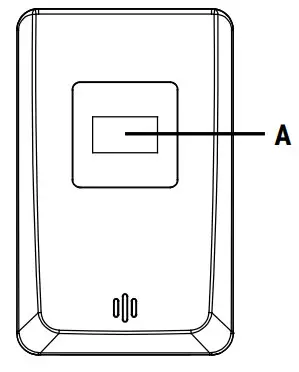
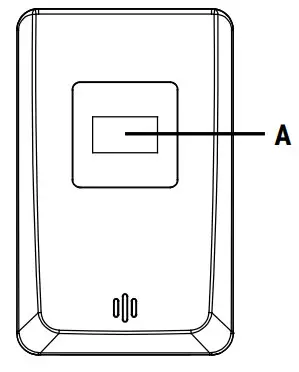
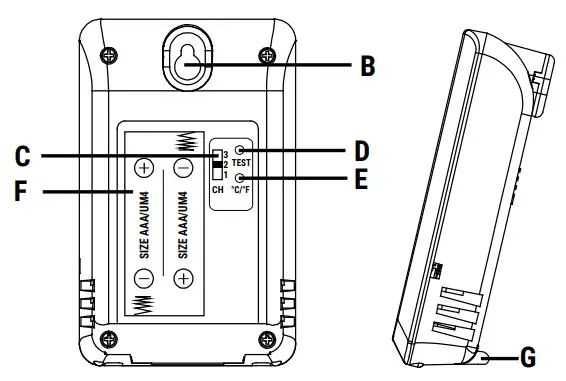
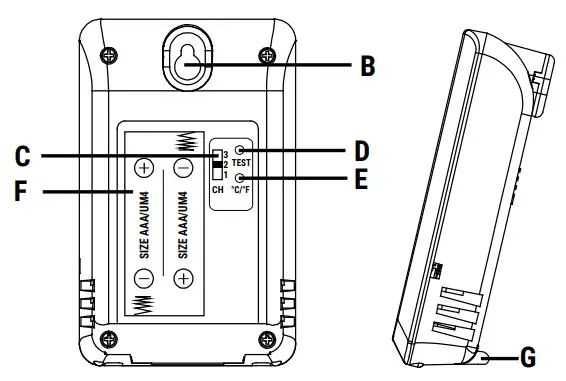
A DISPLAY (ON THE FRONT SIDE)Displays temperature, humidity, current channel, and low battery warning symbol ![]()
![]()
B WALL MOUNTFor mounting the sensor on walls.
C SET THE TRANSMISSION CHANNEL (1-3)Input channel for the weather station. Set the channel before inserting the batteries.
D TESTTEST key transmits the current measured values.
E °C / °F-BUTTON°C/°F button switches between Celsius (°C) and Fahrenheit (°F).
F BATTERY COMPARTMENTThe unit requires 2 pcs. UM-4 or “AAA” 1.5V batteries
G STANDFor positioning the device on a flat surface
FIRST OPERATION
- Open the battery compartment cover.
- Set the desired channel with the switch. If you are using only one transmitter, please leave the selection at „1“.
- Insert 2 new UM-4 or „AAA“ 1.5V batteries observing correct polarity.
- Close the battery compartment cover and set the unit in the desired location.Although the outdoor sensor is weatherproof, it should not be placed in places exposed to direct sunlight, rain or snow.
TIPS FOR SETTING UP:Please follow the instructions below to ensure optimum operation of the equipment:
- Assign each external transmitter unit its own channel.
- Place the receiver unit and transmitter unit within 1 meter of each other and activate the manual search for available signals from all connected outdoor sensors on the main unit (weather station not included with delivery).
„Batteries empty“ indicatorWhen batteries are nearing depletion, the symbol![]()
![]()
DISPOSAL![]()
![]()






¹battery contains cadmium²battery contains mercury³battery contains lead
EC DECLARATION OF CONFORMITY

UKCA DECLARATION OF CONFORMITY


Bresser UK Ltd. • Suite 3G, Eden House, Enterprise Way, Edenbridge, Kent TN8 6Hf, Great Britain
TECHNICAL DATA:
MeasurementTemperature range: -40-70°C (-40-158 °F)Temperature steps: 0.1 °C/°FHumidity range: 20-90% RHHumidity steps: 1%TransmissionTransmission frequency: 433,92 MHzMaximum transmission power < 10mWTransmission range: 30 meters (free field)Power supply2x AAA 1.5V batteries (not included)WARRANTY & SERVICEThe regular guarantee period is 5 years and begins on the day of purchase. You can consult the full guarantee terms and details of our services at www.bresser.de/warranty_terms.


Bresser GmbHGutenbergstr. 2 DE-46414 RhedeGermanyService:Web: www.bresser.de/weatherE-Mail: [email protected]Bresser UK Ltd.Suite 3G, Eden House, Enterprise Way, Edenbridge,Kent TN8 6Hf, Great Britain

![]()
![]()
References
[xyz-ips snippet=”download-snippet”]

