the BodyZone
Fitted Heated Blanket Instruction Book
BREVILLE RECOMMENDS SAFETY FIRST
At Breville, we believe that safe performance is the first priority in any consumer product, so that you, our valued customer can confidently use and trust our products. We ask that any electrical appliance that you use be operated in a sensible fashion with due care and attention placed on the following important operating instructions.
IMPORTANT SAFEGUARDS
READ ALL INSTRUCTIONS BEFORE USE AND SAVE FOR FUTURE REFERENCE:
- Carefully read all instructions before operating the BodyZone™ Breville heated blanket and save for future reference.
- Remove any packaging material and promotional stickers before using the heated blanket for the first time.
- Use the heated blanket only with the detachable controller(s) supplied. Refer to the markings on the controller or the table on page 7 of this instruction book, for the model number of the controller.
- Connect only to 230V or 240V power outlet.
- Use this blanket as an under blanket only.
- Not recommended for futons or similar folding bedding systems.
- This blanket is not recommended to be used on an adjustable bed. If used on an adjustable bed, check that the blanket or cord cannot become caught, creased, kinked or damaged in any way.
- Make sure that the heating area (heating wires) on any side of the bed does not hang over theedge of the mattress and that the following instructions are read carefully before using the blanket.
- Do not attempt to expose the internal heating wires.
- Use only for human use, not for pets.
- Overly extended application at a high setting can result in skin irritation or burns.
- Do not use this blanket with an infant, an infirm person or anyone insensitive to heat.
- Children under the age of three are not to use this heating blanket due to their inability to react to overheating.
- The heated blanket is not to be used by young children over the age of three unless the controls have been pre-set by a parent or guardian, or unless the child has been adequately instructed on how to operate the controls safely.
- Avoid sharp objects. Do not insert pins or any sharp objects into the heated blanket as they may damage the electrical wiring.
- Do not use folded, rucked or rolled.
- Do not tuck in the blanket itself – only the fitted skirt should be tucked in under mattress.
- Do not use creased, folded or damaged in any way.
- Keep the controller away from an open window.
- Be sure that this blanket is used only on an alternating current supply circuit of correct voltage.
- The flexible power supply cord and controller must, as far as practicable, be kept outside the bed.
- Be sure that the heated blanket is installed so that at all times the flexible supply plug is adjacent and accessible to the main power outlet.
- Do not use the heated blanket if it is wet.
- Switch off at the power outlet and remove plug when this blanket is not in actual use.
- This blanket must be kept in the fully spread condition at all times during use to avoid overheating. It is imperative that the blanket be frequently inspected to ensure that this condition is being maintained.
- Regularly inspect the heated blanket, power supply cord, plug and controller for any wear, damage or misuse. If signs of these are detected, immediately cease use of the appliance and return the entire unit to your nearest Breville Service Center for examination, replacement or repair.
- Bed clothes/covers should not be folded back when the blanket is switched on. Do not leave heavy objects on the bed when the unit is switched on.
- Arrange the blanket so that the heating wires are not beneath pillows and/or bolsters.
- Person suffering from bed wetting should only use product specifically designed for this condition.
- The blanket must not be used over or under a waterbed.
- If any abnormality or defect in operation of this blanket is observed, discontinue its use immediately and consult the manufacture or a licensed electrician.
- It is recommended that a qualified and registered person inspect the heated blanket after each 3 years of use.
- There are no customer serviceable parts inside. The heated blanket is fitted with a specially designed controller and no attempt should be made to repair it or to replace the protective fuse. Have the heated blanket serviced only by a qualified service agent at your nearest Breville Service Center.
- When storing the heated blanket, allow it to cool down before folding.
- When storing, fold neatly, but not tightly (or roll) in the original packaging without sharp bends in the heating element and store where no other objects will be placed upon it.
- Avoid pressing creases into the heated blanket.
- Do not dry clean this blanket. Cleaning liquids may have a deleterious effect on the insulation covering of the heating unit. It is recommended to follow instructions for localized soiling or washing if soiling occurs. Please refer to Care and Maintenance instructions.
- This heated blanket is for domestic use only. It is not intended for medical use in hospitals.
IMPORTANT SAFEGUARDS FOR ALL ELECTRICAL APPLIANCES:
- Fully unwind the power cord before use.
- Connect only to a 230V or 240V power outlet.
- Do not let the power cord hang over the edge of a bench or table, touch hot surfaces or become knotted.
- To protect against electric shock, do not immerse the power cord, power plug or appliance in water or any other liquid or allow moisture to come in contact with the part, unless it is recommended in the cleaning instructions.
- The appliance is not intended for use by persons (including children) with reduced physical, sensory or mental capabilities, or lack of experience and knowledge, unless they have been given supervision or instruction concerning use of the appliance by a person responsible for their safety.
- Children should be supervised to ensure that they do not play with the appliance.
- It is recommended to regularly inspect the appliance. To avoid a hazard, do not use the appliance if power cord, power plug or appliance becomes damaged in any way. Return the entire appliance to the nearest authorised Breville Service Centre for examination and/or repair.
- Any maintenance other than cleaning should be performed at an authorised Breville Service Center.
- This appliance is for household use only. Do not use this appliance for anything other than its intended use. Do not use in moving vehicles or boats. Do not use outdoors.Misuse may cause injury.
- The installation of a residual current device (safety switch) is recommended to provide additional safety protection when using electrical appliances. It is advisable that a safety switch with a rated residual operating current not exceeding 30mA be installed in the electrical circuit supplying the appliance. See your electrician for professional advice.
- Always turn the appliance to the OFF position, switch off at the power outlet and unplug at the power outlet when the appliance is not in use.
- Before cleaning, always turn the appliance to the OFF position, switch off at the power outlet, unplug at the power outlet and remove the power cord, if detachable, from the appliance and allow all parts to cool.
- Do not place this appliance on or near a heat source, such as hot plate, oven or heaters.
- Position the appliance at a minimum distance of 20cm away from walls, curtains and other heat or steam sensitive materials and provide adequate space above and on all sides for air circulation.
Components
Breville BodyZone™ Fitted Heated Blanket range includes the following models:

BODYZONE™ HEATED BLANKET

A. Machine-washable, antibacterial heated blanketB. Fully fitted design with skirtC. Removable quilted cover (on applicable models only) for added comfort and mattress protection easily snap-fastens to the heated blanket and is simple to remove for cleaning.Not Shown:
- Flexible heating wire
- Safety overheat protection
- Reusable poly bag: ideal for storing the heated blanket and controller when not in use. Comes with all BZB electric blanket models.
BODYZONE™ CONTROLLER

D. Detachable controller: dual controllers for all Double/Queen/King modelsE. BodyZone™ multi-zone heat technology: provides individual heat settings for both your upper and lower body for ultimate comfort controlF. LCD screen: illuminates when programming settings and dims when setG. 6 heat settings: allows you to choose a different comfort heat setting for both upper and lower bodyH. Auto-off timer: can be pre-programmed to turn the blanket off after a set number of hours (up to 9 hours)I. Choice of Manual or Auto setting: a) Manual setting: to select BodyZone™ heat settings and auto-off time b) Auto setting: Remembers the last heat and auto-off settings programmed. Auto setting also activates the Wi-Fi enabled blankets.J. Controller socket attached to the heated blanket: dual sockets for all Double/ Queen/King modelsK. Controller plug: attaches to the controller socket and is easy to remove for storingL. Wi-Fi Connectivity: shows the status of the Wi-Fi connection with the blanket. For LZB518WHT/LZB538WHT/LZB558WHT ONLY.
Functions
BEFORE FIRST USE
Remove any promotional material and packaging from the heated blanket.
SECURING YOUR FITTED HEATED BLANKET:
Unfold the heated blanket and lay it flat on the mattress, ensuring that the skirt is aligned with the corresponding edges. Ensure that the controller socket(s) is facing up and positioned at the top end of the mattress. Ensure that the heating wire section on the blankets is clear of the pillow and does not hang over the sides of the mattress. Pull the elastic inside the fitted skirt over the ends of the mattress. Ensure to pull the middle of the blanket so that it is evenly stretched and distributed over the entire mattress, ensuring there are no creases or rucking.
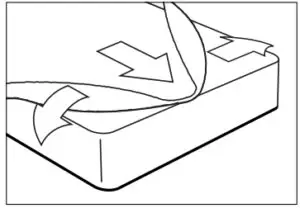
NOTE: The heated blanket must not be wider than the mattress with which it is to be used. It is normal for a small section of the fitted skirt to be showing on top of a larger sized mattress.
No heating wire must be trapped or tucked into any part of the bed. The heating wire should not hang over the sides of the mattress. Ensure the elastic of the blanket skirt is completely under the entire mattress and secure.When fitted to the mattress correctly, the controller socket(s) should be positioned at the top end of the mattress, near occupant’s shoulder area.
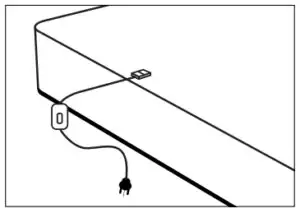 NOTE: Ensure that the blanket is stretched completely flat when placed on the mattress and creases or rucking is not evident.CAUTION: No heating wire must be trapped or tucked into any part of the bed.
NOTE: Ensure that the blanket is stretched completely flat when placed on the mattress and creases or rucking is not evident.CAUTION: No heating wire must be trapped or tucked into any part of the bed.
Ensure that when the blanket is fitted onto the mattress, the controller(s) and flexible power supply cord are outside of the bed coverings and located in a position that will prevent accidental damage to the housing and cords.Use this blanket as an under blanket and do not use above the occupant of the bed.
FITTING THE REMOVABLE COVERS (ONLY AVAILABLE ON DESIGNATED MODELS).
Ensure the heated blanket is correctly fitted to the mattress before fitting the removable cover (if applicable).When fixing the removable cover to the heated blanket, ensure the quilted cover is facing upwards with the studs facing down. Secure the removable cover to the heated blanket using the snap-fastener studs provided. Ensure that all studs are fastened to prevent the cover from moving.No cover other than that supplied with the blanket should be used with the heated blanket.
TO CONNECT THE CONTROLLER/S
Ensure the heated blanket controller is in the ‘OFF’ position and not connected to the power outlet.To connect your controller, insert the controller plug into the controller socket on the heated blanket.
 Ensure that the plug is securely fastened in the socket so that the locking clips are fully inserted and there is no gap between the plug and socket, as per picture below.
Ensure that the plug is securely fastened in the socket so that the locking clips are fully inserted and there is no gap between the plug and socket, as per picture below. NOTE: The controller plug is designed to only fit the socket correctly one way – if the plug does not push in fully, turn the plug around.
NOTE: The controller plug is designed to only fit the socket correctly one way – if the plug does not push in fully, turn the plug around.
If the LCD screen displays an ‘F’ error message and the blue screen flashes continuously, this is an indication that the controller plug may have a loose connection or an interference has occurred with the power supply.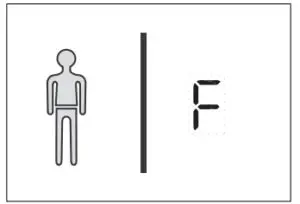 To correct, turn the controller switch to the ‘OFF’ position and turn the power off at the outlet, then disconnect and reconnect the controller plug into the controller socket, ensuring a correct fit.Turn the power outlet back on and reset the heated blanket controller to continue using.
To correct, turn the controller switch to the ‘OFF’ position and turn the power off at the outlet, then disconnect and reconnect the controller plug into the controller socket, ensuring a correct fit.Turn the power outlet back on and reset the heated blanket controller to continue using.
TO DETACH THE CONTROLLER/S
Ensure the heated blanket controller is in the ‘OFF’ position and disconnect from the power outlet.Push the locking clips on the controller plug together to release and withdraw the plug from the controller socket.
STORING YOUR CONTROL UNIT
Remove the controller(s) when laundering your blanket. Store your controller(s) during summer months while your blanket remains on the bed as a comfortable under blanket.
DUAL CONTROL UNITS
Your Double/Queen/King size heated blankets features two controllers for individual left and right side heating comfort.
OPERATING YOUR HEATED BLANKET
Your BodyZone™ by Breville heated blanket has dual zone heating technology that allows you to choose from 6 heat settings for your upper and lower body and an auto-off timer which allows you to pre-program the blanket to turn off after a set number of hours (up to 9 hours).Ensure the heated blanket controller(s) is switched to the ‘OFF’ position. Connect the controller to the blanket. Plug the cord into a 230V or 240V power outlet and switch the power on. Slide the control switch to either the ‘MANUAL’ or ‘AUTO’ function.NOTE: The controller(s) must be set to AUTO if using the Wi-Fi function.
The LCD screen illuminates when initially switched on and when programming the heat and timer settings for easier visibility, but will dim after 10 seconds of inactivity. NOTE: On initial use, it is recommended that the blanket be set on the highest setting (6,6) for 3 hours before sleeping on the bed. This will assist in drying out any moisture which may have accumulated in the mattress.
NOTE: On initial use, it is recommended that the blanket be set on the highest setting (6,6) for 3 hours before sleeping on the bed. This will assist in drying out any moisture which may have accumulated in the mattress.
USING THE MANUAL SETTING
Slide the control switch down from ‘OFF’ to ‘MANUAL’. The LCD screen will illuminate showing the default settings (1,1) and auto shut off timer of 4 hours.

SELECTING A HEAT SETTING
The BodyZone™ heated blankets have a heat setting range of 0 to 6 for each zone. This is displayed on the left hand side of the LCD display.Press the ‘HEAT’ button; the upper body of the icon will start flashing, indicating that the temperature is being adjusted for this zone of the heated blanket. Press the ‘+’ and ‘-‘ buttons until the desired temperature setting is reached for this zone, then press ‘ENTER’ to confirm this setting.To select the heat setting for the lower body, press the ‘HEAT’ button twice; until the lower body icon flashes.
Press the ‘+’ and ‘-‘ buttons until the desired temperature setting is reached for this zone, then press ‘ENTER’ to confirm this setting.To select the heat setting for the lower body, press the ‘HEAT’ button twice; until the lower body icon flashes. Press the ‘+’ and ‘-‘ buttons until the desired temperature setting is reached for this zone, then press ‘ENTER’ to confirm this setting.Once the heat setting is confirmed the blanket will start heating.
Press the ‘+’ and ‘-‘ buttons until the desired temperature setting is reached for this zone, then press ‘ENTER’ to confirm this setting.Once the heat setting is confirmed the blanket will start heating.
SETTING THE AUTO-OFF TIMER
BodyZone™ heated blankets have a programmable auto-off feature. This timer can be programmed from 1 to 9 hours to automatically turn the heated blanket off. This is displayed on the right hand side of the LCD screen.NOTE: The auto-off function, either programmed or after 9 hours, will only turn the blanket off (no heat). The controller will remain in standby until manually switched to the ‘OFF’ position.
Press the ‘TIMER’ button; the number of hours will then flash.Press the ‘+’ and ‘-‘ buttons until the desired number of operating hours is reached, then press ‘ENTER’ to confirm.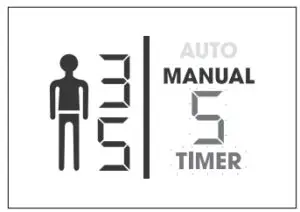
USING THE AUTO SETTING
The AUTO setting on the BodyZone™ heated blanket acts as a memory or favourites function.To program the auto setting, slide the control switch up from ‘OFF’ to ‘AUTO’, then follow the previous instructions for using the controller on the ‘MANUAL’ setting. The heated blanket can then be switched off at the controller.When next used, slide the control switch up from ‘OFF’ to ‘AUTO’. The LCD screen will illuminate and display the last manually programmed heat and auto-off settings. Safety off after 9 hours.
NOTE: It is not recommended that you sleep with the heated blanket switched on. Should you choose to leave your blanket on all night, however, the lowest heat setting (1,1) should be use.NOTE: When lying on a heated blanket, your body forms part of an electromagnetic field created by the blanket. Some people may feel a tingling sensation or subtle vibration as a result of this, or when touching someone else lying on the heated blanket. This is common to most heated blanket brands and only some people experience this effect. There is no cause for concern and the sensation is not an electric shock. All Breville heated blankets are quality tested in our Australian laboratories for safety, durability and performance and feature overheat protection as an additional safety feature.
WHEN NOT IN USE
When the blanket is not in use, slide the control switch to ‘OFF’ and unplug the power supply cord from the power outlet.
BODYZONE CONNECT™
The Breville BodyZone Connect™ Heated Blankets can offer remote operation by using a home Wi-Fi connection and the BodyZone Connect™ app downloaded to a compatible mobile phone. The Wi-Fi function is available on the following models only:LZB518WHT: SINGLE/KING SINGLELZB538WHT: QUEENLZB558WHT: KINGNOTE: To control the blanket using the app, the physical controller must be plugged in to an active power outlet and set to the AUTO setting. If the controller is turned OFF or disconnected from the power, then the app cannot connect to it via the network.
HOW TO REGISTER YOUR ACCOUNT
- Download the BodyZone Connect™ app onto a compatible (see Note below) mobile phone from Google Play or the Apple app Store, depending on the device used.NOTE: The BodyZone Connect™ app is compatible with mobile phones running Android® 5.0 or later and iOS devices 10.0 or later.
- To register your account, open the BodyZone Connect™ app and complete the required fields by following the prompts. Tick ‘via email’ or ‘via phone number’ to set up your account.

- A registration verification code will be sent either to the mobile number entered via SMS or to the email address entered. Type the verification code into the app where prompted to complete registration. Once finished, the mobile will be logged into the BodyZone Connect™ app.
SET UP YOUR VIRTUAL CONTROLLERS
- Ensure the mobile device is connected to a home Wi-Fi network.
- To set up a virtual controller, slide the control switch of the heated blanket’s controller (physical controller) from ‘OFF’ to ‘AUTO’. On the ‘AUTO’ setting the physical controller will activate the Wi-Fi for usage, as well as act as a memory or favorites function (see ‘USING THE AUTO SETTING’ on page 14)
- Log into your BodyZone Connect™ app account.

- . The ‘Controller List’ will display on the screen once logged in. To add a controller to the list, touch the
symbol found in the top right-hand corner of the screen. Select ‘Via Wi-Fi’.

- Add Controller’ will appear on the screen and will display the name of the connected home Wi-Fi network.

- Press and hold the ENTER button on the physical controller for 8 seconds or until the Wi-Fi symbol flashes on the screen.
- In the app, enter the password of the home Wi-Fi network that the mobile phone is connected to.
- Select FINISH on the screen and the app will begin to add the controller. This process may take up to 20 seconds. A prompt will appear to show the controller has been added successfully. The saved controller will appear in the ‘Controller List’ under the default name as ‘My Controller’.
- Slide the
icon to the left and (Device Rename Delete) will appear on the screen. To rename the connected controller, select ‘RENAME’. To delete the connected controller, select ‘DELETE’ and the controller will automatically be removed from the app.

- Repeat steps 4 to 9 to add another controller. In the case of the Queen and King sized heated blankets, the two controllers must be set-up independently.
OPERATING YOUR VIRTUAL CONTROLLERS
- Ensure the mobile is connected to a Wi-Fi network or the mobile data is switched on if Wi-Fi is not available.
- To use the virtual controller, slide the main switch of the physical controller up from ‘OFF’ to ‘AUTO’ and ensure the home Wi-Fi network is switched ‘ON’.
- Once logged in, the ‘Controller List’ will display. Select a controller to remotely operate. The app will display a virtual version of the physical controller.
- Toggle the switch on the virtual controller to turn the blanket ‘ON’. The settings can then be adjusted on the virtual controller by following the ‘USING THE AUTO SETTING’ steps on page 14.
- Switch the virtual controller ‘OFF’ when the heated blanket is not in use by toggling the switch at the bottom of the virtual controller. The physical controller and heated blanket will switch ‘OFF’ and go into standby mode.
- To completely switch off the heated blanket, slide the switch of the physical controller to the ‘OFF’ position.
- To share a virtual controller with another mobile device, select the controller from the ‘Controller List’ using the mobile device where the controllers are already programmed (Mobile 1).
- Select the icon on the top right-hand side of the screen. The QR code will display.
- On the receiving device (Mobile 2), select on the ‘Controller List’ screen. Then select ‘Via QR Code’ to display the QR code scanner.
- Using Mobile 2, scan the QR code on the screen of Mobile 1. The controller will be automatically added to Mobile 2.
Care & Cleaning
DO NOT dry clean.DO NOT iron.Use only the following instructions when cleaning the heated blanket:Before cleaning, ensure that the controller is unplugged from the power supply and detached from the blanket.
SPOT CLEANING
- Sponge the affected area using a lukewarm neutral detergent or mild soapy solution.
- Follow this with a sponging action using a clean water solution.
- Remove any excess water by compressing the wet area between absorbent towels.
HAND WASHING
- Immerse the heated blanket with controller(s) removed in a soapy solution of lukewarm water and mild, neutral detergent.
- Soak for five minutes then gently squeeze the solution through the blanket.
- Rinse thoroughly in clean, lukewarm water, then gently squeeze any excess water from the heated blanket.
MACHINE WASHING
The heated blanket can be washed in a domestic washing machine (size permitting) or by a commercial laundry.
- When washing in a domestic washing machine, wash on the WOOL or DELICATES setting using a neutral detergent or mild soapy solution.
- DO NOT wash on a HOT cycle; the temperature must be kept below 30˚C.
- DO NOT use high speed or extra spin cycles.
- DO NOT machine wash with the controller(s) connected to the blanket.
AIR DRYING
- Drape the heated blanket across a clothes line and drip dry.
- DO NOT use pegs to secure the heated blanket in position
- DO NOT Dry with a hair dryer or heater.
- DO NOT twist or wring dry.
- DO NOT tumble dry the electric blanket as it may damage the internal heating wires.
- DO NOT use moth balls or sprays.
WASHING THE REMOVABLE COVER
If the heated blanket has a removable quilted cover, it can be removed and washed separately.Once removed from the heated blanket, the cover can either be hand washed or machine washed following the same instructions as for washing the heated blanket.
MACHINE WASHING
The cover can also be washed in a domestic washing machine (size permitting) or by a commercial laundry.
- To wash the cover in a washing machine, wash on the WOOL or DELICATES setting using a neutral detergent or mild soapy solution.
- Once washed, ensure to stretch the cover into its original shape whilst damp to prevent distortion during drying.
- Dry naturally by draping over a clothes lines or tumble dry on a LOW setting only.
- DO NOT iron
- DO NOT wash on a hot cycle, the temperature must be kept below 30˚C
- DO NOT use high speed or extra spin cycles.
STORAGE
When not in use, pack the heated blanket in its original packaging for protection and store in a cool, clean and dry location.Avoid pressing sharp crease into the blanket and store where no objects will be placed upon it.It is recommended that during the summer months or when the blanket is not in use for extended periods of time, remove the controller/s and store whilst leaving the heated blanket on the bed as a comfortable under blanket.
Breville Customer Service Centre
Australian CustomersPhone: 1300 139 798Web: www.breville.com.auNew Zealand CustomersPhone: 0800 273 845Web: www.breville.com.nz
Breville BZB558 BodyZone Fitted Heated Blanket Instruction Manual – Breville BZB558 BodyZone Fitted Heated Blanket Instruction Manual –
[xyz-ips snippet=”download-snippet”]







