Owner’s ManualPRO SANITIZINGAIR PURIFIERWITH AG+ TECHNOLOGYBY AURABEATMODELS P700BB/P7004C/APP60/CANP700BB

Read this Owner’s Manual for correct installation, use, and maintenance of this product. After reading and completing the installation, keep this manual in a place that is easily accessible.
SAFETY INFORMATION
Important SafeguardsREAD ALL INSTRUCTIONS BEFORE USINGBE CAREFUL TO KEEP THIS SAFETY INFORMATION. PLEASE READ THIS INFORMATION TO PREVENT PROPERTY LOSS AND ENSURE SAFETY.![]() DANGER: If not observed, serious injury or even death may occur as a result.
DANGER: If not observed, serious injury or even death may occur as a result.![]()
![]()
![]()
![]()
![]()
![]()
![]()
![]()
![]()
![]()
![]()
![]()
![]()
![]()
![]()
![]()
![]()
- Do not use a damaged power plug or plug into a loose electric outlet.
- Please connect the power plug to a grounded electrical outlet rated for 120 V ~ 60 Hz.
- Do not move the product by pulling on the power cord.
- Do not handle the product or power plug with wet hands.
- Do not forcefully bend the power cord or place heavy objects on it to prevent it from being damaged or deformed.
- Do not connect and pull out the power plug or cord repeatedly.
- If the electric outlet is wet, carefully unplug the product and let the electric outlet dry completely before subsequent use.
- Unplug the product before cleaning, repairing, inspecting, or replacing parts.
- Remove any dust or water from the power plug prior to plugging in.
- Do not plug the product into an electrical outlet or power strip that is being used by too many other products. Use an electrical outlet adequate for the wattage of the product.
- Unplug the product if it is not going to be used for a long time.
- If the power cord is damaged – do not operate the product and do not attempt to repair, modify, or replace the cord yourself. Contact the Brondell Service Center toll-free at 888-542-3355 or email us through our website.
- Do not insert any wires or sharp objects into any product gaps. This may result in electric shock, fire, or product damage.
- If the product produces a strange noise, a burning smell, or emits smoke, unplug immediately from the electrical outlet and contact Brondell. Failure to do so may result in electric shock or fire.
- Do not place an electronic or gas heater near the product or place near the heating vent. This may result in fire or product deformation. Do not place any containers filled with water or other liquids, food, metallic objects, or any flammable material on top of the product. If foreign material enters the product, this may result in electric shock or fire.
- Do not use the product in locations exposed to excessive moisture or rain and do not splash water onto the product. Never place the product in or near water.
- Do not use the product in areas where flammable gases or combustible materials are used or stored.
- Do not spray any flammable materials such as insecticides or air fragrances near or into the air inlet.
- Do not disassemble, repair, or modify the product yourself. If repair is needed please contact the Brondell Service Center toll-free at 888-542-3355 or email us through our website.
- Clean the exterior with a damp cloth. Do not clean the product using benzene, thinner, or abrasives.
- Do not use the product in a factory or industrial setting where machine oil may be present in the air.
![]()
![]()
![]()
![]()
![]()
![]()
![]()
![]()
![]()
![]()
![]()
![]()
![]()
![]()
![]()
![]()
![]()
![]()
![]()
![]()
![]()
![]()
![]()
![]()
![]()
![]()
![]()
![]()
![]()
![]()
![]()
![]()
![]()
![]()
- Do not insert fingers or foreign objects into the air inlet or air outlet.
- Do not let children play with the product or climb on it. Children should be supervised to ensure that they do not play with the product.
- When removing the front cover, exercise caution that no clothing or body parts become stuck in the top vent of the product.
- This product can be used by children, age 8 years and up, and persons with reduced physical or mental capabilities if they have been given supervision or instruction concerning the use of the product in a safe way and understand the hazards involved.
- Cleaning and user maintenance shall not be performed by children without supervision.
- Do not run cord under carpeting. Do not cover the cord with throw rugs, runners, or similar coverings. Do not route the cord under furniture or appliances. Arrange cord away from traffic area and where it will not be tripped over.
- Lack of proper cleaning and maintenance may result in fire, electric shock, or injury.
- Unplug or disconnect the product from the power supply before servicing.
- This product has a polarized plug (one blade is wider than the other). To reduce the risk of electric shock, this plug is intended to fit in a polarized outlet only one way. If the plug does not fit fully in the outlet, reverse the plug. If it still does not fit, contact a qualified electrician. Do not attempt to defeat this safety feature.
![]()
![]()
![]()
![]()
![]()
![]()
![]()
![]()
![]()
![]()
![]()
![]()
![]()
![]()
![]()
![]()
![]()
![]()
![]()
![]()
![]()
![]()
![]()
![]()
![]()
![]()
![]()
![]()
![]()
![]()
![]()
![]()
![]()
![]()
- Do not install the product on a sloped or uneven surface.
- Do not apply force or impact to the product.
- Install the product so that no obstacles block the circulation of air around the product.
- Install the product away from strong artificial lighting or direct sunlight. Do not install the product in a location exposed to direct sunlight.
- Replace the filters according to the filter replacement cycle.
PRODUCT FEATURES
Main Features


Control Panel Detail


Five-Stage Air Purification
STAGES 1–3: FILTER PURIFICATION
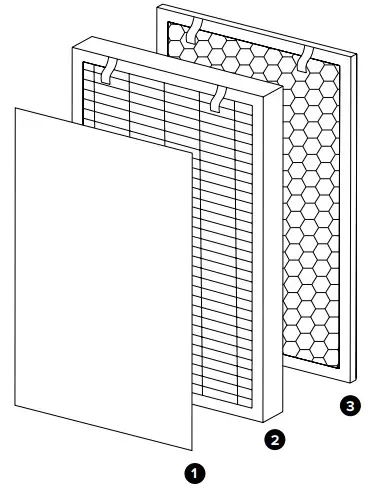
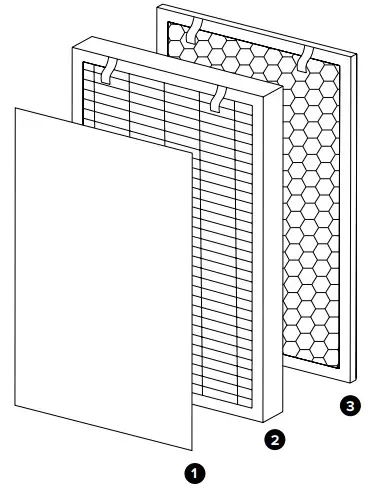
- Pre-FilterPrevents large particles such as dander, hair, and lint from passing through the system.
- High-Efficiency AG+ Air FilterThis H12 HEPA Grade effectively filters small particles such as dust, smoke, pollen and mold, allergens, and harmful PM2.5 as small as 0.01 microns, which includes viruses and bacteria.
- Nanocrystalline Air FilterNatural nanocrystalline minerals absorb harmful gases, formaldehyde, benzene, ammonia, VOCs, and other odor-rich pollutants between 0.4 – 0.62 nanometers.
STAGE 4: UV DISINFECTION



OPERATION
Preparing for First Use
![]()
![]()
![]()
![]()
![]()
![]()
![]()
![]()
![]()
![]()
![]()
![]()
![]()
![]()
![]()
![]()
![]()
![]()
![]()
![]()
![]()
![]()
![]()
![]()
![]()
![]()
![]()
![]()
![]()
![]()
![]()
![]()
![]()
![]()


- Remove the front panel by pulling it away from the base unit.
- Remove all the plastic packaging from the filters.
- Put the filters back in the unit in the following order:a) Nanocrystalline Filterb) High-Efficiency AG+ Air FilterNote: Make sure the cloth tabs on both filters that indicate “Front” are facing outward.
- Re-attach the front panel by inserting the tabs on the bottom of the front panel into the slots at the bottom base of the unit. Push the top of the panel towards the unit; a magnetic closure ensures the front panel clicks securely into place.
Note: If the unit is plugged in, it will chime and the Power button will begin blinking red when the front panel is secured into place.
Product Operation
![]()
![]()
![]()
![]()
![]()
![]()
![]()
![]()
![]()
![]()
![]()
![]()
![]()
![]()
![]()
![]()
![]()
![]()
![]()
![]()
![]()
![]()
![]()
![]()
![]()
![]()
![]()
![]()
![]()
![]()
![]()
![]()
![]()
![]()
Turning the Brondell Pro Sanitizing Air Purifier On
- Insert the power cord into the power cord port on the back of the unit and plug the unit into the nearest power outlet.


- Touch the red blinking Power button on the top of the control panel to turn the unit on. The unit will chime and the control panel will illuminate.The unit will start in Auto Mode and begin to sense the air quality in the room. Once the air quality has been determined, the PM2.5 value will display on the control panel and the unit will regulate to an appropriate fan speed.The airflow is adjusted according to PM2.5. Auto Mode is set as follows:
PM2.5 Value Air Quality Level Air Quality LightColor Airflow Level 10-79 Good Green 1 80-199 Fair Blue 2 200-500 Bad Red 3 - To turn the Brondell Pro Sanitizing Air Purifier off, press the Power button. The unit will chime and power off.
Selecting the Operating Mode







![]()
![]()
![]()
![]()
![]()
![]()
![]()
![]()
![]()
![]()
![]()
![]()
![]()
![]()
![]()
![]()
![]()
![]()
![]()
![]()
![]()
![]()
![]()
![]()
![]()
![]()
![]()
![]()
![]()
![]()
![]()
![]()
![]()
![]()
Setting the Timer


- Touch the clock icon to initiate a timer duration between 1 and 12 hours.
- Continue to touch the clock icon until you reach the timer duration desired.
- To disengage the Timer before the end of the set duration, touch the clock icon until the Control Panel displays 0.
Setting the Child Lock


- Touch the lock icon to engage the Child Lock. When Child Lock is on, all other buttons will chime twice when touched and will not respond to touch commands.
- Touch and hold the lock icon for 3 seconds to disengage the Child Lock.
Note: Icon names will only be displayed when their function is activated. In Sleep mode, only Sleep will be displayed even if other functions are activated.
MAINTENANCE
Filter Life and Cleaning Schedule
![]()
![]()
![]()
![]()
![]()
![]()
![]()
![]()
![]()
![]()
![]()
![]()
![]()
![]()
![]()
![]()
![]()
![]()
![]()
![]()
![]()
![]()
![]()
![]()
![]()
![]()
![]()
![]()
![]()
![]()
![]()
![]()
![]()
![]()
| Part | Tame | Method |
| External body | As needed | Wipe with a clean damp cloth. |
| Air Intake | Every two months | Clean with a soft brush or cloth. |
| Air Outlet | Every two months | Clean with a soft brush or cloth. |
| Air Sensor | Every two months | First, wipe with a damp cotton swab. Then wipe dry with a dry cotton swab. |
| Woven Pre-Filter | Every two to four weeks | Vacuum or rinse thoroughly in warm water.Do not use heat to dry the woven pre-filter. |
| Nanocrystalline Filter | Every two months | Expose to sunlight for one to three hours. |
| High-Efficiency AG+ Filter | Every two months | Check the filter color. If the filter is light grey. you can reuse another 2000 hours. If the filter is dark or black, it is time to replace it. |
| UV Light Bulbs | Every twelve months | Check the UV bulbs to ensure they are functioning. Follow instructions on page 14. |
Filter life may vary according to usage and environment.Filters sealed in original packaging, unopened, have a shelf life of 5 years.Replacement filters are available for purchase at brondell.com.
Cleaning the Air Sensor
- Remove the Air Sensor Cover by pinching the tab towards the cover to release it.
- Clean the Air Inlets (a) and Outlet Vents (b) with a small brush or cotton swab.
- Wet a cotton swab lightly and clean the Lens (a), Dust Inlet (b), and Dust Outlet (c).After cleaning, use a dry cotton swab to remove any moisture.
- Re-attach the Air Sensor Cover.
Note: Without regular cleaning of the Air Sensor, the Brondell Pro Sanitizing Air Purifier will decline in performance.


Replacing the Filters
![]()
![]()
![]()
![]()
![]()
![]()
![]()
![]()
![]()
![]()
![]()
![]()
![]()
![]()
![]()
![]()
![]()
![]()
![]()
![]()
![]()
![]()
![]()
![]()
![]()
![]()
![]()
![]()
![]()
![]()
![]()
![]()
![]()
![]()
- Ensure the Brondell Pro Sanitizing Air Purifier is powered off.
- Remove the front panel by grasping the top sides of the panel and pulling it away from the unit.
- Remove the existing filters.
- Remove all plastic packaging from the replacement filters. With the front tabs facing out, install filters in the following order:a) Insert the Nanocrystalline filter by laying its bottom edges flush against the filter cabinet then pushing the filter firmly in place.b) Insert the High-Efficiency AG+ Air Filter, with the front tabs and the woven pre-filter facing out in the same manner.
- Re-attach the front panel by inserting the tabs on the bottom of the front panel into the slots at the bottom base of the unit. Push the top of the panel towards the unit. A magnetic closure ensures the front panel clicks securely into place.
- Touch and hold the clock icon for 3 seconds to reset the filter change indicator.
WARNING:UV light is harmful to your eyes. Always place the front panel on the unit before checking the UV light bulbs and do not look directly at the bulbs for an extended period of time.Check the Status of the UV Light BulbsWhile replacing the filters, you may check to ensure all of the UV Light Bulbs are functioning.After removing the existing filters (step 3), re-attach the front panel and power the unit on. At the bottom of the front panel, the blue UV light from 5 UV bulbs will emanate through the grille. If all bulbs are functioning, power the unit off and continue to step 4 of the filter replacement process.If a bulb is out, please call the Service Center at888-542-3355 or email us at [email protected].


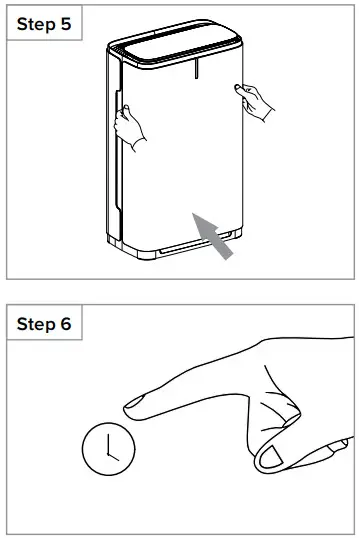
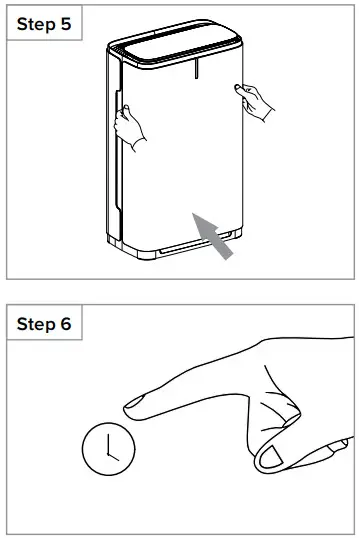
TECHNICAL INFORMATION
Troubleshooting
If the Brondell Pro Sanitizing Air Purifier appears to be operating abnormally, please review the troubleshooting tips before calling the Brondell Service Center as most issuesare easily resolved with a few simple steps. If you are unable to resolve the issue after checking the following items, please call the Service Center at 888-542-3355, Mon-Fri, 9 am-5 pm PST (English and Spanish spoken) or email us at [email protected].
| Problem | Possible Cause(s) | Solution(s) |
| The unit will not power on or The Control The panel does not display any icons | 1. The front panel is not installed correctly.2. Power cord is not inserted correctly into the unit’s cable port.3. Power cord is not properly inserted into the electricaloutlet.4. Power cord or plug is damaged. | 1. Remove the front panel and attach it to the unit again.2. Ensure that the power cord is properly inserted into the cable port on the back of the unit.3. Unplug the unit and plug it back into the electrical outlet.4. Contact Brondell Customer Service. |
| The fan is not working | 1. Unit is not switched on.2. Motor requires servicing. | 1. Ensure that the power cord is properly inserted into the cable port and properly plugged into the outlet. Touch the Power button.2. Contact Brondell Customer Service. |
| The fan does not automatically adjust when theunit is in Auto Mode | 1. Auto Mode is not selected.2. Air Sensor is dirty.3. Air Sensor is broken or malfunctioning. | 1. Touch the Speed button until the display shows “P0”.2. Follow the steps on page 13 to clean the Air Sensor.3. Contact Brondell Customer Service. |
| When in Auto Mode, the Air Sensor orPM2.5 indicator is always red or high | 1. The unit may be impacted by moisture, oil residue, smoke,fumes, or aerosolized spray.2. The Air Sensor is dirty.3. Power cord is not properly inserted into the electricaloutlet.4. Power cord or plug is damaged. | 1. Move the unit to another location.2. Follow the steps on page 13 to clean the Air Sensor.3. Unplug the unit and plug it back into the electrical outlet.4. Contact Brondell Customer Service. |
If the Brondell Pro Sanitizing Air Purifier appears to be operating abnormally, please review the troubleshooting tips before calling the Brondell Service Center as most issuesare easily resolved with a few simple steps. If you are unable to resolve the issue after checking the following items, please call the Service Center at 888-542-3355, Mon-Fri, 9 am-5 pm PST (English and Spanish spoken), or email us at [email protected].
| Problem | Possible Cause(s) | Solution(s) |
| Poor performance, or not purifying at optimum capacity or Unit is running unusually loud | 1. Pre-filter needs cleaning.2. One or more filters is due for replacement.3. Plastic packaging on filters was not removed.4. Clearance around the purifier is not adequate forair ventilation.5. Missing filters or the filters were installed in the wrong order.6. Recommended room size has been exceeded.7. Blockage at Air Inlet or Air Outlet. | 1. Vacuum the pre-filter. Review the cleaning schedule for all filters on page 12.2. Replace the filters.3. Remove the plastic packaging and put the filters back in.4. Ensure that there is clearance of 20 inches on each side and 4 inches behind in the front of the unit.5. Ensure the filters are installed in the correct order and facing the proper direction. See step 4 on page 14 of this manual.6. Suggested coverage area is 538 square feet. Move the unit to a smaller room or purchase an additional unit to cover an area larger than 538 square feet.7. Contact Brondell Customer Service. |
| Unpleasant odor cannot be eliminated | 1. Filters need cleaning.2. Filters need replacement. | 1. The Nanocrystalline filter can be reused after exposure to sunlight. Review the cleaning process for all filters on page 12.2. Replace the filters. |
TECHNICAL INFORMATION
Product Specifications
| Types | Specifications |
| Product Name | Brondell Pro Sanitizing Air Purifierwith AG+ Technology by Aura beat |
| Model | P700BB/P7004C/APP6O |
| Voltage | 120 V |
| Frequency | 60 Hz |
| Power | 95W |
| CADR | 221 |
| Filtration Grade | H12 |
| Room Coverage | 538 Sq Ft |
| Casing Material | High-Quality ABS |
| Airflow | 247.2 ft’/min (CFM) |
| Dimensions | 24.7 in x 15.4 in x 8.3 in |
| Weight | 19.2 lbs. |
| Sensor Type | PM2.5 Sensor |
| Max. Noise | 162 dB |


FDA Registered and Approved as a Class II Medical DeviceFDA Regulation Number: 880.5045EPA Establishment Number: 98565-CHN-1
Warranty
Brondell products are backed by some of the most comprehensive warranties in the industry. Brondell warrants that the Brondell Pro Sanitizing Air Purifier with AG+ Technology by Aurabeat shall be free from defects in material and workmanship under normal use and service.Residential & Commercial Warranty for Brondell Pro Sanitizing Air Purifier with AG+ Technology by Aurabeat – 3-year limited warranty.Includes Base Model numbers: P700BB, P7004C, and APP60100% Coverage of defects or malfunctions of all electronic parts and labor for the entire product excluding consumable filters for the first three years from the original date of purchase.Exclusions and Limitations1. BRONDELL warrants its products to be free from manufacturing defects under normal use and service. This warranty is extended only to the ORIGINAL PURCHASER.2. BRONDELL’s obligations under this warranty are limited to repairs or replacement, at BRONDELL’s option, of products or parts found to be defective, provided that such products were properly installed and used in accordance with instructions. BRONDELL reserves the right to make such inspections as may be necessary in order to determine the cause of the defect. BRONDELL will not charge for labor or parts in connection with warranty repairs for the first three years from the date of purchase on all products except those that may be subject to heavy commercial use limitations.3. BRONDELL is not responsible for the cost of removal, return (shipping), and/or reinstallation of products. This warranty does NOT apply to:• Damage or loss which occurs during shipment.• Damage or loss sustained through any natural or man-made causes beyond the control of BRONDELL, including but not limited to fire, earthquake, floods, etc.• Damage or loss resulting from negligent or improper installation including installation of a unit in a harsh or excessively hazardous environment.• Damage or loss resulting from removal, improper repair, modification of the product, or improper maintenance including damage caused by improper cleaning and exchanging of filters• Damage or loss resulting from acts which are not the fault of BRONDELL or which the Product is not specified to tolerate.• Normal wear and tear usage on the appliance or damages and wear to the filter during use or maintenance.4. This warranty gives you specific legal rights. You may have other rights which vary from state to state.THIS WRITTEN WARRANTY IS THE ONLY WARRANTY MADE BY BRONDELL. REPAIR OR REPLACEMENT AS PROVIDED UNDER THIS WARRANTY SHALL BE THE EXCLUSIVE REMEDY AVAILABLE TO THE PURCHASER. BRONDELL SHALL NOT BE RESPONSIBLE FOR LOSS OF USE OF THE PRODUCT OR FOR OTHER INCIDENTAL, SPECIAL, OR CONSEQUENTIAL DAMAGES OR EXPENSES INCURRED BY THE PURCHASER OR FOR LABOR OR OTHER COSTS DUE TO INSTALLATION OR REMOVAL OR COSTS OF REPAIRS BY OTHERS, OR FOR ANY OTHER EXPENSE NOT SPECIFICALLY STATED ABOVE. EXCEPT TO THE EXTENT PROHIBITED BY APPLICABLE LAW, ANY IMPLIED WARRANTIES, INCLUDING THAT OF MERCHANTABILITY, ARE EXPRESSLY LIMITED TO THE DURATION OF THIS WARRANTY. SOME STATES DO NOT ALLOW LIMITATIONS, SO THE ABOVE LIMITATION AND EXCLUSION MAY NOT APPLY TO YOU.How to Obtain ServiceTo obtain repair service under this warranty, you must contact an authorized Brondell Service Center to obtain an RMA (Return Merchandise Authorization) number. Proof of purchase in the form of a copy of the original receipt must accompany the returned unit for the warranty to be valid. Take or ship the unit pre-paid to the closest Brondell authorized service center along with the RMA number and proof of purchase. To obtain an RMA number, contact the Brondell Service Center at 1-888-542-3355 or by email at [email protected].
Brondell, Inc.PO Box 470085San Francisco, CA94147-0085[email protected]www.brondell.comFor questions, contact:Brondell Customer Service: 1-888-542-3355Monday – Friday, 9 am – 5 pm PSTManufactured byBrondell, Inc.PO Box 470085San Francisco, CA94147-0085Research and Developmentin Hong KongMade in ChinaPlease retain receipt records for any warranty claims.Replacement Filter: PP-41 Pro AG+ Replacement Filter Pack
References
Bidet Toilet Seats, Air Purifiers, Reverse Osmosis, Water Filters | Brondell
Bidet Toilet Seats, Air Purifiers, Reverse Osmosis, Water Filters | Brondell
Bidet Toilet Seats, Air Purifiers, Reverse Osmosis, Water Filters | Brondell
Bidet Toilet Seats, Air Purifiers, Reverse Osmosis, Water Filters | Brondell
[xyz-ips snippet=”download-snippet”]


