Brookstone True Wireless Bluetooth Earbuds Instruction Manual [70232]

SPECIFICATION
- Bluetooth specifications : Bluetooth® version 4.1
- Support profile: AV/AV RCP Profile
- Transmission distance: up to 12m (This may vary based on environmental factors or the type of Bluetooth® device being used)
- Built-in Li-battery: 40 mAh
- USB Recharge voltage: AC input DC output 5V 110-240V
- Output power: 1 00mW
- Frequency Response: 20hz-20Khz
- Transmission response: 2.4GHz
PACKING
- Bluetooth® Earbuds
- Silicone Earbud Covers
- USB Charging Cable
- Charging Case
- User Manual
OVERVIEW
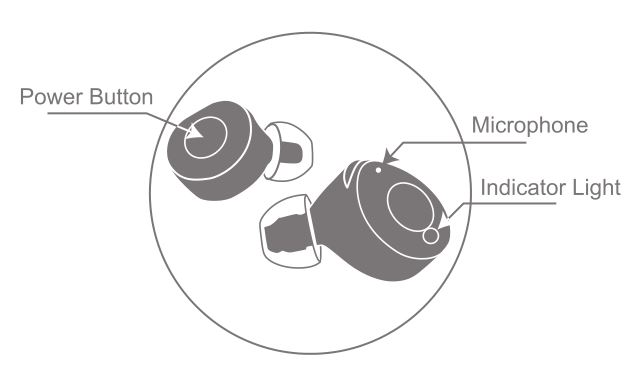
BLUETOOTH® OPERATION (SINGLE EARBUD)
- Please ensure that the Bluetooth function has been turned on in the settings of your Bluetooth enabled device.
- Turn the desired single earbud on by pressing the power button for 7-10 seconds. The indicator light will flash to detect Bluetooth enabled devices near you and will enter pairing mode. The indicator light will go off if no Bluetooth devices are detected within 2 minutes.
- “BRKSTN EB” will appear on the Bluetooth device list, select “BRKSTN EB” to establish pairing. If instructed to enter a PIN code, please enter ‘0000’.
- Once the earbud has been paired to the desired mobile device, the indicator light will turn blue to confirm successful pairing.
- When you want to play audio from another Bluetooth device, disconnect the earbud from the original device and follow steps 1-3 to re-pair the earbud with a new Bluetooth enabled device.
BLUETOOTH® OPERATION (DUAL EARBUDS)
- Please ensure that the Bluetooth function has been turned on in the settings of your Bluetooth enabled device.
- Turn each earbud on at the same time by pressing the power button for 7-10 seconds. The two earbuds will begin to pair to each other automatically. When the two earbuds have finished pairing, an audio notification will say “Connected, left channel (earbud), right channel (earbud). The indicator light will flash to detect Bluetooth enabled devices near you and will enter pairing mode. The indicator light will go off if no Bluetooth devices are detected within 2 minutes.
- “BRKSTN EB” will appear on the Bluetooth device list, select “BRKSTN EB” to establish pairing. If instructed to enter a PIN code, please enter ‘0000’.
- Once the earbuds have been paired to the desired mobile device, the indicator light will turn blue to confirm successful pairing.
- When you want to play audio from another Bluetooth device, disconnect the earbuds from the original device and follow steps 1-3 to re-pair the earbuds with a new Bluetooth enabled device.
- Pause / Play: Press the power button on the left earbud to pause the music, press again to play.
- On I Off: Press and hold the power button on each earbud to turn them on. If the earbuds are in use, press and hold either the left or right earbud to turn off both earbuds.
- Next Track: Press the right earbud.
- Previous Track: Control the previous track from the connected mobile device
- Vol +/Vol -: Control the volume of the audio from the connected mobile device
- Hands-free: Press the power button on the left earbud to answer an incoming call. While on a call, press the power button on the left earbud once to end the call.
- Last Number Dialed: Press and hold the left earbud for 2 seconds to redial the last number called.
- Reject Call: Press and hold the left earbud for 2 seconds to reject an incoming phone call.
CHARGING THE EARBUDS
- When the battery is low, please charge via the included USB cable and charging case. When the battery is low and the earbuds are in use, you will hear a beep notification. The charging time is approximately 1 hour and provides up to 3-4 hours of continuous operation. Standby time is approximately 120 hours.
- The LED indicator light will be red during charging and will turn blue once it is fully charged.
WARNING
- Do not disassemble, repair, or modify the earbuds.
- Do not place product in or near fire to avoid danger, as it uses a lithium battery.
- Avoid storage at extreme temperatures, this can shorten the battery life and may affect the earbuds.
- Keep the earbuds dry and do not store the earbuds in damp areas to avoid damage to the earbuds.
- Avoid dropping the earbuds as it may damage the earbuds.
KIND REMINDER
- To prolong the earbuds life span and to avoid hearing damage, please do not listen to music under high volume for long periods of time.
- When an error occurs with the earbuds, please turn off the earbuds and restart it to troubleshoot.
- When the earbuds power is low, the Bluetooth range may be affected. Please charge the earbuds to avoid disruptions during use.
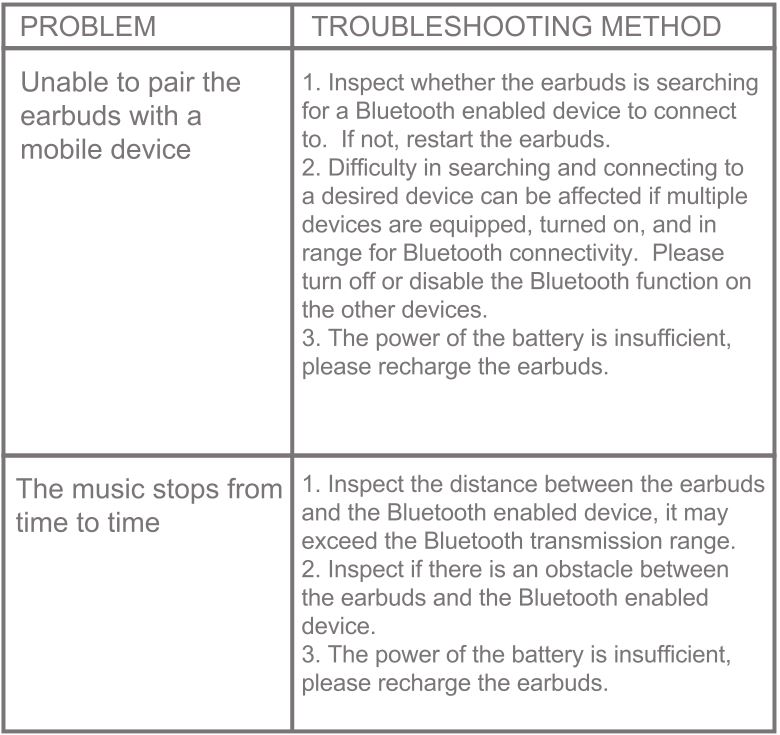
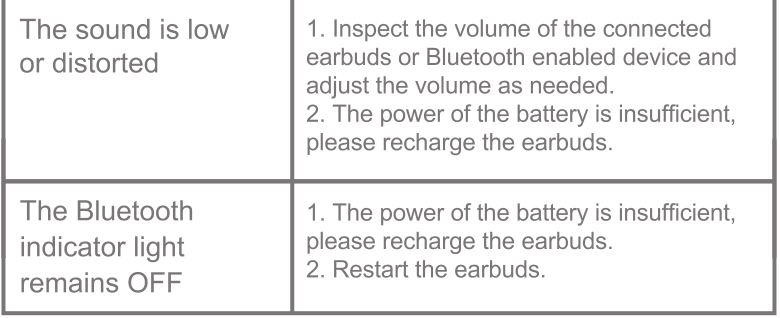
The Bluetooth® word mark and logos are registered trademarks owned by the Bluetooth SIG, Inc. and any use of such marks by The Gem Group is under license. Other trademarks and trade names are those of their respective owners.
Brookstone True Wireless Bluetooth Earbuds Instruction Manual [70232] – Brookstone True Wireless Bluetooth Earbuds Instruction Manual [70232] –
[xyz-ips snippet=”download-snippet”]

