


RJ-4250WB/4230B
For FAQs, Troubleshooting, and to download software, command reference and manuals, visit support.brother.comFor system developers, refer to Brother Developer Center: www.brother.com/product/dev/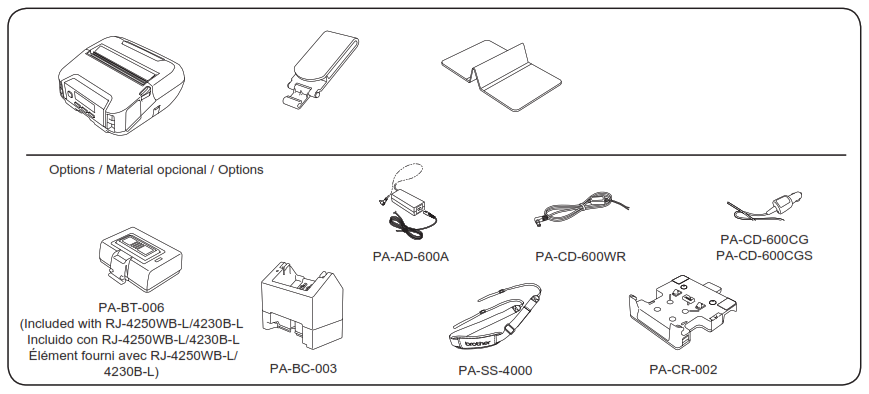
Power supply
■ With battery• Before using the printer for the first time, be sure to charge the battery.• The LED will turn orange when the battery is charging, and green when fully charged.
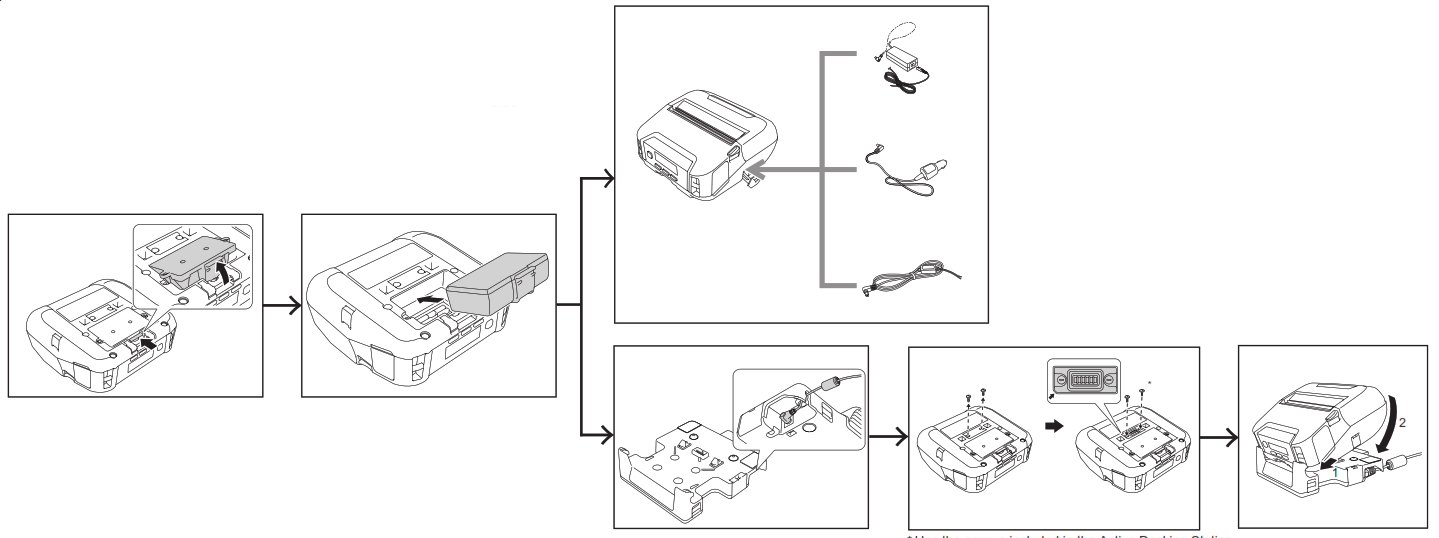
* Use the screws included in the Active Docking Station.
■ With battery charger
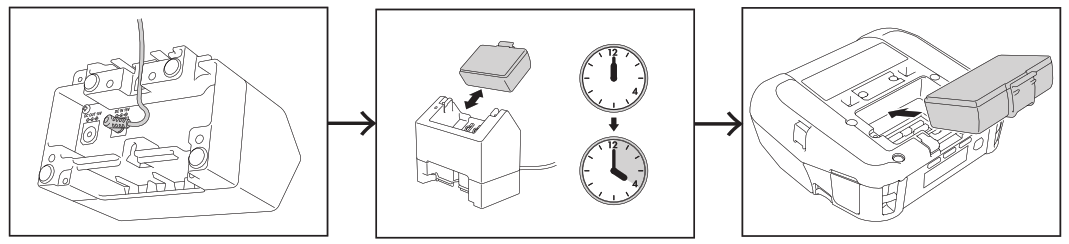
■ Without battery
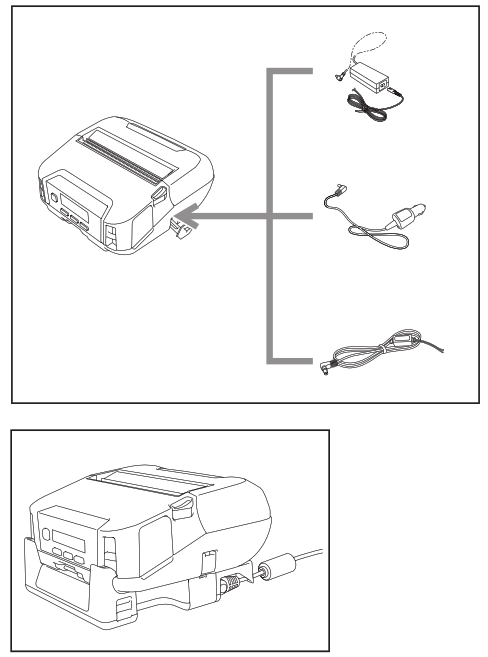
■ With RJ-4250WB-L
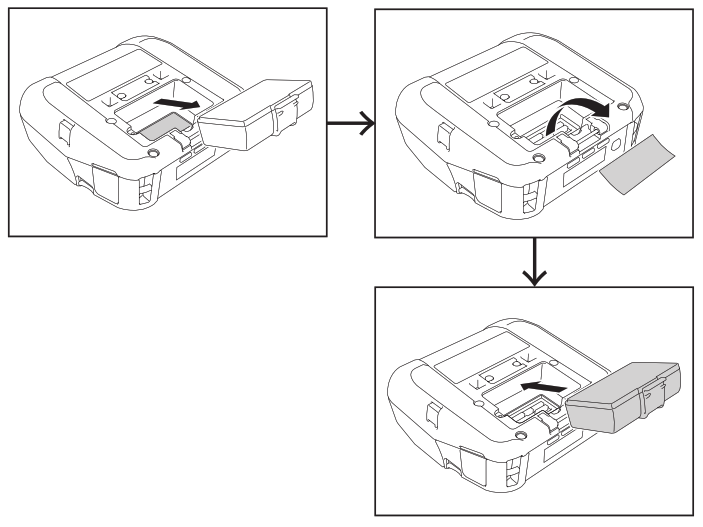
Insert a roll
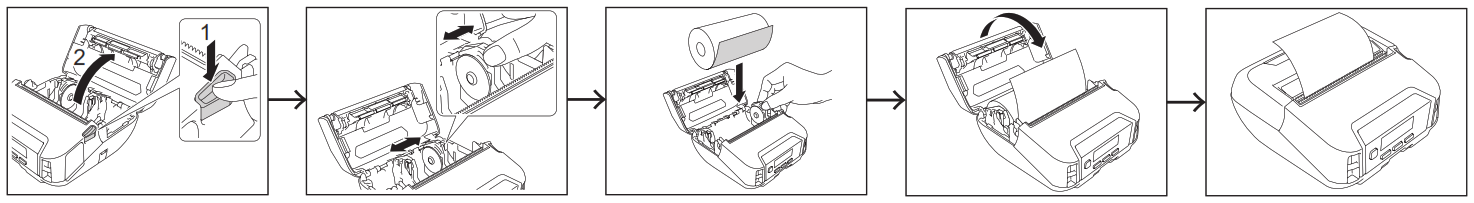
Select your language
 Connect your device
Connect your device
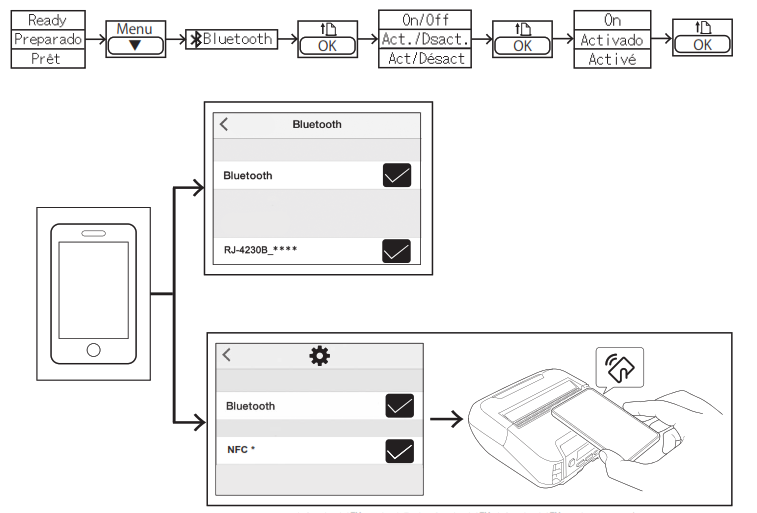 * Android™ only
* Android™ only
■ Mobile / Wi-Fi(RJ-4250WB)
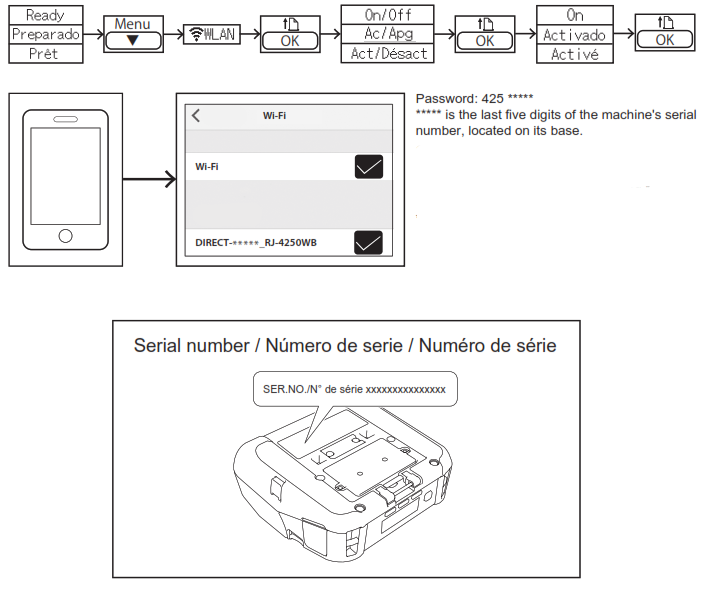 Password: 425 ********** is the last five digits of the machine’s serial number, located on its base.
Password: 425 ********** is the last five digits of the machine’s serial number, located on its base.
■ Windows
Visit install. brother and download the latest Software/Documentation Installer.
Accessories and options
Refer to User’s Guide how to use these accessories and options. (except for Shoulder Strap)
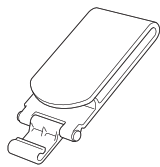 |
Belt ClipUsed for carrying the printer on the belt. |
 |
Shoulder strapUse to put the printer on your shoulder |
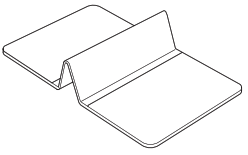 |
Roll Holder StopPrevents the roll holder from closing completely to make loading paper easier. |
LED indicators
| Indicator status | Condition |
| Unlit | • Power off• Charging complete (when power is turned off) |
| Green | • Battery level: Half or more• Charging complete (when power is turned on) |
| Orange | Charging |
| Red | Boot mode |
| Green(Flashing) | Sleep mode |
| Orange(Flashing) | Battery level: low |
| Red(Flashing) | • Any error• Battery level: empty |
Troubleshooting
| Problem | Solution |
| The printer does not print, or there is a printing error. | ■ Is the cable loose?Check that the cable is connected securely.■ Is the media roll installed correctly?If not, remove the media roll and reinstall.■ Is there enough roll remaining?If not, install a new media roll.■ Is the media roll compartment cover open?Check that the media roll compartment cover is closed.■ Has a print error or transmission error occurred?Turn off the printer and on again. If the problem still occurs, contact Brother Customer Service at 1-800-255-0415. |
| The printer does not feed paper. | ■ Is there dirt or lint on the roller preventing it from rolling freely?Clean the roller.■ Check that the ejection path of the paper is not blocked.■ Check that the media roll is set correctly by removing the media roll and installing it again.■ Ensure that the media roll compartment cover is closed correctly. |
| The LED indicator or the LCD is not lit. | ■ Is the battery inserted correctly?Check that the battery is inserted correctly. If it is, check thatthe battery has sufficient charge remaining.■ Is the adapter cord connected properly?Check that the cord is connected correctly.■ If the LED indicator or the LCD still does not light up, contactBrother Customer Service at 1-800-255-0415. |
| The printed paper contains streaks or poor quality characters, or the paper is not fed correctly. | ■ Is the print head or roller dirty?Although the print head generally remains clean under normal use, lint or dirt from the roller may become stuck on the printer head. If this occurs, clean the roller. |
References
[xyz-ips snippet=”download-snippet”]



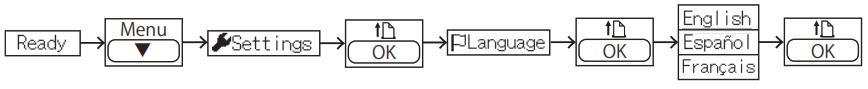 Connect your device
Connect your device