BRUNT Blind Engine
User Guide

Welcome
The Blind Engine is a device that transforms your standard home blinds into smart motorized blind.
Main Features
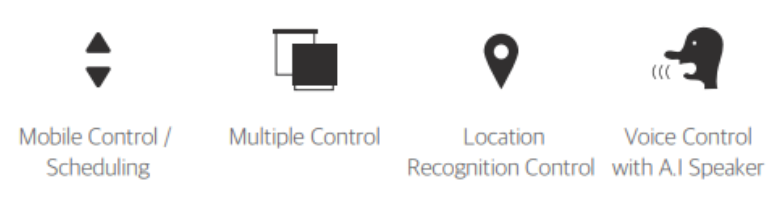
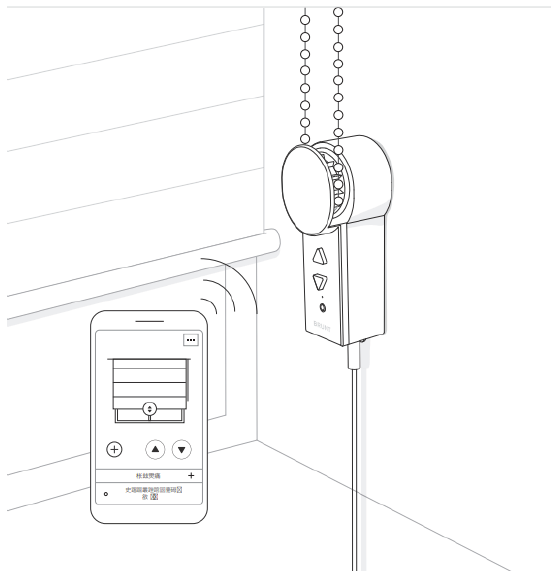
H/W Functions
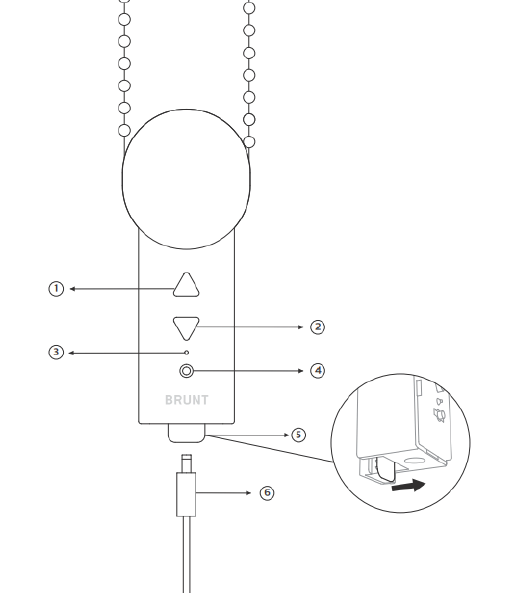
1. Raise: Raise the blind to its fully raised set position Press one more time to stop movement.
2. Lower: Lower the blind to its fully down set positiOn. Press one more time to stop movement.
3. LED: Red light : Wait for a connection/ Overload / Failed network connection.Green light : Network searching/ Firmware update/Working,
Please refer to the · Signal Guide· menu in the Brunt App.
4. Reset: Press and hold the button for 5-10 seconds to reset the product. In this status, you can connect to the new Wi-Fi or reset the height setting.
5. Height: Height adjustment bar: Enables the Blind engine to Adjustment Bar adjust a position up and down by pulling the bar forward. Once being fully raised, the bar and Blind engine can be disconnected from each other.
6. Adapter: It 11ust always be plugged while using. the length of the cable is 3.SM
Compatibility
Blind Types
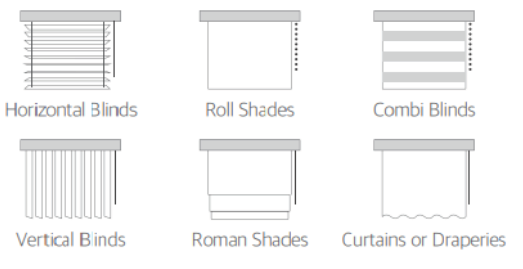
Blind Cords [Table 1]
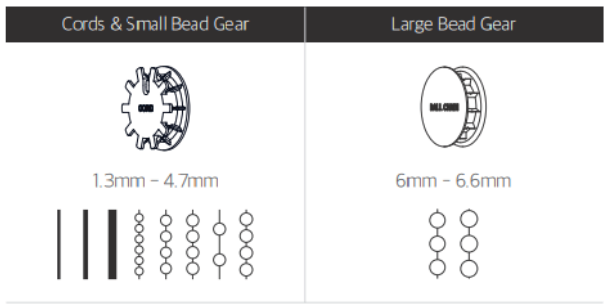
Blind Max Capacity
Size : 8ft X 8ft / Weight : lSbs
- Blind Engine c.in be influenced by material of the blind, age or other factors, so It 1s recommended to use within stable range.
Installation Guide
- Install XX Brunt XX application before installing Blind Engine.
- Turn on Wi-Fi of Smartphones before installing Blind Engine.(No support for SG internet)
- For more information on installing hardware or connecting apps, refer tne installation guide on Brunt App.
1. Removing Cover
Remove the cover of Blind engine.
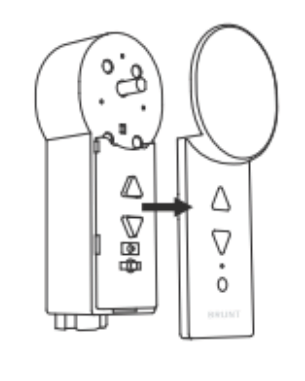
2. Mounting Gear
Mounting ball chain or cord gear depends on the type of blinds.
Refer to Table 1
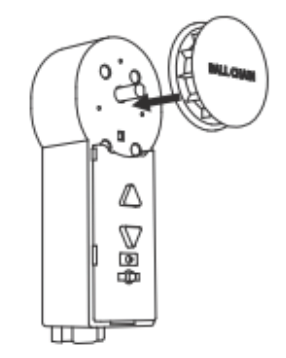
3. Positioning
It is ideal position where the blind cord becomes slightly loose when the cord is applied to the gear.
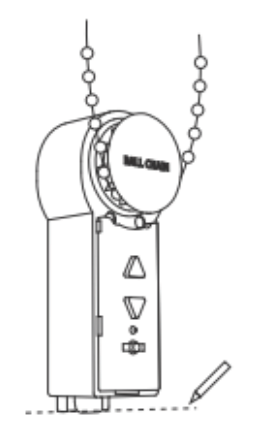
4. Attachment
Attach Blind engine on the wall.
Double sided tape or screws.
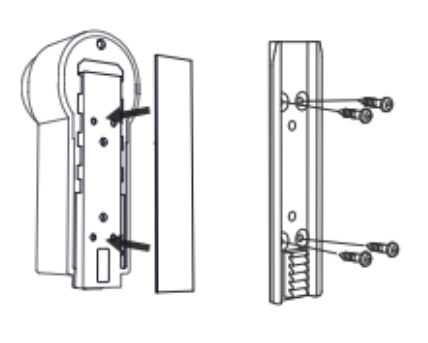
5. Height Adjustment
With the blind engine attached, lower the blind engine until the cord is properly tightened.
Tight as guitar string,

6. Power Connection
Attach the front cover and connect the adapter. If the red light blinks one time per second. It is ready to connect Mobile App .

7. Application Download
Only Android version 4.4 and later or iOS version 8 land later can use .
- search by the keyword mBruntl8[gj on App Store or Google Play. you can download the application for free.

8. Sign in / Log in
Download and sign up for the a pp is required to control device by remote control Blind Enginer818lsatims.

9. Connecting/ Adding Device
Connecting blind engine through Brunt App
- For more inquiries, please check the guide fro11 brunt application

10. WIFI Connection
Choose the WIFI and enter passwords.
- For iOS user, make sure Wi-Fi turn on before connecting.
- Use 24G when you connect a Wi-Fi.
- For more inquiries, please check the guide from brunt application

11. Location Control
You can set the maximum and minimum of blinds length so you can raise and ower your blinds until whatever you set.

12. Complete/ Control
After connecting. Controlling device by remote con trot is available.

Warning
Follow the safety precautions as heating . fire . explosion . failure may occur.
- The drives cannot be separated by the user or repaired as separate entities.
- Never immerse device in water or other liquids and Avoid exposure to heat or moisture.
- If operation work improperly, contact brunt customer center directly.
- Do not connect with other adaptor except Adaptor provided
- Never connect or disconnect the power cable with power on.
- Do not modify the device and use other gears except gear provided.
- Don not use for blinds which not supported by brunt
- Keep device out of reach of children
- After disconnecting source of supply power and call service center immediately if it emits smoke. a strange smell.
Specifications
- Model: Brunt Blind Engine (BEAKR 1601)
- Rated Voltage: DC 12V
- Rated Current: 2A
- Power Consumption: 36W (Maxi
- Motor Speed: 41RPM
- Max Capacity: 8ft x 8ft / 15Ibs of Weight
- Communication Frequency: 2.4GHz
- Wireless Communication Method: Wi-Fi
- Wireless Specifications: IEEE 802. llb/g/n
- Security: WEP/WPA-PSK/WPA2-PSK
- Motor Torque: 1.96N.m
FCC notice to users and product statements.
This device complies with part 15 of the FCC Rules
Operation is subject to the following two conditions,
1) This device may not cause harmful interference, and
2) This device must accept any interference received, including interference that may cause undesired operation.
CAUTION: Changes or modification not expressly approved b the party responsible for compliance could void the user0 el authority to ape the equipment.
[xyz-ips snippet=”download-snippet”]

